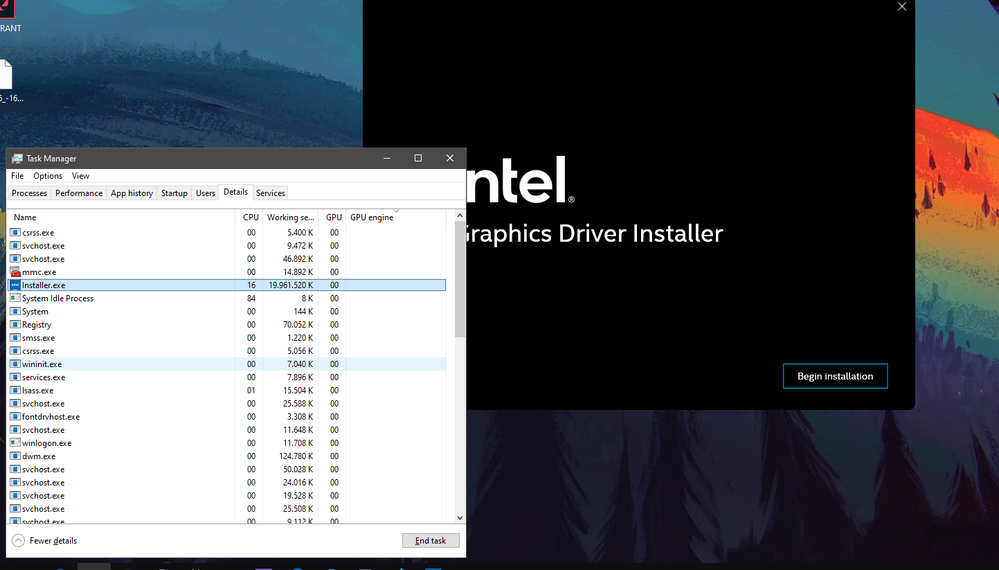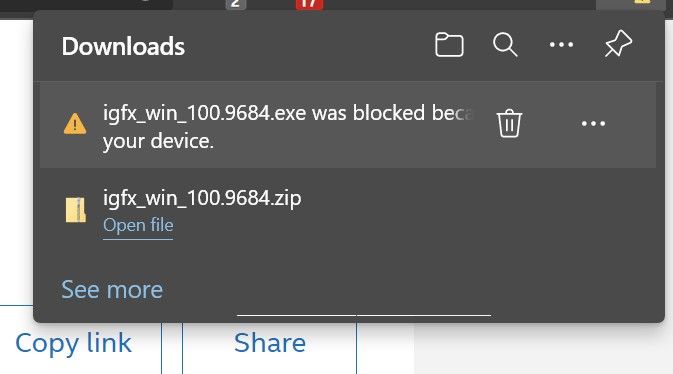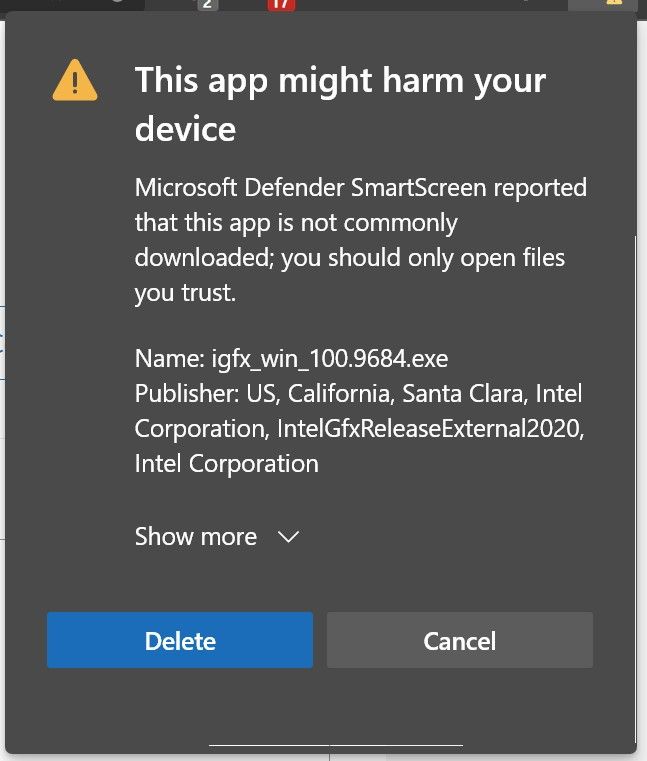- Mark as New
- Bookmark
- Subscribe
- Mute
- Subscribe to RSS Feed
- Permalink
- Report Inappropriate Content
Hello.
As you can see on the image, the installer is using 11 GB of RAM, and it's not responding. I can't click on the "Begin Installation" button nor even close the installer. The only way to close it is by killing the process in the Task Manager.
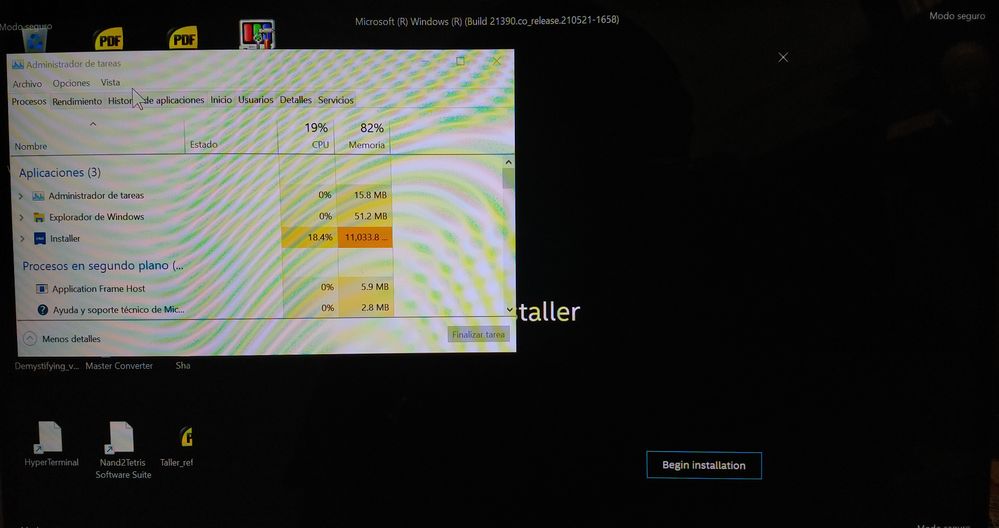
I've tried to install it in Safe Mode, but also the normal way.
I've test it using 2 different computers with the same result:
* Lenovo Yoga C940 with Intel Iris Plus Graphics running Windows 10 21H2 21390.1000
* Lenovo Legion Y520 with Intel HD Graphics 630 and NVIDIA GTX 1050 running Windows 10 21H1 19043.1052.
Regards.
- Mark as New
- Bookmark
- Subscribe
- Mute
- Subscribe to RSS Feed
- Permalink
- Report Inappropriate Content
The driver package for 30.0.100.9684 has been replaced with an updated installer so the issue should be resolved now. To receive the fix, simply download and re-install 100.9684 from the Download Center.
Link Copied
- « Previous
-
- 1
- 2
- Next »
- Mark as New
- Bookmark
- Subscribe
- Mute
- Subscribe to RSS Feed
- Permalink
- Report Inappropriate Content
Exact same problem with a DELL XPS 15 7590 (UHD 630 + GTX 1650).
It happened on Windows 11 Pro, with previous beta 30.x driver and non-beta 30.x driver.
- Mark as New
- Bookmark
- Subscribe
- Mute
- Subscribe to RSS Feed
- Permalink
- Report Inappropriate Content
- Mark as New
- Bookmark
- Subscribe
- Mute
- Subscribe to RSS Feed
- Permalink
- Report Inappropriate Content
Hello fernandogomez, I just received an update on this matter.
I just wanted to let you know that the new Intel® Graphics driver version was released today, it is now available for download in our Intel® Download Center, version 30.0.100.9684, please try a clean installation, test it and once you get the chance let us know the results:
https://downloadcenter.intel.com/download/30579/Intel-Graphics-Windows-DCH-Drivers
Geeooff, Thank you for posting in the Intel® Communities Support.
Please try a clean installation of Intel® driver version 30.0.100.9684 as well, following the instructions in the following link:
https://www.intel.com/content/www/us/en/support/articles/000057389/graphics.html
Regards,
Albert R.
Intel Customer Support Technician
- Mark as New
- Bookmark
- Subscribe
- Mute
- Subscribe to RSS Feed
- Permalink
- Report Inappropriate Content
@Alberto_R_Intel wrote:
Please try a clean installation of Intel® driver version 30.0.100.9684 as well, following the instructions in the following link:
https://www.intel.com/content/www/us/en/support/articles/000057389/graphics.html
I'll do.
Please also note this, could be useful to communicate this to Microsoft as well:
I know how to bypass this, but not all people will do.
- Mark as New
- Bookmark
- Subscribe
- Mute
- Subscribe to RSS Feed
- Permalink
- Report Inappropriate Content
I didn't do the clean installation method. Instead, as @McChen pointed, I only needed to reinstall Windows Media Player to install the new driver correctly, because this new version also has the memory leak problem. So I think there's is something with the memory leak problem related to not having Windows Media Player installed.
For the record, I test it in my Lenovo Yoga C940 with Windows 11. I will try it in my Lenovo Legion Y520 with Windows 10 that also had the memory leak problem with the beta driver. Curiously this computer also doesn't have Windows Media Player installed currently. So I'm going to try the installation before and after install WMP and I'll let you know the result.
Thank you.
- Mark as New
- Bookmark
- Subscribe
- Mute
- Subscribe to RSS Feed
- Permalink
- Report Inappropriate Content
Well, that was promising.
- Airplane mode ON
- Uninstalled all Intel Graphics driver as instructed
- Rebooted
- Updated the Basic Video Adapter with ZIP drivers content
- Added remaining drivers from the folders (a new feature from Windows 11) to be sure nothing will be missed at reboot
- Rebooted
- Driver confirmed as 30.x, dxdiag is reporting WDDM 3.0
- Airplane mode OFF
- Wait a bit for some Windows Update stuff to automatically install
- Driver reverted back automatically to 27.20.x, dxdiag is reporting WDDM 2.7
- Lost hope
- Mark as New
- Bookmark
- Subscribe
- Mute
- Subscribe to RSS Feed
- Permalink
- Report Inappropriate Content
Hey! I just reported the exact same issue with a totally different machine:
https://community.intel.com/t5/Graphics/Intel-DCH-Graphics-Driver-new-INSTALLER-since-9466-and-9684/td-p/1299026
- Mark as New
- Bookmark
- Subscribe
- Mute
- Subscribe to RSS Feed
- Permalink
- Report Inappropriate Content
Exact same problem as reported here:
https://community.intel.com/t5/Graphics/Intel-DCH-Graphics-Driver-new-INSTALLER-since-9684-memory-leak/td-p/1299026
- Mark as New
- Bookmark
- Subscribe
- Mute
- Subscribe to RSS Feed
- Permalink
- Report Inappropriate Content
I had this issue as well, but I found the solution (at least on my machines). This happens if Windows Media Player is not installed. After I installed WMP, I was able to click "begin installation" and no more massive memory leak.
Note, to install WMP, I had to enable it in two places, the "optional features" section and also in the legacy "turn windows features on and off" sections. See screenshots.
- Mark as New
- Bookmark
- Subscribe
- Mute
- Subscribe to RSS Feed
- Permalink
- Report Inappropriate Content
I can confirm that WMP is not installed on my system, but this is intel's fault, I do not understand why I have to have WMP on my system.
I managed to install the driver by downloading the older version of the driver in zip version and the newer version in zip version and I have copied the graphics folder from version 30 to version 27 and it works perfectly.
- Mark as New
- Bookmark
- Subscribe
- Mute
- Subscribe to RSS Feed
- Permalink
- Report Inappropriate Content
It probably has to do with that silly cloudy animation of the installer. Classic Aesthetic over Function
- Mark as New
- Bookmark
- Subscribe
- Mute
- Subscribe to RSS Feed
- Permalink
- Report Inappropriate Content
Can confirm that enabling Media Features->Windows media Player in legacy "Turn Windows Features On and Off" in Classic Control Panel stops the issue. This should be fixed ASAP.
- Mark as New
- Bookmark
- Subscribe
- Mute
- Subscribe to RSS Feed
- Permalink
- Report Inappropriate Content
Hey everyone! Thank you all for your investigative work so far. We're looking into this now, I'll report back here when I have an update.
- Mark as New
- Bookmark
- Subscribe
- Mute
- Subscribe to RSS Feed
- Permalink
- Report Inappropriate Content
Successfully installed driver from command line:
1) download .zip with driver and unpack it in C:\1 so Installer.exe must be located in C:\1
2) run this command line from Windows Terminal/PowerShell:
cd c:\1
./installer -b -o -s -f
If you want to run it from old command line cmd.exe type this line by line:
c:
cd \1
installer -b -o -s -f
3) computer will reboot after some time
- Mark as New
- Bookmark
- Subscribe
- Mute
- Subscribe to RSS Feed
- Permalink
- Report Inappropriate Content
- Mark as New
- Bookmark
- Subscribe
- Mute
- Subscribe to RSS Feed
- Permalink
- Report Inappropriate Content
This command line installation method provided by Intel itself so if they allow us to do that - I think that it's completely legal to try it. Of course there may be some troubles during installation but troubles may occur in every moment. Most important - wait until Windows reboot which may occur in half an hour if your computer not so fast.
If something goes wrong during command line installation - write to Intel support.
- Mark as New
- Bookmark
- Subscribe
- Mute
- Subscribe to RSS Feed
- Permalink
- Report Inappropriate Content
- Mark as New
- Bookmark
- Subscribe
- Mute
- Subscribe to RSS Feed
- Permalink
- Report Inappropriate Content
If you want to be more confident in what you're doing, expand igfx_win_100.9684.zip in folder of your choice, for example C:\Driver
Yes, C: means drive C, then backslash \ means root folder, than 1 means folder 1 in the root of the drive. I'm using numbers for temporary folders, like 1, 2, 3... I've mentioned it in my little manual, folder 1 where you should expand igfx_win_100.9684.zip
There also two options of command line for Windows - old cmd.exe and modern PowerShell/Terminal. Commands are different in them.
I prefer to use PowerShell but some people want to use old command processor.
So "cd C:\1" means changing working folder to drive C, folder \1 where you've extracted Intel driver package.
Then we should run installation routine from command line and all this described in installation_readme.txt file in igfx_win_100.9684.zip
Just read the file and you'll got the whole idea.
- Mark as New
- Bookmark
- Subscribe
- Mute
- Subscribe to RSS Feed
- Permalink
- Report Inappropriate Content
The driver package for 30.0.100.9684 has been replaced with an updated installer so the issue should be resolved now. To receive the fix, simply download and re-install 100.9684 from the Download Center.
- Subscribe to RSS Feed
- Mark Topic as New
- Mark Topic as Read
- Float this Topic for Current User
- Bookmark
- Subscribe
- Printer Friendly Page
- « Previous
-
- 1
- 2
- Next »