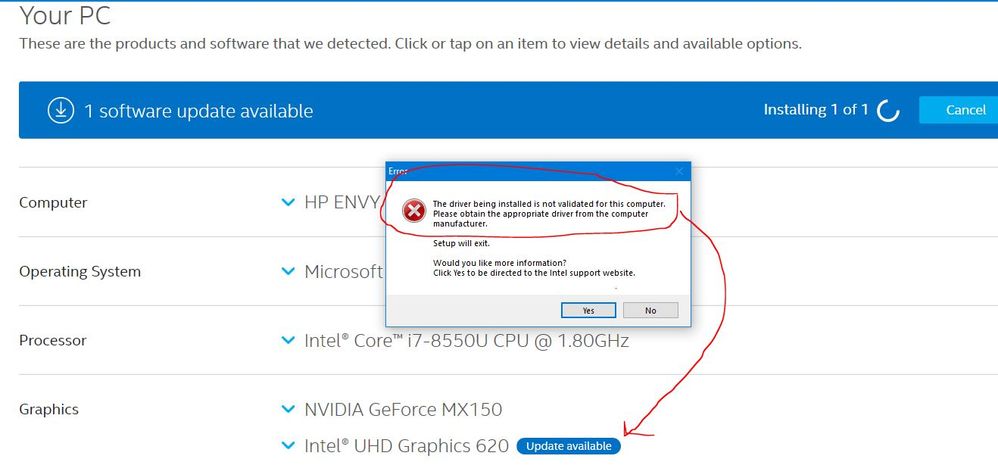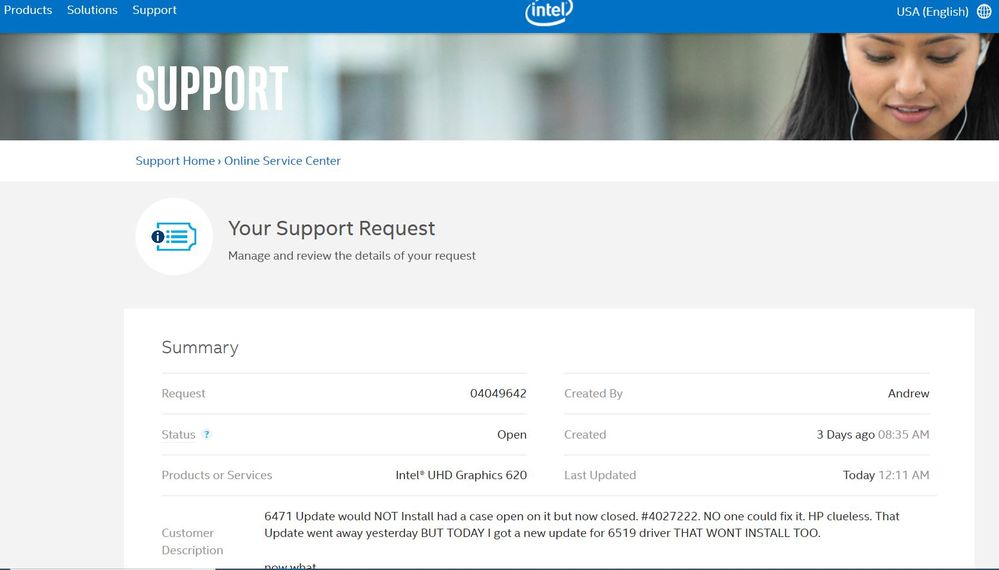- Mark as New
- Bookmark
- Subscribe
- Mute
- Subscribe to RSS Feed
- Permalink
- Report Inappropriate Content
6471 Update would NOT Install had a case open on it but now closed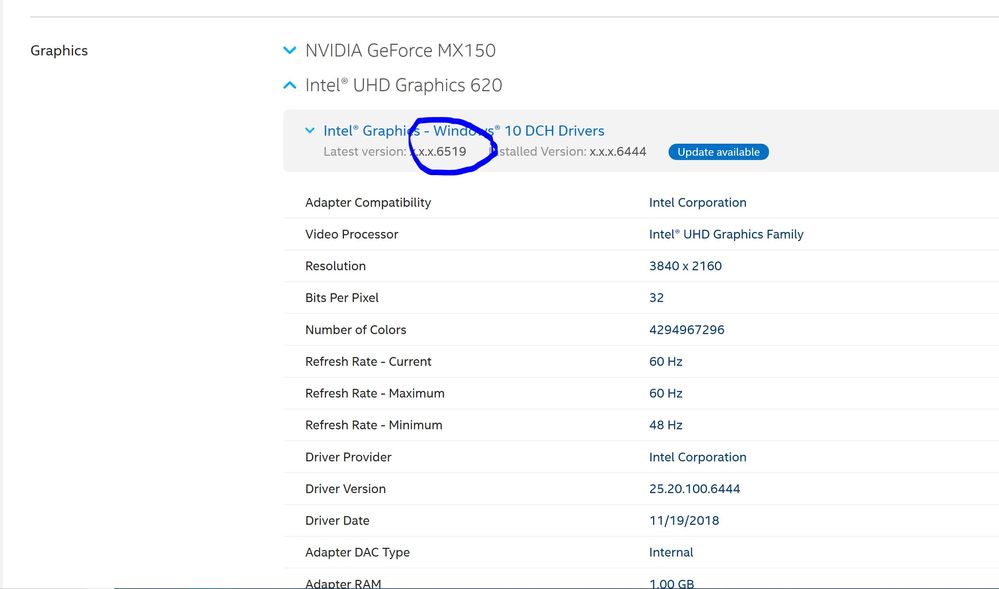
Link Copied
6 Replies
- Mark as New
- Bookmark
- Subscribe
- Mute
- Subscribe to RSS Feed
- Permalink
- Report Inappropriate Content
Hello APols1,
Have you tried to install the driver manually?
Please, find it here: https://downloadcenter.intel.com/download/28514/Intel-Graphics-Windows-10-DCH-Drivers. Before you install it, make sure to read: https://downloadcenter.intel.com/download/28515/Intel-Graphics-Driver-for-Windows-10?product=126789
I would like to share some steps that have been shared by another peer in our community, please see below:
1. Download the latest available driver for your computer from https://downloadcenter.intel.com and save it to your system drive.
2. Shutdown your computer.
3. Very Important! Disable internet access. Unplug network cable if using Ethernet or (temporarily) disable router if using Wireless.
4. Power up your computer and boot into Windows.
5. From the Apps and Features applet, select the Intel Graphics Driver entry and click on Uninstall.
6. Reboot your computer.
7. Install the latest available driver that you downloaded in Step 1.
8. Shutdown your computer.
9. Re-enable internet access.
10. Power up your computer and boot into Windows.
11. Using the Microsoft Store app, download and install the Intel Graphics Control Panel app.
12. Test.
Amy C
Intel Customer Support Technician
Under Contract to Intel Corporation
- Mark as New
- Bookmark
- Subscribe
- Mute
- Subscribe to RSS Feed
- Permalink
- Report Inappropriate Content
Dear Intel,
Had HP on phone and logged on twice. And they said don't force it like that.
I tend to agree.
Andy
apppro.net😎
- Mark as New
- Bookmark
- Subscribe
- Mute
- Subscribe to RSS Feed
- Permalink
- Report Inappropriate Content
So, did they help you installing the graphics driver?
Amy C
Intel Customer Support Technician
Under Contract to Intel Corporation
- Mark as New
- Bookmark
- Subscribe
- Mute
- Subscribe to RSS Feed
- Permalink
- Report Inappropriate Content
Here is the support ticket I mentioned. Have NOT heard back yet. https://supporttickets.intel.com/requestdetail?id=5000P00000ldt6KQAQ&lang=en-US
- Mark as New
- Bookmark
- Subscribe
- Mute
- Subscribe to RSS Feed
- Permalink
- Report Inappropriate Content
They told me NOT to force the installation. They had NO idea why it wouldn't install, but they ran diagnostics and driver update and concluded the current driver 6444 is the right one.
They said they would escalate it on, BUT I have NO confidence in that. I am hoping the info I sent to Intel under Support Ticket 04049642 will get the issue fixed.
- Mark as New
- Bookmark
- Subscribe
- Mute
- Subscribe to RSS Feed
- Permalink
- Report Inappropriate Content
Alright, keep on checking your case.
From my end, I can recommend you to stay with the driver HP recommended. Since this is their device, the best thing is to follow their suggestion.
Amy C
Intel Customer Support Technician
Under Contract to Intel Corporation
Reply
Topic Options
- Subscribe to RSS Feed
- Mark Topic as New
- Mark Topic as Read
- Float this Topic for Current User
- Bookmark
- Subscribe
- Printer Friendly Page