- Mark as New
- Bookmark
- Subscribe
- Mute
- Subscribe to RSS Feed
- Permalink
- Report Inappropriate Content
Link Copied
- Mark as New
- Bookmark
- Subscribe
- Mute
- Subscribe to RSS Feed
- Permalink
- Report Inappropriate Content
- Mark as New
- Bookmark
- Subscribe
- Mute
- Subscribe to RSS Feed
- Permalink
- Report Inappropriate Content
Hi Alberto, thanks for your reply.
I didn't make any hardware change. I only have formatted my Surface Pro 3 and reinstalled with a Windows 10 v. 1809 ISO image, downloaded from Microsoft with Media Creation Tool.
After configured Windows, the system starts and Windows Update search for new software/drivers. When the driver for Intel Graphics is installing, the display become black, and doesn't power on anymore. I've attended for many hours, but the display remain black.
The processor of my Surface Pro 3 is: Intel(R) Core(TM) i3-4020Y CPU @ 1.50 GHZ.
The driver of the video card is: Intel(R) HD Graphics Family.
What is an SSU REPORT? How can I make it?
P.S. Sorry for my english
- Mark as New
- Bookmark
- Subscribe
- Mute
- Subscribe to RSS Feed
- Permalink
- Report Inappropriate Content
- Mark as New
- Bookmark
- Subscribe
- Mute
- Subscribe to RSS Feed
- Permalink
- Report Inappropriate Content
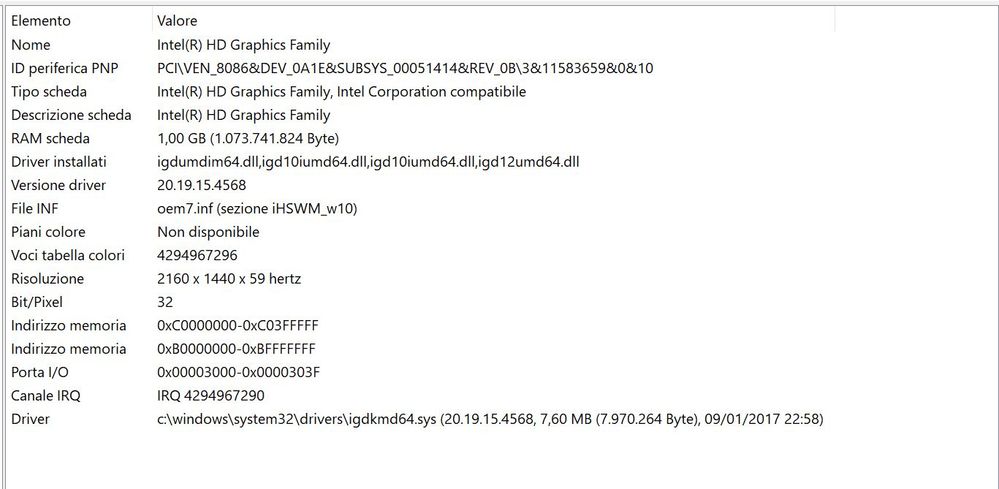
I've done a screenshot of graphic card specs using the Windows tool msinfo32.
Is it enough for you? I haven't found any tool in the link you posted to me.
Regards,
Antonio
- Mark as New
- Bookmark
- Subscribe
- Mute
- Subscribe to RSS Feed
- Permalink
- Report Inappropriate Content
- Mark as New
- Bookmark
- Subscribe
- Mute
- Subscribe to RSS Feed
- Permalink
- Report Inappropriate Content
Hi Alberto, thanks for your reply.
I've attached to you the report of my system in TXT format.
The driver of video card used in Surface Pro 3 is the 20.19.15.4568 version.
I've tried to install the generic graphics driver version 15.40.41.5058, but Windows don't allow me to use it. The message is: the driver is not compatible with this Windows Version.
Regards,
Antonino G.
- Mark as New
- Bookmark
- Subscribe
- Mute
- Subscribe to RSS Feed
- Permalink
- Report Inappropriate Content
- Mark as New
- Bookmark
- Subscribe
- Mute
- Subscribe to RSS Feed
- Permalink
- Report Inappropriate Content
Hi Alberto,
sorry if I can reply you only now, but I've done many tests for resolving my problem. I've formatted the Surface many times, installed various versions of the Intel graphic driver, but the problem is still here, and I haven't solved it.
It seems that the driver conflicts with another functions of Windows 10 v. 1809.
The strange thing is that sometimes the pc works regularly, and sometimes it presents the black screen before the windows login screen.
I haven't understood what is the process that cause this and so the only solution for me is to use a previous version of Windows 10, blocking with a third part software the Windows Update downloads.
I want to thank you sincerely for your availability, you were really kind.
Regards,
Antonino
- Mark as New
- Bookmark
- Subscribe
- Mute
- Subscribe to RSS Feed
- Permalink
- Report Inappropriate Content
- Subscribe to RSS Feed
- Mark Topic as New
- Mark Topic as Read
- Float this Topic for Current User
- Bookmark
- Subscribe
- Printer Friendly Page