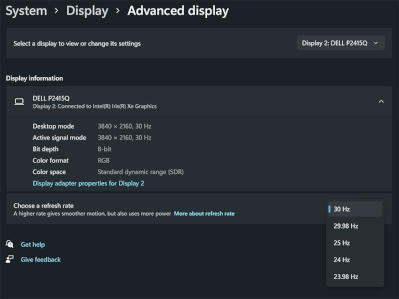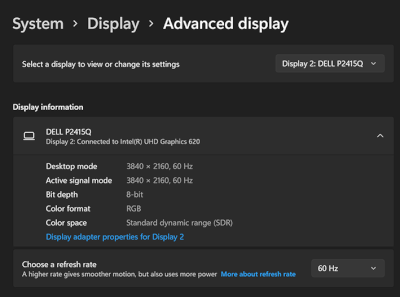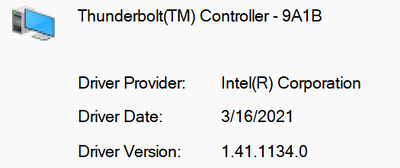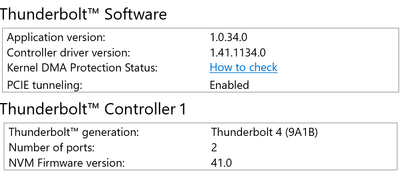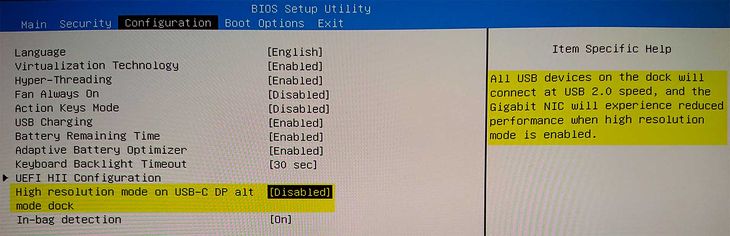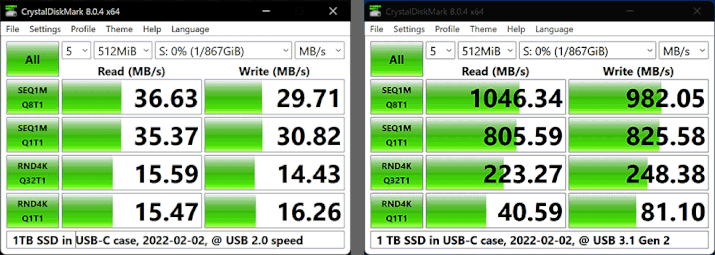- Mark as New
- Bookmark
- Subscribe
- Mute
- Subscribe to RSS Feed
- Permalink
- Report Inappropriate Content
Two weeks ago I bought an HP Spectre X360 14 (i7-1195G7, 16GB, 1TB Optane, with 3K x 4K display.) I upgraded the OS from Win11 Home to Win11 Pro (21H2.)
I also purchased an Anker USB-C hub with 4K/60Hz via HDMI and an Insignia USB-C-to-DisplayPort Cable that also supports 4K/60Hz. However, using either one of them, I only get 30Hz on my Dell P2415Q 4K monitor. I've tried both TB4 ports on the HP. Both of those cables are brand new. I also have an older HDMI-HDMI cable that worked with another computer @4K/60Hz, but with this computer is only 4k/30Hz.
To eliminate the Dell monitor as the culprit, I connected a Microsoft Surface Pro 6 via DisplayPort, and sure enough, it shows 60Hz using the rather old Intel® UHD Graphics 620. So, the monitor does support 4k/60Hz via DisplayPort, just not from the TB4 ports on my HP Spectre.
Where do I begin to troubleshoot this?
- Mark as New
- Bookmark
- Subscribe
- Mute
- Subscribe to RSS Feed
- Permalink
- Report Inappropriate Content
I just printed up labels/documents to return to Anker hub to Amazon. I'm currently considering several Thunderbolt hubs and docks.
Link Copied
- Mark as New
- Bookmark
- Subscribe
- Mute
- Subscribe to RSS Feed
- Permalink
- Report Inappropriate Content
I just re-read my post and it might not be clear: when I use the USB-C-to-Display Port cable, I do it from a TB4 port on the computer directly to a DP on the monitor – I'm not using the USB hub when I use that cable.
I only use the USB hub when I'm connecting to the monitor via HDMI, since the computer doesn't have any HDMI port.
- Mark as New
- Bookmark
- Subscribe
- Mute
- Subscribe to RSS Feed
- Permalink
- Report Inappropriate Content
When you use a dedicated USB-C-to-DisplayPort cable, you should be getting all available bandwidth on the USB-C cable assigned to the DisplayPort signal. In this state, 4K@60Hz or better should be possible. Since your processor supports DisplayPort 1.4, unless your motherboard, monitor or cable doesn't support HBR3, you should be able to support up to 4K@120Hz. The fact that you are only getting a 4K@30Hz connection tells me that you have either an incompatibility with the port (i.e., the cable you are using is not Thunderbolt-compliant) or a problem with the Thunderbolt capability itself. Do you have the latest BIOS for your motherboard installed? Do you have the latest Thunderbolt drivers for your motherboard installed?
This might be jumping the gun a bit, but let's talk about your other case. Using a USB-C Hub can be problematic. You should really be using a Thunderbolt hub (Yea, I know, much more expensive right now). USB-C supports 4 pipes for data transmission. The DisplayPort signal is spread evenly across these 4 pipes. When you have a USB-C hub, which also includes at least one USB Hub device, one of the pipes is dedicated to this USB capability. Since an odd number of pipes cannot be used for the DisplayPort signal, this means that, in this case, only 2 pipes will be used - and this means that the DisplayPort transmission capability is cut in half! If your maximum capability is 4K@60Hz, then this means that only 4K@30Hz will be possible. In your case, however, you (should) have a 4K@120Hz capability, so supporting 4K@60Hz should still be possible. This circles us back around to the possible port/capabilities issues mention above; this is what needs to be sorted out first.
Hope this helps,
...S
- Mark as New
- Bookmark
- Subscribe
- Mute
- Subscribe to RSS Feed
- Permalink
- Report Inappropriate Content
Thanks for the quick reply!
@n_scott_pearson wrote:
When you use a dedicated USB-C-to-DisplayPort cable, you should be getting all available bandwidth on the USB-C cable assigned to the DisplayPort signal. In this state, 4K@60Hz or better should be possible. Since your processor supports DisplayPort 1.4, unless your motherboard, monitor or cable doesn't support HBR3, you should be able to support up to 4K@120Hz. The fact that you are only getting a 4K@30Hz connection tells me that you have either an incompatibility with the port (i.e., the cable you are using is not Thunderbolt-compliant) or a problem with the Thunderbolt capability itself. Do you have the latest BIOS for your motherboard installed? Do you have the latest Thunderbolt drivers for your motherboard installed?
This the Insignia™ - 6' USB-C to DisplayPort Cable I'm using. The specs on that web page don't specifically mention Thunderbolt, just USB-C. I thought that Thunderbolt doubled as a "normal" USB-C port. (Wrong?)
According to the HP configuration utilities, I have the latest BIOS/UEFI installed.
Where do I find the Thunderbolt drivers? I can't see any in Device Manager.
FYI, this is the HDMI-HDMI cable I'm using via the USB-C hub.
This might be jumping the gun a bit, but let's talk about your other case. Using a USB-C Hub can be problematic. You should really be using a Thunderbolt hub (Yea, I know, much more expensive right now). USB-C supports 4 pipes for data transmission. The DisplayPort signal is spread evenly across these 4 pipes. When you have a USB-C hub, which also includes at least one USB Hub device, one of the pipes is dedicated to this USB capability. Since an odd number of pipes cannot be used for the DisplayPort signal, this means that, in this case, only 2 pipes will be used - and this means that the DisplayPort transmission capability is cut in half! If your maximum capability is 4K@60Hz, then this means that only 4K@30Hz will be possible. In your case, however, you (should) have a 4K@120Hz capability, so supporting 4K@60Hz should still be possible. This circles us back around to the possible port/capabilities issues mention above; this is what needs to be sorted out first.
Are you saying that the USB-C hub itself might be using one (or more?) of the four USB-C data pipes? I don't have anything else plugged into the USB-C hub except an incoming USB cable from a power adapter to provide pass-through Power Delivery to the computer. Could that be snagging USB-C data pipe(s)?
- Mark as New
- Bookmark
- Subscribe
- Mute
- Subscribe to RSS Feed
- Permalink
- Report Inappropriate Content
BTW, this Anker PowerExpand 7-in-1 Thunderbolt 3 Mini Dock is what I purchased - and it definitely supports 4K@60Hz, even when using the USB capabilities and even with processors that only support DisplayPort 1.2 (and thus a max of 4K@60Hz ). It was one of (if not the) least expensive of the Thunderbolt Hubs that I could find that still offered the basic set of capabilities that I wanted.
...S
- Mark as New
- Bookmark
- Subscribe
- Mute
- Subscribe to RSS Feed
- Permalink
- Report Inappropriate Content
@n_scott_pearson : Hey, that's a good find! When I was looking for a Thunderbolt dock I couldn't find anything much less than $200. Thanks! If I can't get this sorted out, I might return this to Amazon and order yours. (Mine was ~$80 and yours is ~$120.)
- Mark as New
- Bookmark
- Subscribe
- Mute
- Subscribe to RSS Feed
- Permalink
- Report Inappropriate Content
Yea, I am very happy with this dock. I did an experiment yesterday for another issue:
I have a NUC9VXQNX to which I added GTX 2060 dGFX card. I normally connect my two 24" 4K monitors to the dGFX and a 1080p TV to the iGFX. As a test, I moved the TV to the dGFX and one of the 4K monitors to the dock (which exposes the iGFX via Thunderbolt 3). Everything hummed along fine at 60Hz. Windows 11 even remembered the monitor ordering across the change.
Next, I connected a NVMe SSD to the system, using a NVMe-to-USB-C adapter, and then used Crystal DiskMark to benchmark its performance. I then moved the NVMe-to-USB-C adapter to the USB-C port on the dock and ran Crystal DiskMark again. It came out only 4% slower than the benchmark. Throughout the testing, the 4K monitor ran perfectly through the dock, at 60Hz, with no glitches at all.
...S
- Mark as New
- Bookmark
- Subscribe
- Mute
- Subscribe to RSS Feed
- Permalink
- Report Inappropriate Content
Yes, Thunderbolt ports ~should~ act as 'normal' USB-C ports - so long as you have the Thunderbolt (and USB-C, for cases where not 'built in') controllers properly configured and their drivers loaded and running. I still recommend only using cables and devices that claim Thunderbolt compatibility/compliancy, however.
The Thunderbolt device(s) should show up in Device Manager within the System Devices section. If the proper driver package(s) is/are installed, you should also see the Thunderbolt Control Center application automatically downloaded and installed from the Microsoft App Store.
I don't think that this cable is HBR3 compliant and it is so poorly spec'ed that I can't tell if it is even HBR2 compliant. Unfortunately, there is a flaw in the DisplayPort specifications that allows both HBR- (DisplayPort 1.0/1.1) and HBR2- (DisplayPort 1.2) compliant cables to be labelled identically as 'Standard DisplayPort' cables. Remember the golden rules, (1) You get what you pay for (or don't, as the case may be). (2) If it doesn't say that it supports a capability, it most likely doesn't. (3) Only the paranoid survive (Andy Grove's golden rule).
I am saying that a USB-C Hub device, by its nature, will contain at least one USB Hub - and thus the USB capability should be manifest. I have also seen this catch people that use a USB-C-to-USB-C cable to connect a monitor which happened to also have a USB hub in it - and then wondered why they only get a lower resolution or frequency (hint: it's because the straight-through USB-C cable also exposed that USB hub).
...S
- Mark as New
- Bookmark
- Subscribe
- Mute
- Subscribe to RSS Feed
- Permalink
- Report Inappropriate Content
@n_scott_pearson wrote:
The Thunderbolt device(s) should show up in Device Manager within the System Devices section. If the proper driver package(s) is/are installed, you should also see the Thunderbolt Control Center application automatically downloaded and installed from the Microsoft App Store.
From Device Manager:
Clicking Update Driver unsurprisingly says it's the best driver already. I know that's not always true, so do you know if there's a newer driver for TB4? I did find Thunderbolt™ 3 and 4 DCH Driver for Windows® 10 for Intel® NUC (v.1.41.1193.0) – would a NUC driver be appropriate for me to try?
The Thunderbolt Control Center says:
Does that look up to date to you?
I hear you about the rest of what you said: getting what you pay for, et al. I've always thought of Anker being a vendor of solid products and would be surprised they'd advertised 4K/60Hz if it weren't actually possible. I did use an older HDMI-HDMI cable that I know is (or was) 4K/60Hz possible with another computer I had (with this same monitor) but only transmits 30Hz with the USB-C hub.
- Mark as New
- Bookmark
- Subscribe
- Mute
- Subscribe to RSS Feed
- Permalink
- Report Inappropriate Content
@wpcoe wrote:
I did find Thunderbolt™ 3 and 4 DCH Driver for Windows® 10 for Intel® NUC (v.1.41.1193.0) – would a NUC driver be appropriate for me to try?
Looking at hp.com pages for TB issues with my model, I came across an issue last year where the solution was to install a "...for Intel NUC" driver from the intel.com site. So, I went ahead and installed the above (v.1.41.1193.0) driver but there is no change in the 30Hz/60Hz issue.
- Mark as New
- Bookmark
- Subscribe
- Mute
- Subscribe to RSS Feed
- Permalink
- Report Inappropriate Content
I am sorry, but this is making no sense to me. While I (um, perhaps) understand the hub results, you should have been working fine at 60Hz with the DP cable. Intel Customer Support may be able to diagnose this further as well (@Ronny_G_Intel, please assign someone to look at this). You may also want to talk to HP and find out how they configured this in hardware and in BIOS.
...S
- Mark as New
- Bookmark
- Subscribe
- Mute
- Subscribe to RSS Feed
- Permalink
- Report Inappropriate Content
@n_scott_pearson wrote:
I am sorry, but this is making no sense to me. While I (um, perhaps) understand the hub results, you should have been working fine at 60Hz with the DP cable. Intel Customer Support may be able to diagnose this further as well (@Ronny_G_Intel, please assign someone to look at this). You may also want to talk to HP and find out how they configured this in hardware and in BIOS.
...S
Should I make contact with Intel Customer Support (if so, how?) or will your flagging of @Ronny_G_Intel be sufficient to get that ball rolling?
In a non-reassuring way, it's nice to know I'm not the only one to whom this is making no sense. 😁
- Mark as New
- Bookmark
- Subscribe
- Mute
- Subscribe to RSS Feed
- Permalink
- Report Inappropriate Content
Eureka! Darn, you're good, Scott!
@n_scott_pearson wrote:
You may also want to talk to HP and find out how they configured this in hardware and in BIOS.
That part of your post made me perk up. I realized I hadn't taken a deep dive in to the UEFI settings. I had taken a cursory look out of curiosity when I first go the computer, but not a serious look. Look at this:
I enabled it, and – voilà – I now have 60Hz using the USB-C-to-DP cable!
Now, my inquiring mind wants to know: Why do they have to cripple USB speed and the Gigabit Ethernet performance to let a 60Hz signal out of a TB4 port and through the DP cable??? I don't have any Gigabit device to connect to right now, so I wonder just how much they reduce the speed. I sure hope it's not down to "Fast Ethernet" speed (100Mbps)...
Beggars being choosers, and being given an inch, I want a mile: I'd still like to squeeze out 60Hz via HDMI from the USB hub, but being a bit more of a realist, I don't think that's going to happen. I challenge someone – anyone – to prove me wrong.
- Mark as New
- Bookmark
- Subscribe
- Mute
- Subscribe to RSS Feed
- Permalink
- Report Inappropriate Content
I have an 1TB external SSD, and I decided to speed test it from a USB-C (3.1 Gen 2) port on the Anker hub first, with the UEFI setting to enable 60Hz DP so that the USB port was at 2.0 speed, and then a second time with the UEFI setting disabled:
Yowza! Luckily, I can still plug into a TB4 port on the computer and get the USB 3.1 Gen 2 speeds.
- Mark as New
- Bookmark
- Subscribe
- Mute
- Subscribe to RSS Feed
- Permalink
- Report Inappropriate Content
Well, that's an ugly tradeoff to have to make with a dock! It only makes sense if the goal is to support better than 4K@60Hz through the dock. I would be asking HP what the ^%$#@ were they thinking!
Well, at least we have resolved why it is working the way it is.
...S
- Mark as New
- Bookmark
- Subscribe
- Mute
- Subscribe to RSS Feed
- Permalink
- Report Inappropriate Content
I want to clear up in my mind the USB-C hub caveats.
USB-C supports 4 pipes for data transmission. The DisplayPort signal is spread evenly across these 4 pipes. When you have a USB-C hub, which also includes at least one USB Hub device, one of the pipes is dedicated to this USB capability. Since an odd number of pipes cannot be used for the DisplayPort signal, this means that, in this case, only 2 pipes will be used - and this means that the DisplayPort transmission capability is cut in half! If your maximum capability is 4K@60Hz, then this means that only 4K@30Hz will be possible. In your case, however, you (should) have a 4K@120Hz capability, so supporting 4K@60Hz should still be possible. This circles us back around to the possible port/capabilities issues mention above; this is what needs to be sorted out first.
I don't understand : "When you have a USB-C hub, which also includes at least one USB Hub device..." A hub includes a hub?
I don't think that this cable is HBR3 compliant and it is so poorly spec'ed that I can't tell if it is even HBR2 compliant. Unfortunately, there is a flaw in the DisplayPort specifications that allows both HBR- (DisplayPort 1.0/1.1) and HBR2- (DisplayPort 1.2) compliant cables to be labelled identically as 'Standard DisplayPort' cables.
Even if that USB cable isn't compliant/compatible, I also tested another HDMI-HDMI cable that I know works with another computer with 4K/60Hz output (not via a hub) to this same monitor.
- Mark as New
- Bookmark
- Subscribe
- Mute
- Subscribe to RSS Feed
- Permalink
- Report Inappropriate Content
Between the computer and your USB-C Hub device, there is a single USB device connection. In order for multiple USB features (USB port(s), USB Ethernet, etc.) to be offered by the USB-C Hub device, it has to have within it a USB hub that can multiplex the communication between the computer and these multiple USB features, over the single USB device connection. This is no different than talking about an external 4-port USB Hub; there is a single USB connection in the cable going between this 4-port hub and the computer and this connection's communications/transmission capabilities are being shared by the devices plugged into the 4 ports. In both of these cases, we are abstractly referring to these two devices as being Hubs (note capital H) while, internal to these two devices, they both have a USB hub (note small h) chip that is handling the actual multiplexing. Make sense?
Right, I was not stating that I thought that the cable was not doing the job, just that I could not tell from its description whether it was claimed to be capable of doing the job.
...S
- Mark as New
- Bookmark
- Subscribe
- Mute
- Subscribe to RSS Feed
- Permalink
- Report Inappropriate Content
@n_scott_pearson wrote:
Between the computer and your USB-C Hub device, there is a single USB device connection. In order for multiple USB features (USB port(s), USB Ethernet, etc.) to be offered by the USB-C Hub device, it has to have within it a USB hub that can multiplex the communication between the computer and these multiple USB features, over the single USB device connection. This is no different than talking about an external 4-port USB Hub; there is a single USB connection in the cable going between this 4-port hub and the computer and this connection's communications/transmission capabilities are being shared by the devices plugged into the 4 ports. In both of these cases, we are abstractly referring to these two devices as being Hubs (note capital H) while, internal to these two devices, they both have a USB hub (note small h) chip that is handling the actual multiplexing. Make sense?
Yes, that makes sense. So a physical device called a USB hub has internally a USB hub chip that takes one of the four data pathways arriving from the computer's USB-C port. Am I doing okay, so far?
I just realized you had been referring to DisplayPort in the example above where only two pipes would be used and that would halve the potential signal down to 30Mhz. How does HDMI work, since that's actually what's on my Anker hub? Does it also get handicapped to half its potential because the internal hub chip is using one of the four pipes?
IF all that's true, then how can any vendor (and there are many) advertise that their USB-C hub can support 4K/60Hz?
- Mark as New
- Bookmark
- Subscribe
- Mute
- Subscribe to RSS Feed
- Permalink
- Report Inappropriate Content
Your first statement is mostly correct. A USB hub chip supports one upstream USB connection and some number - not necessarily four - downstream connections. Each of these downstream connections could be a port connecting an external USB device or it could be an internal USB device - an Ethernet port, for example - that is contained within the encompassing Hub/Dock device.
Now, when we talk about USB-C Hubs/Docks, as we have seen, things get more complicated. The USB-C port exposes a USB capability that might be 5, 10 or 20 Gb/s in total and this capability wants to be evenly spread across the four pipes that I talked about. If the USB-C port also supports a graphics stream, this stream also wants to be spread evenly across these same four pipes. Obvious, if a pipe is used for one capability, this pipe is not available for the other.
When the USB-C Hub/Dock is plugged in or detected, a negotiation of how the pipes are going to be used takes place. If there is a downstream USB device - including one of these USB hub chips - then one, two or four pipes will be dedicated to USB communications. If there is a downstream graphics device, then two or four pipes will be dedicated to Graphics communication. Suffice it to say, if both capabilities are present, neither is going to get the full use (full bandwidth) of the USB-C ports communication capability and the downstream capabilities will suffer.
Yes, I referred to DisplayPort. The capability - which was an addition to the USB-C Specification - is called DisplayPort Alt Mode and, as the name implies, only DisplayPort is supported. What about HDMI? Well, there is a special kind of chip - called a Level Shifter and Protocol Converter ('LSPCon' for short) - which is used to perform the conversion from the DisplayPort protocol to the HDMI protocol.
[Aside: there is also a HDMI Alt Mode as well, but it is rarely used any longer; they stick with DisplayPort for its enhanced capabilities]
How can they advertise 4K@60Hz? If you have a 20 Gb/s capability overall and 4K@60Hz, on its own, requires 17.28 Gb/s, how can it be supported? Well, if there are no utilized downstream USB devices, then the whole capability can be made available for graphics. If USB is required, however, they can use compression capabilities, including the reduction of the number of bits per pixel (and thus number of colors supported) so that the refresh rate can be maintained. Graphics drivers don't do this automatically, however; they attempt to support the bits per pixel configured and thus arrive at the lower refresh rate by default.
So, easy to see why having a Thunderbolt dock is so enticing?
...S
- Mark as New
- Bookmark
- Subscribe
- Mute
- Subscribe to RSS Feed
- Permalink
- Report Inappropriate Content
@n_scott_pearson <waving white flag> I surrender.
I still don't see how a USB-C dock (dock is a better term for clarity than hub, I think) could ever possibly be 4K/60Hz capable since these docks all contain a mixture of USB-A, USB-C and/or Ethernet ports in addition to a DisplayPort or HDMI port. Yet, they claim to.
In my conversations with Anker troubleshooting my device, they asked me to try another 4K-capable laptop and/or another 4k-capable monitor, so confident they are that their device *can* deliver 4K/60Hz video when also sporting USB-A + USB-C ports, and an Ethernet port, and SD card slots.
From some light reading I did on the web, my basic understanding is that a USB-C connection can support up to four data lanes (2@TX and 2@RX). How can that possibly support 4K/60Hz DP + USB-C port + USB-A ports + Ethernet + SD card slots? And still, manufacturers claim their USB-C docks can... <rhetorical question, because I probably won't understand the answer>
- Mark as New
- Bookmark
- Subscribe
- Mute
- Subscribe to RSS Feed
- Permalink
- Report Inappropriate Content
"I also purchased an Anker USB-C hub with 4K/60Hz via HDMI"
https://www.amazon.com/dp/B087QZVQJX
"Anker USB C Hub, 555 USB-C Hub (8-in-1), with 100W Power Delivery, 4K 60Hz HDMI Port, 10Gbps USB C and 2 USB A Data Ports, Ethernet Port, microSD and SD Card Reader, for MacBook Pro and More"
https://us.anker.com/products/a8383
...
Compatibility
MacBook Pro (2020 / 2019 / 2018 / 2017 / 2016 / 2015)
MacBook Air (2020 / 2019 / 2018)
iPad Pro (2020 / 2019 / 2018)
XPS (13 inch / 15 inch)
Pixelbook (2017)
...
Each company has own ecosystem
This is ecosystem of Intel Corp.
https://compatibleproducts.intel.com/ProductDetails?prodSearch=True&searchTerm=NUC11PAHi7
"Adapters and Dongles"
Adapters and Dongles : ( 16 )
MANUFACTURER DESCRIPTION PART NUMBER RESULTS TYPE
Accell USB Type-C to HDMI 2.0 adapter
U187B-002B
Intel Validated
Accell USB Type-C to Gigabit Ethernet adapter
U187B-001B
Intel Validated
Audio-Technica USB 3.5mm to USB audio adapter
ATR2X-USB
3rd Party Validated
ESR 2-in-1 USB-C PD Headphone Jack Adapter
ua_cto35mmpd_jp
3rd Party Validated
J5 Create USB-C to DP female dongle
JCA145
Intel Validated
Light Plus Cable mini Displayport to HDMI (4K)
LPC1651
Intel Validated
Plugable USB 3.1 (Gen2) USB C to SATA adapter
USBC-SATA24
3rd Party Validated
Sabrent USB 3.0 to SSD/2.5-inch SATA Adapter
EC-SSHD
3rd Party Validated
Sabrent USB Type-C enclosure for M.2 SSDs
EC-TFNB
3rd Party Validated
Sabrent USB Type-A or Type-C to 5-Gigabit Ethernet Adapter
NT-SS5G
3rd Party Validated
Sabrent USB Type-A or Type-C to 2.5-Gigabit Ethernet Adapter
NT-S25G
3rd Party Validated
StarTech Mini DisplayPort to HDMI Adapter
MDP2HD4K60S
3rd Party Validated
StarTech USB 3.0 Type-C to 5 Gigabit Ethernet Adapter
US5GC30
3rd Party Validated
StarTech Mini USB Bluetooth 4.0 Adapter
USBBT1EDR4
3rd Party Validated
StarTech TB3 to TB1/TB2 adapter
TBT3TBTADAP
3rd Party Validated
Sunix HDMI to VGA dongle
H2V37C0
Intel Validated
https://www.intel.com/content/www/us/en/support/articles/000026412/graphics.html
"Using Video Cable Adapters, Splitters and/or Docking Stations in Computers not Manufactured by Intel"
Microsoft Corp.
https://www.microsoft.com/en-us/store/collections/cablesconnectorsadapters
"Cables, connectors and adapters"
With parameters ( Surface Dock 2 uses "Surface Connect" port )
"Identify your Surface Dock and features"
https://www.microsoft.com/en-ww/accessories#coreui-banner-anipy4d
"Display Adapters"
Today Intel NUCs and Microsoft Surfaces use 2 USB-C ports.
EDID of Dell P2415Q 4K monitor is not fully standard. Another display type or 4K@60Hz TV may be checked.
Alx24.
- Subscribe to RSS Feed
- Mark Topic as New
- Mark Topic as Read
- Float this Topic for Current User
- Bookmark
- Subscribe
- Printer Friendly Page