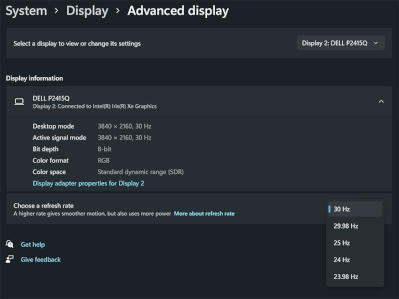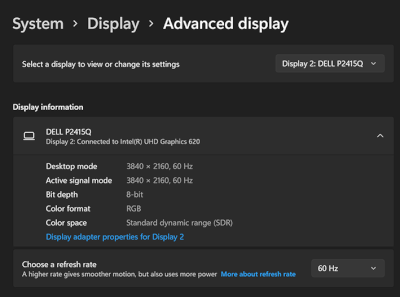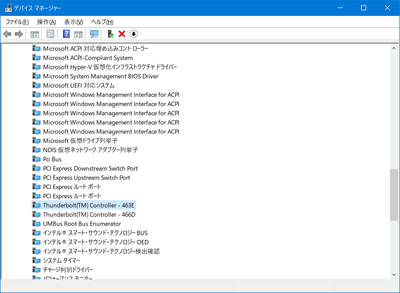- Mark as New
- Bookmark
- Subscribe
- Mute
- Subscribe to RSS Feed
- Permalink
- Report Inappropriate Content
Two weeks ago I bought an HP Spectre X360 14 (i7-1195G7, 16GB, 1TB Optane, with 3K x 4K display.) I upgraded the OS from Win11 Home to Win11 Pro (21H2.)
I also purchased an Anker USB-C hub with 4K/60Hz via HDMI and an Insignia USB-C-to-DisplayPort Cable that also supports 4K/60Hz. However, using either one of them, I only get 30Hz on my Dell P2415Q 4K monitor. I've tried both TB4 ports on the HP. Both of those cables are brand new. I also have an older HDMI-HDMI cable that worked with another computer @4K/60Hz, but with this computer is only 4k/30Hz.
To eliminate the Dell monitor as the culprit, I connected a Microsoft Surface Pro 6 via DisplayPort, and sure enough, it shows 60Hz using the rather old Intel® UHD Graphics 620. So, the monitor does support 4k/60Hz via DisplayPort, just not from the TB4 ports on my HP Spectre.
Where do I begin to troubleshoot this?
- Mark as New
- Bookmark
- Subscribe
- Mute
- Subscribe to RSS Feed
- Permalink
- Report Inappropriate Content
I just printed up labels/documents to return to Anker hub to Amazon. I'm currently considering several Thunderbolt hubs and docks.
Link Copied
- « Previous
-
- 1
- 2
- Next »
- Mark as New
- Bookmark
- Subscribe
- Mute
- Subscribe to RSS Feed
- Permalink
- Report Inappropriate Content
I am not sure what you are trying to assert, @Alx24; perhaps some less verbose and more targeted responses would help.
@wpcoe, LOL! Ok, I won't try to explain this any further - but for two reasons; read on...
I did another experiment. For this experiment, I used a different Intel NUC that has Iris Xe Graphics (and thus DisplayPort 1.4 support) and a cheap 6-in-1 USB-C hub device that offered 3x USB 3.0 connectors, SD and TF slots and HDMI output. The documentation (a little piece of paper) that came with the Hub stated that it could support 4K@30Hz with DisplayPort 1.2 and 4K@60Hz with DisplayPort 1.4. At the time that I purchased this hub, I had no NUCs with Iris Xe Graphics, so I never actually saw it support 4K@60Hz - and I never tried using this adapter with a 4K display once I got the better NUC (because I had purchased it strictly for experimentation, it languished in a box instead).
Ok, so now I have this all hooked up. Sure enough, as Falwedi claimed, it supported 4K@60Hz. Now that was with no other devices or cards plugged into it. I then plugged a M.2 SATA-to-USB 3.0 adapter into it and started a DiskMark. Now, I presumed that the monitor would drop to 4K@30Hz. It did not; it stayed at 4K@60Hz and the Bit Depth stayed at 8-bit.
So, obviously *my* understanding is off here too. I am going to have to do some more research myself...
...S
- Mark as New
- Bookmark
- Subscribe
- Mute
- Subscribe to RSS Feed
- Permalink
- Report Inappropriate Content
Thanks. The results with your experiment are encouraging, but still leave me frustrated with my beloved Anker hub.
I found a nice little Caldigit Thunderbolt 4 hub that cost "only" US$250. It showed available on Amazon for the 45 minutes or so that I was comparison shopping. I added it to my shopping cart and Amazon suddenly decided there weren't any in stock. I turned off my computer and went to bed. 😁
- Mark as New
- Bookmark
- Subscribe
- Mute
- Subscribe to RSS Feed
- Permalink
- Report Inappropriate Content
I just printed up labels/documents to return to Anker hub to Amazon. I'm currently considering several Thunderbolt hubs and docks.
- Mark as New
- Bookmark
- Subscribe
- Mute
- Subscribe to RSS Feed
- Permalink
- Report Inappropriate Content
- Mark as New
- Bookmark
- Subscribe
- Mute
- Subscribe to RSS Feed
- Permalink
- Report Inappropriate Content
What is your OS version ? Are you using Windows 11 ?
My PC is HP Spectre x360 16-f1010TX , Windows 11, and I met the same problem.
It seems that in Windows 11 enviroment, Thunderblot 4 will be recognized as normal USB-C device.
The reason is that Windows 11 does NOT recognize Thunderblot 4 devices !!! I updated BIOS and updated all drivers and I could not fiind "Thunderblot Controller - 4xx" in the device manager.
Intel i7 Gen12 chipset maybe incompatible with Thunderblot 4 devices under Win11 enviroment.
The solution is very simple. Just downgrade to Windows 10!!!
After downgrading to Windows 10, all thing works file.
Now , I can find "Thunderblot(TM) Controller - 4xx" from the device manager, and I can output two 4k monitor together with 60hz.
- Subscribe to RSS Feed
- Mark Topic as New
- Mark Topic as Read
- Float this Topic for Current User
- Bookmark
- Subscribe
- Printer Friendly Page
- « Previous
-
- 1
- 2
- Next »