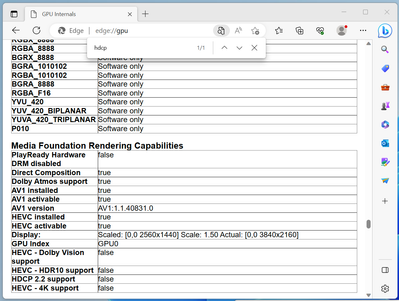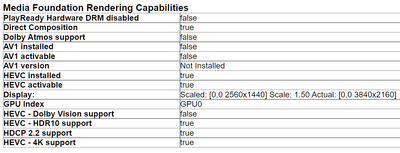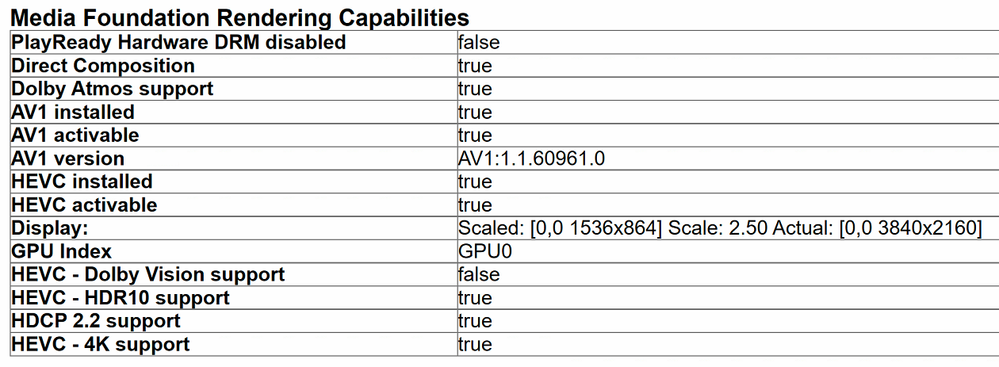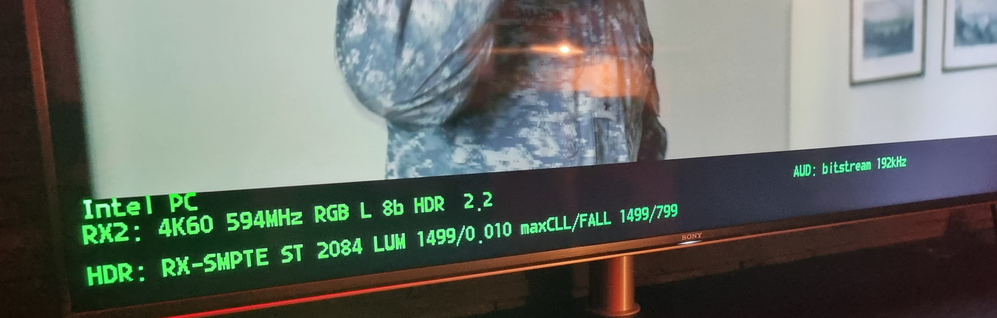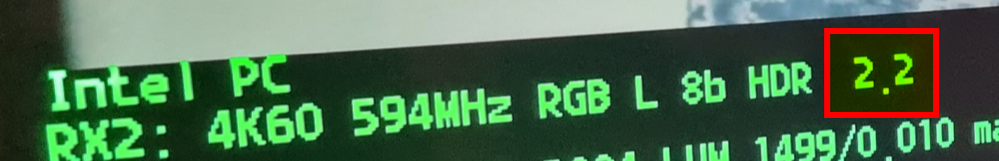- Mark as New
- Bookmark
- Subscribe
- Mute
- Subscribe to RSS Feed
- Permalink
- Report Inappropriate Content
I am trying several mini PCs with recent Intel iGPU, and none of them has working HDCP 2.2 over HDMI ports. In result, neither HDR nor 4K display will work for Netflix and other streaming services.
Models: Beelink SEi12 (i5-1235U CPU), Beelink MiniS12 (N95 CPU), NoName (N6000), Kamrui AK1plus (N95)
Tried with Windows 10, 11, latest updates (22H2), first without network with vendor drivers, then updating to latest Intel driver. On Windows, first install from Microsoft Store the HEVC extension (windows 11 does not need it).
Connected via HDMI 2.0 cable to single display: AVR to Epson 5050ub projector (also tried direct conection without AVR). Display set to 3840@2160@60Hz RBG444 or YUV444, with or without HDR enabled in Windows setting (*1).
Validate with: Run Netflix via edge Browser or native Windows App, Pick a 4k/HDR program, play, press SHFT-CTRL-ALD-D to see diagnostics. Observe resolution is only 1920x1080 instead of 4k. Note that to be able to play in Edge Browser you should in before have also enabled PlayReady via "edge://flags".
WIthout Netflix 4k capable account, verify in Edge browser via "edge://gpu".
The last three lines are the problems. They show there is no HDCP 2.2 support, HDR10 support or 4k support. This is specifically for PlayReady rendering via edge of course, but the Netflix app does of course also use PlayReady.
I have not found any other way to verify HDCP 2.2 operations
- It is not shown in WIndows setting
- It is not shown in Intel Command Center or the settings file it can create for support
- It is not shown in Intel Arc program
- It is not shown in output from Intel SSU
Its mindboggling now negligent Intel is about this and how Intel does not seem to care about the frustration this creates with customers (ok: with me. Don't want to talk for others). NVidia has HDCP 2.2 status in its control panel.
Of course, Netflix is equally annoying. They also do not have any user information about whether or not HDCP 2.2 is supported. Netflix app/web-page just don't show 4K and HDR logos on the media when it does not detect HDCP 2.2 support.
The output above was from i5-1235U, which has support for both HEVC and AV1, the output for older CPU will of course not have AV1 support.
HDCP works perfectly fine on all my AMD Ryzen systems (2400G, 5600G, 3200U). Output then looks like this:
And Netflix then plays in 4k resolution and with HDR (assuming a 4k/hdr program, but you can see that from the icons shown by Netflix).
My suspicion is that HDCP 2.2 with Intel iGPU (even all those 11th/12th gen iGPU with built-in HDMI 2.0!) will not work unless the device manufacturer goes through a lot of additional BIOS/ME work and maybe even other hassles. And seemingly none of the lower cost mini pc vendors has done this. I say this, because beelink for example is also missing the Windows 3D mode setting, and the ak1plus box does not even support HDMI 2.0 18 Gbps solutions, but only the 10Gbps resolution of 3180x2160@60Hz - but then of course without HDR. Aka: all the details of video output that seemingly with Intel iGPU are part of (video) BIOS.
On AMD APU, it looks to me as if this is all only in the AMD driver, and i have not seen any hardware with AMD iGPU that has managed to NOT deliver 3D, 18Gbps or HDR. In fact, motherboards built before Ryzen was out and claimed to support only HDMI 1.4 where later updated in documentation to also support HDMI 2.0, because Ryzen then supported HDMI 2.0 and the pin is just pased from APU to HDMI connector. And i was hoping the same would be true now with 11th/12th gen Intel iGPU. Alas, seemingly not.
Oh, and i opened a case with Intel support and was promised to get an email about it... which i never did.
Link Copied
- Mark as New
- Bookmark
- Subscribe
- Mute
- Subscribe to RSS Feed
- Permalink
- Report Inappropriate Content
Hello raidboy,
Thank you for posting on the Intel®️ communities. I am sorry to hear that you are having Netflix resolution issues with some Intel® Graphics, I will be happy to help you.
To have a better understanding of the situation, please answer the following questions:
- Was it working before?
- Download, run, save and attach the report for the following tool Intel® System Support Utility for Windows (SSU), you can find the steps on the link How to get the Intel® System Support Utility Logs on Windows.
I see you mentioned you opened a case and you were promised to get an email that you never received, can you tell me when was the case opened? How did you open this case? For example via email, chat, etc.
Regards,
Andres P.
Intel Customer Support Technician
- Mark as New
- Bookmark
- Subscribe
- Mute
- Subscribe to RSS Feed
- Permalink
- Report Inappropriate Content
Case was opened yesterday via Intels online chat. SSU data was sent via the chat to Intel. Not sure if its safe to send the case number here into the forum, and i do not see a PM option either.
These are all day 1 problems of boxes i bought and will return to Amazon unless i get the problem fixed, because i am trying to find a good mini-pc as a HTPC. And as mentioned in the first post, i tried with both the OS/drivers provided by the vendor and then when that did not work with fresh windows install and Intel drivers.
- Mark as New
- Bookmark
- Subscribe
- Mute
- Subscribe to RSS Feed
- Permalink
- Report Inappropriate Content
I cannot confirm the behavior with my Intel NUC11TNKv7. Film is "War Machine". The NUC is connected to the HDfury VRROOM > Yamaha AVR HDMI 2.0 > TV HDMI 2.0. The green signal diagnosis below is from the HDfury device.
Please note that HDMI 2.0 reaches its maximum at 594 MHz TMDS. Therefore 8-bit with dithering is applied by Intel Iris Xe. That is correct this way.
- Mark as New
- Bookmark
- Subscribe
- Mute
- Subscribe to RSS Feed
- Permalink
- Report Inappropriate Content
Which cable do you use to connect your projector? How long is it? I can say that a 10 meters (33 ft) conventional HDMI 2.0 cable mostly will not enable 4K @ 60 Hz RGB/YCbCr 4:4:4 due to signal degradation. I suppose you always use the same cable for all mentioned devices but nevertheless this may have an influence.
Please also post the Report for Intel Graphics Drivers. Then we can check the Extended Display Identification Data (EDID) the projector is sending.
- Mark as New
- Bookmark
- Subscribe
- Mute
- Subscribe to RSS Feed
- Permalink
- Report Inappropriate Content
SSU report and report from Intel Gaphics Command Center attached.
SSU report does not seem to like to report version number of drivers it did not install itself, but that was from 12/22, and did not solve the HDCP issue, so i installed the WHQL driver from Intels page. Didn't help either, but is newest non-beta i guess. Just tell me if you want to see output for another driver version.
Had also checked that all device level security was on (TPM, core isolation, bitlocker, secure boot). HDCP service is also running. Kinda running out out of idea what to do randomnly. Some diagnostics frm the HDCP service itself would be peachy.
Yes, cable is 2 feet into AVR, from there its fiber to the projector. Works fine with HDCP 2.2 with three AMD PCs, UHD Blu Ray Player, Google Chromecast with Google TV.
I certainly would expect Intel NUCs to have this working. But all the PCs i am reporting about are not Intel NUC.
- Mark as New
- Bookmark
- Subscribe
- Mute
- Subscribe to RSS Feed
- Permalink
- Report Inappropriate Content
Hello raidboy,
Thank you for your response, all the information provided has been really helpful.
Please follow the steps below and let me know the results:
- Update driver to BETA version 31.0.101.4382. For guidance, How to Install an Intel® Graphics Driver in Windows® 10 & Windows 11 (Method 2).
- I know that you already test with other computers that work, but to discard all scenarios, test different cables, ports, and displays.
Regards,
Andres P.
Intel Customer Support Technician
- Mark as New
- Bookmark
- Subscribe
- Mute
- Subscribe to RSS Feed
- Permalink
- Report Inappropriate Content
Whether NUC or not NUC doesn't seem to play a role. The SSU report says:
Card name: Intel Iris Xe Graphics
Current Mode: 3840 x 2160 (32 bit) (60Hz)
HDR Support: Supported
Display Color Space: DXGI_COLOR_SPACE_RGB_FULL_G2084_NONE_P2020
Display Luminance: Min Luminance = 0.01, Max Luminance = 1499, MaxFullFrameLuminance = 799
Native Mode: 3840 x 2160(p) (60.000Hz)
Output Type: HDMI
Monitor Capabilities: HDR Supported (BT2020RGB BT2020YCC Eotf2084Supported )
This looks good and is the same on my device. The AVR seems to be a Pioneer model made in 2016. But this also looks good.
From the EDID:
Vendor-Specific Data Block (HDMI Forum):
- Maximum TMDS Character Rate: 600 MHz
- BT2020YCC
- BT2020RGB
Video Capability Data Block, HDR Static Metadata Data Block:
- SMPTE ST.2084
- Hybrid Log-Gamma
Preferred Video Timings if Block 0 and CTA-861 Blocks are parsed:
- VIC 97: 3840 x 2160 60 Hz 16:9 594 MHz
This should work. However, HDMI cables can be even too short (2 ft). This can lead to interference caused by electromagnetic emissions ("EMI"). Additionally, the complex electronic timing can mismatch (HDCP handshake, handshake repeatability). Keep cables between 2 and 3 meters (6 - 12 ft). I know that the rack interior is less photo worthy then but do you have such a cable for testing purposes? I've noted that you've already tried a direct connection without AVR. But the AVR can even help here to provide a sufficient voltage to the Fiber cable the projector is connected to. Since all other devices work, I don't want to rule out a deficit in the Intel HDMI interface implementation showing up just with your conditions.
- Mark as New
- Bookmark
- Subscribe
- Mute
- Subscribe to RSS Feed
- Permalink
- Report Inappropriate Content
@MUC Thanks for the analysis. Would love to know how you decoded the EDID block.
As said, i just replace the Intel boxes with AMD boxes, and HDCP 2.2 works, so i have a hard time thinking that my setup hardware could be at fault. Then again, many years back i bought a 3455 Mini PC, and that one needed an EDID emulator to pick up 3D resolutions, so certainly i have some history of unexpected HW weirdness. But this time it is so many different Intel boxes...
I did test with a 6 ft HDMIcable directly into the projector. no luck.
I just bought a Sony M9 display, 4k/HDR. No luck either.
I am sure its some weird driver/config/bios stuff. I really wish there was ANY type of software diagnostics for the Intel HDCP system service. There must be several things it is checking, and if any of them fails, HDCP 2.2 will not work, but you can't figure out the root cause. That is bad software.
- Mark as New
- Bookmark
- Subscribe
- Mute
- Subscribe to RSS Feed
- Permalink
- Report Inappropriate Content
MUC: That is just reporting the hardware capabilities, but not the successfull or unsuccessfull execution of the HDCP 2.2 protocol with the monitor. Please check the output of edge browsers edge://gpu URL wrt. HDCP 2.2
- Mark as New
- Bookmark
- Subscribe
- Mute
- Subscribe to RSS Feed
- Permalink
- Report Inappropriate Content
HDCP support is confirmed by the browser, see my screenshots above.
The photo from the TV shows the signal diagnostics of the HDfury VRROOM on the other end of the HDMI cable. HDCP 2.2 is confirmed here.
- Mark as New
- Bookmark
- Subscribe
- Mute
- Subscribe to RSS Feed
- Permalink
- Report Inappropriate Content
@Andres_Intel Here are SSU and IGCC with the beta driver version installed. I am now using the Sony M9 monitor. As mentione before, also made sure all device security options are checked. No change.
- Mark as New
- Bookmark
- Subscribe
- Mute
- Subscribe to RSS Feed
- Permalink
- Report Inappropriate Content
In networked systems, there is almost never a single fault. Compatibility only. It's like airplanes. If they crash, which unfortunately will happen again and again, only a chain of adverse circumstances can be determined afterwards in the investigation.
But I have to admit that I have never seen such a tricky case. The Sony monitor reports full HDMI 2.1 FRL VRR connectivity. More is not possible. And if you are using a 6 ft cable and HDCP still doesn't work, unfortunately I don't have any more suggestions for the time being.
You can decode EDID raw data here, for example:
https://hverkuil.home.xs4all.nl/edid-decode/edid-decode.html
- Mark as New
- Bookmark
- Subscribe
- Mute
- Subscribe to RSS Feed
- Permalink
- Report Inappropriate Content
@MUC if HDCP 2.2 was a crashed plane, then there would be a flight recorder from which to decode the reasons sufficiently well so it will work afterwards. But neither SSU nor IGCC do provide enough information to be flight recorders. And there seem to be no means to trace the HDCP service from Intel or find any error logs from it. So what i am playing here is to try out all changes i can think of and see the plane crashing every time. Groundhog day.
Thanks for the EDID pointer.
- Mark as New
- Bookmark
- Subscribe
- Mute
- Subscribe to RSS Feed
- Permalink
- Report Inappropriate Content
That's really bad. The indicators in the diagnostic data are obviously not sufficient to explain the system behavior. HDCP was even developed by Intel. Perhaps @Andres_Intel could consult an appropriate expert to interpret the following entry in your SSU report more precisely:
"The Intel(R) Content Protection HDCP Service service is marked as an interactive service. However, the system is configured to not allow interactive services. This service may not function properly."
This passage is missing when I create an SSU report from my own device.
- Mark as New
- Bookmark
- Subscribe
- Mute
- Subscribe to RSS Feed
- Permalink
- Report Inappropriate Content
Whow, you really dug through the details.
That must have been me, i checked what i could change on the HDCP service in service manager, and the only option was to allow terminal interaction. SO i thought i could just enable it, maybe there would be any type of error message to the user then. But no luck.
- Mark as New
- Bookmark
- Subscribe
- Mute
- Subscribe to RSS Feed
- Permalink
- Report Inappropriate Content
Btw: I did test almost to the end without that setting changed, so i am sure it had no impact whatsoever.
@Andres_Intel let me know what else i need to do. If using this forum does not further help, i guess i should open a support case ? Not sure how that works ...
- Mark as New
- Bookmark
- Subscribe
- Mute
- Subscribe to RSS Feed
- Permalink
- Report Inappropriate Content
Hello raidboy,
Thank you for your answer, and for completing the steps.
@MUC we appreciate all the information and recommendation it is very helpful.
I will start wit an investigation of this issue, I will provide you with further information as soon as possible.
Regards,
Andres P.
Intel Customer Support Technician
- Mark as New
- Bookmark
- Subscribe
- Mute
- Subscribe to RSS Feed
- Permalink
- Report Inappropriate Content
Hello raidboy,
Thank you for your waiting.
We have been working very hard on the investigation, there are no reports of Intel® Iris® Xe Graphics drivers not able to run 4k Netflix, we still highly recommend checking your product documentation or contacting your system manufacturer for technical support.
Let me know if you have further questions.
Regards,
Andres P.
Intel Customer Support Technician
- Mark as New
- Bookmark
- Subscribe
- Mute
- Subscribe to RSS Feed
- Permalink
- Report Inappropriate Content
Hello raidboy,
Were you able to check the previous post?
Let us know if you still need assistance.
Best regards,
Andres P.
Intel Customer Support Technician
- Mark as New
- Bookmark
- Subscribe
- Mute
- Subscribe to RSS Feed
- Permalink
- Report Inappropriate Content
Andres_Intel: I am not sure what you expect me to do , please tell me explicitly.
All i can read is that your whole investigation consisted of trying to search for other reports of the same problem. What if i am the first one reporting it ?
I am having this problem on different type of Intel iGPU devices, not only the i12 one. I am happy to send one of those boxes to you at Intel to take a look at if thats what it takes.
The fact that you can provide absolutely no software option to help diagnose why HDCP 2.2 fails on two displays with different Intel iGPU PC with the same displays, and cable where multiple AMD PCs are working is just not a good showing. I did already ask why the HDCP process of the Intel iGPU driver does provide absolutely no diagnostics for example, and i did not get any reply to that.
- Subscribe to RSS Feed
- Mark Topic as New
- Mark Topic as Read
- Float this Topic for Current User
- Bookmark
- Subscribe
- Printer Friendly Page