- Mark as New
- Bookmark
- Subscribe
- Mute
- Subscribe to RSS Feed
- Permalink
- Report Inappropriate Content
I cannot use the pen tools from the Draw tab in Microsoft Word or PowerPoint (Office Professional Plus 2019). The ink trail does not appear in real time, but only after the pen is lifted. And if I try to draw a long, continuous line, the display will start flickering on and off sporadically until I close the program. Strangely, the pencil and highlighter tools work fine. The machine is a Dell Latitude 7420 (11th Gen Core i7-1185G7 @ 3.00GHz) with Iris Xe graphics. The pen works fine on my older machines with different graphics hardware.
The displays I've tried this on are nothing special: most are 1920x1080 @ 60 Hz. This problem affects all displays in a multiple-display environment. It also does not matter whether I use a Dell OEM driver or a generic Intel driver, and I've tried several different versions of each.
I've included a screen capture video in the attachments. Strangely, in the video (made with Logitech Capture) the ink trail follows the pen in real time, even though it did not appear that way as I was using it. The display flickering does appear in the video, except that the black-screen durations are longer than shown in the video.
Link Copied
- Mark as New
- Bookmark
- Subscribe
- Mute
- Subscribe to RSS Feed
- Permalink
- Report Inappropriate Content
Hello btcooper,
Thank you for posting on the Intel®️ communities. We are sorry to hear that you are having issues with your system, we will do our best to help you.
In order to have a better understanding of the issue, please share with us the following information:
- Was it working before?
- When did it start happening?
- Does the issue occur when using only the built-in display or only in multi-monitor environments?
- Which driver versions have been tested?
Regards,
Josue O.
Intel Customer Support Technician
- Mark as New
- Bookmark
- Subscribe
- Mute
- Subscribe to RSS Feed
- Permalink
- Report Inappropriate Content
1. It has never worked on my Latitude 7420. It does work on other machines that do not use Iris Xe graphics. Thus...
2. ...it started the first time I tried to use the pen tool.
3. It occurs both on the laptop display alone and on any other connected monitor I have attempted to use, including several different Dell monitors and a Wacom One pen display. BTW, you do not actually have to use a stylus to reproduce the bug. Using the pen tool with the mouse, touchpad, or touchscreen also shows this behavior.
4. I've tried several generic Intel drivers from 27.20.100.8141 up to 27.20.100.9466 (per https://techcommunity.microsoft.com/t5/discussions/windows-10-amp-11-intel-iris-xe-and-microsoft-apps-conflicts-and/m-p/3034828) and a few more recent drivers up to 30.0.101.1404 (the latest). I've also tried several Dell OEM drivers from 27.20.100.9415 (A03) up to 30.0.100.9955 (A07, the latest). Every one I've tried exhibits the same behavior.
- Mark as New
- Bookmark
- Subscribe
- Mute
- Subscribe to RSS Feed
- Permalink
- Report Inappropriate Content
Hello btcooper,
Thank you for the information provided.
I will proceed to check the issue internally and post back soon with more details.
Regards,
Josue O.
Intel Customer Support Technician
- Mark as New
- Bookmark
- Subscribe
- Mute
- Subscribe to RSS Feed
- Permalink
- Report Inappropriate Content
Hello btcooper,
Hope you are doing great and staying safe, in this case, please confirm to us the following information:
- Is the issue reproducible on Microsoft Word or PowerPoint 2016 or early versions (no enterprise)?
- Have you tried using a non-enterprise Windows 10?
- Have you tried performing a clean installation of the MS Office packages or OS?
Regards,
Josue O.
Intel Customer Support Technician
- Mark as New
- Bookmark
- Subscribe
- Mute
- Subscribe to RSS Feed
- Permalink
- Report Inappropriate Content
1. I have no means of testing earlier or non-Professional versions of Office on this machine, sorry.
2. Likewise Windows 10 versions.
3. I might be able to do a clean Office reinstallation, but my local IT support person found the same problem with his Latitude 7420, and I first noticed this problem only a few days after I started using this new, freshly imaged machine. I could ask him if he ever checked a freshly imaged machine.
I also should mention that, unlike that post I linked to in my previous message, reverting to an old-enough version of the driver did not resolve the problem for me. So it could easily be interacting with some other setting or driver or whatever.
- Mark as New
- Bookmark
- Subscribe
- Mute
- Subscribe to RSS Feed
- Permalink
- Report Inappropriate Content
Hello btcooper,
Thank you for the information provided, please try to perform the clean installation of Office and let us know the results.
In case you would not be able to do it, let us know so that we can try other options.
Also, remember to check if it is possible to reproduce the issue in Microsoft Word or PowerPoint 2016 or early versions.
Regards,
Josue O.
Intel Customer Support Technician
- Mark as New
- Bookmark
- Subscribe
- Mute
- Subscribe to RSS Feed
- Permalink
- Report Inappropriate Content
A clean install of Office Professional Plus 2019 makes no difference. We are unable to test earlier or other versions of Office, sorry.
- Mark as New
- Bookmark
- Subscribe
- Mute
- Subscribe to RSS Feed
- Permalink
- Report Inappropriate Content
Hello btcooper,
Thank you for the information provided, we will continue investigating the issue and post back soon with more details.
Regards,
Josue O.
Intel Customer Support Technician
- Mark as New
- Bookmark
- Subscribe
- Mute
- Subscribe to RSS Feed
- Permalink
- Report Inappropriate Content
Hello @btcooper
We completed testing on our side and we did not get the same results. We couldn't replicate the issue, here is a video example:
Since this doesn't seem to be a driver issue please report this to Microsoft for additional support. Let us know if you have any questions or we will close this thread.
Regards,
David G.
Intel Customer Support Technician
- Mark as New
- Bookmark
- Subscribe
- Mute
- Subscribe to RSS Feed
- Permalink
- Report Inappropriate Content
Two things:
- I have a Core i7, not an i5. Not sure if that might affect anything.
- The Drawing tab in your video looks different from mine, even though I think you used the same version of Office as me. And the difference is not just because I've added more pens. I don't understand that....
- Mark as New
- Bookmark
- Subscribe
- Mute
- Subscribe to RSS Feed
- Permalink
- Report Inappropriate Content
We have not heard back from you, so we will close this thread. If you need any additional information, please submit a new question as this thread will no longer be monitored.
Best regards,
David G.
Intel Customer Support Technician
- Mark as New
- Bookmark
- Subscribe
- Mute
- Subscribe to RSS Feed
- Permalink
- Report Inappropriate Content
Hi Intel
I encountered the same issue and also reported to MSFT.
but still, It isn`t solved.
When I remove the graphic driver or disable it, the problem is removed.
I think some pens have a problem with the graphic card driver.
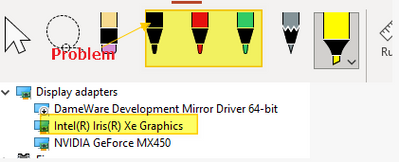
Can you take a look?
Thanks.
- Mark as New
- Bookmark
- Subscribe
- Mute
- Subscribe to RSS Feed
- Permalink
- Report Inappropriate Content
Hi
Do you know if there is an solution to this problem?
I am still facing the problems, it is so annoying!
- Subscribe to RSS Feed
- Mark Topic as New
- Mark Topic as Read
- Float this Topic for Current User
- Bookmark
- Subscribe
- Printer Friendly Page