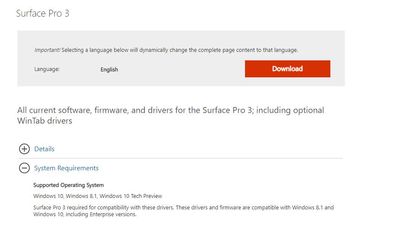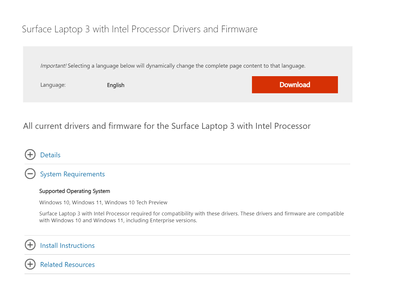- Mark as New
- Bookmark
- Subscribe
- Mute
- Subscribe to RSS Feed
- Permalink
- Report Inappropriate Content
My Surface Laptop 3 display is factory calibrated, but the LUT calculation used to enable the feature causes a harsh transition (clip) to black and posterization. Disabling the LUT alleviates all the posterization and clip to black, meaning it is not a display hardware issue but a graphics/driver issue.
Link Copied
- Mark as New
- Bookmark
- Subscribe
- Mute
- Subscribe to RSS Feed
- Permalink
- Report Inappropriate Content
perrinpages, Thank you for posting in the Intel® Communities Support.
In order for us to provide the most accurate assistance on this matter, we just wanted to confirm a few details about your system:
Is this a new computer?
When did you purchase it?
Was it working fine before?
When did the issue start?
Did you make any recent hardware/software changes that might cause this problem?
Which Windows* version are you using?
Does the problem happen at home or in the work environment?
Please attach the SSU report so we can verify further details about the components in your platform, check all the options in the report including the one that says "3rd party software logs":
Any questions, please let me know.
Regards,
Albert R.
Intel Customer Support Technician
- Mark as New
- Bookmark
- Subscribe
- Mute
- Subscribe to RSS Feed
- Permalink
- Report Inappropriate Content
Is this a new computer?
no
When did you purchase it?
august 2020
Was it working fine before?
no, this has been an issue since i bought the device
When did the issue start?
i noticed it immediately after purchasing
Did you make any recent hardware/software changes that might cause this problem?
no, the surface laptop 3 is essentially unrepairable and unupgradable hardware wise, and software updates haven't resolved the problem
Which Windows* version are you using?
latest windows 11 stable build
Does the problem happen at home or in the work environment?
both?
Please attach the SSU report so we can verify further details about the components in your platform, check all the options in the report including the one that says "3rd party software logs":
it's already attached as a .txt file in my original post, but ill attach it again
- Mark as New
- Bookmark
- Subscribe
- Mute
- Subscribe to RSS Feed
- Permalink
- Report Inappropriate Content
perrinpages, Thank you very much for providing that information and the SSU report.
Based on the information shown in the SSU document, we can confirm that the graphics driver version currently installed on your system is 27.20.100.9621.
We always recommend to install the graphics driver provided by the manufacturer of the computer, since that driver was customized by them to work with your specific platform. I looked in Microsoft's website and they actually have a driver package for the Surface Laptop 3, please install that driver package and verify if the issue persists after that.
It is important to mention that under "System Requirements" in the link below, Windows* 11 is not showing as fully compatible with your device:
https://www.microsoft.com/en-us/download/details.aspx?id=38826
If the problem persists after that, even though the Intel® graphics drivers are generic and they might or might not work with your specific machine, for testing purposes we can try a clean installation of Intel® graphics driver version 30.0.101.1069 following the instructions in the next links:
https://www.intel.com/content/www/us/en/download/19344/intel-graphics-windows-dch-drivers.html?
https://www.intel.com/content/www/us/en/support/articles/000005629/graphics.html
If the issue remains after installing those drivers, then we suggest next to get in contact directly with Microsoft support to confirm if the latest BIOS version is currently installed in your machine or to gather the instructions on how to do that. Also, to report this scenario, to check if they have a fix for it, if they can reproduce the issue using the same computer model you are working with, if a physical inspection of the laptop is needed, and for further assistance on this matter since warranty options may apply for this scenario:
https://support.microsoft.com/
Regards,
Albert R.
Intel Customer Support Technician
- Mark as New
- Bookmark
- Subscribe
- Mute
- Subscribe to RSS Feed
- Permalink
- Report Inappropriate Content
no, you are mistaken. the surface LAPTOP 3 is compatible with windows 11, please check again. the page you linked was for a surface PRO 3. microsoft clearly states on the page to buy a surface laptop 3 that it has a "free upgrade to windows 11." All my firmware is fully up to date. The complete firmware update history (graphics, uefi, network, etc) for every single surface device is available on microsoft's website...please do the bare minimum of research before attempting to answer my question. the generic intel graphics drivers do not solve the issue either and cause excessive touchpad latency in addition to screen tearing. microsoft does not make the drivers for intel graphics and would not help...
- Mark as New
- Bookmark
- Subscribe
- Mute
- Subscribe to RSS Feed
- Permalink
- Report Inappropriate Content
perrinpages, Thank you very much for letting us know those details.
In that case, the next thing to do will be to get in contact directly with Microsoft support to confirm, for sure, if the laptop supports Windows* 11 or not since the computer was released back on June 20, 2014 and Windows* 11 was just recently released. Additionally, to report this scenario, to verify if they can reproduce the issue using the same exact machine being used, if they have a fix for this problem, if a physical inspection of the computer is needed and for further assistance on this matter. If necessary, Microsoft will work internally with Intel® if there is a problem with the graphics drivers once you report this issue to them:
https://support.microsoft.com/
Regards,
Albert R.
Intel Customer Support Technician
- Mark as New
- Bookmark
- Subscribe
- Mute
- Subscribe to RSS Feed
- Permalink
- Report Inappropriate Content
Are you doing this on purpose to mess with me? For the third time, I have a SURFACE LAPTOP 3, and Windows 11 support is clearly listed on the driver page. You are welcome to read the ssu report again and confirm that I have a SURFACE LAPTOP 3. Since you are unable to perform a google search, I will link the surface laptop 3 update history for you...ALL OF MY DRIVERS ARE UP TO DATE AND MY DEVICE IS WINDOWS 11 COMPATIBLE. There is no place to submit a driver bug on the Microsoft support website, and this is NOT a hardware issue.
Surface Laptop 3 update history (microsoft.com)
"Regards"
- Mark as New
- Bookmark
- Subscribe
- Mute
- Subscribe to RSS Feed
- Permalink
- Report Inappropriate Content
perrinpages, Thank you very much for clarifying that information and providing the picture.
First, let me apologize for any inconvenience since I got confused by the model of your computer. Now that, based on the picture, it is for sure that the Surface Laptop 3 supports Windows* 11, those are actually the proper drivers for your system, tested and validated by Microsoft and the ones that are needed for your platform, customized by them specifically to comply with the features and functions advertised for your device:
https://www.microsoft.com/en-us/download/details.aspx?id=100429
If the problem remains after installing the driver package provided by Microsoft and it also persists after installing Intel® graphics driver version 30.0.101.1069, then the next thing to do will be to get in contact with Microsoft directly.
"There is no place to submit a driver bug on the Microsoft support website", we are sorry to hear that. In that case, you can always call them directly to report this issue or you also have the option to use their community forums support since at this point they are the ones that will be able to further assist you with this scenario:
https://answers.microsoft.com/en-us
Additionally, just to let you know, for Intel® it is very important all the feedback and comments provided by all of our customers. So, I will send your remarks to the proper department for them to be aware of this scenario in order to keep improving the customer's experience while using Intel® products.
For updates or future driver releases please keep checking the links below for our Intel® Newsroom and our Intel® Download Center page, where you will find all the Intel® drivers available for download:
https://www.intel.com/content/www/us/en/newsroom/search.html
https://www.intel.com/content/www/us/en/support/detect.html
Any other inquiries, do not hesitate to contact us again.
Regards,
Albert R.
Intel Customer Support Technician
- Mark as New
- Bookmark
- Subscribe
- Mute
- Subscribe to RSS Feed
- Permalink
- Report Inappropriate Content
The latest driver does not fix the issue at all. Intel is a huge company with loads of resources. Surely someone working there has a surface device to look at...It's easily noticable.
Gradient (banding) - Lagom LCD test
pull up the website on a recent surface device and some other device (preferrably a macbook, apple at least knows how to validate their drivers). Only takes a minute.
- Subscribe to RSS Feed
- Mark Topic as New
- Mark Topic as Read
- Float this Topic for Current User
- Bookmark
- Subscribe
- Printer Friendly Page