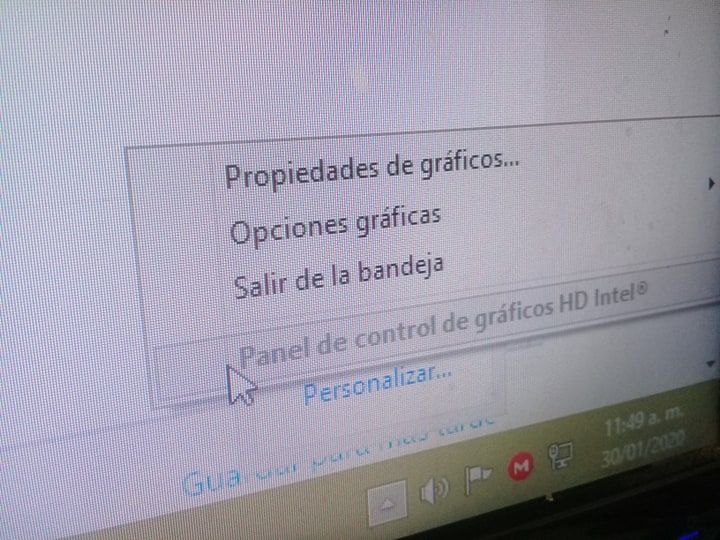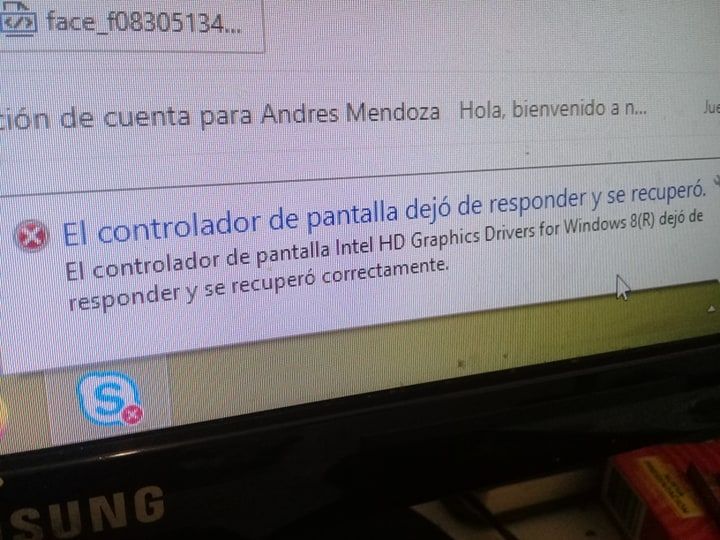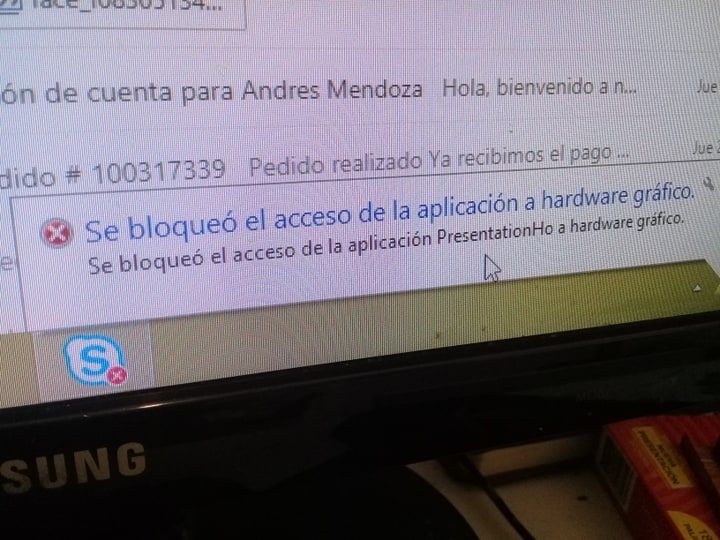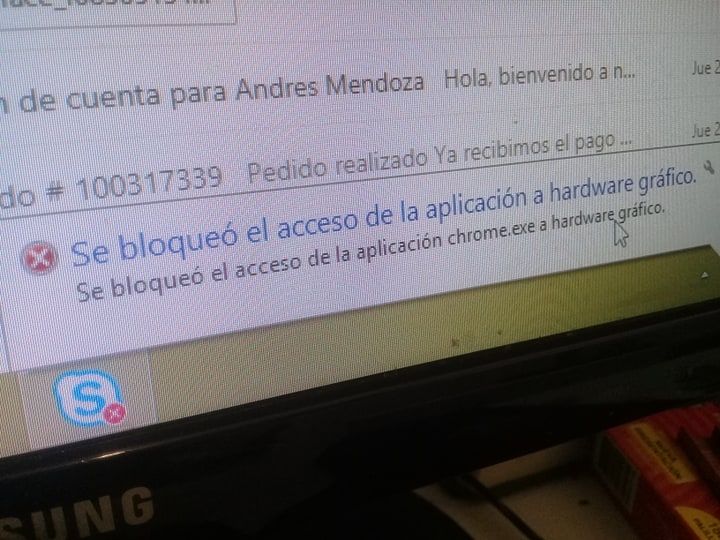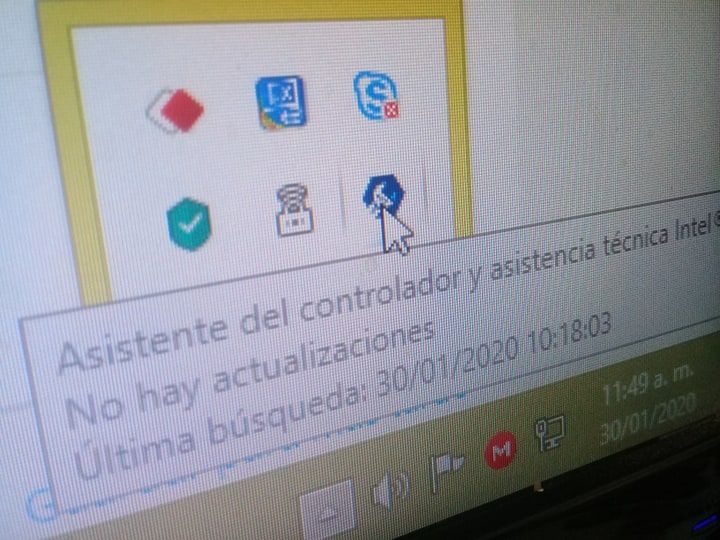- Mark as New
- Bookmark
- Subscribe
- Mute
- Subscribe to RSS Feed
- Permalink
- Report Inappropriate Content
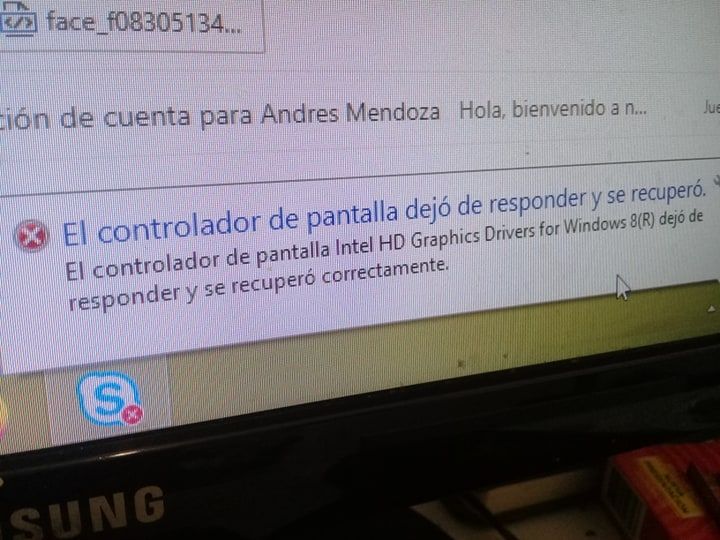
Es mi primera consulta, no soy un experto. Ayúdenme.
Desde hace un tiempo, mas exactamente lo que va de este mes de enero de 2020 hasta la fecha me han estado saliendo notificaciones de pantalla que dicen:
"El controlador de pantalla Intel HD Graphics Driver de Windows 8 (R) dejó de responder y se recuperó correctamente" algunas veces se congela el equipo y toca apagarlo desde la torre y encenderlo nuevamente.
Otras veces me sale este:
"Se bloqueó el acceso de la aplicación chrome.exe a hardware grafico". Mismo problema, se bloquea el equipo y toca apagarlo desde la torre y encender.
Y en otras ocasiones me sale este:
"Se bloqueó el acceso de la aplicación PresentationHo a hardware grafico" mismo procedimiento que los 2 anteriores, se congela y toca apagarlo.
Con el asistente de controlador y asistencia técnica de Intel ya se "actualizaron" los drivers entre ellos el de vídeo y sale el mismo problema, los actualicé desde el administrador de dispositivos y sigue igual, también desde Windows Update, incluso descargué Easy Drivers y es lo mismo, los descarga, los instala y al momento de reiniciar se congela por el mismo motivo y no se completa el proceso de descarga y posterior instalación.
Realmente creo que lo he intentado todo, hasta tutoriales en youtube que ofrecen una posible solución y no funciona, si alguno sabe que sucede me lo podría explicar y ofrecerme una solución definitiva a este problema.
Muchas gracias.
Link Copied
- Mark as New
- Bookmark
- Subscribe
- Mute
- Subscribe to RSS Feed
- Permalink
- Report Inappropriate Content
Attaching photos showing text that is not in English (and, because photos, not translatable), is really a waste of time; we cannot use them. Feel free to continue to respond in your native language; that we can translate!
Please download and run the Intel System Support Utility for Windows and then attach the report file produced by this utility. Use the paperclip icon below the edit box to upload and attach the report file to your response post.
Also, you mentioned trying different versions of the driver. Please let us what versions of the driver package you tried and whether they worked properly or not.
Thank you,
...S
- Subscribe to RSS Feed
- Mark Topic as New
- Mark Topic as Read
- Float this Topic for Current User
- Bookmark
- Subscribe
- Printer Friendly Page