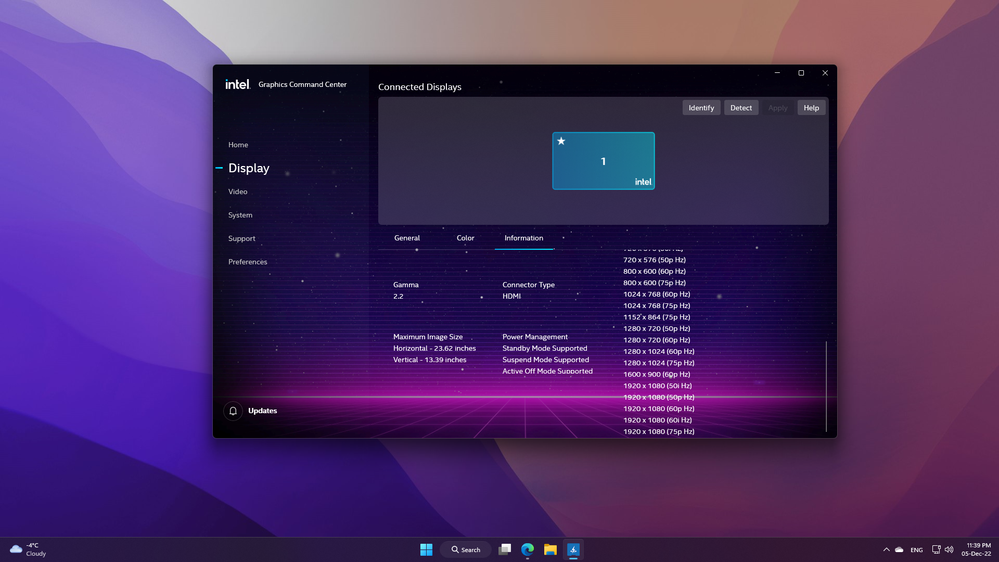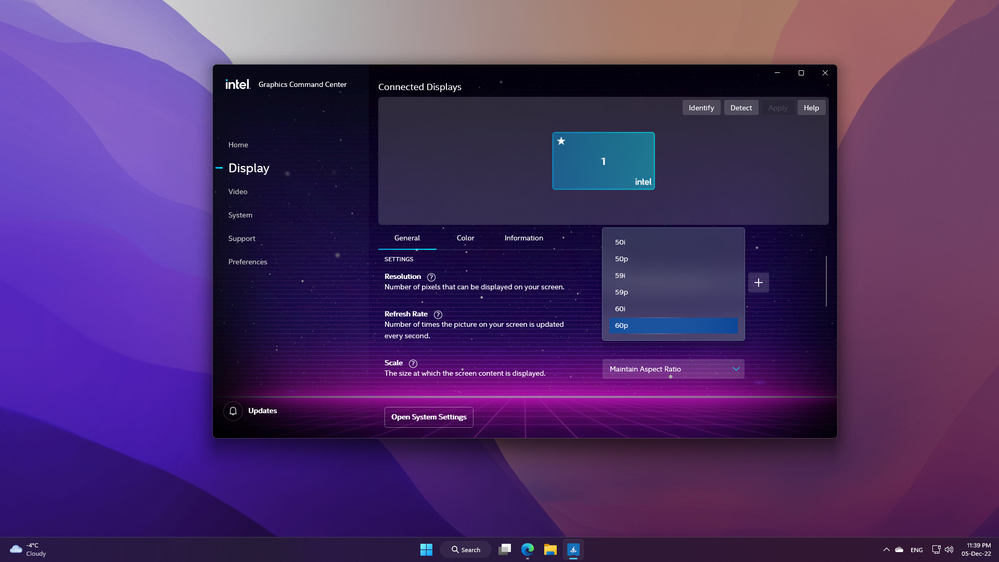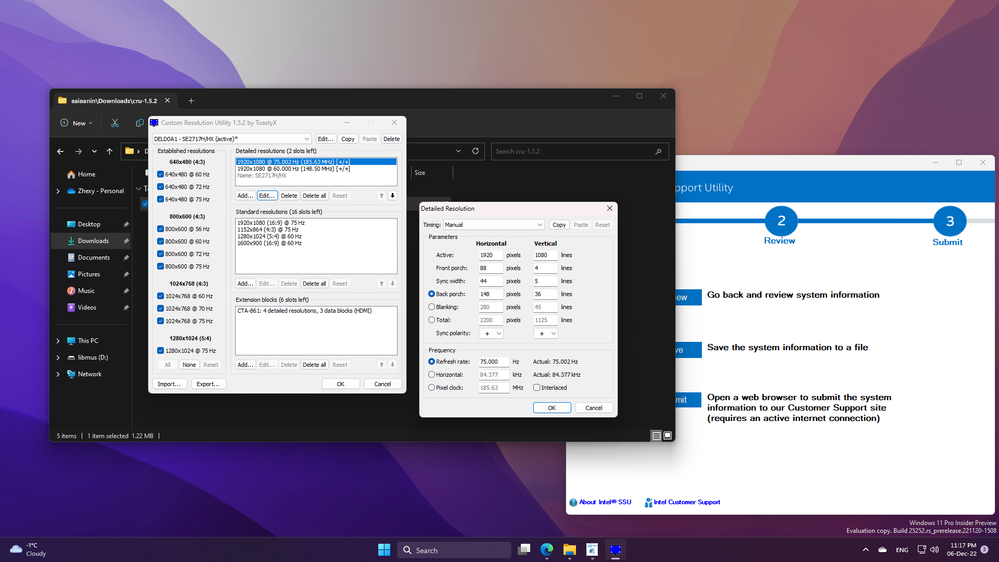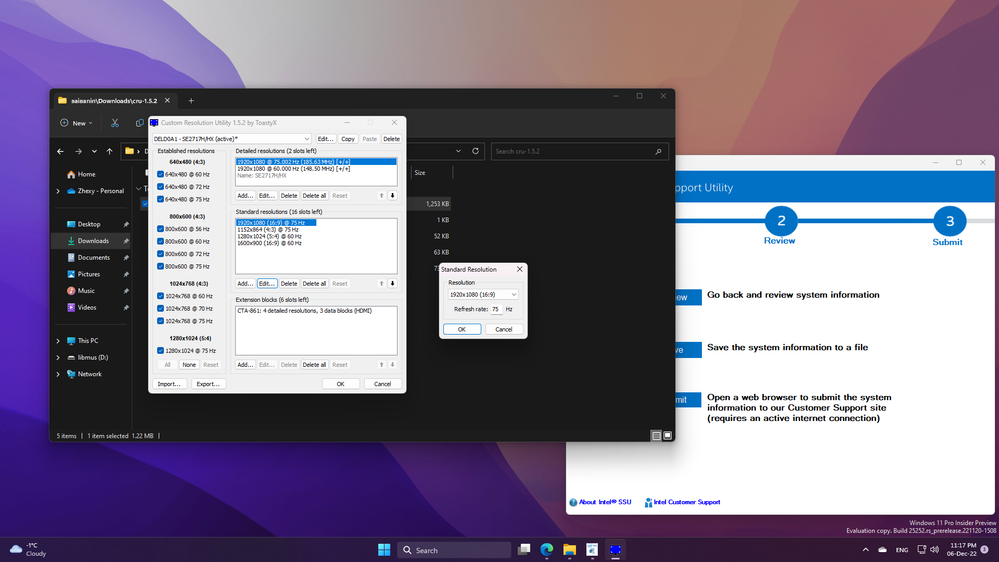- Mark as New
- Bookmark
- Subscribe
- Mute
- Subscribe to RSS Feed
- Permalink
- Report Inappropriate Content
Look first at the bottom of the long list. It is the mode which my monitor supports. Than, look at the expanding list. What is going on? All the latest drivers are present. Windows 11 of the latest build. Dedicated graphics of i7-13700K. Why no 1920x1080 (75Hz) present on the second screen???
Link Copied
- Mark as New
- Bookmark
- Subscribe
- Mute
- Subscribe to RSS Feed
- Permalink
- Report Inappropriate Content
ZhexyEz, Thank you for posting in the Intel® Communities Support.
In order for us to provide the most accurate assistance on this matter, we just wanted to confirm a few details about your system:
What is the model of the laptop?
What is the model of the monitor?
Which video port are you using to connect the monitor to the computer?
Are you using adapters or converters to connect the screen to the system?
Did you notice this problem with the 1920x1080 (75Hz) option not showing on this specific machine before?
When did the issue start?
Did you make any recent hardware/software changes that might cause this problem?
Does the problem happen at home or in the work environment?
Please attach the SSU report so we can verify further details about the components in your platform, check all the options in the report including the one that says "3rd party software logs":
Any questions, please let me know.
Regards,
Albert R.
Intel Customer Support Technician
- Mark as New
- Bookmark
- Subscribe
- Mute
- Subscribe to RSS Feed
- Permalink
- Report Inappropriate Content
Q: What is the model of the laptop?
A: It is desktop PC. Params: Intel i7-13700K (dedicated graphics, no descrete), ASUS Prime Z790-P no wifi.
Q: What is the model of the monitor?
A: DELL SE2717H/HX
Q: Which video port are you using to connect the monitor to the computer?
A: HDMI (only one present on motherboard as well as only one on the monitor).
Q: Are you using adapters or converters to connect the screen to the system?
A: No, regular port-to-port cable.
Q: Did you notice this problem with the 1920x1080 (75Hz) option not showing on this specific machine before?
A: No. On the previous desktop, with i7-7700K and ASUS Prime Z270-P no wifi, it worked well.
Q: When did the issue start?
A: When I changed my desktop PC. All the parts are brand new.
Q: Did you make any recent hardware/software changes that might cause this problem?
A: No, but when I saw the problem, I checked for updates everywhere - Windows, ASUS Armoury Crate, Intel Driver & Support Assistant. It updated a couple of drivers and firmware, but the problem were anyway present.
Q: Does the problem happen at home or in the work environment?
A: At home. It is my "workstation" of some kind. I was curious to check whether this problem would persist if I swap monitor back to the old PC. But I cannot do it, cause old SSD with Windows is already formatted and used in new system.
> Attachement is presented.
UPD: I have a friend of mine who helped me to resolve this issue. It helped and now I have 75Hz back, but maybe there will be more elegant solution from the official parties. I want to express my sincere gratitude for your answer!
I don't know wheter the link will work, so i'll leave the name of the program. >https://www.filehorse.com/download-custom-resolution-utility-cru/ >Custom Resolution Utility 1.5.2 by ToastyX
This is how this program looks like.
- Mark as New
- Bookmark
- Subscribe
- Mute
- Subscribe to RSS Feed
- Permalink
- Report Inappropriate Content
ZhexyEz, You are very welcome, thank you very much for providing that information, the SSU report and the pictures.
Perfect, excellent, it is great to know that thanks to the help from your friend the problem got fixed and now you have the 75Hz option back.
Normally, in this scenario, we always recommend to install the graphics driver provided by the manufacturer of the board, since that driver was customized by them to work with your specific platform. Also, to test different HDMI cables or even try a firmware update on the monitor.
Thank you very much as well for sharing the solution, we are sure it will be very helpful and useful for all the peers looking at this thread.
Any other inquiries, do not hesitate to contact us again.
Regards,
Albert R.
Intel Customer Support Technician
- Subscribe to RSS Feed
- Mark Topic as New
- Mark Topic as Read
- Float this Topic for Current User
- Bookmark
- Subscribe
- Printer Friendly Page