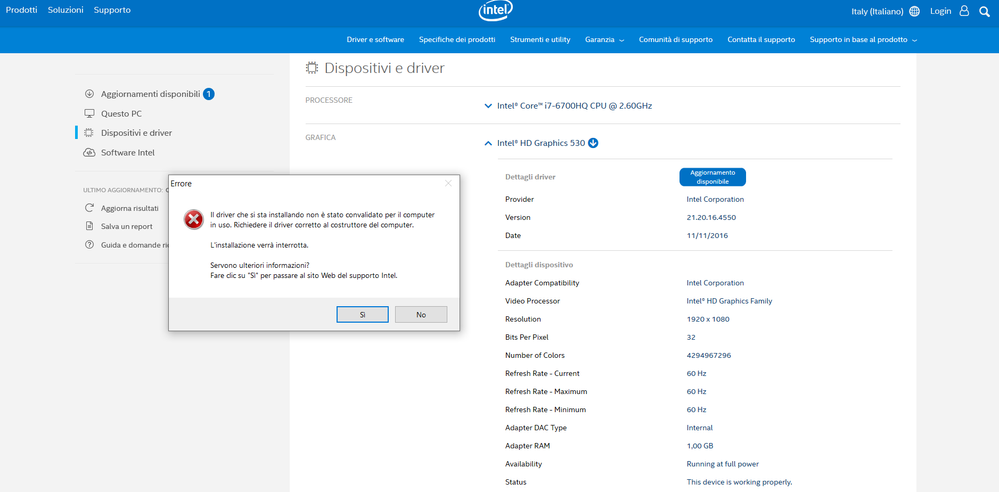- Mark as New
- Bookmark
- Subscribe
- Mute
- Subscribe to RSS Feed
- Permalink
- Report Inappropriate Content
Link Copied
- Mark as New
- Bookmark
- Subscribe
- Mute
- Subscribe to RSS Feed
- Permalink
- Report Inappropriate Content
SFern23, Thank you for posting in the Intel® Communities Support.
Just to let you know, we only provide support in English language and currently, we are using a translation tool.
We recommend to install the graphics driver provided by the manufacturer of the computer, since that driver was customized by them work with your specific platform, based on that we just wanted to confirm: What is the model of the motherboard that you are using?
If this is a laptop, what is the model of it?
Are you using a software or an application that is prompting you to update the Intel® Graphics driver, if that is the case, what is the name of it?
Is there any graphics problem with your system?
Which Windows* version are you using?
Any questions, please let me know.
Regards,
Alberto R.
Intel Customer Support Technician
A Contingent Worker at Intel
- Mark as New
- Bookmark
- Subscribe
- Mute
- Subscribe to RSS Feed
- Permalink
- Report Inappropriate Content
Hello, thankyou for replying, I did not know that it provided support only in English, thanks for the information. The motherboard model is I7-6700HQ GTX960M (Asus VivoBook Pro N552VW), and it is a laptop. For updates I use ntel® Driver & Support Assistant.
I haven't graphics problems, I use windows 10.
thankyou,
Shiron
- Mark as New
- Bookmark
- Subscribe
- Mute
- Subscribe to RSS Feed
- Permalink
- Report Inappropriate Content
SFern23, You are very welcome, thank you very much for providing that information.
Just to let you know, the Intel® Driver and Support Assistant looks for all kinds of driver updates, sometimes it offers generic drivers not validated by the manufacturer of the computer.
I looked in ASUS web site and the Graphics drivers listed in there for your platform include both, Intel® and Nvidia drivers, which means that your system is working with a Switchable or Hybrid graphics configuration.
The latest Intel® Graphics driver validated by ASUS is version V20.19.15.4300, that should be the proper Graphics driver for your computer, please try to install it and once you get the chance let us know the results:
https://www.asus.com/Laptops/VivoBook-Pro-N552VW/HelpDesk_Download/
Regards,
Alberto R.
Intel Customer Support Technician
A Contingent Worker at Intel
- Mark as New
- Bookmark
- Subscribe
- Mute
- Subscribe to RSS Feed
- Permalink
- Report Inappropriate Content
I solved the problem and thanks for your assistance, I downloaded the updates from the Asus website.
thankyou,
Shiron
- Mark as New
- Bookmark
- Subscribe
- Mute
- Subscribe to RSS Feed
- Permalink
- Report Inappropriate Content
SFern23, You are very welcome, thank you very much for letting us know those updates.
Perfect, excellent, it is great to hear that you were able to install the updates provided by ASUS.
Any other inquiry, do not hesitate to contact us again.
Regards,
Alberto R.
Intel Customer Support Technician
A Contingent Worker at Intel
- Subscribe to RSS Feed
- Mark Topic as New
- Mark Topic as Read
- Float this Topic for Current User
- Bookmark
- Subscribe
- Printer Friendly Page