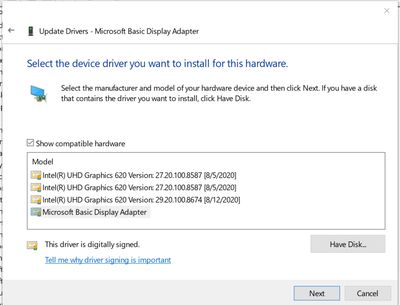- Mark as New
- Bookmark
- Subscribe
- Mute
- Subscribe to RSS Feed
- Permalink
- Report Inappropriate Content
Installing any version of the intel integrated graphics driver results in a gray screen/unusable display on insider preview builds 20170+. The only "workaround" I've found to fix this is to plug in an hdmi to my tv which automatically switches the windows+p project/display options from "pc screen only" to "duplicate" finally enabling both my laptop and the tv display to work perfectly again (with the intel driver still installed). I then uninstall and delete the driver software for the intel driver and am stuck with the microsoft basic display adapter which works once the hdmi is unplugged.
Original Microsoft post (I've posted everywhere I know of though, not just on Microsoft):
https://answers.microsoft.com/en-us/insider/forum/all/thinkpad-x1-yoga-4th-gen-20qf-intel-graphics/f...
Onedrive folder with dumps and video of bug recreation: https://1drv.ms/u/s!AtPPWHqmUiZEkEdVnZiVYtH9qSdi?e=gPRpvi
Lenovo bios and graphics drivers:
https://pcsupport.lenovo.com/pa/en/products/laptops-and-netbooks/thinkpad-x-series-laptops/thinkpad-x1-yoga-4th-gen-type-20qf-20qg/20qf/20qfcto1ww/pf1s6hsz/downloads/DS540184
For now, I've just been installing the microsoft basic display adapter over the intel one by temporarily plugging in a second display via HDMI and it stays without the black screen even after unplugging the second display and restart. I think this is a BIOS problem because ever since the latest bios update installed [BIOS Version/Date:"LENOVO N2HET53W (1.36 ) , 07/02/2020 12꞉00 AM], the symptoms arose leading me to believe it may not be the insider preview build and instead the specific bios installed that is resulting in the error.
In any case, the lack of hardware acceleration, brightness control, nightlight, HDR etc. due to the faulty driver and forced Microsoft basic display adapter is maddening as it's been going on for a month straight and is interfering with my sleep among other things.
Link Copied
- Mark as New
- Bookmark
- Subscribe
- Mute
- Subscribe to RSS Feed
- Permalink
- Report Inappropriate Content
lowestprime, Thank you for posting in the Intel® Communities Support.
In reference to your question, just to let you know, in the following link you will find the different Windows* versions that are supported by the Intel® UHD Graphics 620 controller, as you can see Windows* Insider preview builds 20170 is not listed there which means that we cannot guarantee the proper functionality of the drivers and the system itself when using that Windows* version:
https://downloadcenter.intel.com/product/126789/Intel-UHD-Graphics-620
In this case, the best thing to do is actually what you did, which is to get in contact with Microsoft directly to report this scenario, for Microsoft your feedback will be very important since one of the main intentions in creating the Windows* Insider edition is to get the report about possible issues from all the users that are able to use it to try to provide the proper fixes on those problems.
In regard to the BIOS, everything that is related to it, enable/disable feature and functions, customized settings, providing updates and fixes, every aspect about the BIOS is handled by the manufacturer of the laptop, so if there is a problem with it, then the next thing to do will be to get in contact directly with Lenovo for them to provide further assistance on the BIOS matter:
https://support.lenovo.com/us/en/
Any questions, please let me know.
Regards,
Albert R.
Intel Customer Support Technician
A Contingent Worker at Intel
- Mark as New
- Bookmark
- Subscribe
- Mute
- Subscribe to RSS Feed
- Permalink
- Report Inappropriate Content
It was due to HDR the whole time and the newest insider preview build fixed it! All Intel drivers and HDR settings work again.
Edition Windows 10 Home Insider Preview
Version 2004
Installed on 8/26/2020
OS build 20201.1000
Serial number PF1S6HSZ
Experience Windows Feature Experience Pack 120.21600.0.0
"We fixed an issue in the last few flights resulting in HDR monitors appearing black when HDR was enabled."
- Mark as New
- Bookmark
- Subscribe
- Mute
- Subscribe to RSS Feed
- Permalink
- Report Inappropriate Content
lowestprime, Thank you very much for sharing those updates.
Thank you very much as well for sharing those details, we are sure they will be very helpful and useful for all the peers viewing this thread.
Perfect, excellent, it is great to hear that with the newest insider preview the issue got fixed and now there is no more gray screen/unusable display.
Any other inquiries, do not hesitate to contact us again.
Regards,
Albert R.
Intel Customer Support Technician
A Contingent Worker at Intel
- Subscribe to RSS Feed
- Mark Topic as New
- Mark Topic as Read
- Float this Topic for Current User
- Bookmark
- Subscribe
- Printer Friendly Page