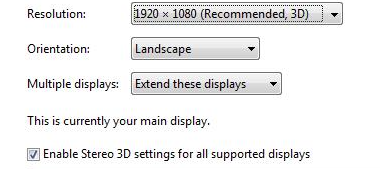- Mark as New
- Bookmark
- Subscribe
- Mute
- Subscribe to RSS Feed
- Permalink
- Report Inappropriate Content
Hi,
I have Asus PRIME Z690-P mainboard and i7-13700K.
I want to connect my 3D TV to mainboard HDMI connector and have it recognized as 3D capable display in Windows 10.
When I connect my to Lenovo T480 laptop (i5-8350U), I get something like that:
When I connect the same cable to Asus MB, I get 1920x1080 (Recommended).
No 3D.
Is there any setting I'm missing?
Any help appreciated!
Link Copied
- Mark as New
- Bookmark
- Subscribe
- Mute
- Subscribe to RSS Feed
- Permalink
- Report Inappropriate Content
Marcin_Szczurowski, Thank you for posting in the Intel® Communities Support.
In order for us to provide the most accurate assistance on this matter, we just wanted to confirm a few details about your system:
What is the model of the monitor?
Are you using adapters or converters to connect the screen to the board?
Were you able to select the 3D option before using this same configuration?
If yes, when did the issue start?
Did you make any recent hardware/software changes that might cause this issue?
Does the problem happen at home or in the work environment?
Please attach the SSU report so we can verify further details about the components in your platform, check all the options in the report including the one that says "3rd party software logs":
Any questions, please let me know.
Regards,
Albert R.
Intel Customer Support Technician
- Mark as New
- Bookmark
- Subscribe
- Mute
- Subscribe to RSS Feed
- Permalink
- Report Inappropriate Content
I'm connecting Samsung UE48H6400 3DTV
It's a direct HDMI connection, no adapters.
No, I was never able to get 3D connection with my PC, however, as shown on picture in 1st message, I got 3D connection to that TV with my laptop, so I know that TV and HDMI cable are OK and 3D capable.
This is my home setup.
I've attached SSU log.
In device manager I see unknown device (8086:a77d). I can't find what it is. I can't find a driver for this as well.
I don't even know if it's related to that issue.
- Mark as New
- Bookmark
- Subscribe
- Mute
- Subscribe to RSS Feed
- Permalink
- Report Inappropriate Content
Marcin_Szczurowski, Thank you very much for providing that information and the SSU report.
Accroding to the information shown in the SSU document, the graphics driver version currently installed on your computer is 31.0.101.4032.
It is always recommended to install the graphics driver provided by the manufacturer of the motherboard, since that driver was customized by them to work with your specific platform.
I looked on ASUS website and the latest graphics driver version they have available is V31.0.101.3678. Please try a clean installation of that driver following the instructions in the links below:
https://www.intel.com/content/www/us/en/support/articles/000057389/graphics.html
If the issue remains, even though the Intel® graphics drivers are generic, try a clean installation this time of our latest graphics driver version 31.0.101.3790:
https://www.intel.com/content/www/us/en/download/19344/intel-graphics-windows-dch-drivers.html?
Most of the times, when the monitor is showing as an unknown device, that indicates that there might be an update needed to be installed in order for the PC to properly recognize the screen.
I check on Samsung's website and it seems there is a firmware update available. If you have not already, please install that firmware update:
https://www.samsung.com/uk/support/model/UE48H6400AKXXU/#downloads
We also suggest to get in contact directly with ASUS to make sure the latest BIOS version is currently installed on your board or, if necessary, to gather the instructions on how to update it:
Once you get the chance, please let us know the results.
Regards,
Albert R.
Intel Customer Support Technician
- Mark as New
- Bookmark
- Subscribe
- Mute
- Subscribe to RSS Feed
- Permalink
- Report Inappropriate Content
Hello Marcin_Szczurowski, I just wanted to check if the information posted previously was useful for you and if you need further assistance on this matter?
Regards,
Albert R.
Intel Customer Support Technician
- Mark as New
- Bookmark
- Subscribe
- Mute
- Subscribe to RSS Feed
- Permalink
- Report Inappropriate Content
Hello Albert,
I did a clean installation of ASUS provided driver,
then offline removal of the driver and another clean installation of ASUS driver,
then a clean installation of newest Intel driver,
then offline removal of the driver and another clean installation of Intel driver.
Verified that display is up to date,
verified that BIOS is up to date.
No 3D display detected.
I disconnected HDMI cable from my i7-13700K desktop and connected it to my i5-8350U laptop and there is 3D available.
So I can exclude display and HDMI cable from the suspected problems list.
But I don't know where to go now. Can I somehow capture/redirect HDMI handshake log?
- Mark as New
- Bookmark
- Subscribe
- Mute
- Subscribe to RSS Feed
- Permalink
- Report Inappropriate Content
Hello Marcin_Szczurowski, Thank you very much for letting us know those results.
We are sorry to hear the issue persists after trying the troubleshooting steps provided previously.
We will do further research on this matter. As soon as I get any updates, I will post all the details on this thread.
Regards,
Albert R.
Intel Customer Support Technician
- Mark as New
- Bookmark
- Subscribe
- Mute
- Subscribe to RSS Feed
- Permalink
- Report Inappropriate Content
Hello Marcin_Szczurowski, I just received an update on this matter.
After reviewing the case we just wanted to mention and confirm that the stereo 3D (S3D) technology has been and continues to be supported on Intel® graphics via HDMI 1.4:
https://www.intel.com/content/www/us/en/support/articles/000030190/graphics.html
On some original equipment manufacturer (OEM) PC designs with 6th, 7th, and 8th Generation Intel® Core™ Processors, an LSPCON is used to convert a DisplayPort 1.2 signal to enable HDMI 2.0. This is a third-party integrated controller on the motherboard, and S3D is not supported in this scenario.
Our OEM partners have moved away from enabling this feature based on low customer demand. So S3D via HDMI 2.0 isn't currently supported on some 6th, 7th, and 8th Generation Intel® Core™ Processors
If this is the case then based on Asus PRIME Z690-P Specs this board has a 2.1 HDMI port, so as mentioned above an LSPCON is used to convert a DisplayPort 1.2 signal to enable HDMI 2.0 and unfortunately, Lenovo does not specify their port on the user manual and specs. but it seems it is HDMI 1.4 based on the max resolution supported which will explain why the laptop supports Stereo 3D (S3D).
Regards,
Albert R.
Intel Customer Support Technician
- Mark as New
- Bookmark
- Subscribe
- Mute
- Subscribe to RSS Feed
- Permalink
- Report Inappropriate Content
Thank you very much, that explains a lot.
It looks like I have a couple of options to explore before giving up.
I can try to enforce HDMI 1.4 and hope that LSPCON will drop out, or
connect 3DTV to nVidia RTX3060 on my system and try to somehow GPU passtrough iGPU through discreet GPU. Which would probably be the first time anyone wanted to do it that way and not the other.
I guess I have to ask at ASUS forum whether it's possible to disable LSPCON through I2C or by other means.
I feel like manufacturers deliberately doing what they can to drop 3D functionality. Bummer.
- Mark as New
- Bookmark
- Subscribe
- Mute
- Subscribe to RSS Feed
- Permalink
- Report Inappropriate Content
Marcin_Szczurowski, You are very welcome, thank you very much for your response.
Yes, you do have those options to explore. But, as you mentioned, to check directly with ASUS Support will be the next thing to do to confirm if, in fact, that is a configuration that you can use on this specific platform, or if maybe they have an alternative that you can try in order to be able to use the 3D display:
Any other inquiries, do not hesitate to contact us again.
Regards,
Albert R.
Intel Customer Support Technician
- Subscribe to RSS Feed
- Mark Topic as New
- Mark Topic as Read
- Float this Topic for Current User
- Bookmark
- Subscribe
- Printer Friendly Page