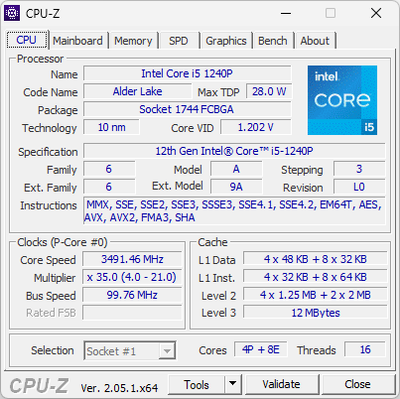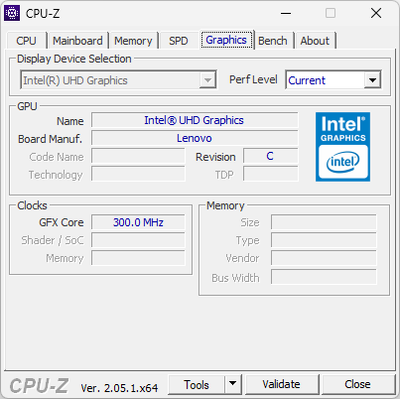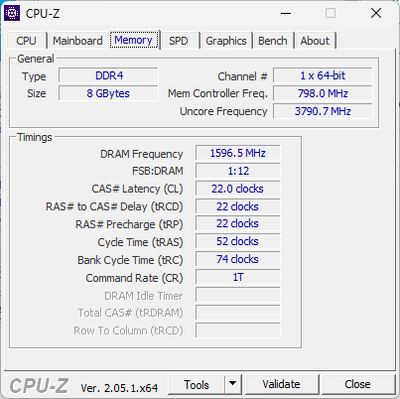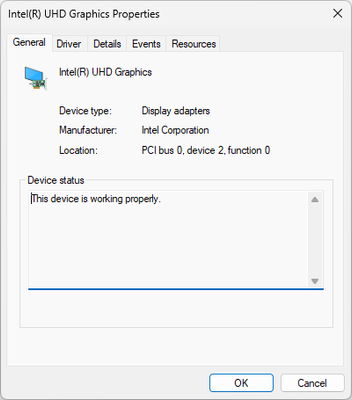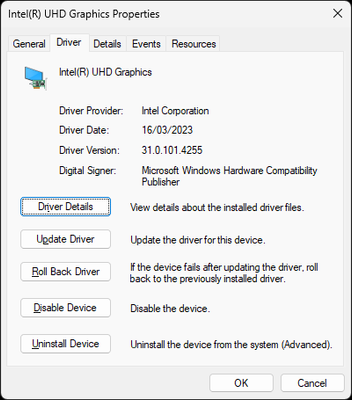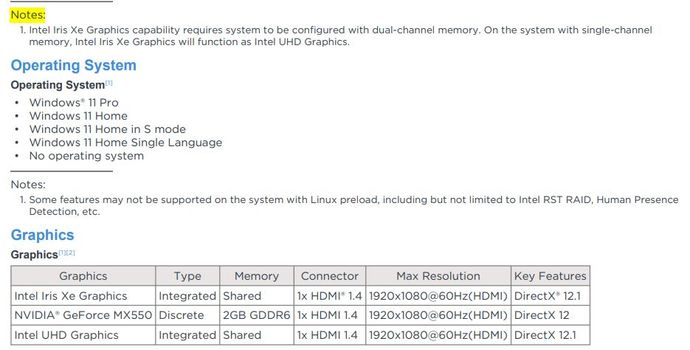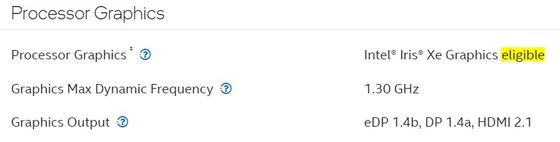- Mark as New
- Bookmark
- Subscribe
- Mute
- Subscribe to RSS Feed
- Permalink
- Report Inappropriate Content
I recently purchased a new Lenovo all-in-one desktop with a 12th Gen Intel Core i5-1240P processor which according to the spec has XE iris graphics but it is being shown as UHD graphics on the system. The system has 8GB of RAM in a single channel. I believe it should only be seen as UHD if there are less than 80 EUs but this processor has 80EUs. Is there any way to implement XE graphics in this setup?
Link Copied
- Mark as New
- Bookmark
- Subscribe
- Mute
- Subscribe to RSS Feed
- Permalink
- Report Inappropriate Content
You've only shown CPU-Z examples and CPU-Z is a third-party application and thus subject to bugs and misinformation. What is being shown in Device Manager (for example)?
...S
- Mark as New
- Bookmark
- Subscribe
- Mute
- Subscribe to RSS Feed
- Permalink
- Report Inappropriate Content
- Mark as New
- Bookmark
- Subscribe
- Mute
- Subscribe to RSS Feed
- Permalink
- Report Inappropriate Content
- Mark as New
- Bookmark
- Subscribe
- Mute
- Subscribe to RSS Feed
- Permalink
- Report Inappropriate Content
<<< Sarcasm enabled >>>
Well, if the drivers say it, it must be true! ;^)
<<< Sarcasm disabled (well, to the extent mine can be) >>>
Sigh! Intel Customer Support is going to need to look at this...
...S
- Mark as New
- Bookmark
- Subscribe
- Mute
- Subscribe to RSS Feed
- Permalink
- Report Inappropriate Content
Hello, @OldAgeAde
Thank you for posting on the Intel® communities.
I am sorry to hear what is happening with your PC, I will gladly assist you here.
We have a forum for those specific products and questions, so we are moving it to the Graphics Forum.
Could you please confirm if this is the model of your PC?
ThinkCentre Neo 30a Intel (24”) All-in-One
Also, please run this utility and provide us with the report:
Intel® System Support Utility for Windows.
Note: Make sure to mark the box that says "everything" before pressing the Scan button. After that, click on "Next>" and select "Save" and then, attach the .txt file.
Best regards,
Jocelyn M.
Intel Customer Support Technician.
- Mark as New
- Bookmark
- Subscribe
- Mute
- Subscribe to RSS Feed
- Permalink
- Report Inappropriate Content
Hi Jocelyn,
the model of the PC is IdeaCentre AIO 3 24IAP7.
I've attached the text file from the System Support Utility.
- Mark as New
- Bookmark
- Subscribe
- Mute
- Subscribe to RSS Feed
- Permalink
- Report Inappropriate Content
....just a bit more info on the model, the full title is LENOVO IdeaCentre AIO 3i 23.8" All-in-One PC - Intel® Core™ i5,
512 GB SSD, Black 20% 1 £549.00 £549.00
- Mark as New
- Bookmark
- Subscribe
- Mute
- Subscribe to RSS Feed
- Permalink
- Report Inappropriate Content
Hello, @OldAgeAde
Thank you for the information provided.
I have found the Specifications PDF of the IdeaCentre AIO 3 24IAP7 and in the Graphics section, page 2, it indicates that "Intel® Iris® Xe Graphics capability requires the system to be configured with dual-channel memory. On the system with single-channel memory, Intel® Iris® Xe Graphics will function as Intel UHD Graphics."
Your processor has Intel® Iris® Xe Graphics Eligible, which means that if you have dual-channel memory, it will work and show as Intel® Iris® Xe Graphics, however, you have single-channel memory, that's why it will function as Intel® UHD Graphics.
Best regards,
Jocelyn M.
Intel Customer Support Technician.
- Mark as New
- Bookmark
- Subscribe
- Mute
- Subscribe to RSS Feed
- Permalink
- Report Inappropriate Content
Hello. I have intel core i5 11400 processor. and MSI H510M PRO Motherboard.And 2 pny xlr8 ram. am i eligible for intel irish xe igpu?
- Mark as New
- Bookmark
- Subscribe
- Mute
- Subscribe to RSS Feed
- Permalink
- Report Inappropriate Content
Hello, @OldAgeAde
We are checking this thread and we would like to know if you were able to review our previous post. If you need additional assistance, please do not hesitate to contact us back.
Best regards,
Jocelyn M.
Intel Customer Support Technician.
- Mark as New
- Bookmark
- Subscribe
- Mute
- Subscribe to RSS Feed
- Permalink
- Report Inappropriate Content
Basically the upshot of the dialogue is that I am claiming I was sold a product with an incorrect description. The pc was bought from currys but they would have taken the specification from Lenovo, which states that the pc has Iris xe Graphics when in fact that is impossible because it only has single channel ram.
So would you agree that I have been sold a product which does not match the specification?
- Mark as New
- Bookmark
- Subscribe
- Mute
- Subscribe to RSS Feed
- Permalink
- Report Inappropriate Content
I don't agree with your assessment. IMHO, you *do* have an Iris Xe graphics engine; it just doesn't operate up to its fullest potential because only single-channel memory is available. To me, it is a curiosity why Intel would use single- vs. dual-channel memory to differentiate in the description string (likely marketing blather).
You can improve the performance by increasing the memory to dual-channel. You chose to go with a cheaper solution that did not include dual-channel memory. Feel free to upgrade the memory yourself when you can afford to do so. It will then call itself Iris Xe.
Just saying,
...S
- Mark as New
- Bookmark
- Subscribe
- Mute
- Subscribe to RSS Feed
- Permalink
- Report Inappropriate Content
..yeah, but the point is the product is advertised as "...having Iris Xe graphics...", which to means it has Iris Xe graphics available out of the box. Nowhere does it specify that it will need extra ram installed to enable Iris Xe graphics. Surely you can see where I'm coming from on this matter?
- Mark as New
- Bookmark
- Subscribe
- Mute
- Subscribe to RSS Feed
- Permalink
- Report Inappropriate Content
Nope, sorry, I don't think you have a case. It *has* Iris Xe graphics. It is available right out of the box. It's being called UHD Graphics and its not running at its full potential, but that's just semantics. If you really want the full potential, I say quit your whining and add some additional memory. You get what you pay for and you obviously didn't pay for Iris Xe performance.
Sorry, I gotta calls 'em like I sees 'em,
...S
- Mark as New
- Bookmark
- Subscribe
- Mute
- Subscribe to RSS Feed
- Permalink
- Report Inappropriate Content
My apologies, I am getting my threads mixed up. My beef is with Lenovo (who I mistakenly thought I was talking to), they advertised the PC as having Iris graphics out of the box, and clearly this isn't the case because they have failed to install dual channel memory. I fully accept this isn't an Intel issue, I have a laptop with exactly the same processor which has dual channel ram and Iris graphics is functioning as expected.
Sorry for the confusion.
- Mark as New
- Bookmark
- Subscribe
- Mute
- Subscribe to RSS Feed
- Permalink
- Report Inappropriate Content
Hello, @OldAgeAde
We are sorry to hear that you had other expectations about your laptop.
We recommend you to contact your Laptop Manufacturer regarding their information or if you need assistance with the memory setup, in case you want to set it up as dual-channel memory.
Best regards,
Jocelyn M.
Intel Customer Support Technician.
- Mark as New
- Bookmark
- Subscribe
- Mute
- Subscribe to RSS Feed
- Permalink
- Report Inappropriate Content
- Mark as New
- Bookmark
- Subscribe
- Mute
- Subscribe to RSS Feed
- Permalink
- Report Inappropriate Content
Well then find the model of your RAM and buy another stick of it to put into your computer. If your computer does not have an extra RAM slot then you should be able to get a full refund because that is false advertisement.
- Mark as New
- Bookmark
- Subscribe
- Mute
- Subscribe to RSS Feed
- Permalink
- Report Inappropriate Content
What's not fair is us having to listen to you whining about the bad purchase that you made.
Intel details that Iris Xe Graphics support is not available in designs with only single-channel memory - that Graphics support will degrade to UHD if only single-channel memory is available.
I would be returning this laptop for a full refund. It has single-channel, non-upgradeable memory yet Lenovo is advertising it as having support for Iris Xe Graphics. That's a false statement. This is grounds for demanding a full refund and, while I am no lawyer, it seems to me that this is grounds for a False Advertising lawsuit. If you can prove that Lenovo is knowingly doing this, well, that would be grounds for a Class-Action lawsuit.
Just saying,
...S
- Subscribe to RSS Feed
- Mark Topic as New
- Mark Topic as Read
- Float this Topic for Current User
- Bookmark
- Subscribe
- Printer Friendly Page