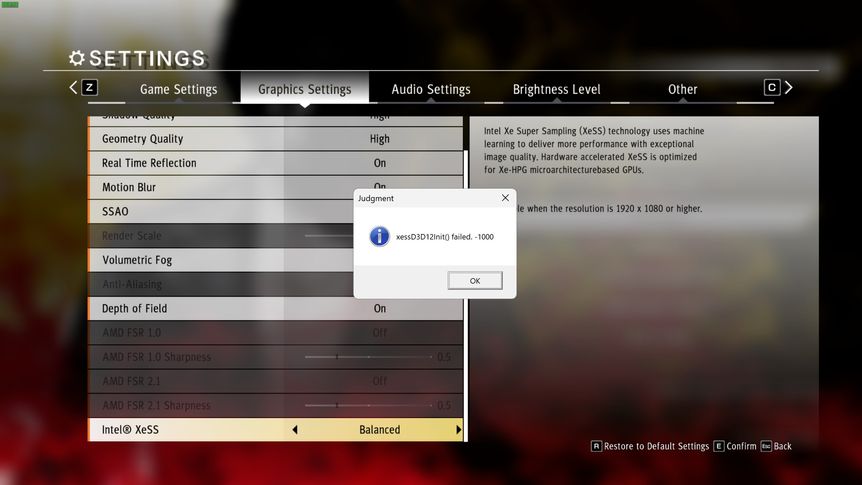- Mark as New
- Bookmark
- Subscribe
- Mute
- Subscribe to RSS Feed
- Permalink
- Report Inappropriate Content
Some of the games that natively work with XeSS aren't working well now. The XeSS option is greyed out or unavailable on some of them. This isn't a new issue, but now it's worse.
With previous patches, games like Shadow of the Tomb Raider could be working with XeSS one day and the next day for whatever reason XeSS was unavailable or not working. My fix in those cases was reinstalling the game, which did the trick in most cases.
On certain games XeSS is available but enabling it can mean that the game will run normally but you aren't going to see a thing, the game is just a black screen (Gotham Knights).
Shadow of the Tomb Raider has the XeSS option greyed out.
Chorvus. XeSS unavailable
Call of Duty MW2. Dunno if that was the cause but the game started normally, then I went to the desktop with Alt + Tab the game was sounding on the background and then... BSOD issue. Never happened to me before while playing the game and I have 17 hours in it. I don't remember having a BSOD issue in this rig for a long..., long time.
After restarting CoD MW2 in Safe Mode as suggested by the game, XeSS wasn't available in the options.
Death Stranding. XeSS option is gone.
Gotham Knights, the game launches once you install it, you can see the menus and you notice the game remembers your settings after going there and you see XeSS is enabled. Then you launch the game and the loading screen becomes a black screen. The game is running normally but you can't see anything, so you have to force it to be closed. Upon restarting the game, then not even the menus appear, just because XeSS was enabled. Still the game is running normally as you can hear the sound and how you are moving in the menus.
Judgment has XeSS availabe and give this message if you set it to any value that isn't "Off", afterwards the game crashes to the desktop.
Lost Judgment, EXACTLY the same behaviour as Judgment.
Martha is Dead. The game launches normally in DX12, that's great because it means the new drivers fix an error with the game and DX12 mode. However only FSR 2.1 is available, no XeSS.
Spider-Man Miles Morales. XeSS unavailable in the options.
Redout 2, XeSS unavailable.
Hi-Fi Rush. XeSS unavailable, the game worked with XeSS using the previous drivers and could run it a 165fps.
As I say, this is a common issue, but now it just got worse.
My usual fix, for any game that worked with XeSS and then XeSS was unavailable for whatever reason, was reinstalling that game.
But now, that didn't work for me, at least after reinstalling Redout 2.
It seems XeSS has been disabled on a global level.
I also reinstalled the drivers just in case, and problems started to arise with XeSS.
XeSS is my favourite upscaling technology and I purchased some games that I'd probably wouldn't get just because they were compatible with XeSS. I hope this can be fixed.
SSU files attached.
- Mark as New
- Bookmark
- Subscribe
- Mute
- Subscribe to RSS Feed
- Permalink
- Report Inappropriate Content
Hello laxesta
Thank you for confirming this information. In this case, since a regular windows installation (no Insider Preview) works fine, I would advise you to report the issue to Microsoft as we can only support stable Windows builds. Insider Preview releases are not stable and will have all types of issues. We appreciate you sharing this information with us and advise you to continue using a stable Windows 11 build in order to be able to use Xess on your games.
If you run into any other issues feel free to open a new thread.
Best Regards,
Hugo O.
Intel Customer Support Technician.
Link Copied
- Mark as New
- Bookmark
- Subscribe
- Mute
- Subscribe to RSS Feed
- Permalink
- Report Inappropriate Content
the mentioned issues happened in my insider Windows 11 partition.
I installed the new drivers in my other partition which has a regular Windows 11 installation and XeSS is working with all the games.
However, I wouldn't blame the Windows insider version because when Hi-Fi Rush was released I installed it and XeSS worked perfectly well. Redout 2 was also running perfectly with XeSS on.
I guess it has more to do with the fact that, at some point, the drivers or whatever lose track of XeSS or of its existence, but what triggers that is unknown. I could guess enabling/disabling HDR can trigger that at times but I am not really sure, it's random.
- Mark as New
- Bookmark
- Subscribe
- Mute
- Subscribe to RSS Feed
- Permalink
- Report Inappropriate Content
tried reinstalling the drivers once again with a clean install in the W11 insiders version and then reinstalled a XeSS "native" game like Redout 2 and after starting the game, XeSS wasn't available. I can basically say that XeSS is gone from my system 😕
- Mark as New
- Bookmark
- Subscribe
- Mute
- Subscribe to RSS Feed
- Permalink
- Report Inappropriate Content
Hello laxesta
Thank you for posting on the Intel Communities. I am sorry to hear that you are experiencing issues with Intel® XeSS when using your Intel® Arc™ A770 Graphics.
In this case please make sure to be using a stable Windows 11 build. Issues with Windows Insider Preview releases should be reported to Microsoft as they can cause several types of issues and are not stable. The latest Windows 11 build is 22621.
Once you have completed a fresh Windows 11 installation, please do a clean installation of our latest graphics driver that recently came out, driver version 30.0.101.4091.
Once the above steps are completed, please let us know if any of the issues disappear or persist on a game-per-game basis based on the game list that you provided in your original post.
Best Regards,
Hugo O.
Intel Customer Support Technician.
- Mark as New
- Bookmark
- Subscribe
- Mute
- Subscribe to RSS Feed
- Permalink
- Report Inappropriate Content
Hello laxesta
I hope you are doing fine.
Were you able to check the previous post?
Let us know if you still need assistance.
Best regards,
Hugo O.
Intel Customer Support Technician.
- Mark as New
- Bookmark
- Subscribe
- Mute
- Subscribe to RSS Feed
- Permalink
- Report Inappropriate Content
Hello @Hugo_Intel . My Windows 11 insider installation is so tuned up that I prefer not to change it and start over. In fact the last time I tried to reset it and convert it to a "normal" Windows 11 installation it automatically returned to the insider's version.
Still, I tried to reinstall the graphics drivers with a clean installation but XeSS isn't working. It works on my normal Windows 11 partition.
- Mark as New
- Bookmark
- Subscribe
- Mute
- Subscribe to RSS Feed
- Permalink
- Report Inappropriate Content
Hello laxesta
Thank you for confirming this information. In this case, since a regular windows installation (no Insider Preview) works fine, I would advise you to report the issue to Microsoft as we can only support stable Windows builds. Insider Preview releases are not stable and will have all types of issues. We appreciate you sharing this information with us and advise you to continue using a stable Windows 11 build in order to be able to use Xess on your games.
If you run into any other issues feel free to open a new thread.
Best Regards,
Hugo O.
Intel Customer Support Technician.
- Mark as New
- Bookmark
- Subscribe
- Mute
- Subscribe to RSS Feed
- Permalink
- Report Inappropriate Content
hello @Hugo_Intel .
Thanks for the advice. In the end, I installed a regular version of Windows 11 with the new drivers from 7th February 2023 and XeSS is working again.
My motivation to install a insiders version of Windows 11 back in the day was having the Auto HDR and Windows HDR Calibration tool available as soon as possible, but now I don't need that.
Best wishes.
- Mark as New
- Bookmark
- Subscribe
- Mute
- Subscribe to RSS Feed
- Permalink
- Report Inappropriate Content
Hello laxesta
We are glad that Xess is now working fine for you on Windows 11 as well are glad the that information provided helped. In this case, since the issue is resolved, I will be closing this thread.
Please open a new topic if you need further information or if you run into any other issue as this thread will no longer be monitored.
Best Regards,
Hugo O.
Intel Customer Support Technician.
- Mark as New
- Bookmark
- Subscribe
- Mute
- Subscribe to RSS Feed
- Permalink
- Report Inappropriate Content
I can confirm I've been experiencing this same issue for about a month.
I have worked with Activision and Intel support, and neither were able to supply me a solution. I was also running windows 11 Insider.
I finally caved and reinstalled windows 11 without enrolling in the insider program. I can confirm this fixed the issue, and XESS is now being shown as an available option in-game.
This is an issue Intel really needs to work with Windows on, as it doesn't appear Windows has even acknowledged this issue, and I'm afraid the issue will be prominent in future releases of Windows 11.
Quite disappointing as Windows insider is a great program, and Microsoft has been releasing features that improve the user experience.
- Mark as New
- Bookmark
- Subscribe
- Mute
- Subscribe to RSS Feed
- Permalink
- Report Inappropriate Content
agreed. This is an issue that can potentially carry over to a non insider version of Windows. In fact, that issue -XeSS support disappearing in individual games as of a sudden- scaled quite a bit now because I experienced it intermittently and fixed it either by reinstalling the affected game (Shadow of the Tomb Raider, Redout 2, etc) or the drivers, but something was happening back then when a game that was working with XeSS just fine a few hours ago then XeSS wasn't recognized all of a sudden.
- Subscribe to RSS Feed
- Mark Topic as New
- Mark Topic as Read
- Float this Topic for Current User
- Bookmark
- Subscribe
- Printer Friendly Page