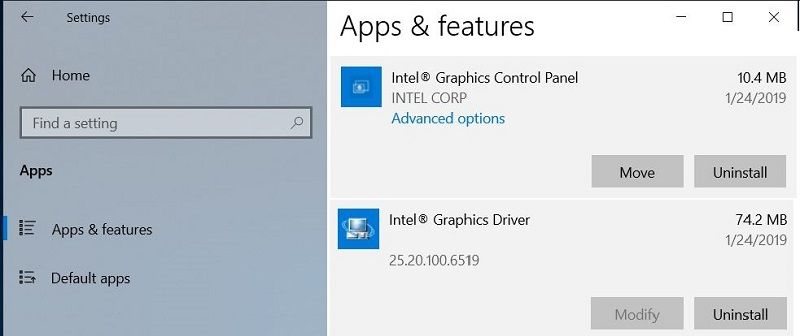- Mark as New
- Bookmark
- Subscribe
- Mute
- Subscribe to RSS Feed
- Permalink
- Report Inappropriate Content
i have - Ci 7 6700k with inlet HD 530 GPU
and i dont have any third party GPU
Link Copied
- Mark as New
- Bookmark
- Subscribe
- Mute
- Subscribe to RSS Feed
- Permalink
- Report Inappropriate Content
I really have a bad time playing a pubg when I have stuttering all over the place and bad frames everywhere I am. No matter how much I set my graphics, it's still there. Reinstall the game three times and nothing. Someone knows how to fix it?
Computer: Ryzen 5 1500X, GTX 1060 3GB OC, 8GB 2133Mhz DDR4 RAM
Also, I really have a really long time to load me. It could be about my HDD, however, my friend with exactly the same storage gets faster and his computer is a bit worse than mine, there is no stuttering or delay.
- Mark as New
- Bookmark
- Subscribe
- Mute
- Subscribe to RSS Feed
- Permalink
- Report Inappropriate Content
AKhan44, Thank you for posting in the Intel® Communities Support.
Just to confirm, what is the model of the motherboard?
The following scenarios may trigger this issue:
-Your computer manufacturer, also referred as Original Equipment Manufacturer (OEM), is pushing and installing DC drivers through Windows Update service. The DC driver overwrites any DCH driver previously installed, though the Intel® Graphics Control Panel application downloaded from the Microsoft Store isn’t removed from the system during the DC driver installation. This allows two instances of the Intel® Graphics Control Panel on the system, which results in neither Control Panel to open.
-The issue may also trigger if you downloaded and installed the Intel® Graphics Control Panel from the Microsoft® Store and the DC drivers were already installed on your computer:
-Uninstall the Intel® Graphics Control Panel ONLY via Start > Settings > Apps & Features.
-Restart the computer.
-The Intel® Graphics Control Panel included in the DC driver should work now.
iman0, Please submit your inquiry on a new thread, the reason for this is that every scenario is different even if the same product is being used, so for us to better assist you and in order to try to fix the problem, please submit a new thread:
https://communities.intel.com/community/tech
Let me apologize for any inconvenience.
Regards,
Alberto R.
Intel Customer Support Technician
Under Contract to Intel Corporation
- Mark as New
- Bookmark
- Subscribe
- Mute
- Subscribe to RSS Feed
- Permalink
- Report Inappropriate Content
- Mark as New
- Bookmark
- Subscribe
- Mute
- Subscribe to RSS Feed
- Permalink
- Report Inappropriate Content
hey sir thanks for your reply i tried solution you have mention but unfortunately it didn't work i am facing same issue as before i did and the motherboard i use is gigabyte g1 sniper b7 (https://www.gigabyte.com/Motherboard/G1Sniper-B7-rev-10#ov)
- Mark as New
- Bookmark
- Subscribe
- Mute
- Subscribe to RSS Feed
- Permalink
- Report Inappropriate Content
- Mark as New
- Bookmark
- Subscribe
- Mute
- Subscribe to RSS Feed
- Permalink
- Report Inappropriate Content
- Mark as New
- Bookmark
- Subscribe
- Mute
- Subscribe to RSS Feed
- Permalink
- Report Inappropriate Content
- Subscribe to RSS Feed
- Mark Topic as New
- Mark Topic as Read
- Float this Topic for Current User
- Bookmark
- Subscribe
- Printer Friendly Page