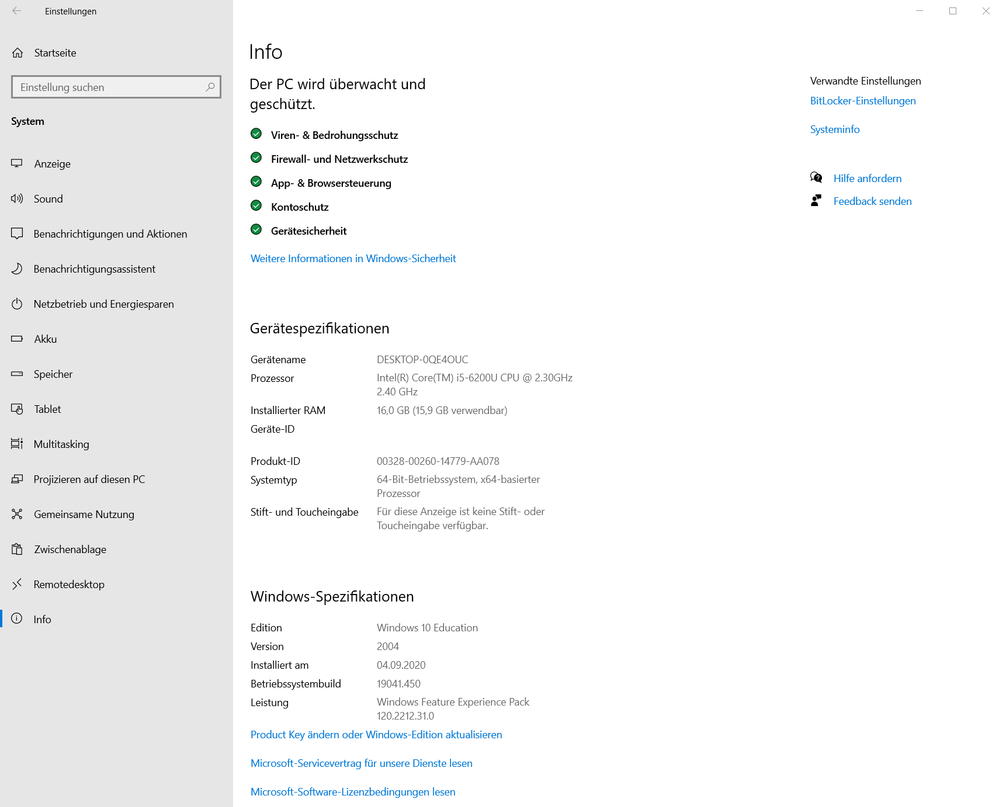- Mark as New
- Bookmark
- Subscribe
- Mute
- Subscribe to RSS Feed
- Permalink
- Report Inappropriate Content
Hi,
the iiyama GB3461WQSU-B1 display won't be recognized correctly at the display port 1 of the Ultra Dock.
-> 640 X 480
-> MS_0001\4&1511683a&4&UID224795
-> Windows 10 x64
-> 27.20.100.8587
If the display is connected to mini display port on the Lenovo ThinkPad X260 (Type 20F5) it will be recognized correctly.
If KDE neon 20.04 LTS is booted via USB stick on the ThinkPad, than the display will be recognized correctly on display port 1 of the Ultra Dock.
best regards
Link Copied
- Mark as New
- Bookmark
- Subscribe
- Mute
- Subscribe to RSS Feed
- Permalink
- Report Inappropriate Content
After reinstalling Windows 10 the intel graphics driver 23.20.16.4973 was installed from Microsoft, everything worked fine.
Then version 26.20.100.7812 from Lenovo was installed and the system was f*cked up.
So another reinstallation of windows 10 was done, then version 27.20.100.8587 from Intel was installed and the system was f*cked up again.
- Mark as New
- Bookmark
- Subscribe
- Mute
- Subscribe to RSS Feed
- Permalink
- Report Inappropriate Content
Hello Richters-IT
Thank you for posting on the Intel® communities.
We understand that after reinstalling Windows®, the latest driver from Lenovo* (26.20.100.7812) and from Intel® (27.20.100.8587) were installed and the problem persisted.
However, just to rule out driver installation issues, we would like to recommend a clean install of the Lenovo* graphics driver following the steps in the following link:
Note: Before performing the steps, make sure your system is running the latest Windows® version 2004 with all the latest (minor) updates available.
Clean Installation of Intel® Graphics Drivers in Windows® 10 >> https://www.intel.com/content/www/us/en/support/articles/000057389/graphics.html
Lenovo's Intel HD Graphics Driver* 26.20.100.7812 >> https://pcsupport.lenovo.com/cr/en/products/laptops-and-netbooks/thinkpad-x-series-laptops/thinkpad-x260/downloads/driver-list/component?name=Display%20and%20Video%20Graphics
We also recommend checking with Lenovo™ support if there are firmware updates for the ThinkPad Ultra Dock Type 40A2. You may also check with the display manufacturer if they also have firmware or drivers for this specific display.
If the issue persists, we recommend checking this further with Lenovo's support since the problem seems to be related to a limitation or compatibility issues of this configuration (laptop-display-docking) since as you mentioned the display works fine when connecting directly (without the dock) to the laptop.
It is worth mentioning that Intel does not recommend the use of any kind of adapters or dockings. This is because we cannot test all of them, so we cannot guarantee that these are going to work.
The best solution is to do a direct connection with a single cable that has the same connection type on both ends. For more information please refer to the below link:
Using Video Cable Adapters, Splitters and/or Docking Stations in Computers not Manufactured by Intel >> https://www.intel.com/content/www/us/en/support/articles/000026412/graphics.html
Best regards,
Andrew G.
Intel Customer Support Technician
*Links to third-party sites and references to third-party trademarks are provided for convenience and illustrative purposes only. Unless explicitly stated, Intel® is not responsible for the contents of such links, and no third-party endorsement of Intel® or any of its products is implied.
- Mark as New
- Bookmark
- Subscribe
- Mute
- Subscribe to RSS Feed
- Permalink
- Report Inappropriate Content
- Mark as New
- Bookmark
- Subscribe
- Mute
- Subscribe to RSS Feed
- Permalink
- Report Inappropriate Content
Clean Installation of Intel® Graphics Drivers in Windows® 10 ... are you serious ... cleaner than a new installed Windows ????
- Mark as New
- Bookmark
- Subscribe
- Mute
- Subscribe to RSS Feed
- Permalink
- Report Inappropriate Content
"We also recommend checking with Lenovo™ support if there are firmware updates for the ThinkPad Ultra Dock Type 40A2. You may also check with the display manufacturer if they also have firmware or drivers for this specific display."
NOPE ... already the newest
Lenovo ThinkPad x250 on exactly the same Dock is working without any trouble.
- Mark as New
- Bookmark
- Subscribe
- Mute
- Subscribe to RSS Feed
- Permalink
- Report Inappropriate Content
"It is worth mentioning that Intel does not recommend the use of any kind of adapters or dockings. This is because we cannot test all of them, so we cannot guarantee that these are going to work."
WTF ??? are you serious ??? What's the sense of a docking station ???
"The best solution is to do a direct connection with a single cable that has the same connection type on both ends. For more information please refer to the below link:"
This is ridiculous ... again with 23.20.16.4973 everything works fine ... so your newer drivers are sh*tty ... like Volkswagen ID3 Software
- Mark as New
- Bookmark
- Subscribe
- Mute
- Subscribe to RSS Feed
- Permalink
- Report Inappropriate Content
- Mark as New
- Bookmark
- Subscribe
- Mute
- Subscribe to RSS Feed
- Permalink
- Report Inappropriate Content
First of all, it's not Intel's job to test every dock, dongle and adapter that is out there. Half of them Intel will never even have heard of. It is the vendors for these docks, dongles and adapters that are responsible for their operation and interoperability. Secondly, half of these devices do not meet industry specifications, so don't blame Intel for them not working.
I agree with Al, your bad language is not appreciated.
...S
- Mark as New
- Bookmark
- Subscribe
- Mute
- Subscribe to RSS Feed
- Permalink
- Report Inappropriate Content
Hello Richters-IT
Thank you for your response.
It is worth mentioning that our support is only provided in English. We may not be able to translate screenshots attached to the thread.
The information provided by n_scott_pearson is correct meaning that we cannot test all the adapters or dockings from third-party manufacturers and we cannot guarantee their compatibility.
Also, just to clarify regarding the Clean installation of the driver that we recommended (we were not referring to Clean install of Windows), based on the chronology of your post, you mentioned that you first "performed a clean install of Windows® and installed the graphics driver 26.20.100.7812 from Lenovo". Then a "second clean install of Windows® and Intel® generic driver 27.20.100.8587 was done".
In this case, we understood that the latest driver installed on the system at the moment was the Intel generic driver. Since we wanted you to test with the OEM driver, the Clean install is the recommended process (despite it is a fresh install of Windows) due to the following reasons:
- We are changing from an Intel® generic driver to a customized OEM driver.
- We are not sure if the OEM driver is a DCH driver or a Legacy-based driver (non-DCH).
- During the Windows® install process, if the computer is connected to the Internet, Windows® may install other graphics drivers, so we want to make sure any leftover of previous drivers and settings is removed.
We understand your point when you said that "an old driver works fine". However, that old driver could be the latest one compatible with this configuration (laptop-docking-display). The driver or software for your Intel® component might have been changed or replaced by the computer manufacturer and we provide only generic drivers for general purposes. OEM drivers are handpicked and include customized features and solutions to platform-specific issues. Your computer manufacturer is the one responsible for customizations of the latest Intel® drivers.
The Intel® generic driver is working as expected under normal use (when used in straight-through connections: computer <> display) and the problem has been identified/isolated to the docking (it is triggered when connecting the docking and placing it in the path between the computer and the display). Hence, if the issue persisted we recommend addressing this to your OEM since they may have access to this configuration/hardware so they can debug further from their side, or you may stay with the old driver until your OEM releases a new customized graphics driver. Actually, it is a good fact and starting point when you mentioned that "the docking works fine with another Lenovo™ laptop", so your OEM may assist you further to diagnose the differences in those configurations.
Best regards,
Andrew G.
Intel Customer Support Technician
Note:
We kindly advise our community members to review our Community Guidelines to avoid actions or behaviors that do not adhere to them (e.g., offensive, obscene, vulgar language):
https://community.intel.com/t5/Getting-Started/Community-Guidelines/td-p/1186857
- Mark as New
- Bookmark
- Subscribe
- Mute
- Subscribe to RSS Feed
- Permalink
- Report Inappropriate Content
Hello Richters-IT
We have not heard back from you so we will proceed to close this thread now. If you need any additional information, please submit a new question as this thread will no longer being monitored.
Best regards,
Andrew G.
Intel Customer Support Technician
- Mark as New
- Bookmark
- Subscribe
- Mute
- Subscribe to RSS Feed
- Permalink
- Report Inappropriate Content
In the future it would be better to buy products from AMD ...
- Subscribe to RSS Feed
- Mark Topic as New
- Mark Topic as Read
- Float this Topic for Current User
- Bookmark
- Subscribe
- Printer Friendly Page