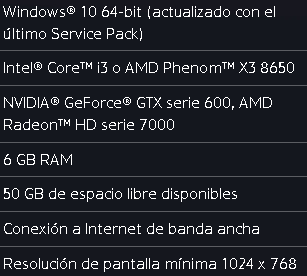- Mark as New
- Bookmark
- Subscribe
- Mute
- Subscribe to RSS Feed
- Permalink
- Report Inappropriate Content
Hello, overwatch runs poorly. I start with 1 fps for every skill of characters or weapon in the game used. when I use a weapon or an ability for the first time, after that it works fine, fluid, more than 60 fps. I tried updating everything, I tried everything and it still works the same. The motherboard is MB L81W6 WIN I51035G4_UMA_4G. The laptop is lenovo S145-14IIL (ideapad) - 81W6. Serial number PF1C4KVD.
I bought it one year ago. For every new weapon or new ability I shoot, the fps drops to 1. Once I drop all the skills, the game is fluid.The version of the driver is the original that comes with the pc. It always updates from de windows updates but I uninstall it because it doesnt work well. Apart from that I already had a problem like this with VALORANT. Exactly the same happened to me. I was throwing a skill or weapon and it worked at 1 fps. But I solved it using the original driver of the integrated iris plus card, with that the game went to 60 fps. But using that driver I can't play overwatch and I don't know what to do. I usually put it full screen and low graphics, I also tried the gameplayintel configuration which says it should work for me. You can see the old post that we could sort out https://community.intel.com/t5/Graphics/low-fps-on-valorant-with-iris-plus-graphics-i51035g4/m-p/1298648 , but that was valorant and valorant works, the problem now is Overwatch.
Link Copied
- Mark as New
- Bookmark
- Subscribe
- Mute
- Subscribe to RSS Feed
- Permalink
- Report Inappropriate Content
candyalv, Thank you for posting in the Intel® Communities Support.
For this scenario, especially if the problem happens with just one game, we recommend to verify the game requirements to make sure your system complies with them. Keep in mind that the performance will depend on the game specifications and your whole hardware configuration. Games are usually GPU intensive, so you may require a dedicated graphics card compatible with your system when using a Desktop PC.
Accroding to the SSU report, the graphics driver version currently installed in your computer is 26.20.100.7870, which should be the proper driver for your device tested, validated, and customized by Lenovo:
Even though the Intel® drivers are generic, for testing purposes try a clean installation of our latest Intel® graphics driver version 31.0.101.3430 following the instructions in the links below. Once you get the chance, please let us know the results:
https://www.intel.com/content/www/us/en/download/19344/intel-graphics-windows-dch-drivers.html?
https://www.intel.com/content/www/us/en/support/articles/000057389/graphics.html
Also, we recommend to get in contact with Lenovo Support directly to confirm that the latest BIOS version is installed in your machine or to gather the instructions on how to update it:
https://support.lenovo.com/us/en/
Any questions, please let me know.
Regards,
Albert R.
Intel Customer Support Technician
- Mark as New
- Bookmark
- Subscribe
- Mute
- Subscribe to RSS Feed
- Permalink
- Report Inappropriate Content
Hello candyalv, I just wanted to check if the information posted previously was useful for you and if you need further assistance on this matter?
Regards,
Albert R.
Intel Customer Support Technician
- Mark as New
- Bookmark
- Subscribe
- Mute
- Subscribe to RSS Feed
- Permalink
- Report Inappropriate Content
hello, the problem is not solved. As for the requirements, I searched and in theory it should work for me since other games that even ask for more go without drops of 1 fps, and the overwatch once all the abilities of all the characters have been used, everything goes to 60 fps
I tried installing the driver that was given to me following the steps and the system gave an error, leaving a message that the driver could not be installed and automatically returned to the generic Microsoft graphics since I did a clean installation.
I think I should install all the drivers for my graphics card one by one to check which one would work best for me with the game, as happened to me with valorant, the same thing didn't happen to me until I found the right one. Has this happened to anyone other than me?
- Mark as New
- Bookmark
- Subscribe
- Mute
- Subscribe to RSS Feed
- Permalink
- Report Inappropriate Content
Hi candyalv, Thank you very much for letting us know those results.
We are sorry to hear the issue remains after trying the troubleshooting steps suggested above.
Based on that, we will do further research on this matter. Currently, there are no reports related to problems with 'Overwatch". As soon as I get any updates, I will post all the details on this thread.
Regards,
Albert R.
Intel Customer Support Technician
- Mark as New
- Bookmark
- Subscribe
- Mute
- Subscribe to RSS Feed
- Permalink
- Report Inappropriate Content
Hello candyalv, I just received an update on this matter.
After testing the configuration in our Intel® lab, we were unable to replicate the issue. Based on that, we can rule out Intel® driver issues with Overwatch. This may be related to the specific system that you are working with.
So, at this point, what we recommend will be to get in contact directly with the game developers for more troubleshooting steps and further suggestions on this matter.
Regards,
Albert R.
Intel Customer Support Technician
- Subscribe to RSS Feed
- Mark Topic as New
- Mark Topic as Read
- Float this Topic for Current User
- Bookmark
- Subscribe
- Printer Friendly Page