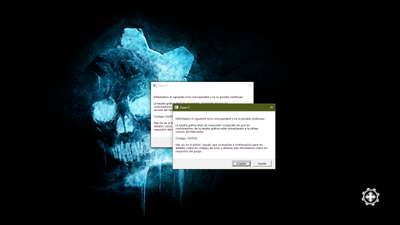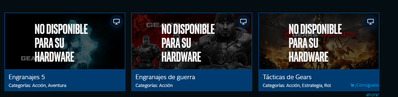- Mark as New
- Bookmark
- Subscribe
- Mute
- Subscribe to RSS Feed
- Permalink
- Report Inappropriate Content
E tenido muchos problemas últimamente con el juego gears 5 de que me sierra después de acabar de jugar una partida, desde la ultima actualización del pasado 24 de agosto de 2020 me empezó a dar este problema, antes de la actualización el juego iba perfecto, uso los gráficos integrados con todo en bajo. dejo un txt con las espeficiaciones del controlador.
Link Copied
- Mark as New
- Bookmark
- Subscribe
- Mute
- Subscribe to RSS Feed
- Permalink
- Report Inappropriate Content
Hello lmntrix
Thank you for posting on the Intel® communities.
Our support is only provided in English. We may not be able to translate screenshots attached to the thread. To better assist you, we use a translation tool.
After checking the report, we noticed that your system is running the Intel® BETA graphics driver version 27.20.100.8691.
In this case, we want to recommend you performing a Clean Installation of Intel® Graphics Drivers in Windows® 10 following the steps in this link >> https://www.intel.com/content/www/us/en/support/articles/000057389/graphics.html
We recommend installing the latest stable version of the driver, Version: 27.20.100.8587 >> https://downloadcenter.intel.com/download/29808/Intel-Graphics-Windows-10-DCH-Drivers?product=126790
It is worth mentioning that this game has not been validated/tested for your hardware yet as you can confirm in this link >> https://gameplay.intel.com/CPUSelectedGameSearch/Index/126687/0
We recommend checking with the game developers about the recommended system requirements and also for additional debugging from their side regarding the behavior.
However, if the issue persists, please kindly provide the following information to check this further?
1- What do you mean when you mentioned "the issue started since the last update from August 24th, 2020"? Do you mean Windows updates, driver update or game udpates? Please provide details.
2- Does the game works fine with a previous driver version? Have you tried a driver rollback? You may also try one of the previous/old drivers available in the download link so we can check if the problems follows a specific driver version:
https://downloadcenter.intel.com/download/29808/Intel-Graphics-Windows-10-DCH-Drivers?product=126790
3- How are you running the game? (locally or online?). Are you using Steam* platform?
4- Please provide instructions step by step to replicate the issue and include screenshots of all the settings you have set for this game.
5- Are you running any other app simultaneosly with the game? For instance, an "optimization application"?
6- Provide a DxDiag* report following these steps:
- In the keyboard, press WinLogo key + R.
- In the Run box please type dxdiag and hit Enter.
- Click on Save All Information.
- Open the report.
- Use the option "save all information" to save the .TXT file.
- Attach the report .TXT file to this thread.
Note: To upload and attach a file, use the "Drag and drop here or browse files to attach" dialog below the edit box.
Best regards,
Andrew G.
Intel Customer Support Technician
- Mark as New
- Bookmark
- Subscribe
- Mute
- Subscribe to RSS Feed
- Permalink
- Report Inappropriate Content
Hello lmntrix
We are checking this thread and we would like to know if you need further assistance. Please do not hesitate to contact us back.
Best regards,
Andrew G.
Intel Customer Support Technician
- Mark as New
- Bookmark
- Subscribe
- Mute
- Subscribe to RSS Feed
- Permalink
- Report Inappropriate Content
se resolvio el probrema al instalar un driver anterior, el codigo del driver con el que funciona bien es: igfx_win10_100.8280
gracias por su apoyo
- Mark as New
- Bookmark
- Subscribe
- Mute
- Subscribe to RSS Feed
- Permalink
- Report Inappropriate Content
Hello lmntrix
Thank you very much for your response.
We are glad to know that the problem is solved after installing driver version 27.20.100.8280. Just for you to know, we have released a new driver, version 27.20.100.8681. It would be great if you would could test it and provide us with feedback to know if this one is working fine. Here is the download link: https://downloadcenter.intel.com/download/29855/Intel-Graphics-Windows-10-DCH-Drivers
Nevertheless, we will also test this on our lab and provide more details as soon as they are available.
Best regards,
Andrew G.
Intel Customer Support Technician
- Mark as New
- Bookmark
- Subscribe
- Mute
- Subscribe to RSS Feed
- Permalink
- Report Inappropriate Content
Hello lmntrix
We are checking this thread and we would like to know if you were able to test with the latest driver version 27.20.100.8681. We are very interested in constantly improve our products and you feedback is really appreciated.
If you could provide step by step instructions to replicate this issue and environment details it would be very helpful for us to investigate this further, Please include if you are using a specific platform to run the game, and if running other apps while gaming, for instance: MSI Afterburner* or any overlay app for game monitoring, overlay app chat, Windows® Xbox One app Game bar, etc.
Best regards,
Andrew G.
Intel Customer Support Technician
- Mark as New
- Bookmark
- Subscribe
- Mute
- Subscribe to RSS Feed
- Permalink
- Report Inappropriate Content
hola Andrew G. respondo al ultimo correo de que me recomendabas usar el controlador versión 27.20.100.8681 y déjame decirte que sigue dando el error de los gráficos y con la anterior versión igfx_win10_100.8280 cuando se resolvió el problema funciona perfectamente
- Mark as New
- Bookmark
- Subscribe
- Mute
- Subscribe to RSS Feed
- Permalink
- Report Inappropriate Content
Hello lmntrix
Thank you very much for your response.
We are very interested in trying to replicate this issue and try to narrow down the cause of the problem but we would need more information from you in order to understand better your environment. Could you please provide the following information?
1- Please provide step-by-step instructions to replicate this behavior.
2- Are you running the game locally or online?
3- Are you using a specific platform to run the game? (e.g. Steam*, Xbox One, etc).
4- Are you running other apps while gaming, for instance: MSI Afterburner* or any overlay app for game monitoring, overlay app chat, Windows® Xbox One app Game bar enabled? etc.
5- DxDiag* report following these steps:
- In the keyboard, press WinLogo key + R.
- In the Run box please type dxdiag and hit Enter.
- Click on Save All Information.
- Open the report.
- Use the option "save all information" to save the .TXT file.
- Attach the report .TXT file to this thread.
Note: To upload and attach a file, use the "Drag and drop here or browse files to attach" dialog below the edit box.
Best regards,
Andrew G.
Intel Customer Support Technician
- Mark as New
- Bookmark
- Subscribe
- Mute
- Subscribe to RSS Feed
- Permalink
- Report Inappropriate Content
Hello lmntrix
We are checking this thread and we would like to know if you need further assistance and if you could provide the information previously requested.
Best regards,
Andrew G.
Intel Customer Support Technician
- Mark as New
- Bookmark
- Subscribe
- Mute
- Subscribe to RSS Feed
- Permalink
- Report Inappropriate Content
Hello lmntrix
We have not heard back from you so we will proceed to close this thread now. If you need any additional information, please submit a new question as this thread will no longer being monitored. It has been a pleasure to assist you.
Best regards,
Andrew G.
Intel Customer Support Technician
- Mark as New
- Bookmark
- Subscribe
- Mute
- Subscribe to RSS Feed
- Permalink
- Report Inappropriate Content
Hello everyone,
Intel is investigating this issue under internal bug report# 1808093663.
We will be posting news or updates of our investigation here.
Best Regards,
Ronald M.
- Subscribe to RSS Feed
- Mark Topic as New
- Mark Topic as Read
- Float this Topic for Current User
- Bookmark
- Subscribe
- Printer Friendly Page