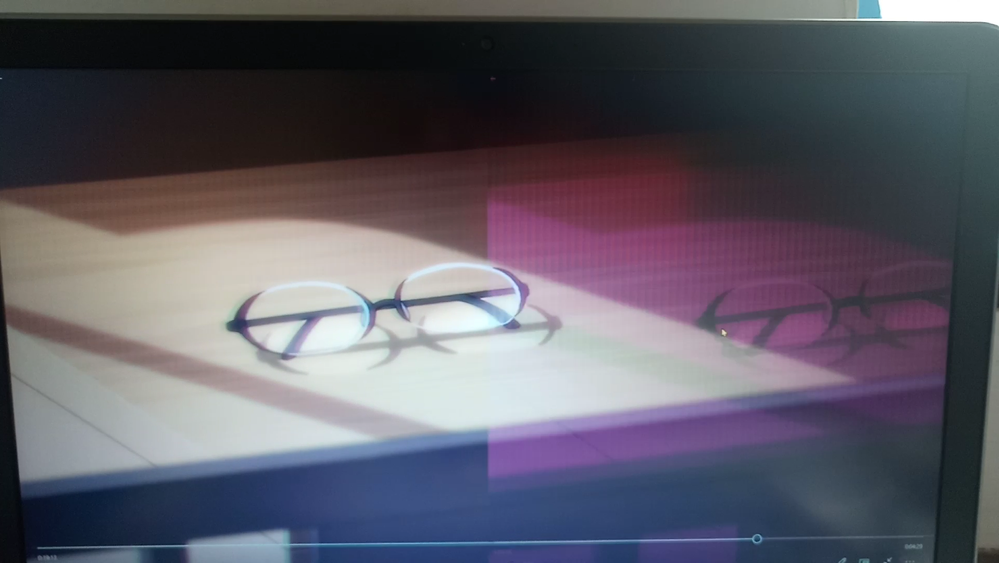- Mark as New
- Bookmark
- Subscribe
- Mute
- Subscribe to RSS Feed
- Permalink
- Report Inappropriate Content
this happens with my only intel gpu and not with my nvidia or when I use Microsoft basic display adapter. it mainly occurs with Microsoft apps in fullscreen such as edge and movies and tv apps. it also got even worse with the latest driver released . so I have to use vlc and chrome because if I change to nvidia consumes my battery faster. please help, I have tried using old drivers from hp but results are the same.
Processor: Intel(R) Core(TM) i5-8250U CPU @ 1.60GHz, 1800 Mhz, 4 Core(s), 8 Logical Processor(s)
System Model: HP Pavilion Laptop 15-cc129tx
OS Name Microsoft Windows 10 Pro x64
Version 10.0.18362 Build 18362 (v1903)
gpu: Intel(R) UHD Graphics 620
Link Copied
- Mark as New
- Bookmark
- Subscribe
- Mute
- Subscribe to RSS Feed
- Permalink
- Report Inappropriate Content
Well, you gave no real information. Try providing:
- Processor model number
- Device/motherboard model number.
- Operating System
- Operating system version
And, if you are a laptop, USE ONLY THE DRIVERS FROM YOUR LAPTOP MANUFACTURER (both Intel and nvidia drivers).
Doc
- Mark as New
- Bookmark
- Subscribe
- Mute
- Subscribe to RSS Feed
- Permalink
- Report Inappropriate Content
Tried that. Using drivers from my laptop manufacturer but i get the same outcome.
- Mark as New
- Bookmark
- Subscribe
- Mute
- Subscribe to RSS Feed
- Permalink
- Report Inappropriate Content
You have a problem with the switching between your graphics drivers. You need to make certain you are using only the drivers for both intel and nvidia from your manufacturer are used.
And, your laptop manufacturer is responsible for providing you support with your laptop. Contact HP for support.
Doc
- Subscribe to RSS Feed
- Mark Topic as New
- Mark Topic as Read
- Float this Topic for Current User
- Bookmark
- Subscribe
- Printer Friendly Page