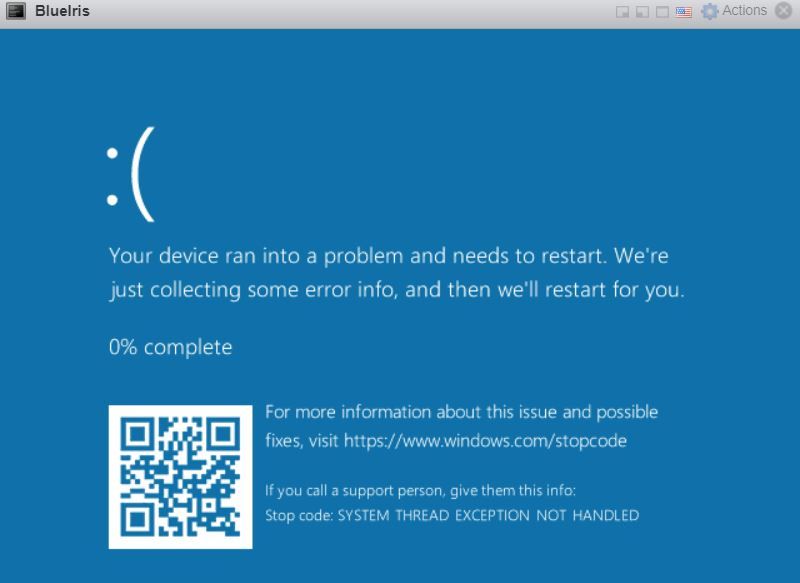- Mark as New
- Bookmark
- Subscribe
- Mute
- Subscribe to RSS Feed
- Permalink
- Report Inappropriate Content
Please provide working driver that we could be able to passthrough igpu - UHD Graphics P750 to Windows 10. It doesnt work as get error 43 in windows or blue screen when restarting VM.
Tested on supermicro x12sth-f with xenon E-2374G runing ESXi 7.0U3c (19193900), PCI device 0000:00:02.0 Intel Corporation RocketLake-S [UHD Graphics] added to Windows 10 21H2 build and is visible in device manager but it doesnt work........
Tested drivers:
30.0.101.1122
30.0.101.1002
Link Copied
- Mark as New
- Bookmark
- Subscribe
- Mute
- Subscribe to RSS Feed
- Permalink
- Report Inappropriate Content
Hello Vaikis
Thank you for posting on the Intel️® communities. We will move your question to the correct subforum, the team in charge will get back to you soon.
Regards,
David G
Intel Customer Support Technician
- Mark as New
- Bookmark
- Subscribe
- Mute
- Subscribe to RSS Feed
- Permalink
- Report Inappropriate Content
Hello Vaikis,
I understand that you are not able to install the graphics driver for your Intel® Xeon® E-2374G Processor. I will be more than glad to help you today.
Can you please provide us with a screenshot of the error that you are getting?
Can you please provide us with the link to the driver that you are trying to install?
Have you tried contacting Supermicro and checking if they have a driver?
Looking forward to your response.
Best regards,
Sergio S.
Intel Customer Support Technician
- Mark as New
- Bookmark
- Subscribe
- Mute
- Subscribe to RSS Feed
- Permalink
- Report Inappropriate Content
I can install drivers and as stated allready did tests with several mentioned above . Problem that after reboot I get Blue Screen, Supermicro has nothing to do here as processor is made by you and you must provide working drivers for us. All over internet you can find that its impossible to use 11/12th intel processors integrated GPU on any Virtualization platform like Vmware, KVM, Proxmox and etc. You removed GVT-g support from 11/12th intel processors and intorduced SR-IOV (evidence https://www.intel.com/content/www/us/en/support/articles/000058558/graphics.html), so were is normal drivers for this ? Still on marketing papers even after almost 1 year?
- Mark as New
- Bookmark
- Subscribe
- Mute
- Subscribe to RSS Feed
- Permalink
- Report Inappropriate Content
Hello Vaikis,
Can you please provide us with a picture of the error message that you are getting?
Looking forward to your updates.
Best regards,
Sergio S.
Intel Technical Support Technician
- Mark as New
- Bookmark
- Subscribe
- Mute
- Subscribe to RSS Feed
- Permalink
- Report Inappropriate Content
- Mark as New
- Bookmark
- Subscribe
- Mute
- Subscribe to RSS Feed
- Permalink
- Report Inappropriate Content
- Mark as New
- Bookmark
- Subscribe
- Mute
- Subscribe to RSS Feed
- Permalink
- Report Inappropriate Content
Hello Vaikis,
Just confirm, have you tried to manually install the drivers for the graphics adapter? You can find more information here:
https://www.intel.com/content/www/us/en/support/articles/000005629/graphics.html
Best regards,
Sergio S.
Intel Customer Support Technician
For firmware updates and troubleshooting tips, visit :https://intel.com/support/serverbios
- Mark as New
- Bookmark
- Subscribe
- Mute
- Subscribe to RSS Feed
- Permalink
- Report Inappropriate Content
- Mark as New
- Bookmark
- Subscribe
- Mute
- Subscribe to RSS Feed
- Permalink
- Report Inappropriate Content
The same bluescreen issue occurs with my 12th gen processor (i7-12700K) and UHD Graphics 770 with KVM/QEMU.
You can get the guest VM to "see" the GPU if you hotplug it, or do not install the GPU drivers, but it remains non-functional (no video output).
Intel GPU passthrough works for Linux guests, on the other hand.
Hopefully it's clear to the tech support that we're taking about PCIe passthrough and virtual machines with Windows 10/11 guests? This has been reported by others as well, see:
- Mark as New
- Bookmark
- Subscribe
- Mute
- Subscribe to RSS Feed
- Permalink
- Report Inappropriate Content
Hello Vaikis,
Thank you for the information, please allow us to check it and we will get back to you.
Best regards,
Sergio S.
Intel Technical Support Technician
- Mark as New
- Bookmark
- Subscribe
- Mute
- Subscribe to RSS Feed
- Permalink
- Report Inappropriate Content
Hello Vaikis,
Thank you for waiting for our updates.
Please check the following URLs in order to find the information requested
https://www.intel.com/content/www/us/en/support/articles/000038757/graphics.html
Intel® Graphics – Windows* DCH Drivers 30.0.101.1660
https://www.intel.com/content/www/us/en/download/19344/intel-graphics-windows-dch-drivers.html
Please note that unlike client processors, Intel does not make generic graphic drivers available for Intel Xeon Processors for servers. Intel provides graphic drivers for Intel Xeon Processors only to server system and motherboard manufacturers.
Best regards,
Sergio S.
Intel Customer Support Technician
- Mark as New
- Bookmark
- Subscribe
- Mute
- Subscribe to RSS Feed
- Permalink
- Report Inappropriate Content
Seems installer is not detecting correctly, for example older version 30.0.101.1002 can be installed without any problems and card is detected.
2022/04/20 10:32:48.660|INFO|Logging started on 2022/04/20 10:32:48.629 ||
2022/04/20 10:32:48.677|INFO|Installer version: 1.0.610.0 ||
2022/04/20 10:32:48.677|INFO|The application has been launched with the parameters: NULL ||
2022/04/20 10:32:48.677|INFO|Language of the user interface: [en-US]. ||
2022/04/20 10:32:48.677|INFO|Operating system specification: Microsoft Windows NT 10.0.19044.0 ||
2022/04/20 10:32:48.719|INFO|CPU base clock: 3696Mhz. ||
2022/04/20 10:32:48.719|INFO|Test Signing: OFF. ||
2022/04/20 10:32:48.719|INFO|Windows Media Player status: Installed ||
2022/04/20 10:32:49.473|INFO|No Unknown PCI devices were found. ||
2022/04/20 10:32:49.494|INFO|
List of Graphics and Other Devices in Device Manager: {
{
Device detected: Microsoft Basic Display Adapter
Version: 10.0.19041.868
Device Instance Path: PCI\VEN_15AD&DEV_0405&SUBSYS_040515AD&REV_00\3&61AAA01&0&78
Device manufacturer: (Standard display types)
}
{
Device detected: Intel(R) UHD Graphics P750
Version: 30.0.101.1002
Device Instance Path: PCI\VEN_8086&DEV_4C9A&SUBSYS_1C3A15D9&REV_04\4&1EBE8D07&0&00C0
Device manufacturer: Intel Corporation
}} ||
2022/04/20 10:32:49.497|INFO|Any platform is Gen12: True ||
2022/04/20 10:32:49.497|INFO|Dynamic background: True ||
2022/04/20 10:32:49.497|INFO|SetBackgroundType time: 0.0512677 ||
2022/04/20 10:32:49.589|INFO|No Unknown PCI devices were found. ||
2022/04/20 10:32:49.589|INFO|
List of Graphics and Other Devices in Device Manager: {
{
Device detected: Intel(R) UHD Graphics P750
Version: 30.0.101.1002
Device Instance Path: PCI\VEN_8086&DEV_4C9A&SUBSYS_1C3A15D9&REV_04\4&1EBE8D07&0&00C0
Device manufacturer: Intel Corporation
}
{
Device detected: Microsoft Basic Display Adapter
Version: 10.0.19041.868
Device Instance Path: PCI\VEN_15AD&DEV_0405&SUBSYS_040515AD&REV_00\3&61AAA01&0&78
Device manufacturer: (Standard display types)
}} ||
2022/04/20 10:32:50.098|INFO|
Found INF files in installer location:
{
"C:\Users\BlueIris\Downloads\igfx_win_101.1660\Graphics\DisplayAudio\10.26\IntcDAud.inf",
"C:\Users\BlueIris\Downloads\igfx_win_101.1660\Graphics\DisplayAudio\10.27\IntcDAud.inf",
"C:\Users\BlueIris\Downloads\igfx_win_101.1660\Graphics\DisplayAudio\11.1\IntcDAud.inf",
"C:\Users\BlueIris\Downloads\igfx_win_101.1660\Graphics\DisplayAudio\11.2\IntcDAud.inf",
"C:\Users\BlueIris\Downloads\igfx_win_101.1660\Graphics\MiniCtaDriver\MiniCtaDriver.inf",
"C:\Users\BlueIris\Downloads\igfx_win_101.1660\Graphics\cui_dch.inf",
"C:\Users\BlueIris\Downloads\igfx_win_101.1660\Graphics\HdBusExt.inf",
"C:\Users\BlueIris\Downloads\igfx_win_101.1660\Graphics\igcc_dch.inf",
"C:\Users\BlueIris\Downloads\igfx_win_101.1660\Graphics\iigd_dch.inf",
"C:\Users\BlueIris\Downloads\igfx_win_101.1660\Graphics\iigd_dch_d.inf",
"C:\Users\BlueIris\Downloads\igfx_win_101.1660\Graphics\MSHdaDac.inf",
}
||
2022/04/20 10:32:50.861|INFO|
Found Intel INF files in DriverStore location:
{
"C:\Windows\System32\DriverStore\FileRepository\intcdaud.inf_amd64_658abcf72ee536fa\intcdaud.inf",
"C:\Windows\System32\DriverStore\FileRepository\mshdadac.inf_amd64_338cb4bd6915c47c\mshdadac.inf",
"C:\Windows\System32\DriverStore\FileRepository\intcdaud.inf_amd64_641ae3c7e7406902\intcdaud.inf",
"C:\Windows\System32\DriverStore\FileRepository\intcdaud.inf_amd64_10b216c68664ac20\intcdaud.inf",
"C:\Windows\System32\DriverStore\FileRepository\iigd_ext.inf_amd64_cd8eb27c292dc24c\iigd_ext.inf",
"C:\Windows\System32\DriverStore\FileRepository\iigd_dch.inf_amd64_14420d155fcc3a43\iigd_dch.inf",
"C:\Windows\System32\DriverStore\FileRepository\igcc_dch.inf_amd64_63b423542da81731\igcc_dch.inf",
"C:\Windows\System32\DriverStore\FileRepository\iastorav.inf_amd64_87f761c07c99d5e7\iastorav.inf",
"C:\Windows\System32\DriverStore\FileRepository\ialpssi_i2c.inf_amd64_8e00e1aed7fbdf70\ialpssi_i2c.inf",
"C:\Windows\System32\DriverStore\FileRepository\ialpssi_gpio.inf_amd64_62ffa3c95446bcfc\ialpssi_gpio.inf",
"C:\Windows\System32\DriverStore\FileRepository\ialpss2i_i2c_skl.inf_amd64_9d9dbb01837eba23\iaLPSS2i_I2C_SKL.inf",
"C:\Windows\System32\DriverStore\FileRepository\ialpss2i_i2c_glk.inf_amd64_7b6c08738ca8a856\iaLPSS2i_I2C_GLK.inf",
"C:\Windows\System32\DriverStore\FileRepository\ialpss2i_i2c_cnl.inf_amd64_f668309b543472eb\iaLPSS2i_I2C_CNL.inf",
"C:\Windows\System32\DriverStore\FileRepository\ialpss2i_i2c_bxt_p.inf_amd64_190858fd8e931883\iaLPSS2i_I2C_BXT_P.inf",
"C:\Windows\System32\DriverStore\FileRepository\ialpss2i_gpio2_skl.inf_amd64_b68199ad84607c21\iaLPSS2i_GPIO2_SKL.inf",
"C:\Windows\System32\DriverStore\FileRepository\ialpss2i_gpio2_glk.inf_amd64_dad1e0a2b185e32b\iaLPSS2i_GPIO2_GLK.inf",
"C:\Windows\System32\DriverStore\FileRepository\ialpss2i_gpio2_cnl.inf_amd64_a60833fda31e9831\iaLPSS2i_GPIO2_CNL.inf",
"C:\Windows\System32\DriverStore\FileRepository\ialpss2i_gpio2_bxt_p.inf_amd64_8be317e01b44bf5a\iaLPSS2i_GPIO2_BXT_P.inf",
"C:\Windows\System32\DriverStore\FileRepository\iai2c.inf_amd64_a77c815b2999404d\iai2c.inf",
"C:\Windows\System32\DriverStore\FileRepository\iagpio.inf_amd64_07b64df61e783bfe\iagpio.inf",
"C:\Windows\System32\DriverStore\FileRepository\hdbusext.inf_amd64_860d89cafad2b5d7\hdbusext.inf",
"C:\Windows\System32\DriverStore\FileRepository\intcdaud.inf_amd64_ba48308899228a94\intcdaud.inf",
"C:\Windows\System32\DriverStore\FileRepository\cui_dch.inf_amd64_f592d8d57a1a9e10\cui_dch.inf",
}
||
2022/04/20 10:32:50.885|INFO|
List of found Graphics and Other devices with matching INF files:
{
{
Device
{
Device name: Microsoft Basic Display Adapter
Device instance path: PCI\VEN_15AD&DEV_0405&SUBSYS_040515AD&REV_00\3&61AAA01&0&78
Device manufacturer: (Standard display types)
}
Matching Driver Store INF: "NULL"
Matching Installer INF: "NULL"
}
{
Device
{
Device name: Intel(R) UHD Graphics P750
Device instance path: PCI\VEN_8086&DEV_4C9A&SUBSYS_1C3A15D9&REV_04\4&1EBE8D07&0&00C0
Device manufacturer: Intel Corporation
}
Matching Driver Store INF:
{
INF file path: "C:\Windows\System32\DriverStore\FileRepository\iigd_dch.inf_amd64_14420d155fcc3a43\iigd_dch.inf"
INF file date: "10/13/2021"
INF file version: "30.0.101.1002"
Matching models entry for device: "Intel(R) UHD Graphics P750 = iRKLD_w10_DS,PCI\VEN_8086&DEV_4C9A"
}
Matching Installer INF: "NULL"
}
}
||
2022/04/20 10:32:50.892|INFO|No Media devices were found. ||
2022/04/20 10:32:50.892|INFO|No Unknown PCI devices were found. ||
2022/04/20 10:32:50.892|INFO|
List of found Intel Audio and Other devices with installer matching INF files:
{
}
||
2022/04/20 10:32:50.913|ERROR|Could not find driver file. ||
- Mark as New
- Bookmark
- Subscribe
- Mute
- Subscribe to RSS Feed
- Permalink
- Report Inappropriate Content
Problem that your new driver doesn't contain anything for VEN_8086&DEV_4C9A, previous version 30.0.101.1002 had this in iigd_dch.inf file.
Here is log:
2022/04/20 11:21:53.196|INFO|Logging started on 2022/04/20 11:21:53.163 ||
2022/04/20 11:21:53.212|INFO|Installer version: 1.0.610.0 ||
2022/04/20 11:21:53.212|INFO|The application has been launched with the parameters: NULL ||
2022/04/20 11:21:53.212|INFO|Language of the user interface: [en-US]. ||
2022/04/20 11:21:53.212|INFO|Operating system specification: Microsoft Windows NT 10.0.19044.0 ||
2022/04/20 11:21:53.322|INFO|CPU base clock: 3696Mhz. ||
2022/04/20 11:21:53.322|INFO|Test Signing: OFF. ||
2022/04/20 11:21:53.322|INFO|Windows Media Player status: Installed ||
2022/04/20 11:21:54.366|INFO|No Unknown PCI devices were found. ||
2022/04/20 11:21:54.432|INFO|
List of Graphics and Other Devices in Device Manager: {
{
Device detected: Microsoft Basic Display Adapter
Version: 10.0.19041.868
Device Instance Path: PCI\VEN_8086&DEV_4C9A&SUBSYS_1C3A15D9&REV_04\4&1EBE8D07&0&00C0
Device manufacturer: (Standard display types)
}
{
Device detected: Microsoft Basic Display Adapter
Version: 10.0.19041.868
Device Instance Path: PCI\VEN_15AD&DEV_0405&SUBSYS_040515AD&REV_00\3&61AAA01&0&78
Device manufacturer: (Standard display types)
}} ||
2022/04/20 11:21:54.434|INFO|Any platform is Gen12: True ||
2022/04/20 11:21:54.434|INFO|Dynamic background: True ||
2022/04/20 11:21:54.434|INFO|SetBackgroundType time: 0.1003186 ||
2022/04/20 11:21:54.537|INFO|No Unknown PCI devices were found. ||
2022/04/20 11:21:54.537|INFO|
List of Graphics and Other Devices in Device Manager: {
{
Device detected: Microsoft Basic Display Adapter
Version: 10.0.19041.868
Device Instance Path: PCI\VEN_8086&DEV_4C9A&SUBSYS_1C3A15D9&REV_04\4&1EBE8D07&0&00C0
Device manufacturer: (Standard display types)
}
{
Device detected: Microsoft Basic Display Adapter
Version: 10.0.19041.868
Device Instance Path: PCI\VEN_15AD&DEV_0405&SUBSYS_040515AD&REV_00\3&61AAA01&0&78
Device manufacturer: (Standard display types)
}} ||
2022/04/20 11:21:54.937|INFO|
Found INF files in installer location:
{
"C:\Users\BlueIris\Downloads\igfx_win_101.1660\Graphics\DisplayAudio\10.27\IntcDAud.inf",
"C:\Users\BlueIris\Downloads\igfx_win_101.1660\Graphics\DisplayAudio\10.26\IntcDAud.inf",
"C:\Users\BlueIris\Downloads\igfx_win_101.1660\Graphics\DisplayAudio\11.1\IntcDAud.inf",
"C:\Users\BlueIris\Downloads\igfx_win_101.1660\Graphics\DisplayAudio\11.2\IntcDAud.inf",
"C:\Users\BlueIris\Downloads\igfx_win_101.1660\Graphics\MiniCtaDriver\MiniCtaDriver.inf",
"C:\Users\BlueIris\Downloads\igfx_win_101.1660\Graphics\cui_dch.inf",
"C:\Users\BlueIris\Downloads\igfx_win_101.1660\Graphics\HdBusExt.inf",
"C:\Users\BlueIris\Downloads\igfx_win_101.1660\Graphics\igcc_dch.inf",
"C:\Users\BlueIris\Downloads\igfx_win_101.1660\Graphics\iigd_dch.inf",
"C:\Users\BlueIris\Downloads\igfx_win_101.1660\Graphics\iigd_dch_d.inf",
"C:\Users\BlueIris\Downloads\igfx_win_101.1660\Graphics\MSHdaDac.inf",
}
||
2022/04/20 11:21:58.236|INFO|
Found Intel INF files in DriverStore location:
{
"C:\Windows\System32\DriverStore\FileRepository\ialpssi_i2c.inf_amd64_8e00e1aed7fbdf70\ialpssi_i2c.inf",
"C:\Windows\System32\DriverStore\FileRepository\ialpss2i_gpio2_glk.inf_amd64_dad1e0a2b185e32b\iaLPSS2i_GPIO2_GLK.inf",
"C:\Windows\System32\DriverStore\FileRepository\ialpss2i_i2c_glk.inf_amd64_7b6c08738ca8a856\iaLPSS2i_I2C_GLK.inf",
"C:\Windows\System32\DriverStore\FileRepository\ialpss2i_gpio2_cnl.inf_amd64_a60833fda31e9831\iaLPSS2i_GPIO2_CNL.inf",
"C:\Windows\System32\DriverStore\FileRepository\iastorav.inf_amd64_87f761c07c99d5e7\iastorav.inf",
"C:\Windows\System32\DriverStore\FileRepository\ialpss2i_i2c_cnl.inf_amd64_f668309b543472eb\iaLPSS2i_I2C_CNL.inf",
"C:\Windows\System32\DriverStore\FileRepository\iai2c.inf_amd64_a77c815b2999404d\iai2c.inf",
"C:\Windows\System32\DriverStore\FileRepository\ialpssi_gpio.inf_amd64_62ffa3c95446bcfc\ialpssi_gpio.inf",
"C:\Windows\System32\DriverStore\FileRepository\ialpss2i_i2c_bxt_p.inf_amd64_190858fd8e931883\iaLPSS2i_I2C_BXT_P.inf",
"C:\Windows\System32\DriverStore\FileRepository\ialpss2i_gpio2_bxt_p.inf_amd64_8be317e01b44bf5a\iaLPSS2i_GPIO2_BXT_P.inf",
"C:\Windows\System32\DriverStore\FileRepository\ialpss2i_i2c_skl.inf_amd64_9d9dbb01837eba23\iaLPSS2i_I2C_SKL.inf",
"C:\Windows\System32\DriverStore\FileRepository\ialpss2i_gpio2_skl.inf_amd64_b68199ad84607c21\iaLPSS2i_GPIO2_SKL.inf",
"C:\Windows\System32\DriverStore\FileRepository\iagpio.inf_amd64_07b64df61e783bfe\iagpio.inf",
}
||
2022/04/20 11:21:58.236|INFO|
List of found Graphics and Other devices with matching INF files:
{
{
Device
{
Device name: Microsoft Basic Display Adapter
Device instance path: PCI\VEN_15AD&DEV_0405&SUBSYS_040515AD&REV_00\3&61AAA01&0&78
Device manufacturer: (Standard display types)
}
Matching Driver Store INF: "NULL"
Matching Installer INF: "NULL"
}
{
Device
{
Device name: Microsoft Basic Display Adapter
Device instance path: PCI\VEN_8086&DEV_4C9A&SUBSYS_1C3A15D9&REV_04\4&1EBE8D07&0&00C0
Device manufacturer: (Standard display types)
}
Matching Driver Store INF: "NULL"
Matching Installer INF: "NULL"
}
}
||
2022/04/20 11:21:58.259|INFO|No Media devices were found. ||
2022/04/20 11:21:58.259|INFO|No Unknown PCI devices were found. ||
2022/04/20 11:21:58.263|INFO|
List of found Intel Audio and Other devices with installer matching INF files:
{
}
||
2022/04/20 11:21:58.288|ERROR|Could not find driver file. ||
Here how all looks when 30.0.101.1002 installed and doing upgrade on top:
2022/04/20 11:38:35.928|INFO|Logging started on 2022/04/20 11:38:35.896 ||
2022/04/20 11:38:35.944|INFO|Installer version: 1.0.610.0 ||
2022/04/20 11:38:35.944|INFO|The application has been launched with the parameters: NULL ||
2022/04/20 11:38:35.944|INFO|Language of the user interface: [en-US]. ||
2022/04/20 11:38:35.944|INFO|Operating system specification: Microsoft Windows NT 10.0.19044.0 ||
2022/04/20 11:38:35.985|INFO|CPU base clock: 3696Mhz. ||
2022/04/20 11:38:35.985|INFO|Test Signing: OFF. ||
2022/04/20 11:38:35.985|INFO|Windows Media Player status: Installed ||
2022/04/20 11:38:36.779|INFO|No Unknown PCI devices were found. ||
2022/04/20 11:38:36.816|INFO|
List of Graphics and Other Devices in Device Manager: {
{
Device detected: Microsoft Basic Display Adapter
Version: 10.0.19041.868
Device Instance Path: PCI\VEN_15AD&DEV_0405&SUBSYS_040515AD&REV_00\3&61AAA01&0&78
Device manufacturer: (Standard display types)
}
{
Device detected: Intel(R) UHD Graphics P750
Version: 30.0.101.1002
Device Instance Path: PCI\VEN_8086&DEV_4C9A&SUBSYS_1C3A15D9&REV_04\4&1EBE8D07&0&00C0
Device manufacturer: Intel Corporation
}} ||
2022/04/20 11:38:36.816|INFO|Any platform is Gen12: True ||
2022/04/20 11:38:36.816|INFO|Dynamic background: True ||
2022/04/20 11:38:36.835|INFO|SetBackgroundType time: 0.0765448 ||
2022/04/20 11:38:36.915|INFO|No Unknown PCI devices were found. ||
2022/04/20 11:38:36.915|INFO|
List of Graphics and Other Devices in Device Manager: {
{
Device detected: Intel(R) UHD Graphics P750
Version: 30.0.101.1002
Device Instance Path: PCI\VEN_8086&DEV_4C9A&SUBSYS_1C3A15D9&REV_04\4&1EBE8D07&0&00C0
Device manufacturer: Intel Corporation
}
{
Device detected: Microsoft Basic Display Adapter
Version: 10.0.19041.868
Device Instance Path: PCI\VEN_15AD&DEV_0405&SUBSYS_040515AD&REV_00\3&61AAA01&0&78
Device manufacturer: (Standard display types)
}} ||
2022/04/20 11:38:37.464|INFO|
Found INF files in installer location:
{
"C:\Users\BlueIris\Downloads\igfx_win_101.1660\Graphics\DisplayAudio\10.26\IntcDAud.inf",
"C:\Users\BlueIris\Downloads\igfx_win_101.1660\Graphics\DisplayAudio\10.27\IntcDAud.inf",
"C:\Users\BlueIris\Downloads\igfx_win_101.1660\Graphics\DisplayAudio\11.1\IntcDAud.inf",
"C:\Users\BlueIris\Downloads\igfx_win_101.1660\Graphics\DisplayAudio\11.2\IntcDAud.inf",
"C:\Users\BlueIris\Downloads\igfx_win_101.1660\Graphics\MiniCtaDriver\MiniCtaDriver.inf",
"C:\Users\BlueIris\Downloads\igfx_win_101.1660\Graphics\cui_dch.inf",
"C:\Users\BlueIris\Downloads\igfx_win_101.1660\Graphics\HdBusExt.inf",
"C:\Users\BlueIris\Downloads\igfx_win_101.1660\Graphics\igcc_dch.inf",
"C:\Users\BlueIris\Downloads\igfx_win_101.1660\Graphics\iigd_dch.inf",
"C:\Users\BlueIris\Downloads\igfx_win_101.1660\Graphics\iigd_dch_d.inf",
"C:\Users\BlueIris\Downloads\igfx_win_101.1660\Graphics\MSHdaDac.inf",
}
||
2022/04/20 11:38:38.227|INFO|
Found Intel INF files in DriverStore location:
{
"C:\Windows\System32\DriverStore\FileRepository\mshdadac.inf_amd64_338cb4bd6915c47c\mshdadac.inf",
"C:\Windows\System32\DriverStore\FileRepository\intcdaud.inf_amd64_ba48308899228a94\intcdaud.inf",
"C:\Windows\System32\DriverStore\FileRepository\intcdaud.inf_amd64_658abcf72ee536fa\intcdaud.inf",
"C:\Windows\System32\DriverStore\FileRepository\intcdaud.inf_amd64_641ae3c7e7406902\intcdaud.inf",
"C:\Windows\System32\DriverStore\FileRepository\intcdaud.inf_amd64_10b216c68664ac20\intcdaud.inf",
"C:\Windows\System32\DriverStore\FileRepository\iigd_ext.inf_amd64_cd8eb27c292dc24c\iigd_ext.inf",
"C:\Windows\System32\DriverStore\FileRepository\iigd_dch.inf_amd64_14420d155fcc3a43\iigd_dch.inf",
"C:\Windows\System32\DriverStore\FileRepository\igcc_dch.inf_amd64_63b423542da81731\igcc_dch.inf",
"C:\Windows\System32\DriverStore\FileRepository\iastorav.inf_amd64_87f761c07c99d5e7\iastorav.inf",
"C:\Windows\System32\DriverStore\FileRepository\ialpssi_i2c.inf_amd64_8e00e1aed7fbdf70\ialpssi_i2c.inf",
"C:\Windows\System32\DriverStore\FileRepository\ialpssi_gpio.inf_amd64_62ffa3c95446bcfc\ialpssi_gpio.inf",
"C:\Windows\System32\DriverStore\FileRepository\ialpss2i_i2c_skl.inf_amd64_9d9dbb01837eba23\iaLPSS2i_I2C_SKL.inf",
"C:\Windows\System32\DriverStore\FileRepository\ialpss2i_i2c_glk.inf_amd64_7b6c08738ca8a856\iaLPSS2i_I2C_GLK.inf",
"C:\Windows\System32\DriverStore\FileRepository\ialpss2i_i2c_cnl.inf_amd64_f668309b543472eb\iaLPSS2i_I2C_CNL.inf",
"C:\Windows\System32\DriverStore\FileRepository\ialpss2i_i2c_bxt_p.inf_amd64_190858fd8e931883\iaLPSS2i_I2C_BXT_P.inf",
"C:\Windows\System32\DriverStore\FileRepository\ialpss2i_gpio2_skl.inf_amd64_b68199ad84607c21\iaLPSS2i_GPIO2_SKL.inf",
"C:\Windows\System32\DriverStore\FileRepository\ialpss2i_gpio2_glk.inf_amd64_dad1e0a2b185e32b\iaLPSS2i_GPIO2_GLK.inf",
"C:\Windows\System32\DriverStore\FileRepository\ialpss2i_gpio2_cnl.inf_amd64_a60833fda31e9831\iaLPSS2i_GPIO2_CNL.inf",
"C:\Windows\System32\DriverStore\FileRepository\ialpss2i_gpio2_bxt_p.inf_amd64_8be317e01b44bf5a\iaLPSS2i_GPIO2_BXT_P.inf",
"C:\Windows\System32\DriverStore\FileRepository\iai2c.inf_amd64_a77c815b2999404d\iai2c.inf",
"C:\Windows\System32\DriverStore\FileRepository\iagpio.inf_amd64_07b64df61e783bfe\iagpio.inf",
"C:\Windows\System32\DriverStore\FileRepository\hdbusext.inf_amd64_860d89cafad2b5d7\hdbusext.inf",
"C:\Windows\System32\DriverStore\FileRepository\cui_dch.inf_amd64_f592d8d57a1a9e10\cui_dch.inf",
}
||
2022/04/20 11:38:38.246|INFO|
List of found Graphics and Other devices with matching INF files:
{
{
Device
{
Device name: Microsoft Basic Display Adapter
Device instance path: PCI\VEN_15AD&DEV_0405&SUBSYS_040515AD&REV_00\3&61AAA01&0&78
Device manufacturer: (Standard display types)
}
Matching Driver Store INF: "NULL"
Matching Installer INF: "NULL"
}
{
Device
{
Device name: Intel(R) UHD Graphics P750
Device instance path: PCI\VEN_8086&DEV_4C9A&SUBSYS_1C3A15D9&REV_04\4&1EBE8D07&0&00C0
Device manufacturer: Intel Corporation
}
Matching Driver Store INF:
{
INF file path: "C:\Windows\System32\DriverStore\FileRepository\iigd_dch.inf_amd64_14420d155fcc3a43\iigd_dch.inf"
INF file date: "10/13/2021"
INF file version: "30.0.101.1002"
Matching models entry for device: "Intel(R) UHD Graphics P750 = iRKLD_w10_DS,PCI\VEN_8086&DEV_4C9A"
}
Matching Installer INF: "NULL"
}
}
||
2022/04/20 11:38:38.246|INFO|No Unknown PCI devices were found. ||
2022/04/20 11:38:38.246|INFO|No Media devices were found. ||
2022/04/20 11:38:38.246|INFO|
List of found Intel Audio and Other devices with installer matching INF files:
{
}
||
2022/04/20 11:38:38.276|ERROR|Could not find driver file. ||
- Mark as New
- Bookmark
- Subscribe
- Mute
- Subscribe to RSS Feed
- Permalink
- Report Inappropriate Content
Hello Vaikis,
We are following your thread and would like to know if you need further assistance.
Best regards,
Sergio S.
Intel Customer Support Technician
- Mark as New
- Bookmark
- Subscribe
- Mute
- Subscribe to RSS Feed
- Permalink
- Report Inappropriate Content
- Mark as New
- Bookmark
- Subscribe
- Mute
- Subscribe to RSS Feed
- Permalink
- Report Inappropriate Content
30.0.101.1660 cant be installed as device not recognized... with older 30.0.101.1002 driver no issues:
2022/04/20 11:38:35.928|INFO|Logging started on 2022/04/20 11:38:35.896 ||
2022/04/20 11:38:35.944|INFO|Installer version: 1.0.610.0 ||
2022/04/20 11:38:35.944|INFO|The application has been launched with the parameters: NULL ||
2022/04/20 11:38:35.944|INFO|Language of the user interface: [en-US]. ||
2022/04/20 11:38:35.944|INFO|Operating system specification: Microsoft Windows NT 10.0.19044.0 ||
2022/04/20 11:38:35.985|INFO|CPU base clock: 3696Mhz. ||
2022/04/20 11:38:35.985|INFO|Test Signing: OFF. ||
2022/04/20 11:38:35.985|INFO|Windows Media Player status: Installed ||
2022/04/20 11:38:36.779|INFO|No Unknown PCI devices were found. ||
2022/04/20 11:38:36.816|INFO|
List of Graphics and Other Devices in Device Manager: {
{
Device detected: Microsoft Basic Display Adapter
Version: 10.0.19041.868
Device Instance Path: PCI\VEN_15AD&DEV_0405&SUBSYS_040515AD&REV_00\3&61AAA01&0&78
Device manufacturer: (Standard display types)
}
{
Device detected: Intel(R) UHD Graphics P750
Version: 30.0.101.1002
Device Instance Path: PCI\VEN_8086&DEV_4C9A&SUBSYS_1C3A15D9&REV_04\4&1EBE8D07&0&00C0
Device manufacturer: Intel Corporation
}} ||
2022/04/20 11:38:36.816|INFO|Any platform is Gen12: True ||
2022/04/20 11:38:36.816|INFO|Dynamic background: True ||
2022/04/20 11:38:36.835|INFO|SetBackgroundType time: 0.0765448 ||
2022/04/20 11:38:36.915|INFO|No Unknown PCI devices were found. ||
2022/04/20 11:38:36.915|INFO|
List of Graphics and Other Devices in Device Manager: {
{
Device detected: Intel(R) UHD Graphics P750
Version: 30.0.101.1002
Device Instance Path: PCI\VEN_8086&DEV_4C9A&SUBSYS_1C3A15D9&REV_04\4&1EBE8D07&0&00C0
Device manufacturer: Intel Corporation
}
{
Device detected: Microsoft Basic Display Adapter
Version: 10.0.19041.868
Device Instance Path: PCI\VEN_15AD&DEV_0405&SUBSYS_040515AD&REV_00\3&61AAA01&0&78
Device manufacturer: (Standard display types)
}} ||
2022/04/20 11:38:37.464|INFO|
Found INF files in installer location:
{
"C:\Users\BlueIris\Downloads\igfx_win_101.1660\Graphics\DisplayAudio\10.26\IntcDAud.inf",
"C:\Users\BlueIris\Downloads\igfx_win_101.1660\Graphics\DisplayAudio\10.27\IntcDAud.inf",
"C:\Users\BlueIris\Downloads\igfx_win_101.1660\Graphics\DisplayAudio\11.1\IntcDAud.inf",
"C:\Users\BlueIris\Downloads\igfx_win_101.1660\Graphics\DisplayAudio\11.2\IntcDAud.inf",
"C:\Users\BlueIris\Downloads\igfx_win_101.1660\Graphics\MiniCtaDriver\MiniCtaDriver.inf",
"C:\Users\BlueIris\Downloads\igfx_win_101.1660\Graphics\cui_dch.inf",
"C:\Users\BlueIris\Downloads\igfx_win_101.1660\Graphics\HdBusExt.inf",
"C:\Users\BlueIris\Downloads\igfx_win_101.1660\Graphics\igcc_dch.inf",
"C:\Users\BlueIris\Downloads\igfx_win_101.1660\Graphics\iigd_dch.inf",
"C:\Users\BlueIris\Downloads\igfx_win_101.1660\Graphics\iigd_dch_d.inf",
"C:\Users\BlueIris\Downloads\igfx_win_101.1660\Graphics\MSHdaDac.inf",
}
||
2022/04/20 11:38:38.227|INFO|
Found Intel INF files in DriverStore location:
{
"C:\Windows\System32\DriverStore\FileRepository\mshdadac.inf_amd64_338cb4bd6915c47c\mshdadac.inf",
"C:\Windows\System32\DriverStore\FileRepository\intcdaud.inf_amd64_ba48308899228a94\intcdaud.inf",
"C:\Windows\System32\DriverStore\FileRepository\intcdaud.inf_amd64_658abcf72ee536fa\intcdaud.inf",
"C:\Windows\System32\DriverStore\FileRepository\intcdaud.inf_amd64_641ae3c7e7406902\intcdaud.inf",
"C:\Windows\System32\DriverStore\FileRepository\intcdaud.inf_amd64_10b216c68664ac20\intcdaud.inf",
"C:\Windows\System32\DriverStore\FileRepository\iigd_ext.inf_amd64_cd8eb27c292dc24c\iigd_ext.inf",
"C:\Windows\System32\DriverStore\FileRepository\iigd_dch.inf_amd64_14420d155fcc3a43\iigd_dch.inf",
"C:\Windows\System32\DriverStore\FileRepository\igcc_dch.inf_amd64_63b423542da81731\igcc_dch.inf",
"C:\Windows\System32\DriverStore\FileRepository\iastorav.inf_amd64_87f761c07c99d5e7\iastorav.inf",
"C:\Windows\System32\DriverStore\FileRepository\ialpssi_i2c.inf_amd64_8e00e1aed7fbdf70\ialpssi_i2c.inf",
"C:\Windows\System32\DriverStore\FileRepository\ialpssi_gpio.inf_amd64_62ffa3c95446bcfc\ialpssi_gpio.inf",
"C:\Windows\System32\DriverStore\FileRepository\ialpss2i_i2c_skl.inf_amd64_9d9dbb01837eba23\iaLPSS2i_I2C_SKL.inf",
"C:\Windows\System32\DriverStore\FileRepository\ialpss2i_i2c_glk.inf_amd64_7b6c08738ca8a856\iaLPSS2i_I2C_GLK.inf",
"C:\Windows\System32\DriverStore\FileRepository\ialpss2i_i2c_cnl.inf_amd64_f668309b543472eb\iaLPSS2i_I2C_CNL.inf",
"C:\Windows\System32\DriverStore\FileRepository\ialpss2i_i2c_bxt_p.inf_amd64_190858fd8e931883\iaLPSS2i_I2C_BXT_P.inf",
"C:\Windows\System32\DriverStore\FileRepository\ialpss2i_gpio2_skl.inf_amd64_b68199ad84607c21\iaLPSS2i_GPIO2_SKL.inf",
"C:\Windows\System32\DriverStore\FileRepository\ialpss2i_gpio2_glk.inf_amd64_dad1e0a2b185e32b\iaLPSS2i_GPIO2_GLK.inf",
"C:\Windows\System32\DriverStore\FileRepository\ialpss2i_gpio2_cnl.inf_amd64_a60833fda31e9831\iaLPSS2i_GPIO2_CNL.inf",
"C:\Windows\System32\DriverStore\FileRepository\ialpss2i_gpio2_bxt_p.inf_amd64_8be317e01b44bf5a\iaLPSS2i_GPIO2_BXT_P.inf",
"C:\Windows\System32\DriverStore\FileRepository\iai2c.inf_amd64_a77c815b2999404d\iai2c.inf",
"C:\Windows\System32\DriverStore\FileRepository\iagpio.inf_amd64_07b64df61e783bfe\iagpio.inf",
"C:\Windows\System32\DriverStore\FileRepository\hdbusext.inf_amd64_860d89cafad2b5d7\hdbusext.inf",
"C:\Windows\System32\DriverStore\FileRepository\cui_dch.inf_amd64_f592d8d57a1a9e10\cui_dch.inf",
}
||
2022/04/20 11:38:38.246|INFO|
List of found Graphics and Other devices with matching INF files:
{
{
Device
{
Device name: Microsoft Basic Display Adapter
Device instance path: PCI\VEN_15AD&DEV_0405&SUBSYS_040515AD&REV_00\3&61AAA01&0&78
Device manufacturer: (Standard display types)
}
Matching Driver Store INF: "NULL"
Matching Installer INF: "NULL"
}
{
Device
{
Device name: Intel(R) UHD Graphics P750
Device instance path: PCI\VEN_8086&DEV_4C9A&SUBSYS_1C3A15D9&REV_04\4&1EBE8D07&0&00C0
Device manufacturer: Intel Corporation
}
Matching Driver Store INF:
{
INF file path: "C:\Windows\System32\DriverStore\FileRepository\iigd_dch.inf_amd64_14420d155fcc3a43\iigd_dch.inf"
INF file date: "10/13/2021"
INF file version: "30.0.101.1002"
Matching models entry for device: "Intel(R) UHD Graphics P750 = iRKLD_w10_DS,PCI\VEN_8086&DEV_4C9A"
}
Matching Installer INF: "NULL"
}
}
||
2022/04/20 11:38:38.246|INFO|No Unknown PCI devices were found. ||
2022/04/20 11:38:38.246|INFO|No Media devices were found. ||
2022/04/20 11:38:38.246|INFO|
List of found Intel Audio and Other devices with installer matching INF files:
{
}
||
2022/04/20 11:38:38.276|ERROR|Could not find driver file. ||
- Mark as New
- Bookmark
- Subscribe
- Mute
- Subscribe to RSS Feed
- Permalink
- Report Inappropriate Content
why my posts are not appearing here ?
- Mark as New
- Bookmark
- Subscribe
- Mute
- Subscribe to RSS Feed
- Permalink
- Report Inappropriate Content
- Mark as New
- Bookmark
- Subscribe
- Mute
- Subscribe to RSS Feed
- Permalink
- Report Inappropriate Content
Hello Vaikis,
We appreciate the additional information about the old driver, we are going to inform the the department in charge about the new driver and they might this feature on newer driver versions.
In the meantime, please let us know if there is anything else we can do for you or if we can close this thead.
Best regards,
Sergio S.
Intel Customer Support Technician
- Mark as New
- Bookmark
- Subscribe
- Mute
- Subscribe to RSS Feed
- Permalink
- Report Inappropriate Content
but issue is not resolved, so lets leave this open.
- Subscribe to RSS Feed
- Mark Topic as New
- Mark Topic as Read
- Float this Topic for Current User
- Bookmark
- Subscribe
- Printer Friendly Page