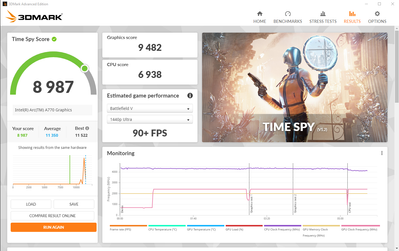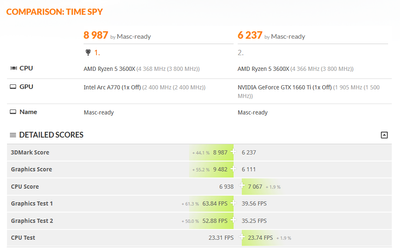- Mark as New
- Bookmark
- Subscribe
- Mute
- Subscribe to RSS Feed
- Permalink
- Report Inappropriate Content
Hello. I just received my Arc A770.
Beautiful design, really impressed by the work of art so far.
To test it out, I decided to install it on my actual rig : a Alienware Aurora R10 Ryzen Ed. (yes, I know...)
The Dell motherboard is a funny thing. The graphic connector (PCIe 4.0 x16) doesn't play well with this new card : no display output. The chipset is a B450A, an OEM B450 that have just a bit of PCIe 4.0 connectivity (graphic and NVMe SSD)
I logged via a remote desktop connection and "oh surprise" no device to be found. Impossible to install Intel drivers obviously.
So I plugged it in the second PCIe slot (3.0 x4) and... It worked ! It isn't the solution I was hoping for but good enough for now.
So now benchmarking it with 3dmark (sorry Intel) and I'll see if the PCIe bandwidth have a big impact on your card. My config : Ryzen 3600x with 32g of DDR4-3200 and nvme PCIe 4.0 So far, my machine managed to pull a decent score of 8987 in Time Spy (Worst result of the entire database).
My CPU seem to be a bottleneck : in this test, my CPU score decreased by 2%.
I can't wait to try it out in my future rig. Hoping that a good motherboard with a Ryzen 5800x (with SAM enabled) will solve the issue.
Until then, I would be very interested in suggestions on how to remedy this problem. Thanks for your time.
Link Copied
- Mark as New
- Bookmark
- Subscribe
- Mute
- Subscribe to RSS Feed
- Permalink
- Report Inappropriate Content
Patch your bios
I had issues on AMD MSI B550 where SVM (virtualisation) was stopping it boot.
- Mark as New
- Bookmark
- Subscribe
- Mute
- Subscribe to RSS Feed
- Permalink
- Report Inappropriate Content
I'm using the last BIOS version but as I understand, my motherboard hardware version will not receive AGESA updates in the future so no Rebar / SAM.
I will try to disable virtualisation and I'll update you.
Thanks for the tip.
Edit : Didn't solve my problem. I'll reuse my GTX 1660 Ti for the moment and I'll wait for my new parts. Thank you again for your help.
- Mark as New
- Bookmark
- Subscribe
- Mute
- Subscribe to RSS Feed
- Permalink
- Report Inappropriate Content
Same thing here. I turned off all visualization and no luck! I Did not have an specific setting of SVM, so I just selected virtualization "disable" but it did not do anything. thanks for the suggestion.
- Mark as New
- Bookmark
- Subscribe
- Mute
- Subscribe to RSS Feed
- Permalink
- Report Inappropriate Content
wow I am facing the same issue. any chance you are using a Alienware Aurora Ryzen?
Mine 3800X wont show any video and I was begging to think it was the video cable so I just ordered a new one.
So is it not me? there is no hope to boot with the A770 on a Alienware Ryzen?
- Mark as New
- Bookmark
- Subscribe
- Mute
- Subscribe to RSS Feed
- Permalink
- Report Inappropriate Content
Hey. Yes, I used a Aurora R10 Ryzen ed.
Found no solution. I think every piece of hardware is digitally signed. RAM is... Dell / Alienware is a trash company. And as said Intel during a Dell judgement "Dell is the best friend money can buy"
- Mark as New
- Bookmark
- Subscribe
- Mute
- Subscribe to RSS Feed
- Permalink
- Report Inappropriate Content
Thanks for the reply. I lost hope and I bought a NUC 12 extreme to use my A770. So far going great.
now I need to find someone who wants to buy this Ryzen 3800X Aurora R10.
- Mark as New
- Bookmark
- Subscribe
- Mute
- Subscribe to RSS Feed
- Permalink
- Report Inappropriate Content
- Mark as New
- Bookmark
- Subscribe
- Mute
- Subscribe to RSS Feed
- Permalink
- Report Inappropriate Content
Hi @Mascready
Thank you for posting on the Intel® communities and thank you for the discussion. If you like us to take a closer look at this, can you please share the following information:
- Download and install the Intel
System Support Utility (Intel SSU): https://downloadcenter.intel.com/download/25293/Intel-System-Support-Utility-for-Windows- Open the application and select "Everything" click on "Scan" to see the system and device information. By default, Intel SSU will take you to the "Summary View". Click on the menu where it says "Summary" to change to "Detailed View". Click on "Next", save the report and attach it to your response. - Please run a graphics report following this article https://www.intel.com/content/www/us/en/support/articles/000005848/graphics.html, especially Intel Graphics Command Center (Intel GCC)
Best regards,
Carlos L.
Intel Customer Support Technician
- Mark as New
- Bookmark
- Subscribe
- Mute
- Subscribe to RSS Feed
- Permalink
- Report Inappropriate Content
Hello.
I've changed my PC since then. If it can help other users, I can send you my informations.
Thank you
- Mark as New
- Bookmark
- Subscribe
- Mute
- Subscribe to RSS Feed
- Permalink
- Report Inappropriate Content
Hello @Mascready
Were you able to check the previous post?
Let us know if you still need assistance.
Best regards,
Carlos L.
Intel Customer Support Technician
- Mark as New
- Bookmark
- Subscribe
- Mute
- Subscribe to RSS Feed
- Permalink
- Report Inappropriate Content
Hello @Danrdz10103
We have not heard back from you, so we will close this thread. If you need any additional information, please submit a new question as this thread will no longer be monitored.
Best regards,
Carlos L.
Intel Customer Support Technician
- Mark as New
- Bookmark
- Subscribe
- Mute
- Subscribe to RSS Feed
- Permalink
- Report Inappropriate Content
Thanks. sorry it was a busy week. I will digest theinformation and post another question if needed. thanks.
- Subscribe to RSS Feed
- Mark Topic as New
- Mark Topic as Read
- Float this Topic for Current User
- Bookmark
- Subscribe
- Printer Friendly Page