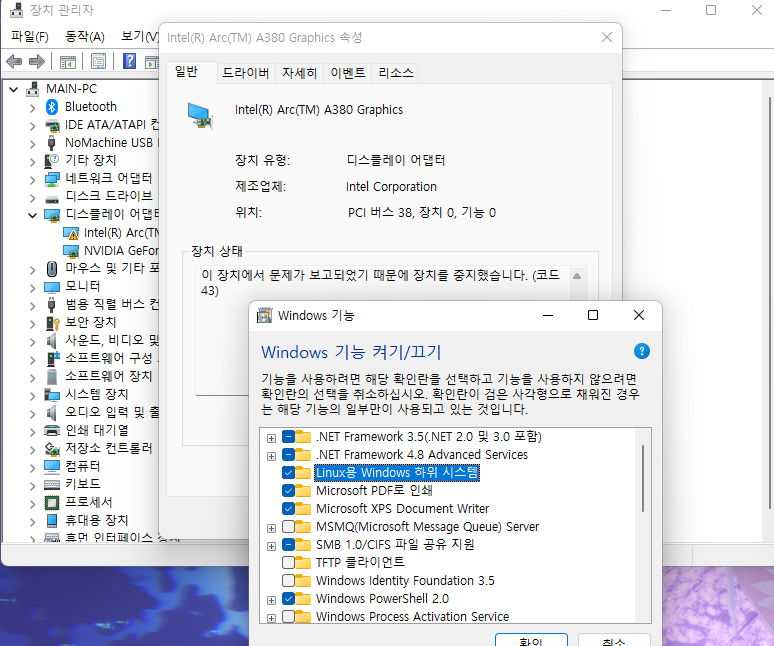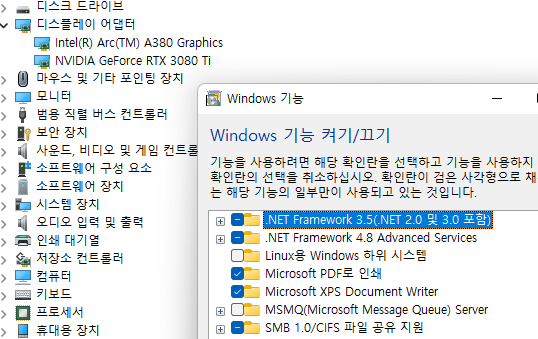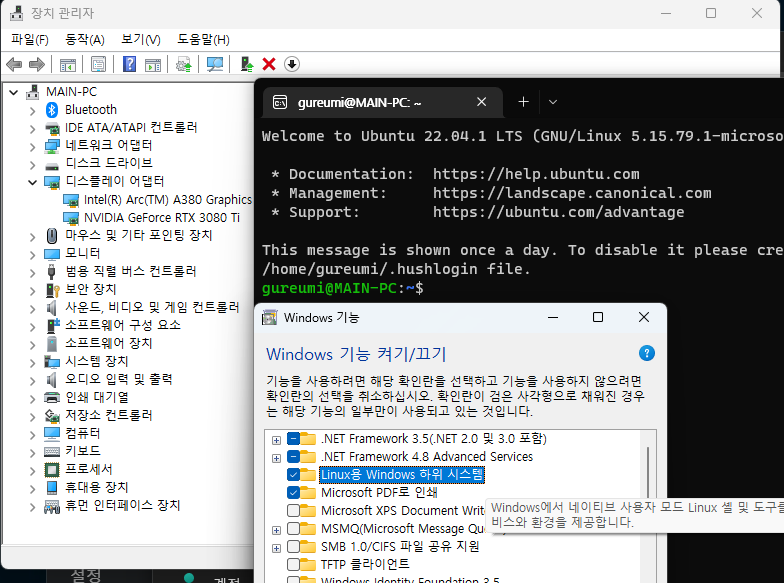- Mark as New
- Bookmark
- Subscribe
- Mute
- Subscribe to RSS Feed
- Permalink
- Report Inappropriate Content
Link Copied
- Mark as New
- Bookmark
- Subscribe
- Mute
- Subscribe to RSS Feed
- Permalink
- Report Inappropriate Content
Hello Gureumi,
Thank you for posting on the Intel
To start with the support we would like to ask you for the following information that will give us more details about the issue:
- When did the issue begin, after any recent changes in your device, any updates?
- We can see that you have another graphics card in your device an RTX 3080ti, if you remove this component from your device does the issue occur?
- Download and run Intel® System Support Utility for Windows* make sure to check the box "Everything" and save the resulting .txt file you can attach it to your reply. Link for Intel® System Support Utility for Windows* https://www.intel.com/content/www/us/en/download/18377/intel-system-support-utility-for-windows.html
This will give us more information about your device when it comes to drivers and hardware.
Best regards,
Robert Q.
Intel Customer Support Technician
- Mark as New
- Bookmark
- Subscribe
- Mute
- Subscribe to RSS Feed
- Permalink
- Report Inappropriate Content
This's a problem I discovered right after installing the Intel ARC A380.
Even after removing the 3080 Ti, the problem persisted.
As a result of estimating the cause by trying several methods, the Intel GPU Driver used STTub30.sys, which is too old, and Hyper-V must be enabled to use WSL2 in Windows OS, but STTub30.sys doesn't support virtualization (7 year old driver), so when Hyper-V is enabled, an exception is thrown and the Intel GPU driver is not loaded.
- Mark as New
- Bookmark
- Subscribe
- Mute
- Subscribe to RSS Feed
- Permalink
- Report Inappropriate Content
Hello Gureumi,
Thank you for the feedback and details as well as the report.
While we check this internally and we will get back as soon as we have more information.
If you found more details please feel free to post them in your reply.
Best Regards,
Roberto Q.
Intel Customer Support Technician.
- Mark as New
- Bookmark
- Subscribe
- Mute
- Subscribe to RSS Feed
- Permalink
- Report Inappropriate Content
Hello Gureumi,
We are investigating this issue, in the meantime as part of the information we can use please perform the following actions and share the outcome with us:
1- Please plug your second graphics card into the computer
2- Turn WSL2 on and confirm that you still get the Code 43 in the device manager for Arc Card.
3- Right-click on the Arc A380 card.
4- Click on "Disable device".
5- Wait for 10 seconds.
6- Click on "Enable device".
7- Shut down the system.
8- Turn the system back on.
After following these steps is the Error code 43 still appearing on the Intel® Arc™ Card?
Best regards,
Robert Q.
Intel Customer Support Technician
- Mark as New
- Bookmark
- Subscribe
- Mute
- Subscribe to RSS Feed
- Permalink
- Report Inappropriate Content
When I first reported the problem, it was Windows 11 22H2.
Current windows version is Insider Preview 10.0.22623.1020 (ni_release)
Intel driver version is now 31.0.101.3802 (2022-11-14).
It works without a problem.
Already this issue may have been fixed by an Intel driver or Windows Insider update.
- Mark as New
- Bookmark
- Subscribe
- Mute
- Subscribe to RSS Feed
- Permalink
- Report Inappropriate Content
Hello Gureumi,
We are glad to hear that the issue was resolved,
We are still internally reviewing the issue to determine possible causes.
- After the updates, if you enable the WSL2 with the Intel® ARC™ A380 in the computer and review the device manager do you still see any error codes?
Best Regards,
Roberto Q.
Intel Customer Support Technician.
- Mark as New
- Bookmark
- Subscribe
- Mute
- Subscribe to RSS Feed
- Permalink
- Report Inappropriate Content
No. no error codes.
The current OS is Windows 11 Insider build 22623.1020, not Windows 11 22H2.
Please note that it may differ from the official build.
- Mark as New
- Bookmark
- Subscribe
- Mute
- Subscribe to RSS Feed
- Permalink
- Report Inappropriate Content
Hello Gureumi,
Thank you for posting your response.
Since you are no longer getting error codes and the issue with WSL2 seems to have been resolved, If it is ok with you we will close this thread. If you need any additional information, please submit a new question as this thread will no longer be monitored.
Best regards,
Robert Q.
Intel Customer Support Technician
- Subscribe to RSS Feed
- Mark Topic as New
- Mark Topic as Read
- Float this Topic for Current User
- Bookmark
- Subscribe
- Printer Friendly Page