- Mark as New
- Bookmark
- Subscribe
- Mute
- Subscribe to RSS Feed
- Permalink
- Report Inappropriate Content
Hi,
Yesterday we have deployed a Fujitsu Esprimo P9900 machine which has a Fujitsu D2912 mainboard containing the Intel iQ45 Chipset. The machine is set up for the use of iAMT.
I have downloaded and installed the IntelManageability_dev_tool_kit on my PC and am able to connect to the remote machine flawlessly. When I use the KVM function of the Manageability Command Tool, I am able to view the remote machine. The only thing that bothers me is the Realvnc Window which is visible at all times on the right-hand side of the screen.
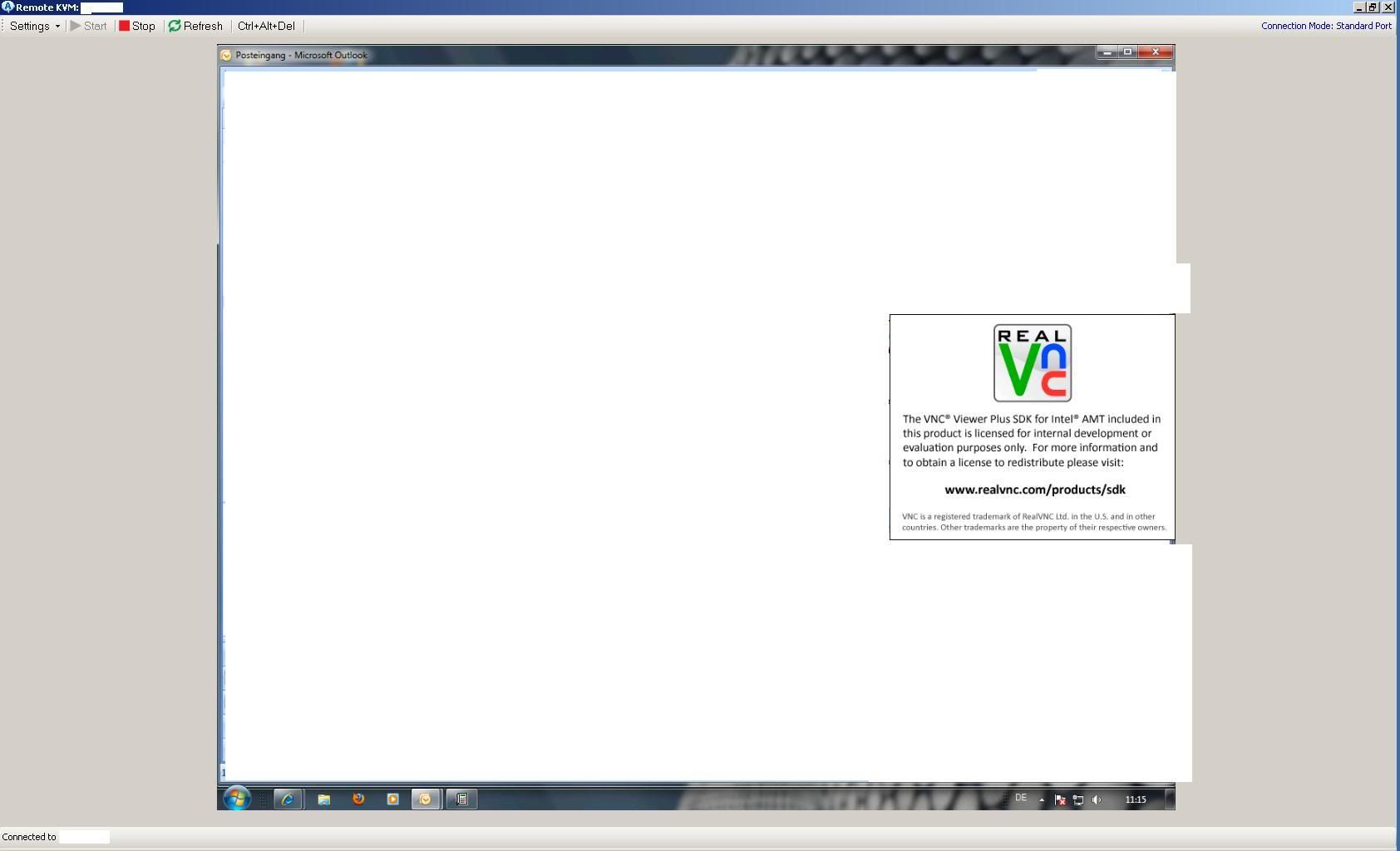
Is this due to the version of RealVNC which is shipped with the Intel Manageability Command Tool?
Is there a way to buy an activation code to make this window go away?
Is there an alternative program which can be used with the Intel Manageability Command Tool for kvm redirection, such as UltreVNC? Which ports are used by RealVNC to connect to the VNC Server on the remote machine?
Is the RealVNC version which is shipped with the Intel Manageability Command Tool limited to 90-day-use?
Thank you for your assisstance. If my post is out of place, please tell me in which forum I could get an answer to my questions.
Yesterday we have deployed a Fujitsu Esprimo P9900 machine which has a Fujitsu D2912 mainboard containing the Intel iQ45 Chipset. The machine is set up for the use of iAMT.
I have downloaded and installed the IntelManageability_dev_tool_kit on my PC and am able to connect to the remote machine flawlessly. When I use the KVM function of the Manageability Command Tool, I am able to view the remote machine. The only thing that bothers me is the Realvnc Window which is visible at all times on the right-hand side of the screen.
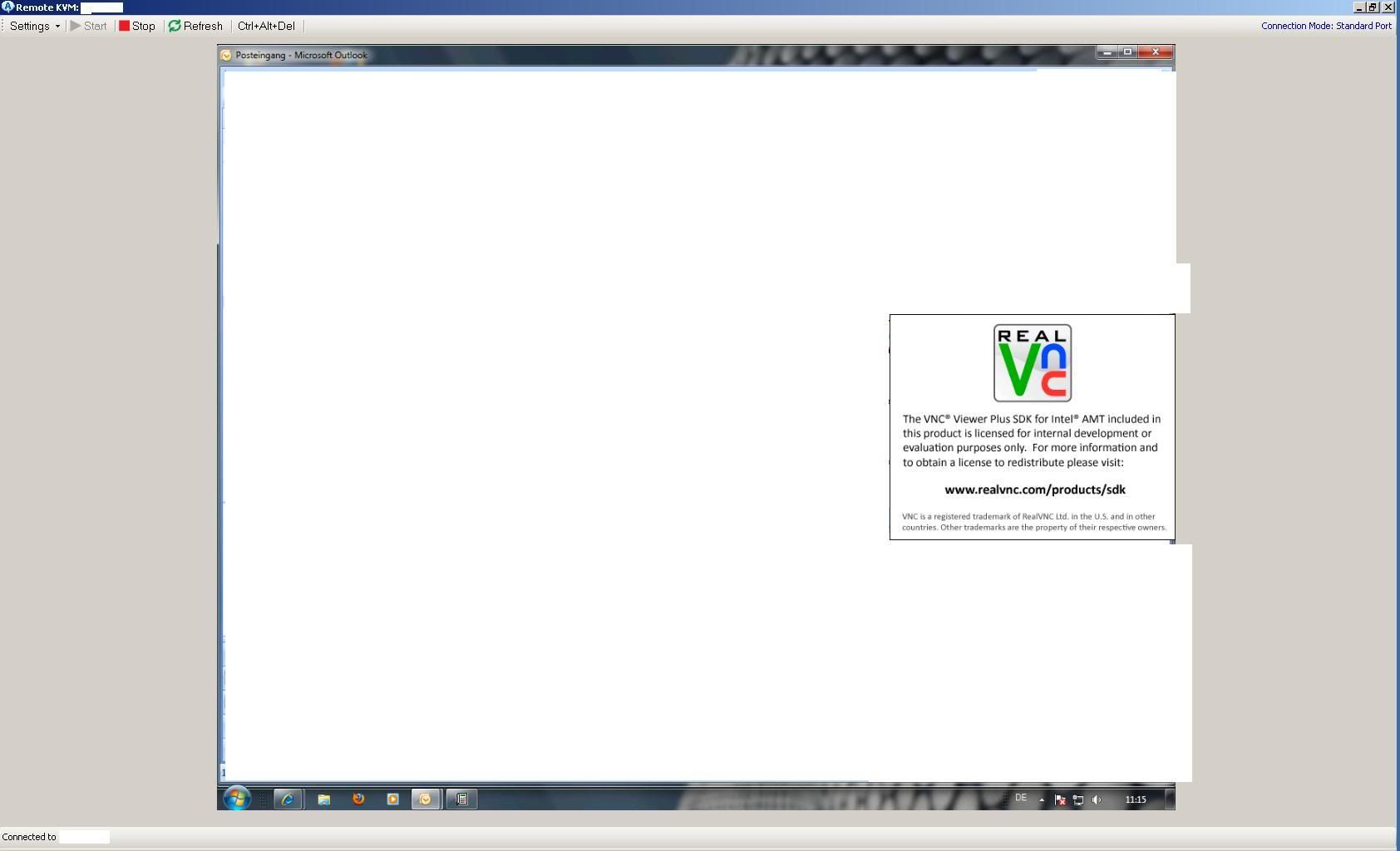
Is this due to the version of RealVNC which is shipped with the Intel Manageability Command Tool?
Is there a way to buy an activation code to make this window go away?
Is there an alternative program which can be used with the Intel Manageability Command Tool for kvm redirection, such as UltreVNC? Which ports are used by RealVNC to connect to the VNC Server on the remote machine?
Is the RealVNC version which is shipped with the Intel Manageability Command Tool limited to 90-day-use?
Thank you for your assisstance. If my post is out of place, please tell me in which forum I could get an answer to my questions.
Link Copied
3 Replies
- Mark as New
- Bookmark
- Subscribe
- Mute
- Subscribe to RSS Feed
- Permalink
- Report Inappropriate Content
Yes, the version of the RealVNC viewer that comes with the Manageability Commander requires a license key to make the window go away, it was intended to demonstrate the functionality. There are some more details on the page here: http://www.realvnc.com/products/viewerplus/index.html in the licensing section.
If you'd like the details of how AMT handles KVM, the SDK goes into the details for what ports are used for KVM, as well as giving reference code such that you could test the KVM functionality and view what code was needed to use it.
Oh, and I believe the P9900 actually comes with the Q57 chipset, that's the chipset that is associated with the 2010 platform (which is the platform that introduced KVM functionality).
- Mark as New
- Bookmark
- Subscribe
- Mute
- Subscribe to RSS Feed
- Permalink
- Report Inappropriate Content
Thank you for the quick reply.
I looked at the licensing details on the realvnc page, but I am still confused. There's an option to enter a 90 day trial license... but when I installed the intel SDK, I didn't enter any license key. In the License.rtf document found in the Manageability Developer Tool Kit directory on my PC the license terms concerning RealVNC do not state which license is used for that part of the program.
So the question, what kind of license I got by installing the intel SDK, still remains. Will it expire after 90 days or will it continue to function, the only limitation being the window which can be seen in the screenshot i posted above?
Could you specify where exactly the SDK goes into detail about KVM? I looked into the Manageability Developer Tool Kit directory, but the only documents I've found, which might be remotely useful there, are the readme and the release notes.
Unfortunately I missed out on writing down the specs of the machine. I am not sure about which chipset is used in the P9900, I only recited what the motherboard manual for the machine read.
I looked at the licensing details on the realvnc page, but I am still confused. There's an option to enter a 90 day trial license... but when I installed the intel SDK, I didn't enter any license key. In the License.rtf document found in the Manageability Developer Tool Kit directory on my PC the license terms concerning RealVNC do not state which license is used for that part of the program.
So the question, what kind of license I got by installing the intel SDK, still remains. Will it expire after 90 days or will it continue to function, the only limitation being the window which can be seen in the screenshot i posted above?
Could you specify where exactly the SDK goes into detail about KVM? I looked into the Manageability Developer Tool Kit directory, but the only documents I've found, which might be remotely useful there, are the readme and the release notes.
Unfortunately I missed out on writing down the specs of the machine. I am not sure about which chipset is used in the P9900, I only recited what the motherboard manual for the machine read.
- Mark as New
- Bookmark
- Subscribe
- Mute
- Subscribe to RSS Feed
- Permalink
- Report Inappropriate Content
I don't know all of the details about licensing the VNC Viewer Plus, you'll need to ask RealVNC for more details there. I'm not sure what terms apply to the 90 day license. I can talk about the Viewer Plus, and the license that applies there. It actually mentions the license at a high level in the pop-up, when it mentions that it is only for evaluation and development. My understanding is that the SDK won't expire over time, but it will always have that pop-up, and it can't be used for anything outside of evaluation and development.
I know all of the details are available somewhere in the DTK (not sure where offhand), but they're also available in the SDK, towards the top of the readme in the top level directory of the SDK (which I'll talk about next).
The Manageability developer toolkit is different from the SDK, it basically is intended more to show the functionality working instead of helping you develop your own solution to work with Intel AMT. You can get the SDK here: http://software.intel.com/en-us/articles/download-the-latest-intel-amt-software-development-kit-sdk/ . There's a whole section on KVM, it's fairly easy to find if you open the htm document at the top level of the SDK, and navigate from there.
I know all of the details are available somewhere in the DTK (not sure where offhand), but they're also available in the SDK, towards the top of the readme in the top level directory of the SDK (which I'll talk about next).
The Manageability developer toolkit is different from the SDK, it basically is intended more to show the functionality working instead of helping you develop your own solution to work with Intel AMT. You can get the SDK here: http://software.intel.com/en-us/articles/download-the-latest-intel-amt-software-development-kit-sdk/ . There's a whole section on KVM, it's fairly easy to find if you open the htm document at the top level of the SDK, and navigate from there.
Reply
Topic Options
- Subscribe to RSS Feed
- Mark Topic as New
- Mark Topic as Read
- Float this Topic for Current User
- Bookmark
- Subscribe
- Printer Friendly Page