- Mark as New
- Bookmark
- Subscribe
- Mute
- Subscribe to RSS Feed
- Permalink
- Report Inappropriate Content
Batch Build stops for selected 32-bit and 64-bit platforms in VS and MessageBox displayed a message that 64-bit compiler is Not installed.
When a MessageBox is displayed with a message like '64-bit compiler is Not installed' a developer should press OK button to resume the build process. So, the MessageBox stops the Build process completely.
I understand that all 64-bit configurations could be un-selected in the Batch Build dialog box but wouldn't it better to show a text message in the Output Window instead? In that case the Build process won't stop.
Environment to reproduce the problem is as follows:
- Windows 7 or XP ( any version / edition )
- Any version / edition of Visual Studio
- Any 32-bit Intel C++ compiler integrated with Visual Studio ( 64-bit Intel C++ compilr should not be installed )
- Any C/C++ project that is intended for 32-bit and 64-bit platforms
Thanks in advance.
Link Copied
- Mark as New
- Bookmark
- Subscribe
- Mute
- Subscribe to RSS Feed
- Permalink
- Report Inappropriate Content
I usually install both compilers, so have not seen this issue. It seems something can be improved.
Would you please send a screen capture if it's convinient?
Thanks,
Jennifer
- Mark as New
- Bookmark
- Subscribe
- Mute
- Subscribe to RSS Feed
- Permalink
- Report Inappropriate Content
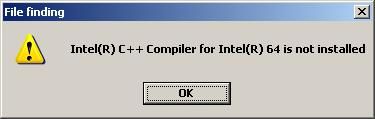 As soon as a developer presses OK button an error message Error: Cancelled is displayed in Output Window of Visual Studio.
As soon as a developer presses OK button an error message Error: Cancelled is displayed in Output Window of Visual Studio.
- Mark as New
- Bookmark
- Subscribe
- Mute
- Subscribe to RSS Feed
- Permalink
- Report Inappropriate Content
- Mark as New
- Bookmark
- Subscribe
- Mute
- Subscribe to RSS Feed
- Permalink
- Report Inappropriate Content
Hi Sergey,
do you get the same error when you do batch-build for Itanium config? Could you try ?
I'm not getting this error with "Itanium" config, and it should.
Jennifer
- Mark as New
- Bookmark
- Subscribe
- Mute
- Subscribe to RSS Feed
- Permalink
- Report Inappropriate Content
- Mark as New
- Bookmark
- Subscribe
- Mute
- Subscribe to RSS Feed
- Permalink
- Report Inappropriate Content
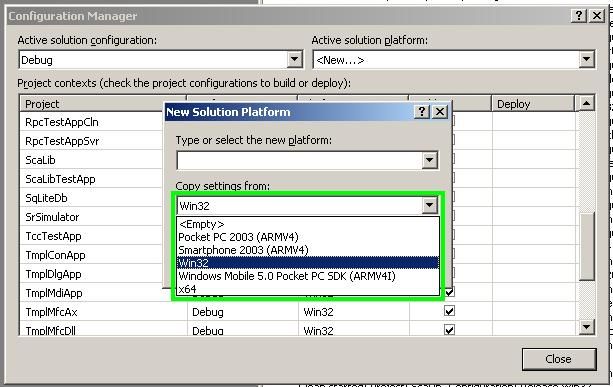
- Subscribe to RSS Feed
- Mark Topic as New
- Mark Topic as Read
- Float this Topic for Current User
- Bookmark
- Subscribe
- Printer Friendly Page