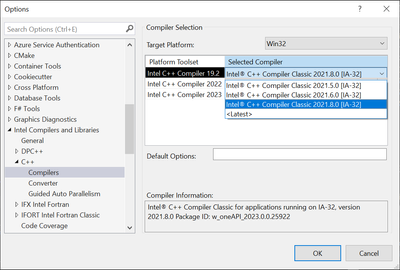- Mark as New
- Bookmark
- Subscribe
- Mute
- Subscribe to RSS Feed
- Permalink
- Report Inappropriate Content
This looks strange and I'm wondering if I have done something wrong. The symptom is I create a normal Visual Studio 2017 C++ project. Then switch the solution to Intel C++, now the choices for platform toolset are the following 4 options:
- Intel (R) oneAPI dpcC++ (2022)
- Intel C++ Compiler 2022
- Intel C++ Compiler 19.2
- Intel C++ Compiler 19.1
The first 2 and the last one make sense but option 3 is actually the Classic C++ compiler version 2021.6. I know this because if I uncheck "hide logo" in the solution and compile I file I see the banner:
1>Intel(R) C++ Intel(R) 64 Compiler Classic for applications running on Intel(R) 64, Version 2021.6.0 Build 20220226_000000
1>Copyright (C) 1985-2022 Intel Corporation. All rights reserved.
and if I print out the system defines for that compiler I get
#define __INTEL_COMPILER 2021
#define __INTEL_COMPILER_UPDATE 6
#define __INTEL_COMPILER_BUILD_DATE 20220226
#define __INTEL_OFFLOAD 1
#define __INTEL_MS_COMPAT_LEVEL 1I don't mind having to choose "19.2" to get the compiler I want, I'm just asking if this is just a UI bug (the label is wrong) or is my install messed up?
I have Visual Studio 2015, 2017 and 2019 installed
The Intel 19.1 Compiler from Intel Paralellel XE Update 5
The Intel HPC Kit 2022.1 (to get the 2021 Classic C++ compiler)
cheers,
- James
Link Copied
- Mark as New
- Bookmark
- Subscribe
- Mute
- Subscribe to RSS Feed
- Permalink
- Report Inappropriate Content
Hi,
Thanks for posting in Intel Communities.
Intel C++ Compiler 19.2 (ICL) and Intel C++ 2022/2023 (ICX) are the toolset names in VS, not the compiler names. The toolset names are not necessary to be the same as the compiler names. Version 19.2 and 2022/2023 in toolset names are the versions of the toolsets defined by IDE.
Please refer to the below link for more details:
Intel creates a new toolset only for major version updates, for example, ICX 2023.0/2023.1 are all installed in Intel C++ Compiler 2023. Intel C++ compiler 19.2 is the toolset name for the classic compiler with major version 2021, the recent Intel classic C++ Compiler version is 2021.8
You can change the minor version under
Tools -> Options -> Intel Compilers and Libraries -> C++
Please refer to the below screenshot for more details:
Thanks & Regards,
Noorjahan.
- Mark as New
- Bookmark
- Subscribe
- Mute
- Subscribe to RSS Feed
- Permalink
- Report Inappropriate Content
Hi,
We haven't heard back from you. Could you please provide an update on your issue?
Thanks & Regards,
Noorjahan.
- Mark as New
- Bookmark
- Subscribe
- Mute
- Subscribe to RSS Feed
- Permalink
- Report Inappropriate Content
Hi,
I have not heard back from you, so I will close this inquiry now. If you need further assistance, please post a new question.
Thanks & Regards,
Noorjahan.
- Subscribe to RSS Feed
- Mark Topic as New
- Mark Topic as Read
- Float this Topic for Current User
- Bookmark
- Subscribe
- Printer Friendly Page