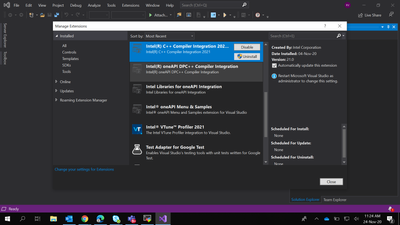- Mark as New
- Bookmark
- Subscribe
- Mute
- Subscribe to RSS Feed
- Permalink
- Report Inappropriate Content
This is a follow up to this question
Solved: Re:How do I remove and clean Parallel Studio XE from a Windows PC? - Intel Community
Although I could install Parallel Studio XE onto a USB drive for the sole purpose of uninstalling it cleanly, when I create a new solution, I still see Intel C++ Compiler 19.1 as an option in Visual Studio project properties for the platform toolset.
It also shows Intel compilers 18.0 and 17.0.
How do I clear these away?
- Mark as New
- Bookmark
- Subscribe
- Mute
- Subscribe to RSS Feed
- Permalink
- Report Inappropriate Content
Hi,
You can manually delete those extensions from your VS-19.
- Click on Extensions (top).
- Select Manage Extensions.
- Choose Installed (on the left).
- Select the extensions that you don't need and then click on Uninstall.
PFA screenshot below.
Thanks,
Rahul
Link Copied
- Mark as New
- Bookmark
- Subscribe
- Mute
- Subscribe to RSS Feed
- Permalink
- Report Inappropriate Content
Hi,
You can manually delete those extensions from your VS-19.
- Click on Extensions (top).
- Select Manage Extensions.
- Choose Installed (on the left).
- Select the extensions that you don't need and then click on Uninstall.
PFA screenshot below.
Thanks,
Rahul
- Mark as New
- Bookmark
- Subscribe
- Mute
- Subscribe to RSS Feed
- Permalink
- Report Inappropriate Content
Thanks Rahul,
That worked.
It could be a useful feature to add into the Parallel Studio uninstaller.
- Mark as New
- Bookmark
- Subscribe
- Mute
- Subscribe to RSS Feed
- Permalink
- Report Inappropriate Content
Hi,
Thanks for the feedback. I'll let the concerned team know about this.
Thanks for accepting the solution. Intel will no longer monitor this thread. Any further discussion on this thread will be considered as community only.
Regards,
Rahul
- Mark as New
- Bookmark
- Subscribe
- Mute
- Subscribe to RSS Feed
- Permalink
- Report Inappropriate Content
The Intel compilers in the Properties > Platform Toolset came back, even though they are no longer in Manage Extensions.
Back to square 1.
- Subscribe to RSS Feed
- Mark Topic as New
- Mark Topic as Read
- Float this Topic for Current User
- Bookmark
- Subscribe
- Printer Friendly Page