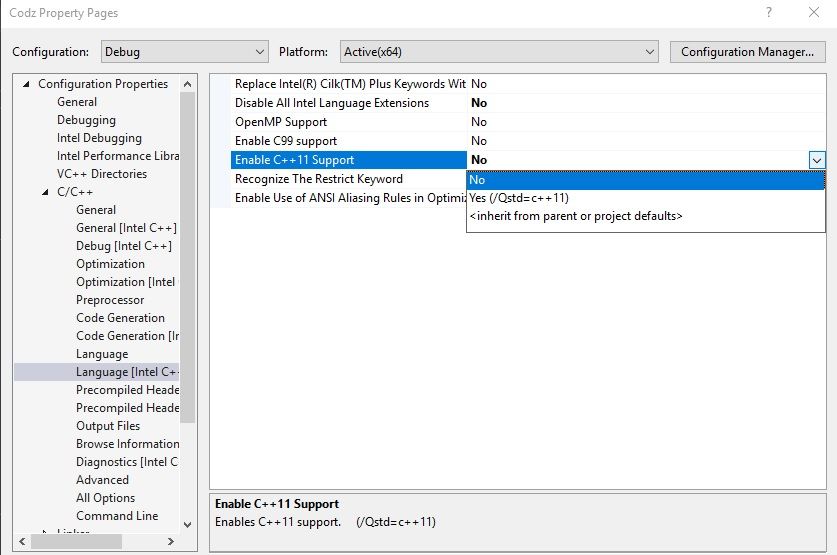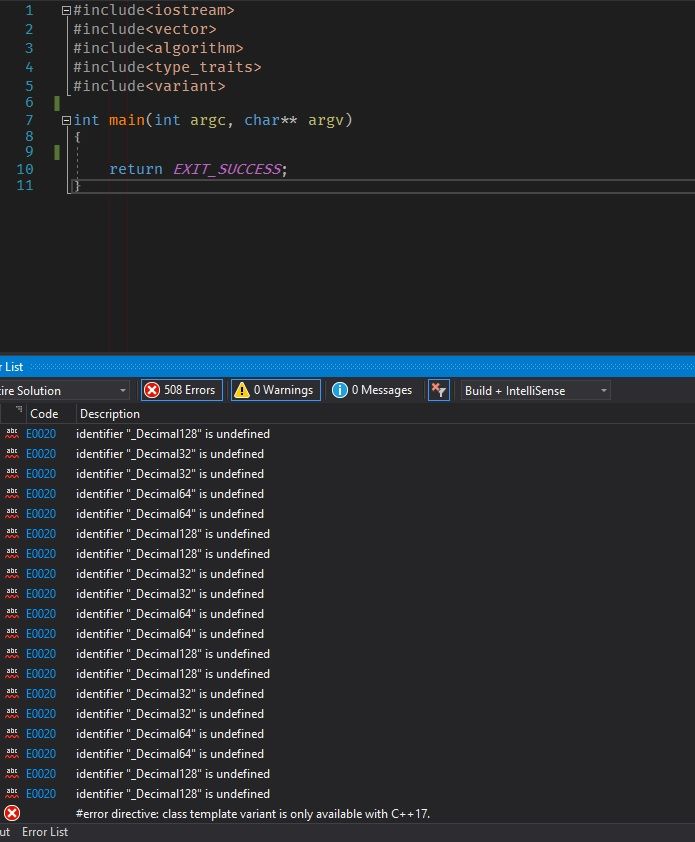- Mark as New
- Bookmark
- Subscribe
- Mute
- Subscribe to RSS Feed
- Permalink
- Report Inappropriate Content
I am using Intel Parallel Studio 18 with Latest Visual Studio 2017(15.6.2) version
I am trying to use std::variant but I couldn't compile and there is no compiler option to set standard c++ version to latest.
Here is some images:
Please help on this matter. I recently update Visual Studio 2017 to latest version and Intel Parallel Studio Xe 2018 to update 1.
I disable C++11 support and added /Qstd=c++17 and -std=c++17 compiler options in visual studio under C/C++ -> CommandLine
,but issue still persist.
https://software.intel.com/en-us/articles/c17-features-supported-by-intel-c-compiler
- Also If you someone can mentioned how to enable latest C11 features too.. it;s really appreciated
- Tags:
- CC++
- Development Tools
- Intel® C++ Compiler
- Intel® Parallel Studio XE
- Intel® System Studio
- Optimization
- Parallel Computing
- Vectorization
Link Copied
- Mark as New
- Bookmark
- Subscribe
- Mute
- Subscribe to RSS Feed
- Permalink
- Report Inappropriate Content
In this situation, you can't expect ICL to go beyond what is implemented in the Microsoft compiler. On the other hand, if the Microsoft compiler implements a new feature which ICL does not, you could report it as a bug or feature request. If it is not in the list to which you refer, that would seem to be a feature request. By the way, it might be reasonable to request the option work when spelled the Microsoft way or with Qstd, but perhaps not with the linux way.
- Subscribe to RSS Feed
- Mark Topic as New
- Mark Topic as Read
- Float this Topic for Current User
- Bookmark
- Subscribe
- Printer Friendly Page