- Mark as New
- Bookmark
- Subscribe
- Mute
- Subscribe to RSS Feed
- Permalink
- Report Inappropriate Content
The other day we decided to test Intel C++ Compiler building our code analyzer PVS-Studio. Our analyzer actively uses Boost, so first of all we needed to rebuild it with Intel C++ Compiler. We failed to do this but managed to write this question. Perhaps somebody will tell us how on earth can we build Boost with Intel C++ Compiler?
Well, at first we downloaded:
1. Boost 1.42 from here.
2. Intel C++ Compiler 11.1.071, included into Intel Parallel Studio Service Pack 1 from here.
We unpacked Boost and launched bootstrap.bat to build bjam.exe.
If we needed to build a version of Boost for Microsoft Visual Studio, we should have launched this command:
bjam toolset=msvc-8.0 variant=release link=static runtime-link=static installBut in the case of building Boost for Intel we need to change it a bit:
bjam toolset=intel variant=release link=static runtime-link=static install
This variant must work but it does not. We get a whole lot of windows like this:
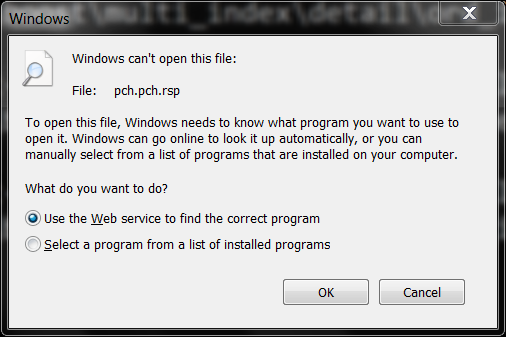
Figure 1 A strange window
If you click Cancel, the next file is processed and again this window appears. And there are a lot of such windows.
After this we started surfing the Net. Right away we encountered a very good article "Building Boost with Intel C++ Compiler and Intel Parallel Studio on Windows XP" that describes the methods of building Boost if one failed to do it by oneself. We also found a discussion of the problem with these rsp-files and worked out some ways of solving it. Unfortunately, we failed and decided to pause for some time.
Now we are addressing the public how on earth can we build Boost with the help of Intel C++ Compiler?
Link Copied
- Mark as New
- Bookmark
- Subscribe
- Mute
- Subscribe to RSS Feed
- Permalink
- Report Inappropriate Content
Hello,
The problem you are having is because you haven't initialised the iclvars.bat, I had the same problem and wrote the following batch file [build.bat] to solve it
[plain]"c:Program Files (x86)IntelCompiler11.0�74cppbiniclvars.bat" ia32 bjam link=static --toolset="intel" "-sINTEL_PATH=c:Program Files (x86)IntelCompiler11.0�74cppbinia32" "-sINTEL_BASE_MSVC_TOOLSET=vc-9_0" "-sINTEL_VERSION=11" [/plain]
Hope this helps,
Jamie
- Mark as New
- Bookmark
- Subscribe
- Mute
- Subscribe to RSS Feed
- Permalink
- Report Inappropriate Content
This question was also asked on the Russian forum by Evgeniy:
http://software.intel.com/ru-ru/forums/showthread.php?t=71981
I answered his question and the issue is resolved now. The root cause is that the env variables were not set correctly. Please use the Start->Programs->Intel Parallel Studio->Command Prompt->IA-32 Visual Studio 2008 mode shortcut to run the console with all necessary env variables set. After that the problem dissapears.
- Subscribe to RSS Feed
- Mark Topic as New
- Mark Topic as Read
- Float this Topic for Current User
- Bookmark
- Subscribe
- Printer Friendly Page