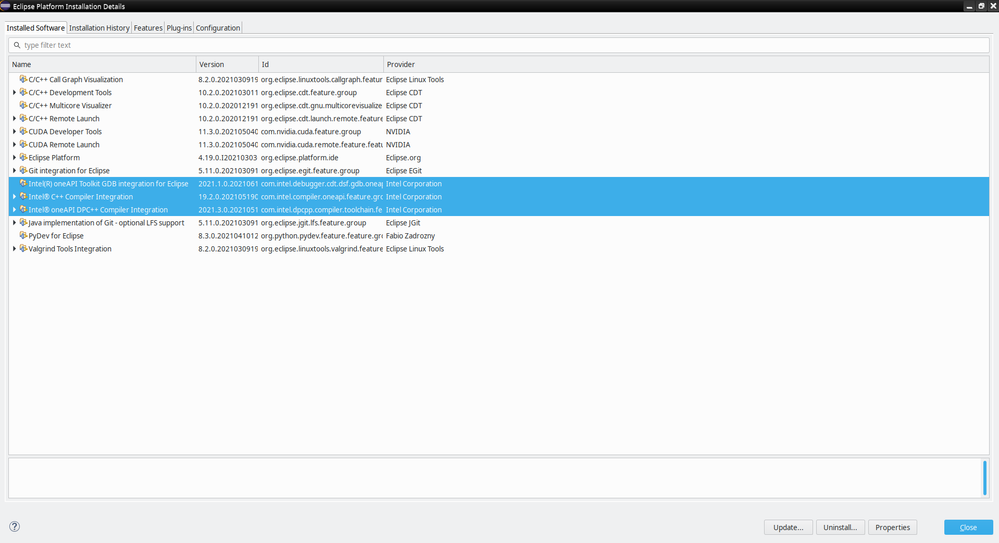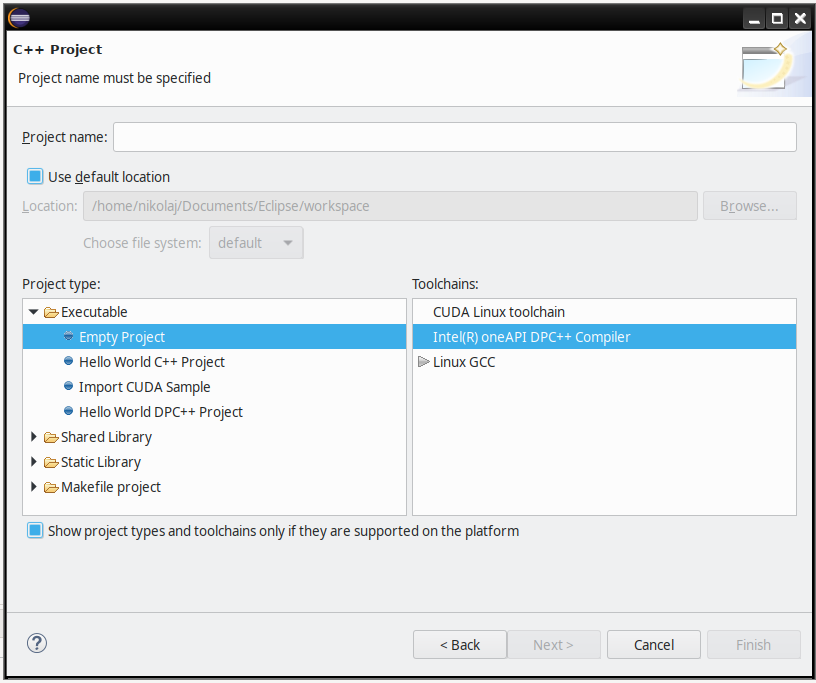- Mark as New
- Bookmark
- Subscribe
- Mute
- Subscribe to RSS Feed
- Permalink
- Report Inappropriate Content
Hi,
I tried to integrate newly released 2021.3 Intel C++ compiler classic (icc) toolchain into Eclipse 2021-03 and installed these packages:
I guess "Intel C++ Compiler Integration" plugin should be in charge for adding icc toolchain. However, when I am creating new project only new oneAPI DPC++ toolchain is available:
It looks like only "Intel oneAPI DPC++ Compiler Integration" plugin is working.
I will appreciate if someone help me to setup ICC toolchain as well!
- Mark as New
- Bookmark
- Subscribe
- Mute
- Subscribe to RSS Feed
- Permalink
- Report Inappropriate Content
Yes, you are right that the "com.intel.compiler.p2.oneapi" is for icc plug-in. And i see in your picture, "Intel C++ Compiler Integration" version 19.2.20210519 shows that the icc plug-in has been installed correctly.
So your question seems to be "how to activate this icc plug-in?" . First you could right-click your project in "Project Explorer" and select "properties". There should appear a window titled "Properties for <your project name>" . in the left side, expand the "C/C++ Build", there is a "Tool Chain Editor", just click it.
Now you could see on the right side pane a "Current toolchain" drop-down list from which you could select "Intel C++ Compiler Classic", apply and close.
Now in the "Settings" pane under "C/C++ Build", you could see icc appear.
Link Copied
- Mark as New
- Bookmark
- Subscribe
- Mute
- Subscribe to RSS Feed
- Permalink
- Report Inappropriate Content
Hi,
You need to install the oneAPI HPC toolkit (along with the base toolkit) for using ICC/ICPC compiler.
You may download it from the below link:
https://software.intel.com/content/www/us/en/develop/tools/oneapi/hpc-toolkit/download.html
Regards,
Rahul
- Mark as New
- Bookmark
- Subscribe
- Mute
- Subscribe to RSS Feed
- Permalink
- Report Inappropriate Content
Hi, RahulV,
I have installed "Intel® C++ Compiler Classic" from https://software.intel.com/content/www/us/en/develop/articles/oneapi-standalone-components.html
It includes both classic and new Intel compilers. During installation I also checked Eclipse integration. Installation was successful, however only DPC++ Compiler is available in Eclipse toolchain selection.
I think "Intel C++ Compiler Integration" eclipse package (that comes together with compiler installation) is not working properly
- Mark as New
- Bookmark
- Subscribe
- Mute
- Subscribe to RSS Feed
- Permalink
- Report Inappropriate Content
Yes, you are right that the "com.intel.compiler.p2.oneapi" is for icc plug-in. And i see in your picture, "Intel C++ Compiler Integration" version 19.2.20210519 shows that the icc plug-in has been installed correctly.
So your question seems to be "how to activate this icc plug-in?" . First you could right-click your project in "Project Explorer" and select "properties". There should appear a window titled "Properties for <your project name>" . in the left side, expand the "C/C++ Build", there is a "Tool Chain Editor", just click it.
Now you could see on the right side pane a "Current toolchain" drop-down list from which you could select "Intel C++ Compiler Classic", apply and close.
Now in the "Settings" pane under "C/C++ Build", you could see icc appear.
- Mark as New
- Bookmark
- Subscribe
- Mute
- Subscribe to RSS Feed
- Permalink
- Report Inappropriate Content
Hi, Jie_L,
thanks for helping! I guess Intel is stimulating users to switch from Classic compilers, that's why it is not so straightforward to set classic toolchain comparing to DPC++ toolchain?
- Subscribe to RSS Feed
- Mark Topic as New
- Mark Topic as Read
- Float this Topic for Current User
- Bookmark
- Subscribe
- Printer Friendly Page