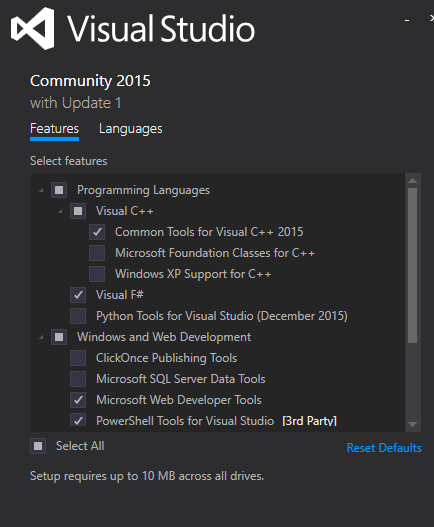- Mark as New
- Bookmark
- Subscribe
- Mute
- Subscribe to RSS Feed
- Permalink
- Report Inappropriate Content
I am trying to use Intel C++ Composer with Visual Studio 2015 Community Edition. It seems however that the Intel tools do not integrate with this version of Visual Studio. None of the Intel menus appear in the IDE and I can't convert my project so that it uses Intel C++.
Here is my Visual Studio setup info:
Version 14.0.24720.00 Update 1
Microsoft .NET Framework
Version 4.6.01038
Microsoft Visual Basic 2015
Microsoft Visual C# 2015
Microsoft Visual C++ 2015
Microsoft Visual F# 2015
Application Insights Tools for Visual Studio
ASP.NET and Web Tools 2015.1 (Beta8)
For additional information, visit http://go.microsoft.com/fwlink/?LinkID=309563
For additional information, visit http://www.asp.net/
Provides common services for use by Azure Mobile Services and Microsoft Azure Tools.
A Visual Studio Extension that brings the GitHub Flow into Visual Studio.
Microsoft Azure Mobile Services Tools
NuGet Package Manager in Visual Studio. For more information about NuGet, visit http://docs.nuget.org/.
Microsoft Visual Studio extension to visualize aggregated summaries from the PreEmptive Analytics product.
Microsoft SQL Server Data Tools
TypeScript for Microsoft Visual Studio
The Visual Studio Tools for Universal Windows apps allow you to build a single universal app experience that can reach every device running Windows 10: phone, tablet, PC, and more. It includes the Microsoft Windows 10 Software Development Kit.
During project creation, I also get an error message indicating that I should look in the visual studio ActivityLog.xml :
<entry>
<record>473</record>
<time>2016/02/21 13:34:40.860</time>
<type>Error</type>
<source>Editor or Editor Extension</source>
<description>System.NullReferenceException: Object reference not set to an instance of an object.
 at Intel.CommonTools.Annotations.AnnotationFactory..ctor(IWpfTextView view, ITagAggregator`1 annotationTagAggregator)
 at Intel.CommonTools.Annotations.AnnotationFactory.<>c__DisplayClass9_0.<GetInstance>b__0()
 at Microsoft.VisualStudio.Utilities.PropertyCollection.GetOrCreateSingletonProperty
</entry>
<entry>
<record>474</record>
<time>2016/02/21 13:34:41.234</time>
<type>Error</type>
<source>Editor or Editor Extension</source>
<description>System.NullReferenceException: Object reference not set to an instance of an object.
 at Intel.CommonTools.Navigation.NavigationMargin..ctor(ITextView textView)
 at Intel.CommonTools.Navigation.NavigationMarginProvider.CreateMargin(IWpfTextViewHost textViewHost, IWpfTextViewMargin containerMargin)
 at Microsoft.VisualStudio.Text.Utilities.ContainerMargin.<AddMargins>b__25_1(IWpfTextViewMarginProvider mp)
 at Microsoft.VisualStudio.Text.Utilities.GuardedOperations.InstantiateExtension[TExtension,TMetadata,TExtensionInstance](Object errorSource, Lazy`2 provider, Func`2 getter)</description>
</entry>
Link Copied
- Mark as New
- Bookmark
- Subscribe
- Mute
- Subscribe to RSS Feed
- Permalink
- Report Inappropriate Content
Hi Anwar,
Have you installed Common Tools for Visual C++ 2015, which is required? For installation instructions, please see https://software.intel.com/en-us/articles/intel-c-fortran-compilers-for-windows-integration-into-microsoft-visual-studio-2015
Thanks.
- Mark as New
- Bookmark
- Subscribe
- Mute
- Subscribe to RSS Feed
- Permalink
- Report Inappropriate Content
I don't see an indication which version of Intel C++ you are trying to install. 16.0.2 has some important fixes for integration with VS2015.1. In the 15.0 series, the last one was designed for integration with an earlier VS2015 (as well as VS2010 thru 2013), so I would expect some difficulty with VS2015.1.
The VS2015.1 install menu offers the option of installing the full SDK as well as C++ support, both of which are needed (possibly depending on which Windows version you have). Then you shouldn't need to install SDK in a separate step.
- Mark as New
- Bookmark
- Subscribe
- Mute
- Subscribe to RSS Feed
- Permalink
- Report Inappropriate Content
@ Feilong H. Yes common tools installed (see screen capture)
- Mark as New
- Bookmark
- Subscribe
- Mute
- Subscribe to RSS Feed
- Permalink
- Report Inappropriate Content
OK reinstalled everything using the *offline* installer and this time everything seems to work fine. My initial install was done using the online installer. Perhaps there is an issue using online installation.
- Subscribe to RSS Feed
- Mark Topic as New
- Mark Topic as Read
- Float this Topic for Current User
- Bookmark
- Subscribe
- Printer Friendly Page