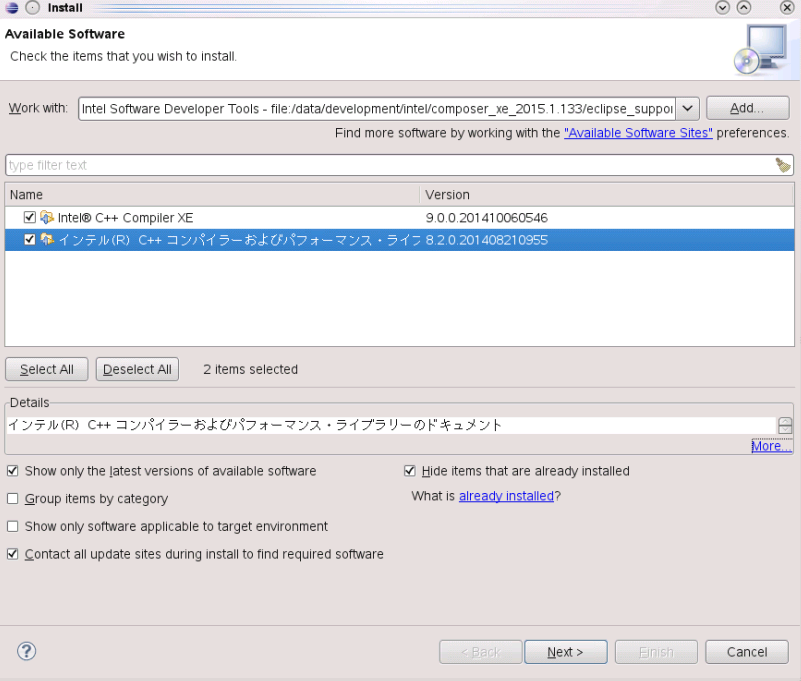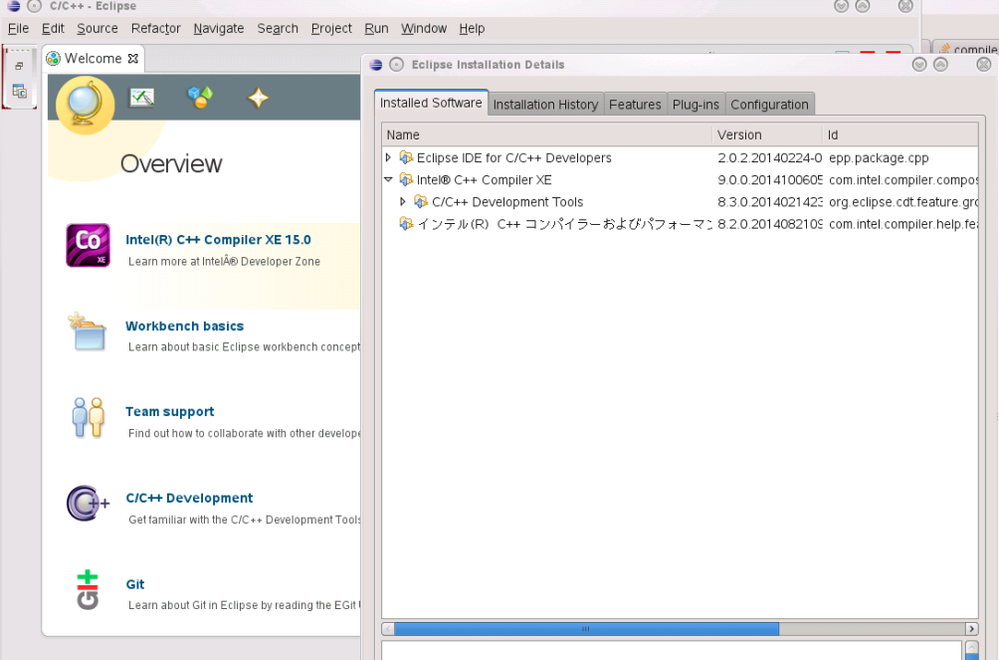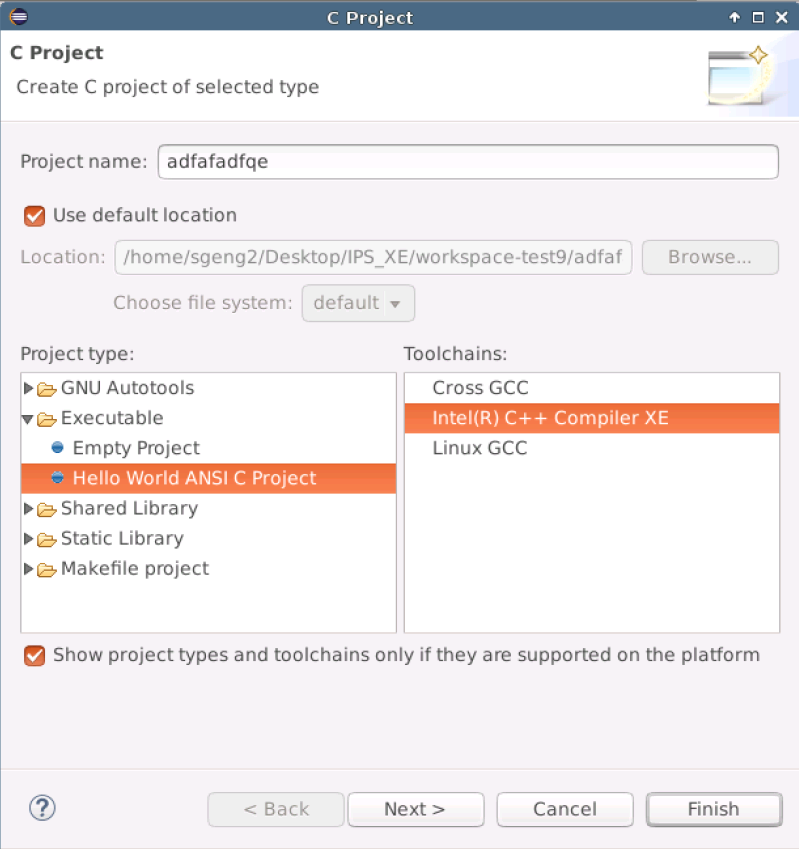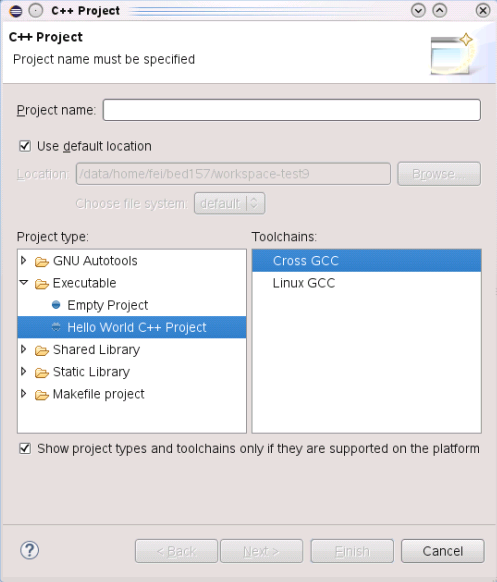- Mark as New
- Bookmark
- Subscribe
- Mute
- Subscribe to RSS Feed
- Permalink
- Report Inappropriate Content
Hello,
I am trying to install intel C++ compiler 15 plugin into eclipse. I followed instalation instruction in https://software.intel.com/sites/default/files/managed/6a/3f/Release_Notes_C_2015_L_EN_initial_product.pdf.
In fact in past I already installed same plugin on same system from composer 2013 without problems. I run compilervars script in console and then run eclipse with vm set to jdk 1.8 I am able to add local eclipse repository for composer xe 2015. When packages loads the first strange thing is the documentutation package is in chinese (at least I think it is chinese).
After successfull instalation eclipse restarts but there is no "intel" menu as in 2013 version. Moreover in help->help content there is no help from intel. I think instalation was completed because I see installed packages and intel c++ 15 resources link
Curent screenshots are from latest eclipse kepler with CDT 8.3. I Also tried CDT 8.2 with Kepler, CDT 8.1 with juno, CDT 8.5 with luna. Also tried jdk 1.7 and jdk 1.8, jdk 1.6 for juno. All configurations resulted in same error when I tried to create new C++ project. (see output from console)
~/Downloads> source /data/development/intel/bin/compilervars.sh intel64
~/Downloads> export LANG=en_US
~/Downloads> ./eclipse/eclipse -vm jdk1.7.0_71/bin/java
java.lang.Exception: Exception in client
at com.intel.compiler.cdt.core.IntelProductProviderManager$ExtensionSafeExecuter.handleException(IntelProductProviderManager.java:51)
at org.eclipse.core.runtime.SafeRunner.handleException(SafeRunner.java:75)
at org.eclipse.core.runtime.SafeRunner.run(SafeRunner.java:44)
at com.intel.compiler.cdt.core.IntelProductProviderManager.getIntelProductsSafe(IntelProductProviderManager.java:62)
at com.intel.compiler.cdt.core.IntelProductProviderManager.getIntelProducts(IntelProductProviderManager.java:33)
at com.intel.compiler.cdt.core.IntelProductManager.getInstalledProducts(IntelProductManager.java:63)
at com.intel.compiler.cdt.core.IntelProductManager.getInstalledProducts(IntelProductManager.java:18)
at com.intel.compiler.cdt.managedbuilder.core.IntelToolchainUtils.getAvailableCompilers(IntelToolchainUtils.java:29)
at com.intel.compiler.cdt.managedbuilder.composerxe.ComposerXEToolChainManager.isSupported(ComposerXEToolChainManager.java:24)
at org.eclipse.cdt.managedbuilder.internal.core.ToolChain.isSupported(ToolChain.java:1742)
at org.eclipse.cdt.managedbuilder.ui.wizards.AbstractCWizard.isValid(AbstractCWizard.java:56)
at org.eclipse.cdt.managedbuilder.ui.wizards.ManagedBuildWizard.createItems(ManagedBuildWizard.java:60)
at org.eclipse.cdt.ui.wizards.CDTMainWizardPage.updateData(CDTMainWizardPage.java:291)
at org.eclipse.cdt.ui.wizards.CDTMainWizardPage.createControl(CDTMainWizardPage.java:89)
at org.eclipse.jface.wizard.Wizard.createPageControls(Wizard.java:174)
at org.eclipse.jface.wizard.WizardDialog.createPageControls(WizardDialog.java:736)
at org.eclipse.jface.wizard.WizardDialog.createContents(WizardDialog.java:608)
at org.eclipse.jface.window.Window.create(Window.java:432)
at org.eclipse.jface.dialogs.Dialog.create(Dialog.java:1104)
at org.eclipse.ui.internal.actions.NewWizardShortcutAction.run(NewWizardShortcutAction.java:122)
at org.eclipse.jface.action.Action.runWithEvent(Action.java:499)
at org.eclipse.jface.action.ActionContributionItem.handleWidgetSelection(ActionContributionItem.java:584)
at org.eclipse.jface.action.ActionContributionItem.access$2(ActionContributionItem.java:501)
at org.eclipse.jface.action.ActionContributionItem$5.handleEvent(ActionContributionItem.java:411)
at org.eclipse.swt.widgets.EventTable.sendEvent(EventTable.java:84)
at org.eclipse.swt.widgets.Widget.sendEvent(Widget.java:1392)
at org.eclipse.swt.widgets.Display.runDeferredEvents(Display.java:3742)
at org.eclipse.swt.widgets.Display.readAndDispatch(Display.java:3363)
at org.eclipse.e4.ui.internal.workbench.swt.PartRenderingEngine$9.run(PartRenderingEngine.java:1113)
at org.eclipse.core.databinding.observable.Realm.runWithDefault(Realm.java:332)
at org.eclipse.e4.ui.internal.workbench.swt.PartRenderingEngine.run(PartRenderingEngine.java:997)
at org.eclipse.e4.ui.internal.workbench.E4Workbench.createAndRunUI(E4Workbench.java:140)
at org.eclipse.ui.internal.Workbench$5.run(Workbench.java:611)
at org.eclipse.core.databinding.observable.Realm.runWithDefault(Realm.java:332)
at org.eclipse.ui.internal.Workbench.createAndRunWorkbench(Workbench.java:567)
at org.eclipse.ui.PlatformUI.createAndRunWorkbench(PlatformUI.java:150)
at org.eclipse.ui.internal.ide.application.IDEApplication.start(IDEApplication.java:124)
at org.eclipse.equinox.internal.app.EclipseAppHandle.run(EclipseAppHandle.java:196)
at org.eclipse.core.runtime.internal.adaptor.EclipseAppLauncher.runApplication(EclipseAppLauncher.java:110)
at org.eclipse.core.runtime.internal.adaptor.EclipseAppLauncher.start(EclipseAppLauncher.java:79)
at org.eclipse.core.runtime.adaptor.EclipseStarter.run(EclipseStarter.java:354)
at org.eclipse.core.runtime.adaptor.EclipseStarter.run(EclipseStarter.java:181)
at sun.reflect.NativeMethodAccessorImpl.invoke0(Native Method)
at sun.reflect.NativeMethodAccessorImpl.invoke(NativeMethodAccessorImpl.java:57)
at sun.reflect.DelegatingMethodAccessorImpl.invoke(DelegatingMethodAccessorImpl.java:43)
at java.lang.reflect.Method.invoke(Method.java:606)
at org.eclipse.equinox.launcher.Main.invokeFramework(Main.java:636)
at org.eclipse.equinox.launcher.Main.basicRun(Main.java:591)
at org.eclipse.equinox.launcher.Main.run(Main.java:1450)
at org.eclipse.equinox.launcher.Main.main(Main.java:1426)
Caused by: java.lang.NullPointerException
at com.intel.compiler.cdt.linux.LinuxCompiler.getBinArchDir(LinuxCompiler.java:42)
at com.intel.compiler.cdt.linux.LinuxCompiler.updateData(LinuxCompiler.java:91)
at com.intel.compiler.cdt.linux.CompilerEntityCache.invalidate(CompilerEntityCache.java:71)
at com.intel.compiler.cdt.linux.CompilerEntityCache.getCachedEntities(CompilerEntityCache.java:109)
at com.intel.compiler.cdt.linux.CompilerManager.getCompilers(CompilerManager.java:27)
at com.intel.compiler.cdt.managedbuilder.composerxe.XEProductProvider.getInstalledProducts(XEProductProvider.java:26)
at com.intel.compiler.cdt.core.IntelProductProviderManager$1.run(IntelProductProviderManager.java:59)
at org.eclipse.core.runtime.SafeRunner.run(SafeRunner.java:42)
... 47 more
I do not know what I am doing wrong. Plugin from composer xe 2013 is working correctly. Composer xe 2015 is installed in latest version.
Thank you for advice,
Pavel
Link Copied
- Mark as New
- Bookmark
- Subscribe
- Mute
- Subscribe to RSS Feed
- Permalink
- Report Inappropriate Content
Hi Pavel,
Thank you for reporting the issue here, I'll take a look and see whether I can hit the same issue.
But one thing I can clarify easily is that, the documentation package is not in Chinese (I am Chinese!), it looks like to be Japanese (Intel compiler do provides Japanese installer and documentation, but did not provide Chinese versions). I'll check whether it is a package issue.
Thanks,
Shenghong
- Mark as New
- Bookmark
- Subscribe
- Mute
- Subscribe to RSS Feed
- Permalink
- Report Inappropriate Content
Hi Pavel,
I can reproduce your issue, it will show Japanese, and also, I saw similar error in console (during integration) once, but I can build the project without issues. I tried more times and did not see these errors.
Could you please have a try to build a project and see whether it works?
The Japanese part should be the document integration (I will report it to dev team, why there is no English doc integration).
Regarding the "intel tools" menu you mentioned in 2013, I think this is a feature change in Eclipse integration, with the new 2015 version, you just need to create a project and select "Intel C++ compiler XE" as the toolchain.
Let me know whether it works for you.
Thanks,
Shenghong
- Mark as New
- Bookmark
- Subscribe
- Mute
- Subscribe to RSS Feed
- Permalink
- Report Inappropriate Content
Hi Shenghong,
let me apologize for wrongly recognized language in my post.
I am glad You could reproduce the issue. Unfortunately I cannot build any project in eclipse using icc. Every time I try to create new project I get that error message and there is no "Intel C++ compiler XE" in toolchain list. There is an option to select icc toolchain in existing "project properties > C++ Build > Tool chain editor" but there is also warning in dialog "Toolchain "Intel(R) C++ Compiler XE" is not detected. Refer to "C/C++ Development User Guide", "Before you begin" how to install toolchains"
Thanks,
Pavel
- Mark as New
- Bookmark
- Subscribe
- Mute
- Subscribe to RSS Feed
- Permalink
- Report Inappropriate Content
Hi Pavel,
are you using 32bit or 64bit Eclipse? I've tested with below packages and it works for me.
$ ls eclipse-cpp-luna-SR1-linux-gtk-x86_64.tar.gz
eclipse-cpp-luna-SR1-linux-gtk-x86_64.tar.gz
$ ls jdk-8u25-linux-x64.gz
jdk-8u25-linux-x64.gz
$
Also, what is your OS information?
If possible, you may send me your Eclipse folder after integration. And I'll check whether I can reproduce these errors in my environment.
Thanks,
Shenghong
- Mark as New
- Bookmark
- Subscribe
- Mute
- Subscribe to RSS Feed
- Permalink
- Report Inappropriate Content
Hi,
Our system is SLES 11 SP3 x64. I used same version of eclipse and java as you described. You can download the package from https://www.dropbox.com/s/puhmd5dus0bziju/eclipse_icc.zip?dl=1
The default java in OS is: "IBM J9 VM (build 2.4, JRE 1.6.0 IBM J9 2.4 Linux amd64-64" But I use manualy downloaded version "Java(TM) SE Runtime Environment (build 1.8.0_25-b17)" as a start parameter of eclipse.
Thanks,
Pavel
- Mark as New
- Bookmark
- Subscribe
- Mute
- Subscribe to RSS Feed
- Permalink
- Report Inappropriate Content
Hi Pavel,
I've tried with your Eclipse package in my Ubuntu 64bit system, and it worked well. :( I hope it is not related to the OS you used...
I was suspecting whether none-default installation will affect it, so I re-installed my IPS XE 2015 to a none-default installation directory but it still works!!!
Could you please check whether there are installation issues of your IPS XE 2015 as below steps?
1. Check as below with command line usage:
# source /home/sgeng2/Desktop/composer_xe_2015/bin/compilervars.sh intel64 # icc -V Intel(R) C Intel(R) 64 Compiler XE for applications running on Intel(R) 64, Version 15.0.1.133 Build 20141023 Copyright (C) 1985-2014 Intel Corporation. All rights reserved. # icc test.c # ./a.out hello.. #
By the way, you do NOT need to run "source ...." when you run Eclipse. You may also try not use "export LANG=en_US" and see whether it works.
2. If it works, could you please double confirm below screen when you create your project?
If you cannot see the "Intel C++ Compiler XE" in "Toolchains list, we may need to resolve this first...If it is not listed, maybe you have some installation issue. See #3.
3. Check if the installation record exists and correct.
For Ubuntu/Debian system, installation records are in file: /opt/intel/intel_sdp_products.db or ~/intel/intel_sdp_products.db.
For RHEL/Fedora systems (SLES should also use rpm if I remember correctly?), installation records are in rpm records, check as below:
# rpm -qa | grep intel-ccompxe-133 intel-ccompxe-133-15.0-1.noarch #
If the record dost not exists on your system, you may try re-install, it looks like an installation issue?
If it is possible, you may try install to default directory and see whether it works. I'll also find a rpm based system to test it and double-check.
Thanks,
Shenghong
- Mark as New
- Bookmark
- Subscribe
- Mute
- Subscribe to RSS Feed
- Permalink
- Report Inappropriate Content
Hi Shenghong,
I tried all mentioned steps.
1. ICC version is exact same as yours. I can compile in command line without problems.
2. In that dialog I am really missing intel C++ compiler toolchain.
3. Instalation records are correct. I managed to find "intel-ccompxe-133-15.0-1"
I think It has to be something else. As I said before the plugin from composer 2013 in working correctly in eclipse juno.
Thanks,
Pavel
- Mark as New
- Bookmark
- Subscribe
- Mute
- Subscribe to RSS Feed
- Permalink
- Report Inappropriate Content
Hi Pavel,
This is really strange...Everything looks ok and your package works on my system too...I'll consult the developer whether he has any suggestions on this.
Thanks,
Shenghong
- Mark as New
- Bookmark
- Subscribe
- Mute
- Subscribe to RSS Feed
- Permalink
- Report Inappropriate Content
Hi Shenghong,
Can be the problem with instalation of composer xe 2013 and parallel studio 2015 together on same system? Is it possible remove to the 2013 version without affecting 2015 installation?
Pavel
- Mark as New
- Bookmark
- Subscribe
- Mute
- Subscribe to RSS Feed
- Permalink
- Report Inappropriate Content
Hi Pavel,
If you did not integrate both 2013 and 2015 to Eclipse, it should not affect. In my system, I have more versions installed. :)
You can remove one version separately, find the "uninstall.sh" script in that version, for example:
$ cd /opt/intel/composer_xe_2013.3.163/bin $ ls uninstall.sh uninstall.sh $ ./uninstall.sh
Thanks,
Shenghong
- Mark as New
- Bookmark
- Subscribe
- Mute
- Subscribe to RSS Feed
- Permalink
- Report Inappropriate Content
Hi Shenghong,
I managed to find uninstall. But if you say it should not be a problem I will keep the 2013 for now. I really installed only plugin from 2015 into eclipse. Please let me know if you have any other suggestions.
Thanks,
Pavel
- Mark as New
- Bookmark
- Subscribe
- Mute
- Subscribe to RSS Feed
- Permalink
- Report Inappropriate Content
Hi Shenghong,
I think it could be OS related problem. I just installed fresh SLES 11 SP2 in virtualbox. I installed trial version of IPS 2015 and reproduced all steps to get it working in eclipse. But it does not work either. I have tried eclipse folder from download link above and also fresh installation of plugin into eclipse. Can you please look into it ?
Thanks,
Pavel
UPDATE: I can confirm same packages are working in ubuntu, so it must be OS related.
- Mark as New
- Bookmark
- Subscribe
- Mute
- Subscribe to RSS Feed
- Permalink
- Report Inappropriate Content
Hi Pavel,
Thank you for the information, I am setting-up all the environment to reproduce it. I'll update you soon.
Thanks,
Shenghong
- Mark as New
- Bookmark
- Subscribe
- Mute
- Subscribe to RSS Feed
- Permalink
- Report Inappropriate Content
Hi Pavel,
I can reproduce your issue!!! It can reproduce on SLES 11 (I used SP3). I've reported it to dev team to see whether they have any workaround, I have no idea how to workaround. It looks strange and interesting to me that Java code will be related to the OS itself (same JDK used).
I'll update you if I get a workaround, if not, maybe you have to wait it to be fixed in future version.
Thanks,
Shenghong
- Mark as New
- Bookmark
- Subscribe
- Mute
- Subscribe to RSS Feed
- Permalink
- Report Inappropriate Content
Hi Pavel,
I've explored the project and I found:
Even though the Intel tool-chain is not detected by Eclipse, and I've see the same result as you mentioned earlier:
There is an option to select icc toolchain in existing "project properties > C++ Build > Tool chain editor" but there is also warning in dialog "Toolchain "Intel(R) C++ Compiler XE" is not detected. Refer to "C/C++ Development User Guide", "Before you begin" how to install toolchains"
But it looks like, it can at least built if you source the compiler before starting Eclipse. I know it is ugly but you may have a try with it and wait for the fix:
1. Set up Compiler environment
source /opt/intel/composer_xe_2015.1.133/bin/compilervars.sh intel64
Note: this is NOT needed in a correct integration.
2. Start Eclipse
eclipse/eclipse -vm jdk1.8.0_25/bin/java
3. Create your project with "Linux GCC" as the toolchain
4. "Build Project" -> it will use GCC
5. Switch to ICC: "project properties > C++ Build > Tool chain editor", select "Intel(R) C++ Compiler XE" as the "current toolchain", we may see the warning that toolchain is not detected. But just ignore it.
6. "Build Project" -> it will use ICC (check Eclipse Console to confirm)
16:05:20 **** Incremental Build of configuration Debug for project test **** Info: Configuration "Debug" uses tool-chain "Intel(R) C++ Compiler XE" that is unsupported on this system, attempting to build anyway. make all Building file: ../src/test.cpp Invoking: Intel C++ Compiler icpc -g -O0 -MMD -MP -MF"src/test.d" -MT"src/test.d" -c -o "src/test.o" "../src/test.cpp" Finished building: ../src/test.cpp Building target: test Invoking: Intel C++ Linker icpc -o "test" ./src/test.o Finished building target: test
7. Other features still works, example: project properties > C++ Build -> Settings, which you can set the compiler options for the project.
Summary: Only the "auto-detect" the toolchain path/record failed, but you can set up the compiler environment by yourself with 'source ...' to continue use it. Hope it helps.
Thanks,
Shenghong
- Mark as New
- Bookmark
- Subscribe
- Mute
- Subscribe to RSS Feed
- Permalink
- Report Inappropriate Content
Hi Shenghong.
Thank you for quick response. I hope the dev team will provide a solution soon.
Thanks,
Pavel
- Mark as New
- Bookmark
- Subscribe
- Mute
- Subscribe to RSS Feed
- Permalink
- Report Inappropriate Content
Hi Shenghong,
building the project is not a big problem. I can use manual makefile which uses icc. The main feature I need is solid debugger for a Xeon Phi. Could you please provide me a solution how to manually set up the debbuger in eclipse? Specifically I need to be able to debug offloaded code to Xeon Phi (set breakpoint and watches). I am not familliar with debuging in command line so this is a key feature for me.
thanks,
Pavel
- Mark as New
- Bookmark
- Subscribe
- Mute
- Subscribe to RSS Feed
- Permalink
- Report Inappropriate Content
Hi Shenghong,
I tried to set up debugging manually based on instruction in composer_xe_2015/Documentation/en_US/debugger/gdb/gdb_quickstart_linux.pdf. I followed all steps. Only in last step I manually fixed path to start_mpm.sh to data/development/intel/composer_xe_2015.1.133/debugger/mpm/bin/start_mpm.sh.
I created eclipse project using makefile with target "mic_debug" for samples located in composer_xe_2015/Samples/en_US/C++/mic_samples. I set up debugging configuration as described in pdf. But when it should hit breakpoint in offloaded code I receive following error "/data/development/intel/composer_xe_2015.1.133/debugger/gdb/intel64_mic/bin/gdb-mic: error while loading shared libraries: libtinfo.so.5: cannot open shared object file: No such file or directory".
Same error occurs for my own project using offloaded code. I enclose output from console.
No symbol table is loaded. Use the [Thread debugging using libthread_db enabled]
Using host libthread_db library "/lib64/libthread_db.so.1".
[New Thread 0x7f43d7d77700 (LWP 14097)]
[Thread 0x7f43d7d77700 (LWP 14097) exited]
[New Thread 0x7f43d7d77700 (LWP 14099)]
[New Thread 0x7f43d7576700 (LWP 14101)]
[Thread 0x7f43d7576700 (LWP 14101) exited]
[New Thread 0x7f43d7576700 (LWP 14102)]
[Thread 0x7f43d7576700 (LWP 14102) exited]
[New Thread 0x7f43d7576700 (LWP 14103)]
[New Thread 0x7f43d6d75700 (LWP 14104)]
[Thread 0x7f43d6d75700 (LWP 14104) exited]
[New Thread 0x7f43d6d75700 (LWP 14105)]
Attaching MIC process...
MIC card number is 0.
MIC Pid is 6764.
MIC local file is "/tmp/coi_procs/1/6764/intro_sampleC.out?iccout2yXVbK".
MIC card address is "172.31.1.1".
/data/development/intel/composer_xe_2015.1.133/debugger/gdb/intel64_mic/bin/gdb-mic: error while loading shared libraries: libtinfo.so.5: cannot open shared object file: No such file or directory
Am I doing something wrong? The missing library is found at
/opt/mpss/3.4.1/sysroots/k1om-mpss-linux/lib64/libtinfo.so.5.9
/opt/mpss/3.4.1/sysroots/k1om-mpss-linux/lib64/libtinfo.so.5
/opt/mpss/3.4.1/sysroots/x86_64-mpsssdk-linux/lib/libtinfo.so.5.9
/opt/mpss/3.4.1/sysroots/x86_64-mpsssdk-linux/lib/libtinfo.so.5
- Mark as New
- Bookmark
- Subscribe
- Mute
- Subscribe to RSS Feed
- Permalink
- Report Inappropriate Content
I will reply to myself. There was again problem with SLES OS. libinfo.so.5 was missing in OS. Workaround is create symlinks to libncurses.so.5.6. It solved the failing debugger.
Debugger is working, but icc toolchain detection in eclipse still fails.
- Mark as New
- Bookmark
- Subscribe
- Mute
- Subscribe to RSS Feed
- Permalink
- Report Inappropriate Content
Hi Pavel,
Sorry for late replay, I was in public holiday last several days...It is great that you have figure out the root cause.
I'll update you when the ICC detection issue is fixed. It is submitted to dev team.
Thanks,
Shenghong
- Subscribe to RSS Feed
- Mark Topic as New
- Mark Topic as Read
- Float this Topic for Current User
- Bookmark
- Subscribe
- Printer Friendly Page