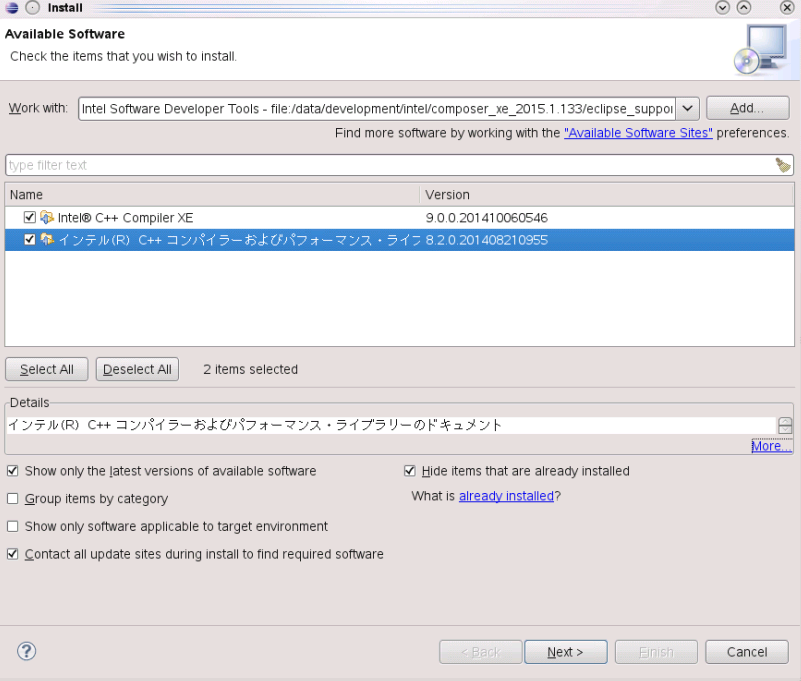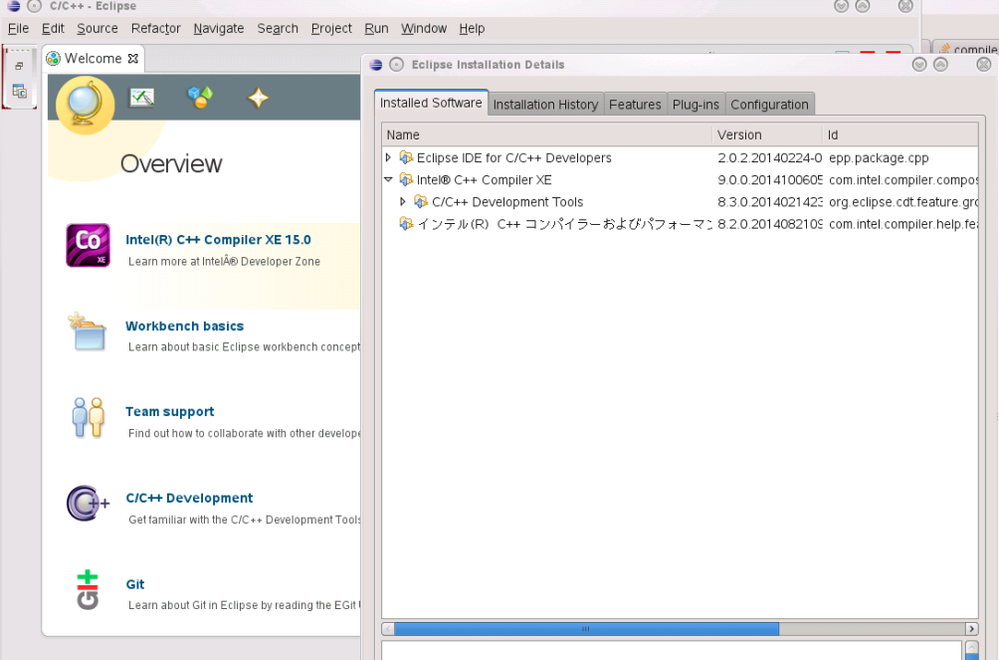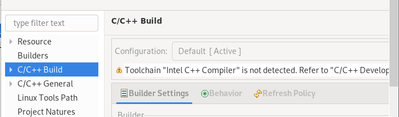- Mark as New
- Bookmark
- Subscribe
- Mute
- Subscribe to RSS Feed
- Permalink
- Report Inappropriate Content
Hello,
I am trying to install intel C++ compiler 15 plugin into eclipse. I followed instalation instruction in https://software.intel.com/sites/default/files/managed/6a/3f/Release_Notes_C_2015_L_EN_initial_product.pdf.
In fact in past I already installed same plugin on same system from composer 2013 without problems. I run compilervars script in console and then run eclipse with vm set to jdk 1.8 I am able to add local eclipse repository for composer xe 2015. When packages loads the first strange thing is the documentutation package is in chinese (at least I think it is chinese).
After successfull instalation eclipse restarts but there is no "intel" menu as in 2013 version. Moreover in help->help content there is no help from intel. I think instalation was completed because I see installed packages and intel c++ 15 resources link
Curent screenshots are from latest eclipse kepler with CDT 8.3. I Also tried CDT 8.2 with Kepler, CDT 8.1 with juno, CDT 8.5 with luna. Also tried jdk 1.7 and jdk 1.8, jdk 1.6 for juno. All configurations resulted in same error when I tried to create new C++ project. (see output from console)
~/Downloads> source /data/development/intel/bin/compilervars.sh intel64
~/Downloads> export LANG=en_US
~/Downloads> ./eclipse/eclipse -vm jdk1.7.0_71/bin/java
java.lang.Exception: Exception in client
at com.intel.compiler.cdt.core.IntelProductProviderManager$ExtensionSafeExecuter.handleException(IntelProductProviderManager.java:51)
at org.eclipse.core.runtime.SafeRunner.handleException(SafeRunner.java:75)
at org.eclipse.core.runtime.SafeRunner.run(SafeRunner.java:44)
at com.intel.compiler.cdt.core.IntelProductProviderManager.getIntelProductsSafe(IntelProductProviderManager.java:62)
at com.intel.compiler.cdt.core.IntelProductProviderManager.getIntelProducts(IntelProductProviderManager.java:33)
at com.intel.compiler.cdt.core.IntelProductManager.getInstalledProducts(IntelProductManager.java:63)
at com.intel.compiler.cdt.core.IntelProductManager.getInstalledProducts(IntelProductManager.java:18)
at com.intel.compiler.cdt.managedbuilder.core.IntelToolchainUtils.getAvailableCompilers(IntelToolchainUtils.java:29)
at com.intel.compiler.cdt.managedbuilder.composerxe.ComposerXEToolChainManager.isSupported(ComposerXEToolChainManager.java:24)
at org.eclipse.cdt.managedbuilder.internal.core.ToolChain.isSupported(ToolChain.java:1742)
at org.eclipse.cdt.managedbuilder.ui.wizards.AbstractCWizard.isValid(AbstractCWizard.java:56)
at org.eclipse.cdt.managedbuilder.ui.wizards.ManagedBuildWizard.createItems(ManagedBuildWizard.java:60)
at org.eclipse.cdt.ui.wizards.CDTMainWizardPage.updateData(CDTMainWizardPage.java:291)
at org.eclipse.cdt.ui.wizards.CDTMainWizardPage.createControl(CDTMainWizardPage.java:89)
at org.eclipse.jface.wizard.Wizard.createPageControls(Wizard.java:174)
at org.eclipse.jface.wizard.WizardDialog.createPageControls(WizardDialog.java:736)
at org.eclipse.jface.wizard.WizardDialog.createContents(WizardDialog.java:608)
at org.eclipse.jface.window.Window.create(Window.java:432)
at org.eclipse.jface.dialogs.Dialog.create(Dialog.java:1104)
at org.eclipse.ui.internal.actions.NewWizardShortcutAction.run(NewWizardShortcutAction.java:122)
at org.eclipse.jface.action.Action.runWithEvent(Action.java:499)
at org.eclipse.jface.action.ActionContributionItem.handleWidgetSelection(ActionContributionItem.java:584)
at org.eclipse.jface.action.ActionContributionItem.access$2(ActionContributionItem.java:501)
at org.eclipse.jface.action.ActionContributionItem$5.handleEvent(ActionContributionItem.java:411)
at org.eclipse.swt.widgets.EventTable.sendEvent(EventTable.java:84)
at org.eclipse.swt.widgets.Widget.sendEvent(Widget.java:1392)
at org.eclipse.swt.widgets.Display.runDeferredEvents(Display.java:3742)
at org.eclipse.swt.widgets.Display.readAndDispatch(Display.java:3363)
at org.eclipse.e4.ui.internal.workbench.swt.PartRenderingEngine$9.run(PartRenderingEngine.java:1113)
at org.eclipse.core.databinding.observable.Realm.runWithDefault(Realm.java:332)
at org.eclipse.e4.ui.internal.workbench.swt.PartRenderingEngine.run(PartRenderingEngine.java:997)
at org.eclipse.e4.ui.internal.workbench.E4Workbench.createAndRunUI(E4Workbench.java:140)
at org.eclipse.ui.internal.Workbench$5.run(Workbench.java:611)
at org.eclipse.core.databinding.observable.Realm.runWithDefault(Realm.java:332)
at org.eclipse.ui.internal.Workbench.createAndRunWorkbench(Workbench.java:567)
at org.eclipse.ui.PlatformUI.createAndRunWorkbench(PlatformUI.java:150)
at org.eclipse.ui.internal.ide.application.IDEApplication.start(IDEApplication.java:124)
at org.eclipse.equinox.internal.app.EclipseAppHandle.run(EclipseAppHandle.java:196)
at org.eclipse.core.runtime.internal.adaptor.EclipseAppLauncher.runApplication(EclipseAppLauncher.java:110)
at org.eclipse.core.runtime.internal.adaptor.EclipseAppLauncher.start(EclipseAppLauncher.java:79)
at org.eclipse.core.runtime.adaptor.EclipseStarter.run(EclipseStarter.java:354)
at org.eclipse.core.runtime.adaptor.EclipseStarter.run(EclipseStarter.java:181)
at sun.reflect.NativeMethodAccessorImpl.invoke0(Native Method)
at sun.reflect.NativeMethodAccessorImpl.invoke(NativeMethodAccessorImpl.java:57)
at sun.reflect.DelegatingMethodAccessorImpl.invoke(DelegatingMethodAccessorImpl.java:43)
at java.lang.reflect.Method.invoke(Method.java:606)
at org.eclipse.equinox.launcher.Main.invokeFramework(Main.java:636)
at org.eclipse.equinox.launcher.Main.basicRun(Main.java:591)
at org.eclipse.equinox.launcher.Main.run(Main.java:1450)
at org.eclipse.equinox.launcher.Main.main(Main.java:1426)
Caused by: java.lang.NullPointerException
at com.intel.compiler.cdt.linux.LinuxCompiler.getBinArchDir(LinuxCompiler.java:42)
at com.intel.compiler.cdt.linux.LinuxCompiler.updateData(LinuxCompiler.java:91)
at com.intel.compiler.cdt.linux.CompilerEntityCache.invalidate(CompilerEntityCache.java:71)
at com.intel.compiler.cdt.linux.CompilerEntityCache.getCachedEntities(CompilerEntityCache.java:109)
at com.intel.compiler.cdt.linux.CompilerManager.getCompilers(CompilerManager.java:27)
at com.intel.compiler.cdt.managedbuilder.composerxe.XEProductProvider.getInstalledProducts(XEProductProvider.java:26)
at com.intel.compiler.cdt.core.IntelProductProviderManager$1.run(IntelProductProviderManager.java:59)
at org.eclipse.core.runtime.SafeRunner.run(SafeRunner.java:42)
... 47 more
I do not know what I am doing wrong. Plugin from composer xe 2013 is working correctly. Composer xe 2015 is installed in latest version.
Thank you for advice,
Pavel
Link Copied
- « Previous
-
- 1
- 2
- Next »
- Mark as New
- Bookmark
- Subscribe
- Mute
- Subscribe to RSS Feed
- Permalink
- Report Inappropriate Content
FYI. This issue was fixed in 2015 U2 release already.
Thanks,
Shenghong
- Mark as New
- Bookmark
- Subscribe
- Mute
- Subscribe to RSS Feed
- Permalink
- Report Inappropriate Content
我遇到了同样的问题:
OS: ubuntu 20.05
eclipse: 2019
ICC: 2020
yxn@lte-u:~$ icc -V
Intel(R) C Intel(R) 64 Compiler for applications running on Intel(R) 64, Version 19.1.3.304 Build 20200925_000000
Copyright (C) 1985-2020 Intel Corporation. All rights reserved.
- Mark as New
- Bookmark
- Subscribe
- Mute
- Subscribe to RSS Feed
- Permalink
- Report Inappropriate Content
我遇到了同样的问题:
OS: ubuntu 20.05
eclipse: 2019
ICC: 2020
yxn@lte-u:~$ icc -V
Intel(R) C Intel(R) 64 Compiler for applications running on Intel(R) 64, Version 19.1.3.304 Build 20200925_000000
Copyright (C) 1985-2020 Intel Corporation. All rights reserved.
error:
Toolchain "Intel C++ Compiler" is not detected. Refer to "C/C++ Development User Guide", "Before you begin" how to install toolchains.
- Mark as New
- Bookmark
- Subscribe
- Mute
- Subscribe to RSS Feed
- Permalink
- Report Inappropriate Content
Please see OS supports versions in the RN https://software.intel.com/content/www/us/en/develop/articles/intel-c-compiler-191-for-linux-release-notes-for-intel-parallel-studio-xe-2020.html#sysreq
You may try out the C++ Classic compiler in https://software.intel.com/content/www/us/en/develop/tools/oneapi/hpc-toolkit.html
Thanks,
- Subscribe to RSS Feed
- Mark Topic as New
- Mark Topic as Read
- Float this Topic for Current User
- Bookmark
- Subscribe
- Printer Friendly Page
- « Previous
-
- 1
- 2
- Next »