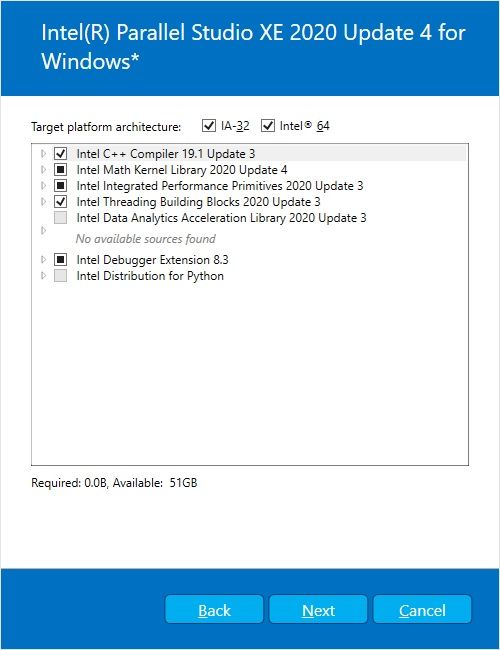- Mark as New
- Bookmark
- Subscribe
- Mute
- Subscribe to RSS Feed
- Permalink
- Report Inappropriate Content
I have installed fresh VC 2019 16.8 together with Intel C++ 2020.4.311 and it produces:
Rebuild started...
1>------ Rebuild All started: Project: GdbAPI, Configuration: Release x64 ------
1>Build started 10.11.2020 22:48:34.
1>Target _PrepareForClean:
1> Deleting file "Release64\GdbAPI.tlog\GdbAPI.lastbuildstate".
1>Target PrepareForBuild:
1> C:\Program Files (x86)\Microsoft Visual Studio\2019\Enterprise\MSBuild\Microsoft\VC\v160\Microsoft.CppBuild.targets(476,5): warning MSB8004: Intermediate Directory does not end with a trailing slash. This build instance will add the slash as it is required to allow proper evaluation of the Intermediate Directory.
1>Done building target "PrepareForBuild" in project "GdbAPI.vcxproj".
1>Target InitializeBuildStatus:
1> Touching "Release64\GdbAPI.tlog\unsuccessfulbuild".
1>Target MessageBuildingWithCompiler:
1> Building with Intel(R) C++ Compiler 19.1
1>Target ClCompile:
1> ***** ClCompile (x64 - Intel C++)
1> C:\Program Files (x86)\Microsoft Visual Studio\2019\Enterprise\MSBuild\Microsoft\VC\v160\Platforms\x64\PlatformToolsets\Intel C++ Compiler 19.1\Toolset.targets(347,5): error MSB4018: The "ICL" task failed unexpectedly.
1> C:\Program Files (x86)\Microsoft Visual Studio\2019\Enterprise\MSBuild\Microsoft\VC\v160\Platforms\x64\PlatformToolsets\Intel C++ Compiler 19.1\Toolset.targets(347,5): error MSB4018: System.ArgumentNullException: Value cannot be null.
1> C:\Program Files (x86)\Microsoft Visual Studio\2019\Enterprise\MSBuild\Microsoft\VC\v160\Platforms\x64\PlatformToolsets\Intel C++ Compiler 19.1\Toolset.targets(347,5): error MSB4018: Parameter name: key
1> C:\Program Files (x86)\Microsoft Visual Studio\2019\Enterprise\MSBuild\Microsoft\VC\v160\Platforms\x64\PlatformToolsets\Intel C++ Compiler 19.1\Toolset.targets(347,5): error MSB4018: at System.Collections.Generic.Dictionary`2.FindEntry(TKey key)
1> C:\Program Files (x86)\Microsoft Visual Studio\2019\Enterprise\MSBuild\Microsoft\VC\v160\Platforms\x64\PlatformToolsets\Intel C++ Compiler 19.1\Toolset.targets(347,5): error MSB4018: at System.Collections.Generic.Dictionary`2.TryGetValue(TKey key, TValue& value)
1> C:\Program Files (x86)\Microsoft Visual Studio\2019\Enterprise\MSBuild\Microsoft\VC\v160\Platforms\x64\PlatformToolsets\Intel C++ Compiler 19.1\Toolset.targets(347,5): error MSB4018: at Intel.Build.ICLTasks.ICL.IsOMPDisabled()
1> C:\Program Files (x86)\Microsoft Visual Studio\2019\Enterprise\MSBuild\Microsoft\VC\v160\Platforms\x64\PlatformToolsets\Intel C++ Compiler 19.1\Toolset.targets(347,5): error MSB4018: at Intel.Build.ICLTasks.ICL.set_OffloadOpenMPTarget(String value)
1> C:\Program Files (x86)\Microsoft Visual Studio\2019\Enterprise\MSBuild\Microsoft\VC\v160\Platforms\x64\PlatformToolsets\Intel C++ Compiler 19.1\Toolset.targets(471,7): error MSB4026: The "OffloadOpenMPTarget=%(ClCompile.OffloadOpenMPTarget)" parameter for the "ICL" task is invalid.
1> C:\Program Files (x86)\Microsoft Visual Studio\2019\Enterprise\MSBuild\Microsoft\VC\v160\Platforms\x64\PlatformToolsets\Intel C++ Compiler 19.1\Toolset.targets(347,5): error MSB4063: The "ICL" task could not be initialized with its input parameters.
1>Done building target "ClCompile" in project "GdbAPI.vcxproj" -- FAILED.
1>
1>Done building project "GdbAPI.vcxproj" -- FAILED.
1>
1>Build FAILED.
1>
1>C:\Program Files (x86)\Microsoft Visual Studio\2019\Enterprise\MSBuild\Microsoft\VC\v160\Microsoft.CppBuild.targets(476,5): warning MSB8004: Intermediate Directory does not end with a trailing slash. This build instance will add the slash as it is required to allow proper evaluation of the Intermediate Directory.
1>C:\Program Files (x86)\Microsoft Visual Studio\2019\Enterprise\MSBuild\Microsoft\VC\v160\Platforms\x64\PlatformToolsets\Intel C++ Compiler 19.1\Toolset.targets(347,5): error MSB4018: The "ICL" task failed unexpectedly.
1>C:\Program Files (x86)\Microsoft Visual Studio\2019\Enterprise\MSBuild\Microsoft\VC\v160\Platforms\x64\PlatformToolsets\Intel C++ Compiler 19.1\Toolset.targets(347,5): error MSB4018: System.ArgumentNullException: Value cannot be null.
1>C:\Program Files (x86)\Microsoft Visual Studio\2019\Enterprise\MSBuild\Microsoft\VC\v160\Platforms\x64\PlatformToolsets\Intel C++ Compiler 19.1\Toolset.targets(347,5): error MSB4018: Parameter name: key
1>C:\Program Files (x86)\Microsoft Visual Studio\2019\Enterprise\MSBuild\Microsoft\VC\v160\Platforms\x64\PlatformToolsets\Intel C++ Compiler 19.1\Toolset.targets(347,5): error MSB4018: at System.Collections.Generic.Dictionary`2.FindEntry(TKey key)
1>C:\Program Files (x86)\Microsoft Visual Studio\2019\Enterprise\MSBuild\Microsoft\VC\v160\Platforms\x64\PlatformToolsets\Intel C++ Compiler 19.1\Toolset.targets(347,5): error MSB4018: at System.Collections.Generic.Dictionary`2.TryGetValue(TKey key, TValue& value)
1>C:\Program Files (x86)\Microsoft Visual Studio\2019\Enterprise\MSBuild\Microsoft\VC\v160\Platforms\x64\PlatformToolsets\Intel C++ Compiler 19.1\Toolset.targets(347,5): error MSB4018: at Intel.Build.ICLTasks.ICL.IsOMPDisabled()
1>C:\Program Files (x86)\Microsoft Visual Studio\2019\Enterprise\MSBuild\Microsoft\VC\v160\Platforms\x64\PlatformToolsets\Intel C++ Compiler 19.1\Toolset.targets(347,5): error MSB4018: at Intel.Build.ICLTasks.ICL.set_OffloadOpenMPTarget(String value)
1>C:\Program Files (x86)\Microsoft Visual Studio\2019\Enterprise\MSBuild\Microsoft\VC\v160\Platforms\x64\PlatformToolsets\Intel C++ Compiler 19.1\Toolset.targets(471,7): error MSB4026: The "OffloadOpenMPTarget=%(ClCompile.OffloadOpenMPTarget)" parameter for the "ICL" task is invalid.
1>C:\Program Files (x86)\Microsoft Visual Studio\2019\Enterprise\MSBuild\Microsoft\VC\v160\Platforms\x64\PlatformToolsets\Intel C++ Compiler 19.1\Toolset.targets(347,5): error MSB4063: The "ICL" task could not be initialized with its input parameters.
1> 1 Warning(s)
1> 3 Error(s)
1>
1>Time Elapsed 00:00:00.05
========== Rebuild All: 0 succeeded, 1 failed, 0 skipped ==========
It seems that they not compatible, or do you know any workaround?
Link Copied
- Mark as New
- Bookmark
- Subscribe
- Mute
- Subscribe to RSS Feed
- Permalink
- Report Inappropriate Content
Correct, we do not support VS 2019 16.8
but your error looks different. very different. It's complaining about OpenMP offload, which is odd since ICL does not support offload. Do you have a the Intel(R) oneAPI Base Toolkit (BETA) also installed?
b
- Mark as New
- Bookmark
- Subscribe
- Mute
- Subscribe to RSS Feed
- Permalink
- Report Inappropriate Content
Once again with hello world program:
#include <iostream>
int main()
{
std::cout << "Hello World!\n";
}Output:
Build started...
1>------ Build started: Project: Hello168, Configuration: Debug Win32 ------
1>Build started 11.11.2020 13:21:55.
1>Target PrepareForBuild:
1> Creating directory "C:\Users\itwh-admin\source\repos\Hello168\Debug\".
1> Creating directory "Debug\Hello168.tlog\".
1>Target InitializeBuildStatus:
1> Creating "Debug\Hello168.tlog\unsuccessfulbuild" because "AlwaysCreate" was specified.
1>Target MessageBuildingWithCompiler:
1> Building with Intel(R) C++ Compiler 19.1
1>Target ClCompile:
1> ***** ClCompile (Win32 - Intel C++)
1> C:\Program Files (x86)\Microsoft Visual Studio\2019\Enterprise\MSBuild\Microsoft\VC\v160\Platforms\Win32\PlatformToolsets\Intel C++ Compiler 19.1\Toolset.targets(353,5): error MSB4018: The "ICL" task failed unexpectedly.
1> C:\Program Files (x86)\Microsoft Visual Studio\2019\Enterprise\MSBuild\Microsoft\VC\v160\Platforms\Win32\PlatformToolsets\Intel C++ Compiler 19.1\Toolset.targets(353,5): error MSB4018: System.ArgumentNullException: Value cannot be null.
1> C:\Program Files (x86)\Microsoft Visual Studio\2019\Enterprise\MSBuild\Microsoft\VC\v160\Platforms\Win32\PlatformToolsets\Intel C++ Compiler 19.1\Toolset.targets(353,5): error MSB4018: Parameter name: key
1> C:\Program Files (x86)\Microsoft Visual Studio\2019\Enterprise\MSBuild\Microsoft\VC\v160\Platforms\Win32\PlatformToolsets\Intel C++ Compiler 19.1\Toolset.targets(353,5): error MSB4018: at System.Collections.Generic.Dictionary`2.FindEntry(TKey key)
1> C:\Program Files (x86)\Microsoft Visual Studio\2019\Enterprise\MSBuild\Microsoft\VC\v160\Platforms\Win32\PlatformToolsets\Intel C++ Compiler 19.1\Toolset.targets(353,5): error MSB4018: at System.Collections.Generic.Dictionary`2.TryGetValue(TKey key, TValue& value)
1> C:\Program Files (x86)\Microsoft Visual Studio\2019\Enterprise\MSBuild\Microsoft\VC\v160\Platforms\Win32\PlatformToolsets\Intel C++ Compiler 19.1\Toolset.targets(353,5): error MSB4018: at Intel.Build.ICLTasks.ICL.IsOMPDisabled()
1> C:\Program Files (x86)\Microsoft Visual Studio\2019\Enterprise\MSBuild\Microsoft\VC\v160\Platforms\Win32\PlatformToolsets\Intel C++ Compiler 19.1\Toolset.targets(353,5): error MSB4018: at Intel.Build.ICLTasks.ICL.set_OffloadOpenMPTarget(String value)
1> C:\Program Files (x86)\Microsoft Visual Studio\2019\Enterprise\MSBuild\Microsoft\VC\v160\Platforms\Win32\PlatformToolsets\Intel C++ Compiler 19.1\Toolset.targets(479,7): error MSB4026: The "OffloadOpenMPTarget=%(ClCompile.OffloadOpenMPTarget)" parameter for the "ICL" task is invalid.
1> C:\Program Files (x86)\Microsoft Visual Studio\2019\Enterprise\MSBuild\Microsoft\VC\v160\Platforms\Win32\PlatformToolsets\Intel C++ Compiler 19.1\Toolset.targets(353,5): error MSB4063: The "ICL" task could not be initialized with its input parameters.
1>Done building target "ClCompile" in project "Hello168.vcxproj" -- FAILED.
1>
1>Done building project "Hello168.vcxproj" -- FAILED.
1>
1>Build FAILED.
1>
1>C:\Program Files (x86)\Microsoft Visual Studio\2019\Enterprise\MSBuild\Microsoft\VC\v160\Platforms\Win32\PlatformToolsets\Intel C++ Compiler 19.1\Toolset.targets(353,5): error MSB4018: The "ICL" task failed unexpectedly.
1>C:\Program Files (x86)\Microsoft Visual Studio\2019\Enterprise\MSBuild\Microsoft\VC\v160\Platforms\Win32\PlatformToolsets\Intel C++ Compiler 19.1\Toolset.targets(353,5): error MSB4018: System.ArgumentNullException: Value cannot be null.
1>C:\Program Files (x86)\Microsoft Visual Studio\2019\Enterprise\MSBuild\Microsoft\VC\v160\Platforms\Win32\PlatformToolsets\Intel C++ Compiler 19.1\Toolset.targets(353,5): error MSB4018: Parameter name: key
1>C:\Program Files (x86)\Microsoft Visual Studio\2019\Enterprise\MSBuild\Microsoft\VC\v160\Platforms\Win32\PlatformToolsets\Intel C++ Compiler 19.1\Toolset.targets(353,5): error MSB4018: at System.Collections.Generic.Dictionary`2.FindEntry(TKey key)
1>C:\Program Files (x86)\Microsoft Visual Studio\2019\Enterprise\MSBuild\Microsoft\VC\v160\Platforms\Win32\PlatformToolsets\Intel C++ Compiler 19.1\Toolset.targets(353,5): error MSB4018: at System.Collections.Generic.Dictionary`2.TryGetValue(TKey key, TValue& value)
1>C:\Program Files (x86)\Microsoft Visual Studio\2019\Enterprise\MSBuild\Microsoft\VC\v160\Platforms\Win32\PlatformToolsets\Intel C++ Compiler 19.1\Toolset.targets(353,5): error MSB4018: at Intel.Build.ICLTasks.ICL.IsOMPDisabled()
1>C:\Program Files (x86)\Microsoft Visual Studio\2019\Enterprise\MSBuild\Microsoft\VC\v160\Platforms\Win32\PlatformToolsets\Intel C++ Compiler 19.1\Toolset.targets(353,5): error MSB4018: at Intel.Build.ICLTasks.ICL.set_OffloadOpenMPTarget(String value)
1>C:\Program Files (x86)\Microsoft Visual Studio\2019\Enterprise\MSBuild\Microsoft\VC\v160\Platforms\Win32\PlatformToolsets\Intel C++ Compiler 19.1\Toolset.targets(479,7): error MSB4026: The "OffloadOpenMPTarget=%(ClCompile.OffloadOpenMPTarget)" parameter for the "ICL" task is invalid.
1>C:\Program Files (x86)\Microsoft Visual Studio\2019\Enterprise\MSBuild\Microsoft\VC\v160\Platforms\Win32\PlatformToolsets\Intel C++ Compiler 19.1\Toolset.targets(353,5): error MSB4063: The "ICL" task could not be initialized with its input parameters.
1> 0 Warning(s)
1> 3 Error(s)
1>
1>Time Elapsed 00:00:00.36
========== Build: 0 succeeded, 1 failed, 0 up-to-date, 0 skipped ==========
Intel C++:
Visual Studio:
Microsoft Visual Studio Enterprise 2019
Version 16.8.0
VisualStudio.16.Release/16.8.0+30709.132
Microsoft .NET Framework
Version 4.8.03752
Installed Version: Enterprise
Visual C++ 2019 00433-90102-17478-AA748
Microsoft Visual C++ 2019
ASP.NET and Web Tools 2019 16.8.550.19892
ASP.NET and Web Tools 2019
Azure App Service Tools v3.0.0 16.8.550.19892
Azure App Service Tools v3.0.0
C# Tools 3.8.0-5.20519.18+4c195c3ac1974edcefa76774d7a59a2350ec55fa
C# components used in the IDE. Depending on your project type and settings, a different version of the compiler may be used.
Common Azure Tools 1.10
Provides common services for use by Azure Mobile Services and Microsoft Azure Tools.
Intel® C++ Compiler Package ID: w_comp_lib_2020.4.311
Intel® C++ Compiler – extension version 19.1.0.16, Package ID: w_comp_lib_2020.4.311, Copyright © 2002-2020 Intel Corporation. All rights reserved.
* Other names and brands may be claimed as the property of others.
Intel® Performance Libraries Package ID: w_comp_lib_2020.4.311
Intel® Performance Libraries – extension version 19.1.0.16, Package ID: w_comp_lib_2020.4.311, Copyright © 2002-2020 Intel Corporation. All rights reserved.
* Other names and brands may be claimed as the property of others.
IntelliCode Extension 1.0
IntelliCode Visual Studio Extension Detailed Info
Microsoft JVM Debugger 1.0
Provides support for connecting the Visual Studio debugger to JDWP compatible Java Virtual Machines
Microsoft MI-Based Debugger 1.0
Provides support for connecting Visual Studio to MI compatible debuggers
Microsoft Visual C++ Wizards 1.0
Microsoft Visual C++ Wizards
Microsoft Visual Studio VC Package 1.0
Microsoft Visual Studio VC Package
NuGet Package Manager 5.8.0
NuGet Package Manager in Visual Studio. For more information about NuGet, visit https://docs.nuget.org/
ProjectServicesPackage Extension 1.0
ProjectServicesPackage Visual Studio Extension Detailed Info
Test Adapter for Boost.Test 1.0
Enables Visual Studio's testing tools with unit tests written for Boost.Test. The use terms and Third Party Notices are available in the extension installation directory.
Test Adapter for Google Test 1.0
Enables Visual Studio's testing tools with unit tests written for Google Test. The use terms and Third Party Notices are available in the extension installation directory.
Visual Basic Tools 3.8.0-5.20519.18+4c195c3ac1974edcefa76774d7a59a2350ec55fa
Visual Basic components used in the IDE. Depending on your project type and settings, a different version of the compiler may be used.
Visual Studio Code Debug Adapter Host Package 1.0
Interop layer for hosting Visual Studio Code debug adapters in Visual Studio
Visual Studio Tools for CMake 1.0
Visual Studio Tools for CMake
WiX Toolset Visual Studio Extension 1.0.0.4
WiX Toolset Visual Studio Extension version 1.0.0.4
Copyright (c) .NET Foundation and contributors. All rights reserved.There is only one Version of ICPP and VS on the machine, no Intel(R) oneAPI Base Toolkit (BETA).
- Mark as New
- Bookmark
- Subscribe
- Mute
- Subscribe to RSS Feed
- Permalink
- Report Inappropriate Content
Same problems here. Not fixed in today VS2019 16.8.1. Unable to use the intel C++ compilers for any of my projects in VS2019 at this point. A work-around would be helpful.
- Mark as New
- Bookmark
- Subscribe
- Mute
- Subscribe to RSS Feed
- Permalink
- Report Inappropriate Content
Please refrain from upgrading to Visual Studio 2019 16.8.
- Mark as New
- Bookmark
- Subscribe
- Mute
- Subscribe to RSS Feed
- Permalink
- Report Inappropriate Content
Not the answer I was hoping for and clearly too late. And not looking forward to uninstalling VS2019 completely, and reinstalling 16.7 and all tools and tool chains. Any other work-arounds?
- Mark as New
- Bookmark
- Subscribe
- Mute
- Subscribe to RSS Feed
- Permalink
- Report Inappropriate Content
So... when is this going to be fixed ? My software depends on the Intel C++ Compiler, this is extremely dissapointing. I'm not able to work at the moment since nothing compiles. I had not updated Visual Studio and the compiler since months so I thought it was a good idea to do it now... Unfortunately, I was wrong.
Is there really no workaround for this ?
- Mark as New
- Bookmark
- Subscribe
- Mute
- Subscribe to RSS Feed
- Permalink
- Report Inappropriate Content
Alright, I don't have time to wait for a fix. I tried a few things and managed to get it to compile by modifying the toolset.targets code for the Intel C++ Compiler. I removed every Null values from being used.
Build your project, click on the error in the error list, it will open the Toolset.Targets file for the Intel C++ Compiler, and replace its entire content with this :
- Mark as New
- Bookmark
- Subscribe
- Mute
- Subscribe to RSS Feed
- Permalink
- Report Inappropriate Content
I tried the same a few days ago - but I got the Intel compiler (or rather presumably the VS integration bit implemented in Intel.Build.ICLTasks.v160.dll) to complain about "" being an invalid value for OffloadOpenMPTarget. I also attempted the default value "Intel® MIC Architecture" as in the C/C++|Code Generation [Intel C++] settings window, but that is not a valid string either - the valid strings are surely hidden inside Intel.Build.ICLTasks.v160.dll - I could not find any documtation on it. It appears to me like a bug in Intel.Build.ICLTasks.v160.dll that did not get triggered by 16.7 but did by 16.8 and up. It would be nice to have a proper work around from Intel rather than guessing about it.
- Mark as New
- Bookmark
- Subscribe
- Mute
- Subscribe to RSS Feed
- Permalink
- Report Inappropriate Content
- Mark as New
- Bookmark
- Subscribe
- Mute
- Subscribe to RSS Feed
- Permalink
- Report Inappropriate Content
The C++ Compiler Classic in https://software.intel.com/content/www/us/en/develop/tools/oneapi/hpc-toolkit.html should work.
Thanks,
- Mark as New
- Bookmark
- Subscribe
- Mute
- Subscribe to RSS Feed
- Permalink
- Report Inappropriate Content
As pointed out by Przemysław_O_, this problem appears with Intel(R) Parallel Studio XE 2020 Update 4. I don't have OneAPI products installed.
- Mark as New
- Bookmark
- Subscribe
- Mute
- Subscribe to RSS Feed
- Permalink
- Report Inappropriate Content
Today I updated to VC 2019 16.8.2 and all my Intel C projects stopped working.
The error messages are basically the same presented here.
If INTEL knows about this problem, why can't they send a warning email to all their registered users?
It is not clear to me now what to do to retract all that mess.
- Mark as New
- Bookmark
- Subscribe
- Mute
- Subscribe to RSS Feed
- Permalink
- Report Inappropriate Content
I think Intel expects all users not to hit the update button in Visual Studio, or if you do, then uninstall completely visual studio, and go through the steps to re-install an older version. Which in most practical scenarios is not feasible.
- Mark as New
- Bookmark
- Subscribe
- Mute
- Subscribe to RSS Feed
- Permalink
- Report Inappropriate Content
- Mark as New
- Bookmark
- Subscribe
- Mute
- Subscribe to RSS Feed
- Permalink
- Report Inappropriate Content
In case it can help anyone with this problem: To my surprise, I was able to open VS 2019 projects with VS 2017 version 15.9.26, so I could resume working.
- Mark as New
- Bookmark
- Subscribe
- Mute
- Subscribe to RSS Feed
- Permalink
- Report Inappropriate Content
You could always try the solution I provided, it worked for me and a fellow developer from another company.
@Berkanwrote:Build your project, click on the error in the error list, it will open the Toolset.Targets file for the Intel C++ Compiler, and replace its entire content with this :
- Mark as New
- Bookmark
- Subscribe
- Mute
- Subscribe to RSS Feed
- Permalink
- Report Inappropriate Content
- Mark as New
- Bookmark
- Subscribe
- Mute
- Subscribe to RSS Feed
- Permalink
- Report Inappropriate Content
- Mark as New
- Bookmark
- Subscribe
- Mute
- Subscribe to RSS Feed
- Permalink
- Report Inappropriate Content
The link for the fix now seems broken. Can you please post the fix here, or to another link?
- Mark as New
- Bookmark
- Subscribe
- Mute
- Subscribe to RSS Feed
- Permalink
- Report Inappropriate Content
- Subscribe to RSS Feed
- Mark Topic as New
- Mark Topic as Read
- Float this Topic for Current User
- Bookmark
- Subscribe
- Printer Friendly Page