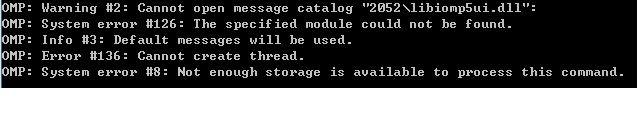- Mark as New
- Bookmark
- Subscribe
- Mute
- Subscribe to RSS Feed
- Permalink
- Report Inappropriate Content
Windows 7 64 bit, VS2010, Intel Parallel studio XE 2015
I downloaded someone's source code and compiled it with Intel C++ compiler. I met some errors when I ran it in CMD console window.
I only did this configuration as the author indicated: Project -> Property -> Configuration Properties -> C/C++ -> Language [Intel C++]
Set OpenMP Support to "Generate Parallel Code (/Qopenmp)"
Anyone know how to solve this problem? BTW, I didn't do any setup such as system environment variable setting.
Errors:
Link Copied
- Mark as New
- Bookmark
- Subscribe
- Mute
- Subscribe to RSS Feed
- Permalink
- Report Inappropriate Content
Hi Kim,
If possible, you may post the source code here. And I will take a look what the issue is.
Thanks,
Shenghong
- Mark as New
- Bookmark
- Subscribe
- Mute
- Subscribe to RSS Feed
- Permalink
- Report Inappropriate Content
Hi Kim,
I guess you are using the "build_with_openmp.cpp" that is part of the compiler samples :- https://software.intel.com/en-us/node/532872 . Irrespective of the sample used, one of the cause for these 2 errors :-
1. Cannot create thread
2. Not enough storage is available to process this command.
would be the number of threads created or stack size allocated per thread.
Could you please set these 2 environment variables and let us know if it solves the issue?
set KMP_STACKSIZE and OMP_NUM_THREADS.
How to set these values?
Usually the OMP_NUM_THREADS are set to no. of processors. Please refer to this article for the various values that can be set for KMP_STACKSIZE :- https://software.intel.com/sites/products/documentation/doclib/iss/2013/compiler/cpp-lin/GUID-E1EC94AE-A13D-463E-B3C3-6D7A7205F5A1.htm
similar issue has been lodged here :- https://software.intel.com/en-us/forums/topic/291982 ;
Regards,
Sukruth H V
- Subscribe to RSS Feed
- Mark Topic as New
- Mark Topic as Read
- Float this Topic for Current User
- Bookmark
- Subscribe
- Printer Friendly Page