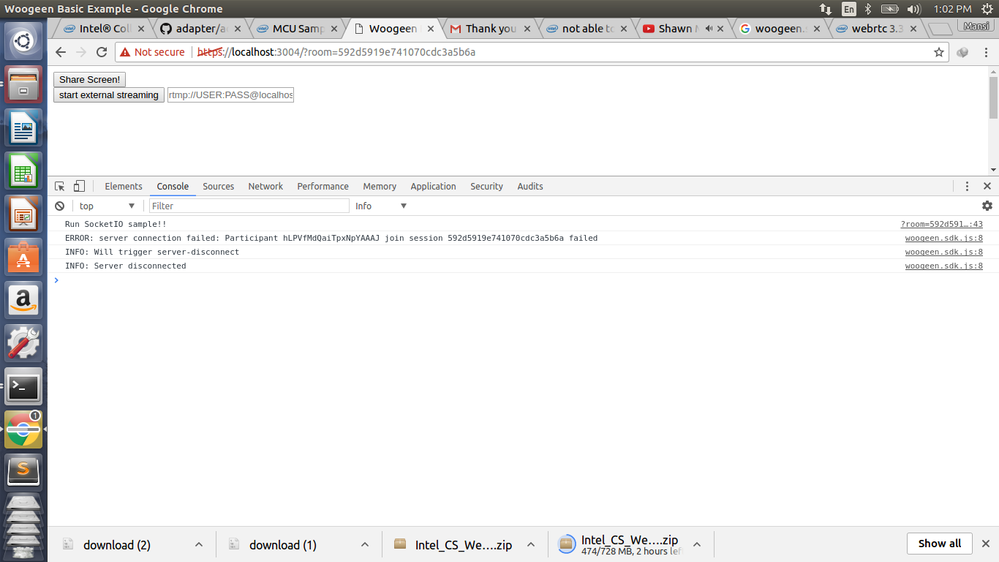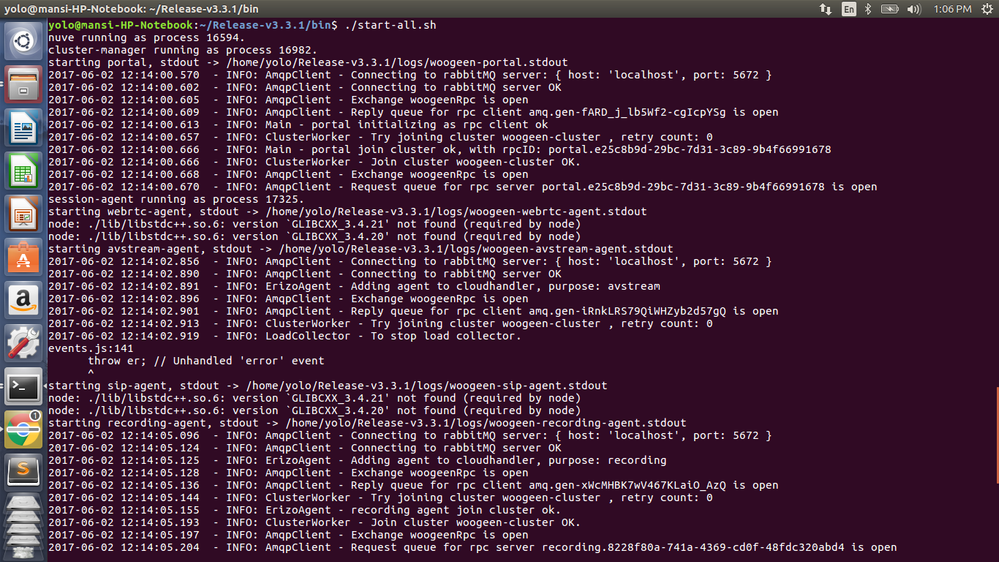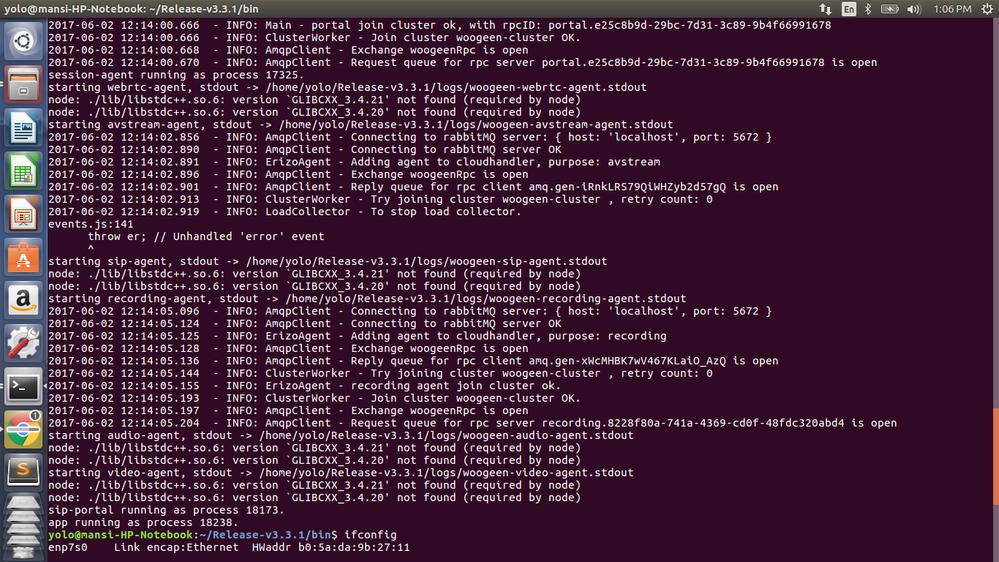- Mark as New
- Bookmark
- Subscribe
- Mute
- Subscribe to RSS Feed
- Permalink
- Report Inappropriate Content
Hello, i am using version 3.3, centos 7.2
Follow the steps to install the server, start the server,
In version 53 of the Google browser enter https://192.168.1.186:3004
The following error occurred:
ERROR: server connection failed: Participant Ff3IvYdDREhb5Hl4AAAA join session 58a397f889d0146a63476ec6 failed
Test a lot of times or so, then re-install the server, or the above errors,
Ask for help, thanks!
- Tags:
- HTML5
- JavaScript*
Link Copied
- Mark as New
- Bookmark
- Subscribe
- Mute
- Subscribe to RSS Feed
- Permalink
- Report Inappropriate Content
Did anyone encounter this problem? Help me, thank you.
- Mark as New
- Bookmark
- Subscribe
- Mute
- Subscribe to RSS Feed
- Permalink
- Report Inappropriate Content
Have you started the MCU correctly without error log? Can you zip your log folder and paste here or send us through webrtc_support@intel.com?
- Mark as New
- Bookmark
- Subscribe
- Mute
- Subscribe to RSS Feed
- Permalink
- Report Inappropriate Content
Lei Zhai (Intel) wrote:I sent it to your mailbox, please check it out
Have you started the MCU correctly without error log? Can you zip your log folder and paste here or send us through webrtc_support@intel.com?
- Mark as New
- Bookmark
- Subscribe
- Mute
- Subscribe to RSS Feed
- Permalink
- Report Inappropriate Content
- Mark as New
- Bookmark
- Subscribe
- Mute
- Subscribe to RSS Feed
- Permalink
- Report Inappropriate Content
Video work node start fail. Can you check whether you have './videoMixer_sw/build/Release/videoMixer-sw' fold and a xxx.node file under it. Also the user you run start_all.sh has proper execution permission on it.
2017-05-18 03:04:36.496 - ERROR: VideoNode - { [Error: Cannot find module './videoMixer_sw/build/Release/videoMixer-sw'] code: 'MODULE_NOT_FOUND' }
Error: Cannot find module './videoMixer_sw/build/Release/videoMixer-sw'
at Function.Module._resolveFilename (module.js:337:15)
at Function.Module._load (module.js:287:25)
at module.exports (woogeen/video/index.js:88:33)
at _third_party_main.js:116:56
at /home/sct/3.3/Release-v3.3/video_agent/amqp_client.js:1:5275
at /home/sct/3.3/Release-v3.3/video_agent/amqp_client.js:1:1272
at Queue._onMethod (/home/sct/3.3/Release-v3.3/video_agent/node_modules/amqp/lib/queue.js:466:9)
at Queue.Channel._onChannelMethod (/home/sct/3.3/Release-v3.3/video_agent/node_modules/amqp/lib/channel.js:85:12)
at Connection._onMethod (/home/sct/3.3/Release-v3.3/video_agent/node_modules/amqp/lib/connection.js:454:28)
at AMQPParser.self.parser.onMethod (/home/sct/3.3/Release-v3.3/video_agent/node_modules/amqp/lib/connection.js:136:12)
- Mark as New
- Bookmark
- Subscribe
- Mute
- Subscribe to RSS Feed
- Permalink
- Report Inappropriate Content
I have this file.
This problem is solved, I found that the first implementation. / Init-all - deps, and then implement. /start-all.sh, the above problems will not occur,
But there was a new problem...
Console
ERROR: create LocalStream failed: Object {code: 1104, msg: "Not all device requests are satisfied."}
As shown below:
This is a log file 550846
I used the 3.1 version of the time, the use of the same camera, did not appear this problem, what is the reason for this error? Thank you!
- Mark as New
- Bookmark
- Subscribe
- Mute
- Subscribe to RSS Feed
- Permalink
- Report Inappropriate Content
- Mark as New
- Bookmark
- Subscribe
- Mute
- Subscribe to RSS Feed
- Permalink
- Report Inappropriate Content
I was not a microphone, I modified script2.js in the
Woogeen.LocalStream.create ({
video: {
device: 'camera',
resolution: myResolution
},
audio: false
}
It's up.
But I found 3.1 before the version, even if there is no microphone, audio is true, it will not have this problem ah, which is why?
All in all, thank you for your help.
- Mark as New
- Bookmark
- Subscribe
- Mute
- Subscribe to RSS Feed
- Permalink
- Report Inappropriate Content
Yes, we changed the local media creation behavior after v3.1. After changing we will exactly follow customer specified parameters. If not match, report error.
- Mark as New
- Bookmark
- Subscribe
- Mute
- Subscribe to RSS Feed
- Permalink
- Report Inappropriate Content
- Mark as New
- Bookmark
- Subscribe
- Mute
- Subscribe to RSS Feed
- Permalink
- Report Inappropriate Content
I am having the same issue . Please help me out.
Thank you!!
- Mark as New
- Bookmark
- Subscribe
- Mute
- Subscribe to RSS Feed
- Permalink
- Report Inappropriate Content
- Mark as New
- Bookmark
- Subscribe
- Mute
- Subscribe to RSS Feed
- Permalink
- Report Inappropriate Content
- Mark as New
- Bookmark
- Subscribe
- Mute
- Subscribe to RSS Feed
- Permalink
- Report Inappropriate Content
node: ./lib/libstdc++.so.6: version `GLIBCXX_3.4.21' not found (required by node)
node: ./lib/libstdc++.so.6: version `GLIBCXX_3.4.20' not found (required by node)
- Mark as New
- Bookmark
- Subscribe
- Mute
- Subscribe to RSS Feed
- Permalink
- Report Inappropriate Content
@Mansi, make sure your Ubuntu version is LTS14.04 64bit with its default c++ library.
- Mark as New
- Bookmark
- Subscribe
- Mute
- Subscribe to RSS Feed
- Permalink
- Report Inappropriate Content
Lei Zhai (Intel) wrote:
@Mansi, make sure your Ubuntu version is LTS14.04 64bit with its default c++ library.
@Lei I am using ubuntu LTS16.04.
Is there any problem with that:(
Reply asap.
- Mark as New
- Bookmark
- Subscribe
- Mute
- Subscribe to RSS Feed
- Permalink
- Report Inappropriate Content
We only tested with 14.04, 16.04 should not work especially with different version C++ library.
- Mark as New
- Bookmark
- Subscribe
- Mute
- Subscribe to RSS Feed
- Permalink
- Report Inappropriate Content
Lei Zhai (Intel) wrote:
We only tested with 14.04, 16.04 should not work especially with different version C++ library.
Is there any way to import that particular library??
- Mark as New
- Bookmark
- Subscribe
- Mute
- Subscribe to RSS Feed
- Permalink
- Report Inappropriate Content
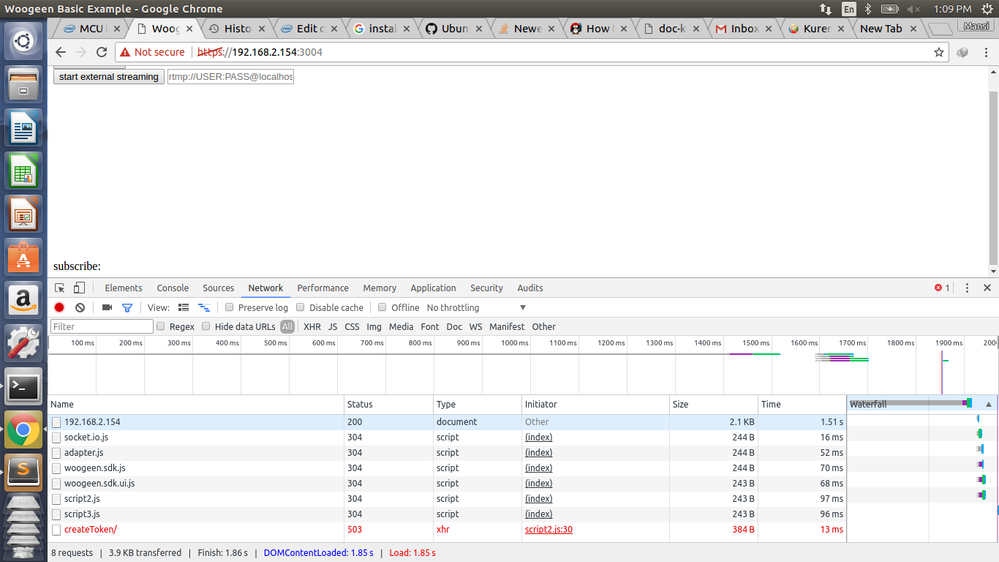
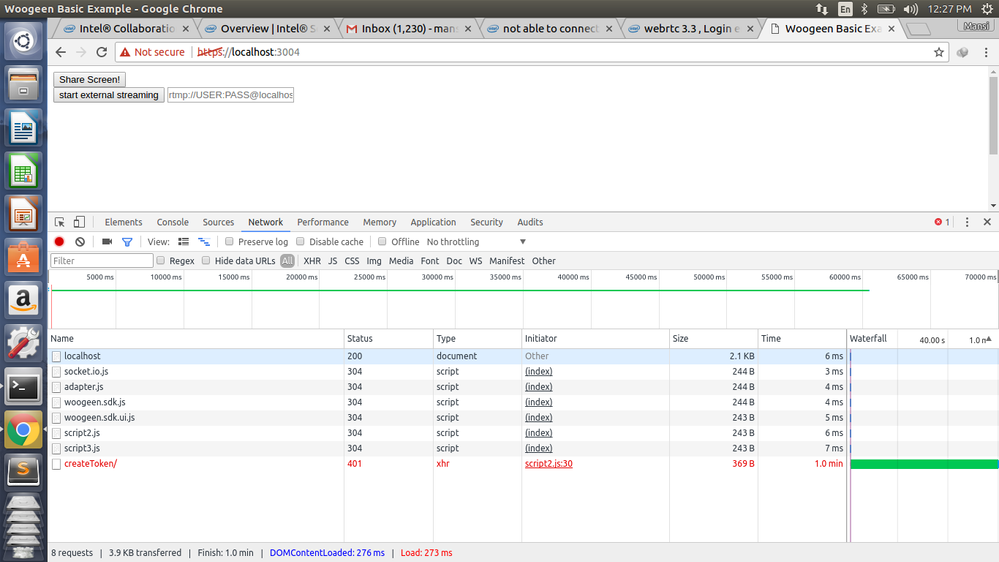
Please reply asap.
- Mark as New
- Bookmark
- Subscribe
- Mute
- Subscribe to RSS Feed
- Permalink
- Report Inappropriate Content
@Mansi,
It works with Ubuntu 16.04 too, please use server edition instead of desktop version and follow the installation steps it should be not a problem
Thanks
Naresh
- Subscribe to RSS Feed
- Mark Topic as New
- Mark Topic as Read
- Float this Topic for Current User
- Bookmark
- Subscribe
- Printer Friendly Page