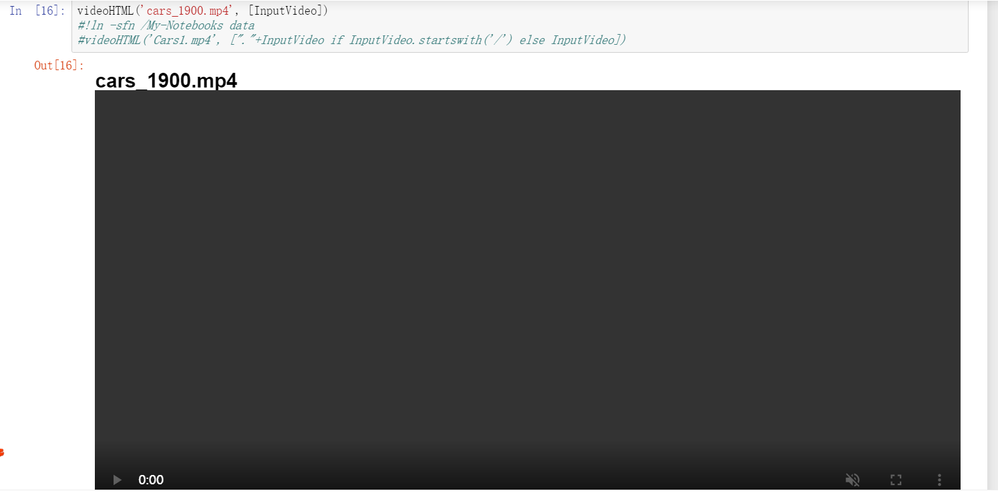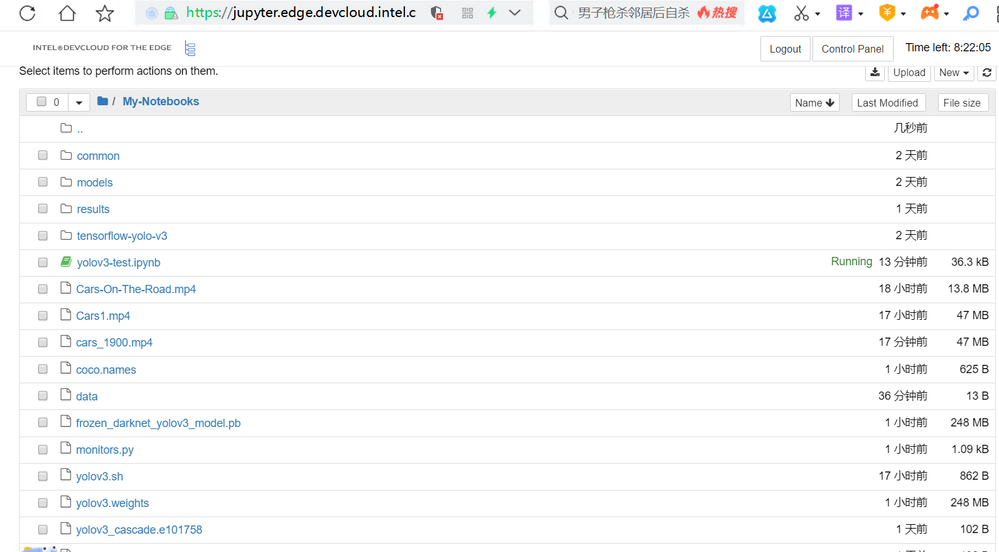- Mark as New
- Bookmark
- Subscribe
- Mute
- Subscribe to RSS Feed
- Permalink
- Report Inappropriate Content
I write another sample reference "Tiny Yolo V3 Object Detection",but when run the code to display the video, it didnot work. related info as the attached photo.
so, what is the reason about this issue ? Did i get something wrong here? and how can i correct this?
- Mark as New
- Bookmark
- Subscribe
- Mute
- Subscribe to RSS Feed
- Permalink
- Report Inappropriate Content
Hi ghostman,
Thanks for reaching out! Could you check that you specified the correct file name/path for the Python variable InputVideo? Since the video file and Jupyter notebook are in the same directory your code should be as follows.
InputVideo = "cars_1900.mp4"
print(f"Input video file set to:{InputVideo}")Regards,
Jesus
Link Copied
- Mark as New
- Bookmark
- Subscribe
- Mute
- Subscribe to RSS Feed
- Permalink
- Report Inappropriate Content
Hi ghostman,
Thanks for reaching out! Could you check that you specified the correct file name/path for the Python variable InputVideo? Since the video file and Jupyter notebook are in the same directory your code should be as follows.
InputVideo = "cars_1900.mp4"
print(f"Input video file set to:{InputVideo}")Regards,
Jesus
- Mark as New
- Bookmark
- Subscribe
- Mute
- Subscribe to RSS Feed
- Permalink
- Report Inappropriate Content
Hi ghostman,
Please let me know if my previous suggestion resolved your issue or if you have additional questions.
Regards,
Jesus
- Mark as New
- Bookmark
- Subscribe
- Mute
- Subscribe to RSS Feed
- Permalink
- Report Inappropriate Content
We will be closing this thread since we have provided a solution. If you need any additional information, please submit a new question as this thread is no longer being monitored
- Subscribe to RSS Feed
- Mark Topic as New
- Mark Topic as Read
- Float this Topic for Current User
- Bookmark
- Subscribe
- Printer Friendly Page