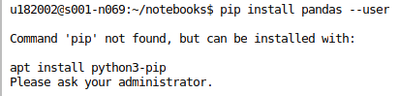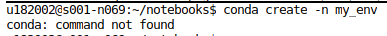- Mark as New
- Bookmark
- Subscribe
- Mute
- Subscribe to RSS Feed
- Permalink
- Report Inappropriate Content
Hello,
I need to run a python script that requires pandas, but python3 on my node can't find it. I was trying to install it with
pip3 install pandas --user
but pip is not found as well - i get the following output:
I've also tried creating env with conda but it failed:
How can i install pandas so i can run my script for example from jupyter cell magic
!python3 script.py
??
Regards,
Bartek
- Mark as New
- Bookmark
- Subscribe
- Mute
- Subscribe to RSS Feed
- Permalink
- Report Inappropriate Content
Hi,
Please follow the steps I've included below to add a new environment to the jupyter notebook.
1. To create an environment -
conda create -n <env_name>
2. Activate the new environment
conda activate <env_name>
3. Install ipykernel
conda install ipykernel
4. Install pandas
pip3 install pandas
5. Can view the existing environment list
conda env list
6. Add the new kernel in jupyter notebook
ipython kernel install --name <env_name> --user
7. Open the jupyter lab and set the kernel to this environment
Kernel --> change kernel --> select the one you want
This will help you to use the environment that you created in the terminal in jupyter notebook.
If you face any issues please connect back to us.
If this resolves your issue, make sure to accept this as a solution. This would help others with similar issue. Thank you!
Regards,
Diya
Link Copied
- Mark as New
- Bookmark
- Subscribe
- Mute
- Subscribe to RSS Feed
- Permalink
- Report Inappropriate Content
Hi ,
Thank you for posting in Intel communities.
Could you please try setting up oneAPI environment variables forcefully and check once again if it is running properly or not.
Please run the below command:
source /opt/intel/oneapi/setvars.sh --forceIf you face any issues please connect back to us.
If this resolves your issue, make sure to accept this as a solution. This would help others with similar issue. Thank you!
Regards,
Diya
- Mark as New
- Bookmark
- Subscribe
- Mute
- Subscribe to RSS Feed
- Permalink
- Report Inappropriate Content
Thanks for the reply,
I did what you suggested and it kind of partially worked: from terminal i was able to run pip3 install pandas --user and the script works good when ran from terminal, but as i try to run the same script but from notebook with command:
!python3 check_finished.py
i still get the message
- Mark as New
- Bookmark
- Subscribe
- Mute
- Subscribe to RSS Feed
- Permalink
- Report Inappropriate Content
Hi,
Please follow the steps I've included below to add a new environment to the jupyter notebook.
1. To create an environment -
conda create -n <env_name>
2. Activate the new environment
conda activate <env_name>
3. Install ipykernel
conda install ipykernel
4. Install pandas
pip3 install pandas
5. Can view the existing environment list
conda env list
6. Add the new kernel in jupyter notebook
ipython kernel install --name <env_name> --user
7. Open the jupyter lab and set the kernel to this environment
Kernel --> change kernel --> select the one you want
This will help you to use the environment that you created in the terminal in jupyter notebook.
If you face any issues please connect back to us.
If this resolves your issue, make sure to accept this as a solution. This would help others with similar issue. Thank you!
Regards,
Diya
- Mark as New
- Bookmark
- Subscribe
- Mute
- Subscribe to RSS Feed
- Permalink
- Report Inappropriate Content
Hi ,
Glad to know that your issue is resolved. If you need any additional information, please post a new question as this thread will no longer be monitored by Intel.
Regards,
Diya
- Subscribe to RSS Feed
- Mark Topic as New
- Mark Topic as Read
- Float this Topic for Current User
- Bookmark
- Subscribe
- Printer Friendly Page