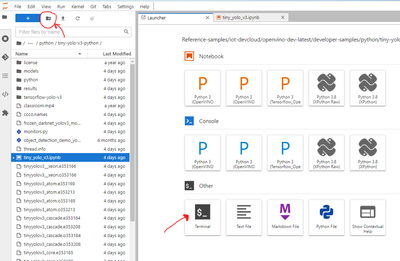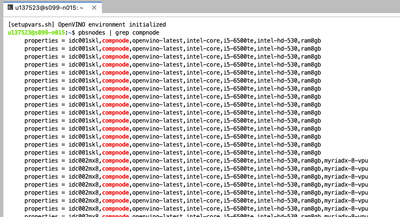- Mark as New
- Bookmark
- Subscribe
- Mute
- Subscribe to RSS Feed
- Permalink
- Report Inappropriate Content
Hi,
I need to send work to servers with VPUs (MYRIAD, VAD-M), but I see that they are only accessible via Jupyter notebook.
Is there any other way to send work to these servers?
Thanks for your help,
Best regards.
- Mark as New
- Bookmark
- Subscribe
- Mute
- Subscribe to RSS Feed
- Permalink
- Report Inappropriate Content
Hi FelipeML
For your information, I don't think there is possible to access DevCloud for Edge via local SSH as of now due, but you can always open the terminal in the Jupyter notebook and work from there as well.
Next, the reason you can see all the nodes in the Jupyter notebook is that the DevCload is connected to all the hardware for tests.
Let's go back to your first question;
How can I send work to the server?
As for now, the are a few ways you could send your work to the DevCloud by going to Jupyter notebook (refer to Picture below) and clicking on the folder icon, from there you can upload your work to the DevCloud and execute it.
the other way is to open the terminal (shown in the picture below) and you can git clone your work.
Hope this information help.
Thank
Link Copied
- Mark as New
- Bookmark
- Subscribe
- Mute
- Subscribe to RSS Feed
- Permalink
- Report Inappropriate Content
Hi fmuno1,
Thanks for reaching out to us.
Can you please elaborate more on what you want to achieve?
Are you using OpenVINO toolkit or OpenVINO Dev Cloud?
Regards,
Aznie
- Mark as New
- Bookmark
- Subscribe
- Mute
- Subscribe to RSS Feed
- Permalink
- Report Inappropriate Content
Hi,
I am using OpenVINO Dev Cloud. The situation is as follows:
When I try to search for nodes with VPUs using, for example, the VS Code terminal, I can't find any:
When I access OpenVINO Dev Cloud from Jupyter, I can see them:
I understand that they are separate spaces because, as seen in the images, I have different users.
My question was: How can I access OpenVINO Dev Cloud from my PC terminal, using my local SSH client, and thus avoid using Jupyter?
Thank you for your help @IntelSupport
Best regards.
- Mark as New
- Bookmark
- Subscribe
- Mute
- Subscribe to RSS Feed
- Permalink
- Report Inappropriate Content
Hi FelipeML
For your information, I don't think there is possible to access DevCloud for Edge via local SSH as of now due, but you can always open the terminal in the Jupyter notebook and work from there as well.
Next, the reason you can see all the nodes in the Jupyter notebook is that the DevCload is connected to all the hardware for tests.
Let's go back to your first question;
How can I send work to the server?
As for now, the are a few ways you could send your work to the DevCloud by going to Jupyter notebook (refer to Picture below) and clicking on the folder icon, from there you can upload your work to the DevCloud and execute it.
the other way is to open the terminal (shown in the picture below) and you can git clone your work.
Hope this information help.
Thank
- Mark as New
- Bookmark
- Subscribe
- Mute
- Subscribe to RSS Feed
- Permalink
- Report Inappropriate Content
Hi @Hari_B_Intel ,
I was trying to avoid the option of using git, but I guess that's the only option at the moment.
Thanks for your attention.
Best regards.
- Mark as New
- Bookmark
- Subscribe
- Mute
- Subscribe to RSS Feed
- Permalink
- Report Inappropriate Content
Hi FelipeML
Yes for now there is 2 option to upload your code to DevCloud for Edge and execute the test.
If you have any questions, feel free to let us know.
Thank you
Hari Chand
- Subscribe to RSS Feed
- Mark Topic as New
- Mark Topic as Read
- Float this Topic for Current User
- Bookmark
- Subscribe
- Printer Friendly Page