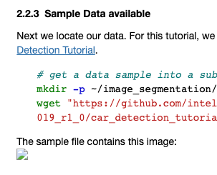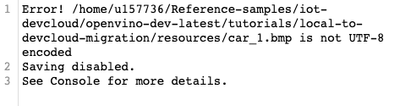- Mark as New
- Bookmark
- Subscribe
- Mute
- Subscribe to RSS Feed
- Permalink
- Report Inappropriate Content
The DevCloud Migration tutorial has an awk command near the beginning to show the installed OpenVINO version that doesn't work:
And all of the included images show up as broken:
Trying to open them directly gives an error:
The images are still there and you can still save them from the on-page menu and open them.
Thanks in advance for looking into this.
Link Copied
- Mark as New
- Bookmark
- Subscribe
- Mute
- Subscribe to RSS Feed
- Permalink
- Report Inappropriate Content
Hi JohnWestlund,
The DevCloud Migration link you provided seems to be the old version of Intel® DevCloud for the edge.
you can click this DevCloud Migration link for the new version of Intel® DevCloud for the edge.
Next is the OpenVINO folder name, which is no longer renamed as "OpenVINO". Please use openvino_2022 instead.
!awk '/OpenVINO/{gsub("for.*$","");print;exit}' /opt/intel/openvino_2022/docs/licensing/OpenVINOsupport.txt
The broken images should be fixed with the new Intel® DevCloud for the edge.
Hope this information help
Thank you
- Mark as New
- Bookmark
- Subscribe
- Mute
- Subscribe to RSS Feed
- Permalink
- Report Inappropriate Content
Thanks Hari.
I guess the issue is that there are deprecated tutorials listed here:
https://www.intel.com/content/www/us/en/developer/tools/devcloud/edge/learn/tutorials.html?s=Newest
Are those going to be updated or redirected to the current versions?
I also can't get your link to open: http://%20https//notebooks.edge.devcloud.intel.com/user/u75735/lab/tree/Reference-samples/iot-devcloud/openvino-dev-latest/tutorials/devcloud-to-local-migration/DevCloud_to_Local_Migration.ipynb
even when I try and use: https://notebooks.edge.devcloud.intel.com/user/u75735/lab/tree/Reference-samples/iot-devcloud/openvino-dev-latest/tutorials/devcloud-to-local-migration/DevCloud_to_Local_Migration.ipynb
instead. I get an error about too many redirects.
- Mark as New
- Bookmark
- Subscribe
- Mute
- Subscribe to RSS Feed
- Permalink
- Report Inappropriate Content
Hi JohnWestlund,
Intel® DevCloud for the edge tutorial will be direct to current pages, with updates from time to time.
Regarding the Migrate to DevCloud tutorial, it shows an error on "too many redirects," perhaps you can close some application that is not running it, or you can clean your browser catch to resolve the issue.
if the issue persists, you can screenshot the error message, and we will further investigate.
Hope this information help
Thank you
- Mark as New
- Bookmark
- Subscribe
- Mute
- Subscribe to RSS Feed
- Permalink
- Report Inappropriate Content
Hi Hari,
Thanks for the updated link to the tutorial. Still looks like the awk command is broken in the updated version.
- Mark as New
- Bookmark
- Subscribe
- Mute
- Subscribe to RSS Feed
- Permalink
- Report Inappropriate Content
Hi JohnWestlund,
I am aware of the awk, which points to the wrong OpenVINO directory, and I will escalate this to the respective team to get this fix as soon as possible.
Meanwhile, for the workaround, you can use the command below;
!awk '/OpenVINO/{gsub("for.*$","");print;exit}' /opt/intel/openvino_2022/docs/licensing/OpenVINOsupport.txt
Just have to change the openvino to openvino_2022
Hope this information help
Thank you
- Mark as New
- Bookmark
- Subscribe
- Mute
- Subscribe to RSS Feed
- Permalink
- Report Inappropriate Content
Hi JohnWestlund,
This thread will no longer be monitored since we have provided a solution. Please submit a new question if you need any additional information from Intel.
Thank you
- Subscribe to RSS Feed
- Mark Topic as New
- Mark Topic as Read
- Float this Topic for Current User
- Bookmark
- Subscribe
- Printer Friendly Page