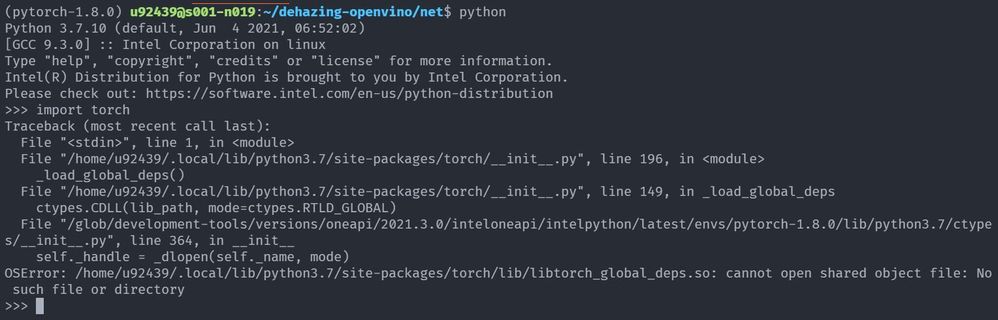- Mark as New
- Bookmark
- Subscribe
- Mute
- Subscribe to RSS Feed
- Permalink
- Report Inappropriate Content
Activating `pytorch`conda environment, and then trying to run pytorch code gives the following error. I've also tried running in login node and compute node.
Link Copied
- Mark as New
- Bookmark
- Subscribe
- Mute
- Subscribe to RSS Feed
- Permalink
- Report Inappropriate Content
Hi,
Thank you for posting in the Intel Communities.
We were unable to reproduce your issue from our end.
Could you please try out the following steps:
1. Check path of the python installed.
You can try printing out the path by following these steps
import sys
for p in sys.path:
print(p)
2. You can also try to create a new environment in the HOME directory.
Steps to create environment:
Use command
conda create --name myenv
where myenv is the environment name.
When conda asks you to proceed, type y:
To create an environment with a specific version of Python:
conda create -n myenv python=3.6
To see list of installed environments, use:
conda info –envs
3. If you have some additional installation in the HOME directory, try removing them.
Regards
Abhijeet
- Mark as New
- Bookmark
- Subscribe
- Mute
- Subscribe to RSS Feed
- Permalink
- Report Inappropriate Content
Hi,
Is your issue resolved?
Please let us know if the issue persists.
Regards
Abhijeet
- Mark as New
- Bookmark
- Subscribe
- Mute
- Subscribe to RSS Feed
- Permalink
- Report Inappropriate Content
Hi,
I conda cloned the default `pytorch` environment, and it started working as expected.
Thanks for the help!
Regards,
Mann
- Mark as New
- Bookmark
- Subscribe
- Mute
- Subscribe to RSS Feed
- Permalink
- Report Inappropriate Content
Hi,
Glad to know that your issue is resolved.
If you need any additional information, please post a new question as this thread will no longer be monitored by Intel
Regards
Abhijeet
- Subscribe to RSS Feed
- Mark Topic as New
- Mark Topic as Read
- Float this Topic for Current User
- Bookmark
- Subscribe
- Printer Friendly Page