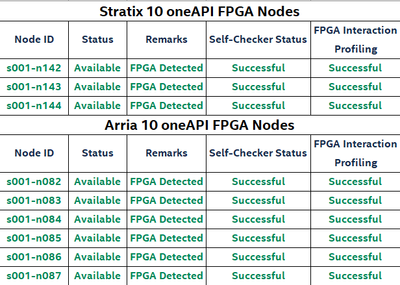- Mark as New
- Bookmark
- Subscribe
- Mute
- Subscribe to RSS Feed
- Permalink
- Report Inappropriate Content
Hello,
I have generated my execution files with my application via devcloud and followed the steps provided in the official guidance of the VTune Profiler
I run the Vtune profiler via the following command :
vtune-backend --web-port=55001 --enable-server-profiling
I select the .fpga file for the WHAT(Launch Application ) section and WHERE ( 127.0.0.1 Vtune Profiler Server) HOW ( CPU/FPGA Interaction )
At there I get the following error
This analysis requires one of these actions: a) Install Intel Sampling Drivers. b) Configure driverless collection with Perf system-wide profiling. To enable Perf system-wide profiling, set /proc/sys/kernel/perf_event_paranoid to 1 or set up Perf tool capabilities.
How could I solve this issue on devcloud ?
Link Copied
- Mark as New
- Bookmark
- Subscribe
- Mute
- Subscribe to RSS Feed
- Permalink
- Report Inappropriate Content
Hello,
I have the same error, I have tried update perf_event_paranoid, with this command "echo 1 > /proc/sys/kernel/perf_event_paranoid", but i didn't work "bash: /proc/sys/kernel/perf_event_paranoid: Permission denied".
- Mark as New
- Bookmark
- Subscribe
- Mute
- Subscribe to RSS Feed
- Permalink
- Report Inappropriate Content
Hi,
Good day to you.
Thanks for posting in Intel Communities.
Sorry for the delay.
We tried replicating the issue from our side on the Stratix10 nodes s001-n142 after compiling the fpga_compile sample from the official Intel oneAPI-samples directory (Intel oneAPI Samples - FPGA Compile ). We were able to perform the CPU/FPGA Interaction analysis successfully using Intel VTune Profiler backend. (Refer screenshot)
Can you let us know the following details so that we can investigate this further:
1. A sample reproducer FPGA code/binary
2. The exact steps that you used to compile the sample and do the analysis
3. The type of FPGA node in which you are trying (Stratix10 or Arria10); or the node number where you observed this issue.
Thanks and Regards,
Jyothis V James
- Mark as New
- Bookmark
- Subscribe
- Mute
- Subscribe to RSS Feed
- Permalink
- Report Inappropriate Content
Hi Jyothis,
1) https://github.com/oneapi-src/oneAPI-samples/tree/master/DirectProgramming/DPC%2B%2B/DenseLinearAlgebra/simple-add
I am using this example
2) I am using the Makefile.fpga which has the following "make run_hw -f Makefile.fpga" it runs on hardware without any issue and prints out the results
3) I am using arria 10 with s001-n081 and s001-n082 nodes.
P.S.There is another s001-n090 node which does not have quartus but keeps pop up when I run qsub with fpga_compile node
Apart from these I follow this guide :
and also found this message sent by @JaideepK_Intel on different topic but I don't have admin rights
The error message :
vtune: Error: Cannot start data collection because the scope of ptrace system call is limited. To enable profiling, please set /proc/sys/kernel/yama/ptrace_scope to 0. To make this change permanent, set kernel.yama.ptrace_scope to 0 in /etc/sysctl.d/10-ptrace.conf and reboot the machine.
vtune: Warning: Microarchitecture performance insights will not be available. Make sure the sampling driver is installed and enabled on your system.
In order to install the sampling drivers I tried to use command ./build_drivers inside the folder vtune/sepdk/src but the action requires admin rights. I copied this folder to my own directory. The build was done but this time I couldn't load drivers again admin rights issue
- Mark as New
- Bookmark
- Subscribe
- Mute
- Subscribe to RSS Feed
- Permalink
- Report Inappropriate Content
Hi when I use the following command : pbsnodes | grep -B 4 stratix10
It shows me that all stratix nodes are down. Also I couldn't connect via login script > option 4
Arria 10 nodes are still giving me no admin rights error
s001-n010
state = down,offline
power_state = Running
np = 2
properties = xeon,clx,ram192gb,net1gbe,batch,extended,fpga,stratix10,fpga_runtime
--
s001-n142
state = offline
power_state = Running
np = 2
properties = xeon,clx,ram192gb,net1gbe,batch,extended,fpga,stratix10,fpga_runtime
--
s001-n143
state = offline
power_state = Running
np = 2
properties = xeon,clx,ram192gb,net1gbe,batch,extended,fpga,stratix10,fpga_runtime
--
s001-n144
state = offline
power_state = Running
np = 2
properties = xeon,clx,ram192gb,net1gbe,batch,extended,fpga,stratix10,fpga_runtime
- Mark as New
- Bookmark
- Subscribe
- Mute
- Subscribe to RSS Feed
- Permalink
- Report Inappropriate Content
Hi,
Good day to you.
Sorry for the delay and inconvenience caused.
We have observed that the Intel VTune FPGA Profiling is failing on multiple nodes including Stratix 10 and Arria 10 nodes. We have taken the necessary action to get it resolved soon with the admin team.
Regards,
Jyothis V James
- Mark as New
- Bookmark
- Subscribe
- Mute
- Subscribe to RSS Feed
- Permalink
- Report Inappropriate Content
Hi,
Good day to you.
Apologies for the inconvenience and the long delay in getting back to you.
Our engineering team was working on getting the issues of FPGA oneAPI nodes resolved. There was some inconsistency in how VTune was configured in the FPGA oneAPI nodes. We have resolved all the issues on the available FPGA oneAPI nodes. Kindy find the status of the available nodes below:
If this resolves your issue, kindly mark it as a solution as it will help others with a similar issue.
Thanks and Regards,
Jyothis V James
- Mark as New
- Bookmark
- Subscribe
- Mute
- Subscribe to RSS Feed
- Permalink
- Report Inappropriate Content
Hi,
Good day to you.
We have not received any response from you. Do let know if you are still facing any issues while profiling on Intel DevCloud oneAPI FPGA nodes
Thanks and Regards,
Jyothis V James
- Mark as New
- Bookmark
- Subscribe
- Mute
- Subscribe to RSS Feed
- Permalink
- Report Inappropriate Content
Hi,
Good day to you.
We have not received any response from you and assume that the issue is resolved.
Intel will no longer monitor this thread. Kindly get back to us if you have any issue/suggestion while using Intel products or services.
Thanks and Regards,
Jyothis V James
- Subscribe to RSS Feed
- Mark Topic as New
- Mark Topic as Read
- Float this Topic for Current User
- Bookmark
- Subscribe
- Printer Friendly Page