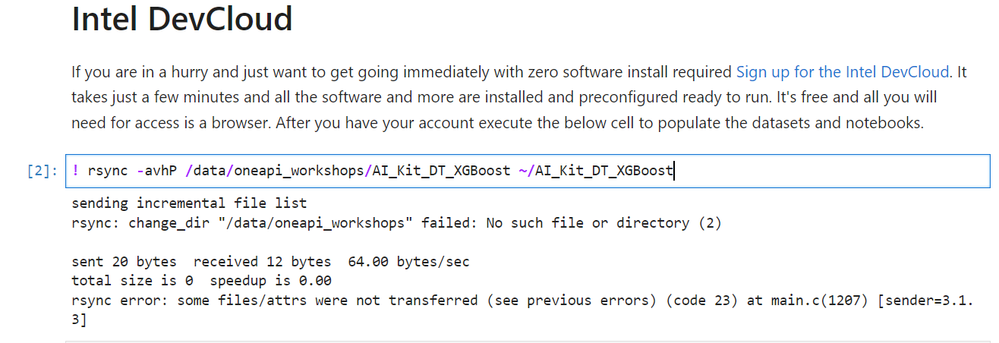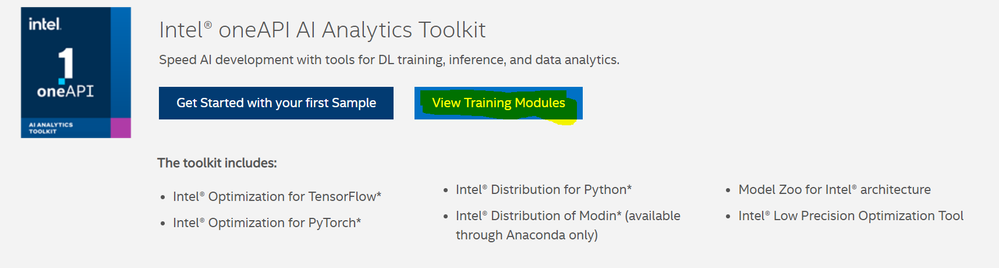- Mark as New
- Bookmark
- Subscribe
- Mute
- Subscribe to RSS Feed
- Permalink
- Report Inappropriate Content
Hi,
I am facing a problem while trying to run Intel Dev Cloud setup for XG Boost local setup. Please refer to the screenshot below. Let me know if you need any further information regarding this.
Thanks,
Ashna
- Mark as New
- Bookmark
- Subscribe
- Mute
- Subscribe to RSS Feed
- Permalink
- Report Inappropriate Content
Hi,
We have informed the concerned team regarding this issue.
We could see that "AI_Kit_XGBoost_Predictive_Modeling" folder is present with in the /data folder.
Could you please run the below command and let us know whether you are referring to these samples or not?
! rsync -avhP /data/oneapi_workshop/AI_Kit_XGBoost_Predictive_Modeling/ ~/AI_Kit_XGBoost_Predictive_ModelingIf you have any further issue, please let us know.
Thanks
Link Copied
- Mark as New
- Bookmark
- Subscribe
- Mute
- Subscribe to RSS Feed
- Permalink
- Report Inappropriate Content
Hi,
Thank you for posting in Intel Communities.
Could you please let us know which sample you are trying? Are these samples a part of any Intel workshop?
Also share the complete steps to reproduce the issue
Thanks
- Mark as New
- Bookmark
- Subscribe
- Mute
- Subscribe to RSS Feed
- Permalink
- Report Inappropriate Content
Hi,
I am trying the samples under Intel's training modules, please refer to the screenshot below.
The notebook is under XG Boost > Local Setup.
Thanks!
- Mark as New
- Bookmark
- Subscribe
- Mute
- Subscribe to RSS Feed
- Permalink
- Report Inappropriate Content
Hi,
We have informed the concerned team regarding this issue.
We could see that "AI_Kit_XGBoost_Predictive_Modeling" folder is present with in the /data folder.
Could you please run the below command and let us know whether you are referring to these samples or not?
! rsync -avhP /data/oneapi_workshop/AI_Kit_XGBoost_Predictive_Modeling/ ~/AI_Kit_XGBoost_Predictive_ModelingIf you have any further issue, please let us know.
Thanks
- Mark as New
- Bookmark
- Subscribe
- Mute
- Subscribe to RSS Feed
- Permalink
- Report Inappropriate Content
- Mark as New
- Bookmark
- Subscribe
- Mute
- Subscribe to RSS Feed
- Permalink
- Report Inappropriate Content
In addition to the response above, you can use the following to update all training materials as necessary:
/data/oneapi_workshop/get_jupyter_notebooks.sh
- Mark as New
- Bookmark
- Subscribe
- Mute
- Subscribe to RSS Feed
- Permalink
- Report Inappropriate Content
Hi,
For your information, the documentation is updated with the correct command.
! rsync -avhP /data/oneapi_workshop/AI_Kit_XGBoost_Predictive_Modeling ~/AI_Kit_XGBoost_Predictive_Modeling
Please find the below link with correct command:
Since your issue resolved, can we close the case?
Thanks
- Mark as New
- Bookmark
- Subscribe
- Mute
- Subscribe to RSS Feed
- Permalink
- Report Inappropriate Content
Thanks for your reply. Yes, you can close the case.
Thanks,
Ashna
- Mark as New
- Bookmark
- Subscribe
- Mute
- Subscribe to RSS Feed
- Permalink
- Report Inappropriate Content
Hi,
Thanks for the confirmation. If you need any additional information, please post a new question as this thread will no longer be monitored by Intel.
Thanks
- Subscribe to RSS Feed
- Mark Topic as New
- Mark Topic as Read
- Float this Topic for Current User
- Bookmark
- Subscribe
- Printer Friendly Page