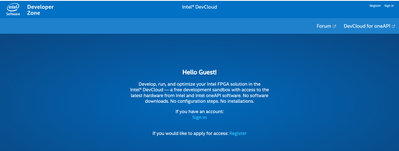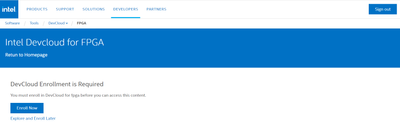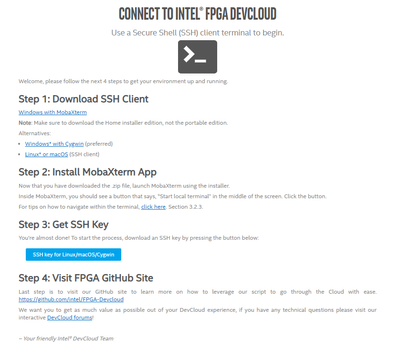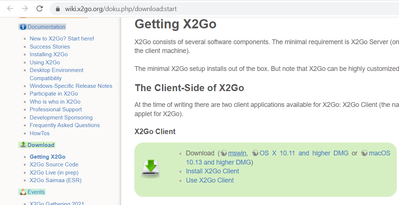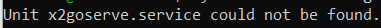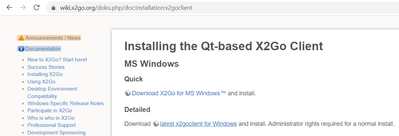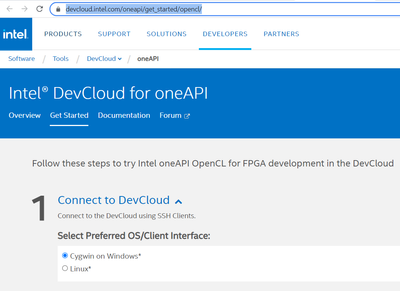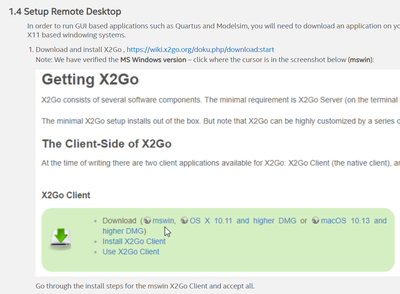- Mark as New
- Bookmark
- Subscribe
- Mute
- Subscribe to RSS Feed
- Permalink
- Report Inappropriate Content
Good afternoon!
I have recently had a problem with Downloading an SSH key (3.3) while trying to perform steps from Devcloud Access Instructions (https://github.com/intel/FPGA-Devcloud/tree/master/main/Devcloud_Access_Instructions#devcloud-access-instructions).
The fact is that clicking on the following link to access the Connect website: https://devcloud.intel.com/fpga/connect/# transfers me to the page where I can choose “Sign in” or "Register".
I have already created an Intel DevCloud account and received the e-mail about its successful activation. So, when I click “Sign in” the following page is displayed:
However, as it can be observed from the Instructions, I should see the page in the picture below:
Even if I click "Enroll Now" in the previous picture I can not see the necessary page.
Could you, please, help me with this 3.3 step of connecting to Intel FPGA DevCloud?
Thank you!
Best regards,
Katerina
- Mark as New
- Bookmark
- Subscribe
- Mute
- Subscribe to RSS Feed
- Permalink
- Report Inappropriate Content
FPGA Devcloud is subset of oneAPI Devcloud.
So, you can use base DevCloud for oneAPI to submit tasks on FPGA nodes.
Link Copied
- Mark as New
- Bookmark
- Subscribe
- Mute
- Subscribe to RSS Feed
- Permalink
- Report Inappropriate Content
FPGA Devcloud is subset of oneAPI Devcloud.
So, you can use base DevCloud for oneAPI to submit tasks on FPGA nodes.
- Mark as New
- Bookmark
- Subscribe
- Mute
- Subscribe to RSS Feed
- Permalink
- Report Inappropriate Content
Good afternoon! Thank You very much for such a quick answer!
Now I'm trying to follow the Instructions from this page (Connect to DevCloud -- Cygwin on Windows): https://devcloud.intel.com/oneapi/get_started/opencl/
Unfortunately, I have been stopped at the point of "Getting X2Go" (1.4) where I follow the link to download and install X2Go, but clicking on the place "mswin" does not start downloading. Could You, please, help me to complete this step of the instruction: where can I get the neccessary .exe file?
I have already tried to download such a file from another section of the site and install it, but when working with command prompt, command 'systemctl status x2goserve' still gives the following:
Best regards,
Katerina
- Mark as New
- Bookmark
- Subscribe
- Mute
- Subscribe to RSS Feed
- Permalink
- Report Inappropriate Content
Good afternoon! Thank You very much for such a quick answer!
Now I'm trying to follow the Instructions from this page (Connect to DevCloud -- Cygwin on Windows): https://devcloud.intel.com/oneapi/get_started/opencl/
Unfortunately, I have been stopped at the point of "Getting X2Go" (1.4) where I follow the link to download and install X2Go, but clicking on the place "mswin" does not start downloading. Could You, please, help me to complete this step of the instruction: where can I get the neccessary .exe file?
I have already tried to download such a file from another section of the site and install it, but when working with command prompt, command 'systemctl status x2goserve' still gives the following:
Best regards,
Katerina
- Mark as New
- Bookmark
- Subscribe
- Mute
- Subscribe to RSS Feed
- Permalink
- Report Inappropriate Content
Sorry, I don't understand what you would like.
To connect via Cygwin, follow this instruction https://devcloud.intel.com/oneapi/documentation/connect-with-ssh-windows-cygwin/
After that you can be able submit in cygwin terminal your tasks for FPGA like: qsub -l nodes=1:arria10:ppn=2 job.sh
https://devcloud.intel.com/oneapi/documentation/job-submission/
- Mark as New
- Bookmark
- Subscribe
- Mute
- Subscribe to RSS Feed
- Permalink
- Report Inappropriate Content
Thank You for Your reply! I have already done the steps described there and everything works) I meant that when I follow instruction from here https://devcloud.intel.com/oneapi/get_started/opencl/ ...
... I can not get X2Go because when I go to https://wiki.x2go.org/doku.php/download:start the link "mswin" does not start download. How can I get it? (I need to run GUI based applications such as Quartus and Modelsim, so I need to get X2Go as I understand).
Best regards,
Katerina
- Mark as New
- Bookmark
- Subscribe
- Mute
- Subscribe to RSS Feed
- Permalink
- Report Inappropriate Content
I can suggest you VS Code DevCloud Connector that can automatically connect to DevCloud compute nodes including FPGA Arria10/Stratix10 and FPGA compile nodes:
- Subscribe to RSS Feed
- Mark Topic as New
- Mark Topic as Read
- Float this Topic for Current User
- Bookmark
- Subscribe
- Printer Friendly Page