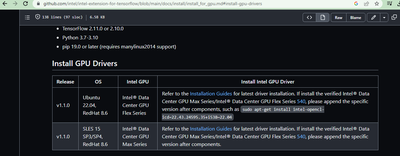- Mark as New
- Bookmark
- Subscribe
- Mute
- Subscribe to RSS Feed
- Permalink
- Report Inappropriate Content
Are GPU driver already installed in devcloud? How can we check?
- Mark as New
- Bookmark
- Subscribe
- Mute
- Subscribe to RSS Feed
- Permalink
- Report Inappropriate Content
Hi,
Thank you for posting in Intel Communities.
Could you please let us know which DevCloud (DevCloud for oneAPI/DevCloud for Edge) you are using?
If you are using DevCloud for oneAPI, integrated GPUs or iGPUs are only available as of now. The GPU's listed on your screenshot are not available in Intel DevCloud for oneAPI.
You can request for a interactive iGPU node using the below command:
qsub -I -l nodes=1:gpu:ppn=2 -d .
You can check if a GPU (iGPU or dGPU) is present in a specific compute node using the below command:
$ sycl-ls
uXXXXX@sXXX-nXXX:~$ sycl-ls
[opencl:acc:0] Intel(R) FPGA Emulation Platform for OpenCL(TM), Intel(R) FPGA Emulation Device 1.2 [2022.15.12.0.01_081451]
[opencl:cpu:1] Intel(R) OpenCL, 11th Gen Intel(R) Core(TM) i9-11900KB @ 3.30GHz 3.0 [2022.15.12.0.01_081451]
[opencl:gpu:2] Intel(R) OpenCL HD Graphics, Intel(R) UHD Graphics [0x9a60] 3.0 [22.35.24055]
[ext_oneapi_level_zero:gpu:0] Intel(R) Level-Zero, Intel(R) UHD Graphics [0x9a60] 1.3 [1.3.24055]
If this resolves your issue, make sure to accept this as a solution. This would help others with similar issue.
Thank you!
Link Copied
- Mark as New
- Bookmark
- Subscribe
- Mute
- Subscribe to RSS Feed
- Permalink
- Report Inappropriate Content
Yes, the GPU drivers are already installed on the devcloud. You can check the driver version by running the following command in a terminal:
nvidia-smi
This will display information about the installed NVIDIA GPUs, including the driver version.
- Mark as New
- Bookmark
- Subscribe
- Mute
- Subscribe to RSS Feed
- Permalink
- Report Inappropriate Content
This is obviously a wrong answer.
- Mark as New
- Bookmark
- Subscribe
- Mute
- Subscribe to RSS Feed
- Permalink
- Report Inappropriate Content
Hi,
Thank you for posting in Intel Communities.
Could you please let us know which DevCloud (DevCloud for oneAPI/DevCloud for Edge) you are using?
If you are using DevCloud for oneAPI, integrated GPUs or iGPUs are only available as of now. The GPU's listed on your screenshot are not available in Intel DevCloud for oneAPI.
You can request for a interactive iGPU node using the below command:
qsub -I -l nodes=1:gpu:ppn=2 -d .
You can check if a GPU (iGPU or dGPU) is present in a specific compute node using the below command:
$ sycl-ls
uXXXXX@sXXX-nXXX:~$ sycl-ls
[opencl:acc:0] Intel(R) FPGA Emulation Platform for OpenCL(TM), Intel(R) FPGA Emulation Device 1.2 [2022.15.12.0.01_081451]
[opencl:cpu:1] Intel(R) OpenCL, 11th Gen Intel(R) Core(TM) i9-11900KB @ 3.30GHz 3.0 [2022.15.12.0.01_081451]
[opencl:gpu:2] Intel(R) OpenCL HD Graphics, Intel(R) UHD Graphics [0x9a60] 3.0 [22.35.24055]
[ext_oneapi_level_zero:gpu:0] Intel(R) Level-Zero, Intel(R) UHD Graphics [0x9a60] 1.3 [1.3.24055]
If this resolves your issue, make sure to accept this as a solution. This would help others with similar issue.
Thank you!
- Mark as New
- Bookmark
- Subscribe
- Mute
- Subscribe to RSS Feed
- Permalink
- Report Inappropriate Content
Hi,
Thanks for accepting our solution. If you need any additional information, please post a new question as this thread will no longer be monitored by Intel.
Thanks
- Subscribe to RSS Feed
- Mark Topic as New
- Mark Topic as Read
- Float this Topic for Current User
- Bookmark
- Subscribe
- Printer Friendly Page