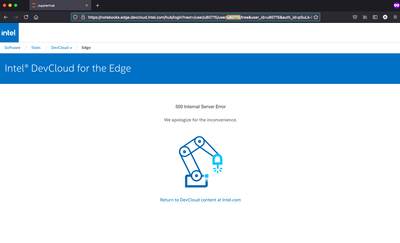- Mark as New
- Bookmark
- Subscribe
- Mute
- Subscribe to RSS Feed
- Permalink
- Report Inappropriate Content
Hi Team,
After successfully testing a sample application on Jupyter, when I tried loading the Jupyter again, I am getting 500 Internal Server error. PFA screenshot for the same.
Link Copied
- Mark as New
- Bookmark
- Subscribe
- Mute
- Subscribe to RSS Feed
- Permalink
- Report Inappropriate Content
Hi Nikhil,
Thanks for reaching out to us.
We understand your concern. Internal Server Error while loading the jupyter notebook will be a temporary issue. Please clear the web browser cookies and try once again. If you are still facing this issue please let us know.
Regards,
Raeesa
- Mark as New
- Bookmark
- Subscribe
- Mute
- Subscribe to RSS Feed
- Permalink
- Report Inappropriate Content
Hi Thanks for the info!
It indeed worked after sometime, but now I am getting 504 gateway timeout
- Mark as New
- Bookmark
- Subscribe
- Mute
- Subscribe to RSS Feed
- Permalink
- Report Inappropriate Content
Hi,
We were able to launch the Jupyter without any errors. The issue might be related to weak network connection. Could you please try the following methods:
· Reloading the web page by selecting the refresh/reload button, pressing F5, or trying the URL from the address bar again.
· Restart all of your network devices.
· Check the proxy server settings in your browser or application and make sure they're correct
· Turning off and on the Airplane mode to re-connect your device to the internet
Hope it helps.
Regards,
Raeesa
- Mark as New
- Bookmark
- Subscribe
- Mute
- Subscribe to RSS Feed
- Permalink
- Report Inappropriate Content
Hi,
Is your issue resolved? Were you able to connect successfully ? Let us know the updates.
Regards,
Raeesa
- Mark as New
- Bookmark
- Subscribe
- Mute
- Subscribe to RSS Feed
- Permalink
- Report Inappropriate Content
Hi ,
We haven't heard back from you. We assume that your issue is resolved. If you need any additional assistance, please submit a new question as this thread will no longer be monitored.
Thanks and Regards,
Raeesa
- Subscribe to RSS Feed
- Mark Topic as New
- Mark Topic as Read
- Float this Topic for Current User
- Bookmark
- Subscribe
- Printer Friendly Page