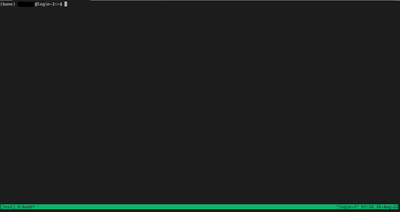- Mark as New
- Bookmark
- Subscribe
- Mute
- Subscribe to RSS Feed
- Permalink
- Report Inappropriate Content
I can no longer access interactive nodes for any reasonable amount of time. I get kicked after approximately 5-60 seconds.
Previously this was not an issue when I was last active about a month ago.
uXXXXXX@login-2:~$ time qsub -I -l nodes=ppn=2 -d .
qsub: waiting for job 1967836.v-qsvr-1.aidevcloud to start
qsub: job 1967836.v-qsvr-1.aidevcloud ready
########################################################################
# Date: Sun 07 Aug 2022 07:13:36 AM PDT
# Job ID: 1967836.v-qsvr-1.aidevcloud
# User: uXXXXXX
# Resources: neednodes=ppn=2,nodes=ppn=2,walltime=06:00:00
########################################################################
uXXXXXX@s001-n002:~$ tmux
[terminated]
uXXXXXX@s001-n002:~$
qsub: job 1967836.v-qsvr-1.aidevcloud completed
real 0m28.562s
user 0m0.065s
sys 0m0.386s
uXXXXXX@login-2:~$
- Mark as New
- Bookmark
- Subscribe
- Mute
- Subscribe to RSS Feed
- Permalink
- Report Inappropriate Content
Hi,
From the above reply, I can see you haven't typed the command properly.
time qsub -I -l nodes=1:ppn=2i.e
time qsub –(capital i) –(lowercase L) nodes=1:ppn=2
Please share the output after trying the above command.
Thanks,
Jaideep
Link Copied
- Mark as New
- Bookmark
- Subscribe
- Mute
- Subscribe to RSS Feed
- Permalink
- Report Inappropriate Content
Hi,
Thank you for posting in Intel communities.
We are working on this internally and we will get back to you with an update.
Thanks,
Jaideep
- Mark as New
- Bookmark
- Subscribe
- Mute
- Subscribe to RSS Feed
- Permalink
- Report Inappropriate Content
Hi Jaideep,
Just following up to check if there is any update on this? I can confirm it is still an issue and haven't received any update in email beyond the initial request for my user id.
Thanks, Dan
- Mark as New
- Bookmark
- Subscribe
- Mute
- Subscribe to RSS Feed
- Permalink
- Report Inappropriate Content
Hi,
Sorry for the delay. We are working on your issue internally and will get back to you with an update.
Thanks and Regards,
Jaideep
- Mark as New
- Bookmark
- Subscribe
- Mute
- Subscribe to RSS Feed
- Permalink
- Report Inappropriate Content
Just following up since it's been two weeks since I first posted this issue. I tried again and the issue remains. In this example, the session was terminated before it even reached the shell prompt.
$ time qsub -I -l nodes=ppn=2 -d .
qsub: waiting for job 1974798.v-qsvr-1.aidevcloud to start
qsub: job 1974798.v-qsvr-1.aidevcloud ready
########################################################################
# Date: Tue 23 Aug 2022 11:56:01 AM PDT
# Job ID: 1974798.v-qsvr-1.aidevcloud
# User: uXXXXXX
# Resources: neednodes=ppn=2,nodes=ppn=2,walltime=06:00:00
########################################################################
qsub: job 1974798.v-qsvr-1.aidevcloud completed
real 0m3.210s
user 0m0.066s
sys 0m0.408s- Mark as New
- Bookmark
- Subscribe
- Mute
- Subscribe to RSS Feed
- Permalink
- Report Inappropriate Content
Hi,
Sorry for the delay, Can you follow the below steps?
module load tmuxtmux new -s test
After running the above commands, the shell looks like below. From here you can access interactive sessions.
If this resolves your issue, make sure to accept this as a solution. This would help others with similar issue. Thank you!
Regards,
Jaideep
- Mark as New
- Bookmark
- Subscribe
- Mute
- Subscribe to RSS Feed
- Permalink
- Report Inappropriate Content
The commands above didn't help. I don't think the issue is related to tmux, the initial example used tmux just to keep the output short.
I am kicked out regardless of command. I am kicked out even if I enter no command (example below - I did not type logout). As I said in my latest reply, sometimes I am even kicked out before I even I arrive a the shell prompt.
$time qsub -I -l nodes=ppn=2 -d .
qsub: waiting for job 1975327.v-qsvr-1.aidevcloud to start
qsub: job 1975327.v-qsvr-1.aidevcloud ready
########################################################################
# Date: Thu 25 Aug 2022 06:33:54 AM PDT
# Job ID: 1975327.v-qsvr-1.aidevcloud
# User: uXXXXXX
# Resources: neednodes=ppn=2,nodes=ppn=2,walltime=06:00:00
########################################################################
uXXXXXX@s001-n005:~$ logout
qsub: job 1975327.v-qsvr-1.aidevcloud completed
real 0m8.446s
user 0m0.044s
sys 0m0.472s- Mark as New
- Bookmark
- Subscribe
- Mute
- Subscribe to RSS Feed
- Permalink
- Report Inappropriate Content
Hi,
Sorry for the delay.
We are still diagnosing the issue. Could you please try the following command and let us know what results you get?
time qsub -l nodes=1:ppn=2
Thanks,
Jaideep
- Mark as New
- Bookmark
- Subscribe
- Mute
- Subscribe to RSS Feed
- Permalink
- Report Inappropriate Content
It just hangs until I hit Ctrl-C. qstat (in another terminal) shows nothing...
uXXXXXX@login-2:~$ time qsub -l nodes=1:ppn=2
^C
real 4m3.319s
user 0m0.018s
sys 0m0.039s
uXXXXXX@login-2:~$uXXXXXX@login-2:~$ qstat
uXXXXXXlogin-2:~$I can verify interactive jobs are still getting kicked on this account in about 60 seconds or less:
uXXXXXX@s001-n012:~$ time qsub -I -l nodes=ppn=2 -d .
qsub: waiting for job 1983903.v-qsvr-1.aidevcloud to start
qsub: job 1983903.v-qsvr-1.aidevcloud ready
########################################################################
# Date: Mon 12 Sep 2022 07:11:29 AM PDT
# Job ID: 1983903.v-qsvr-1.aidevcloud
# User: uXXXXXX
# Resources: neednodes=ppn=2,nodes=ppn=2,walltime=06:00:00
########################################################################
uXXXXXX@s001-n012:~$ logout
qsub: job 1983903.v-qsvr-1.aidevcloud completed
real 0m34.682s
user 0m0.080s
sys 0m0.415s
- Mark as New
- Bookmark
- Subscribe
- Mute
- Subscribe to RSS Feed
- Permalink
- Report Inappropriate Content
Whatever the order, I'm expelled. Even if I don't enter any commands, I get banned (example below - I did not type logout). As I mentioned in my most recent response, on occasion I get expelled even before I reach the shell prompt.
- Mark as New
- Bookmark
- Subscribe
- Mute
- Subscribe to RSS Feed
- Permalink
- Report Inappropriate Content
Hi,
From the above reply, I can see you haven't typed the command properly.
time qsub -I -l nodes=1:ppn=2i.e
time qsub –(capital i) –(lowercase L) nodes=1:ppn=2
Please share the output after trying the above command.
Thanks,
Jaideep
- Mark as New
- Bookmark
- Subscribe
- Mute
- Subscribe to RSS Feed
- Permalink
- Report Inappropriate Content
"From the above reply, I can see you haven't typed the command properly."
Please note I copy and pasted directly from your reply, which did not include the "-I".
In any case, the problem does appear to be that I had somehow stopped including the "1:" in the "nodes=" argument. Most likely an unconcious over optimization on my part. 🤦
time qsub -I -l nodes=1:ppn=2
appears to work correctly (with and without the 'time' command).
Thanks for your help and patience, and sorry for submitting what turned out to be such a trivial issue!
- Mark as New
- Bookmark
- Subscribe
- Mute
- Subscribe to RSS Feed
- Permalink
- Report Inappropriate Content
Hi,
Glad to know that your issue is resolved. If you need any additional information, please post a new question as this thread will no longer be monitored by Intel. Have a great day ahead.
Thanks,
Jaideep
- Subscribe to RSS Feed
- Mark Topic as New
- Mark Topic as Read
- Float this Topic for Current User
- Bookmark
- Subscribe
- Printer Friendly Page