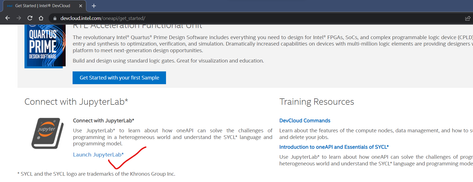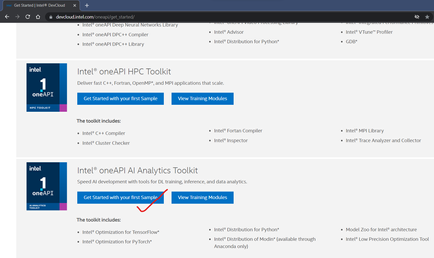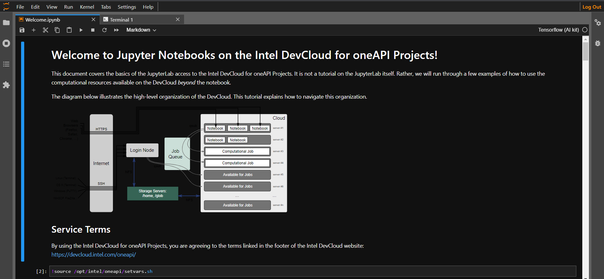- Mark as New
- Bookmark
- Subscribe
- Mute
- Subscribe to RSS Feed
- Permalink
- Report Inappropriate Content
Hi, I'm a software developer and I'm interested in using Intel DevCloud for development and testing purposes. However, I'm not sure how to get started or how to use the platform effectively.
Here are some additional details about my situation:
- Development Environment: Linux
- Programming Languages: C++, Python, Java
- Project Type: Deep Learning, Machine Learning, Data Analytics
I've heard that Intel DevCloud can provide access to powerful CPUs and GPUs, which would be very useful for my work. However, I'm not sure how to set up my development environment, run code on the platform, or access the results.
I've tried searching for tutorials and documentation online, but I'm still a bit confused about the process. Here are some specific questions that I have:
- What software and tools do I need to use Intel DevCloud? Do I need to install anything on my local machine?
- How do I upload my code and data to Intel DevCloud? Do I need to use a specific protocol or file format?
- How do I configure my development environment on Intel DevCloud? Can I install additional libraries or packages?
- How do I run my code on the platform? Can I use a command line interface or do I need to use a web-based interface?
- How do I access the results of my code? Can I download output files or view them in a web-based interface?
I'm really excited to start using Intel DevCloud for my development and testing work, but I could use some guidance on how to get started. Any help or advice would be greatly appreciated. Thank you!
Link Copied
- Mark as New
- Bookmark
- Subscribe
- Mute
- Subscribe to RSS Feed
- Permalink
- Report Inappropriate Content
Hi, thank you for posting in Intel Communities.
I'm sure the Intel DevCloud Environment suites your situation, and I hope these steps help you better understand about Intel DevCloud for OneAPI.
1. Fortunately there is no need to Install additional Software/Packages as Intel DevCloud is a shared environment which comes with pre-installed validated Intel oneAPI software and complimentary packages. go ahead and enroll here (https://devcloud.intel.com/oneapi/).
2. Once the registration is done. There are two ways to connect with the DevCloud Environment. Either with UI of Jupyter Notebook(https://devcloud.intel.com/oneapi/get_started/) or with an SSH client using a CLI from your Local Terminal using this Automated configuration (https://devcloud.intel.com/oneapi/documentation/connect-with-ssh-linux-macos/), But make sure you are signed-in on that page with your DevCloud account. Use any method according to your convenience.
Example: Launching your Jupyter Lab and your Terminal looks similar to this.
3. As you’re familiar with the Linux environment It even makes easier for you to get your first sample executed from here, I recommend you follow from Step 2 given in that page to run a sample Hello world from AI Analytics Toolkit, you can follow similar steps for other Toolkits even.
4. To get the most out of Intel DevCloud, I recommend you follow this Welcome page on how to submit Jobs on various accelerators, view status and outputs for programs. If you want to upload code, then just drag and drop it into the Jupyter workspace. Or use scp if you’re using a CLI from local environment.
5. You can install packages and create environments for the development using conda or pip. But in order to install Linux packages unfortunately User’s don’t have admin privileges.
If this resolves your issue, make sure to accept this as a solution. This would help others with similar issue.
Thanks,
Rajashekar
- Mark as New
- Bookmark
- Subscribe
- Mute
- Subscribe to RSS Feed
- Permalink
- Report Inappropriate Content
Hi, Good day to you.
We have not heard back from you. Is your issue resolved with the above solution? If this resolves your issue, make sure to accept this as a solution. This would help others with similar issue.
Regards,
Rajashekar
- Mark as New
- Bookmark
- Subscribe
- Mute
- Subscribe to RSS Feed
- Permalink
- Report Inappropriate Content
- Subscribe to RSS Feed
- Mark Topic as New
- Mark Topic as Read
- Float this Topic for Current User
- Bookmark
- Subscribe
- Printer Friendly Page