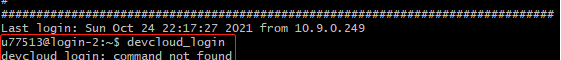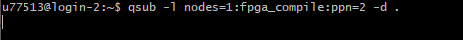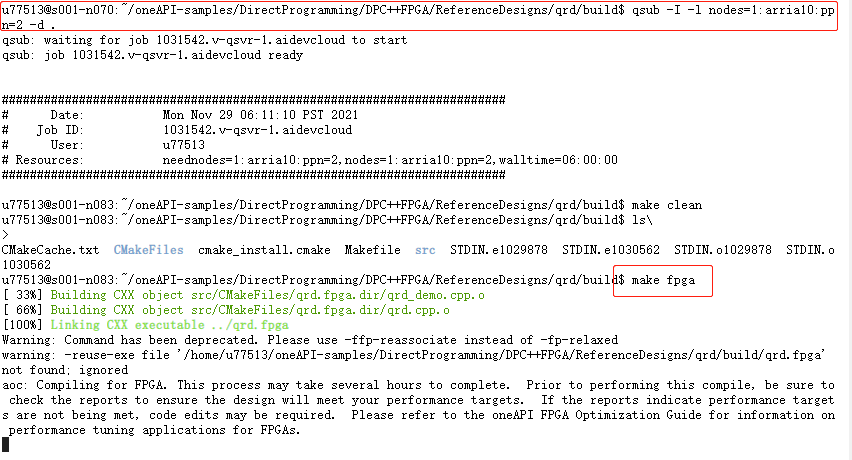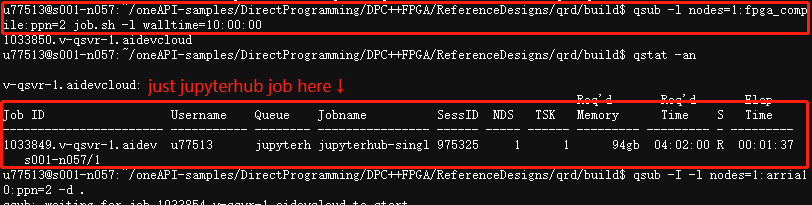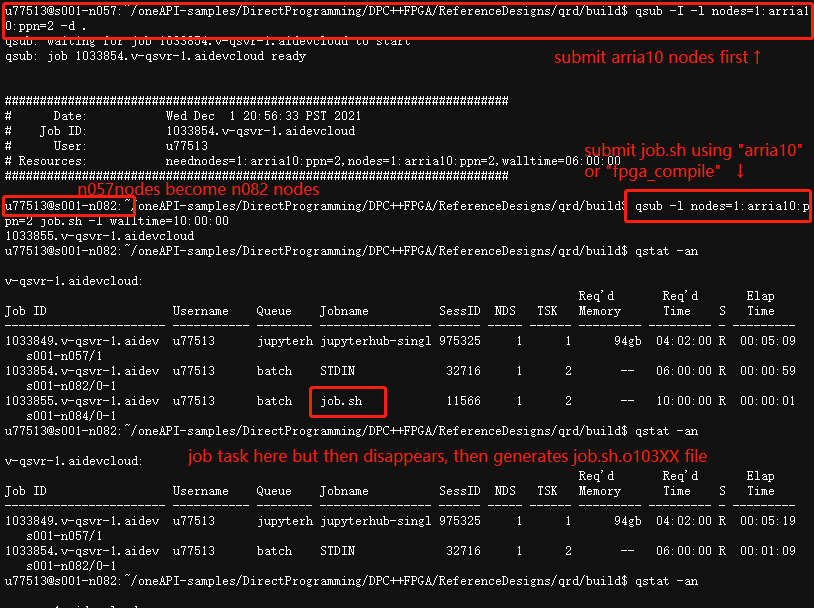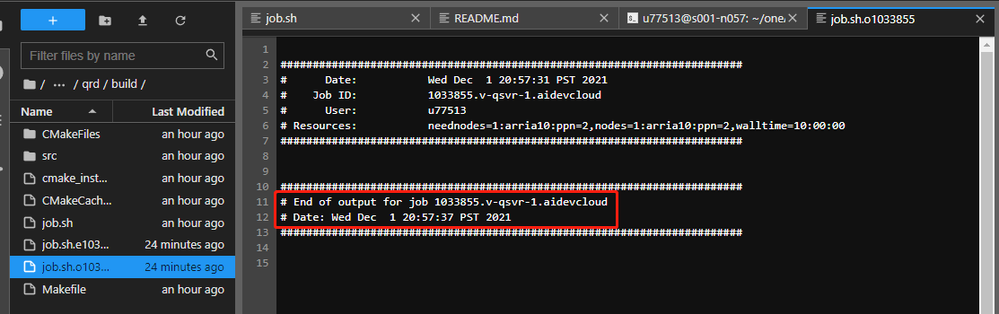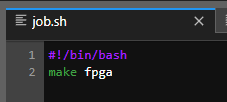- Mark as New
- Bookmark
- Subscribe
- Mute
- Subscribe to RSS Feed
- Permalink
- Report Inappropriate Content
All the problems come from this problem.
A brief description is that I can't use FPGA hardware to compile and generate executable files. I can't change my computing node. There are no hardware resources in s001-n067 node, but I can't use devcloud_login command to view all the nodes.
And using "qsub -I -l nodes=1:ppn:fpga_runtime:arria10 -d ." also can not work.
So how to check on the account status or registration?
Link Copied
- Mark as New
- Bookmark
- Subscribe
- Mute
- Subscribe to RSS Feed
- Permalink
- Report Inappropriate Content
Hi,
Thank you for posting in Intel Communities. Could you let us know which DevCloud(oneAPI DevCloud/edge DevCloud/FPGA DevCloud) you are using?
Thanks
- Mark as New
- Bookmark
- Subscribe
- Mute
- Subscribe to RSS Feed
- Permalink
- Report Inappropriate Content
Hi, @Rahila_T_Intel :
Thanks for your reply.
Actually, I am using the oneAPI Devcloud. And I cannot find where to register FPGA Devcloud.
- Mark as New
- Bookmark
- Subscribe
- Mute
- Subscribe to RSS Feed
- Permalink
- Report Inappropriate Content
Your qsub command is incorrect.
Use
qsub -I -l nodes=1:fpga_runtime:ppn=2 -d .
or
qsub -I -l nodes=1:arria10:ppn=2 -d .
- Mark as New
- Bookmark
- Subscribe
- Mute
- Subscribe to RSS Feed
- Permalink
- Report Inappropriate Content
HW compilation can be broken if you use interactive job because ssh connection can be lost.
So, for HW compiling for FPGA I recommend use non-interactive jobs:
qsub -l nodes=1:fpga_compile:ppn=2 job.sh -l walltime=06:00:00
where job.sh contains your compile script.
Also, you can increase walltime if 6 hours (default walltime) is not enough to complete compilation.
- Mark as New
- Bookmark
- Subscribe
- Mute
- Subscribe to RSS Feed
- Permalink
- Report Inappropriate Content
Hi, @GRN2
Thanks for your reply, it is really helpful for me.
I tried these two commands:
qsub -I -l nodes=1:fpga_runtime:ppn=2 -d .
and
qsub -I -l nodes=1:arria10:ppn=2 -d .
As a result, it can compile successfully(make fpga). But as you said, the SSH connection will be lost, causing the interactive command to fail.
So I tried noninteractive command, but it still couldn't be submitted after waiting for a long time. As shown in the figure below.
- Mark as New
- Bookmark
- Subscribe
- Mute
- Subscribe to RSS Feed
- Permalink
- Report Inappropriate Content
This is incorrect command, for non-interactive job you should point your sh script with compile command inside
qsub -l nodes=1:fpga_compile:ppn=2 -l walltime=06:00:00 job.sh -N my_FPGA_compiling
where job.sh contains your FPGA compilation like
#!/bin/bash
#my command for FPGA compilation
- Mark as New
- Bookmark
- Subscribe
- Mute
- Subscribe to RSS Feed
- Permalink
- Report Inappropriate Content
Hi, @GRN2
Thanks for your quick reply.
Actually, I am trying to compile the QR decomposition instance in HW, but this instance does not create the sh script. The command provides me in the Makefile is make fpga .
And your advice is helpful. When I create my own instance, I will try to use the sh script.
Anyway, the compilation process of QRD is as follows. It takes a long time to compile. I tried several times and lost the SSH connection after a period of time.
Thanks again. I'm looking forward to your reply.
- Mark as New
- Bookmark
- Subscribe
- Mute
- Subscribe to RSS Feed
- Permalink
- Report Inappropriate Content
Hi @yyjpro
The flow is simple:
1. login to head node: ssh devcloud
2. Open the directory with make file and create job.sh script
#!/bin/bash
make fpga
3. "qsub -l nodes=1:fpga_compile:ppn=2 job.sh -l walltime=10:00:00" from this directory
4. Using command "qstat -an" check the status of your job
- Mark as New
- Bookmark
- Subscribe
- Mute
- Subscribe to RSS Feed
- Permalink
- Report Inappropriate Content
Hi, @GRN2
Thanks for your instructions.
I created a job.sh file, but if I only use "qsub -l nodes=1:fpga_compile:ppn=2 job.sh -l walltime=10:00:00", it will not submit the task to the queue.
However, when I first use the interactive node and then submit the task, it will enter the task queue.
But after a while, the "job.sh" disappeared, then generated another file "job.sh.o1033855" which shows the job was ended just in six seconds.
I think the job.sh is set correctly.
Thanks for the help. I'm looking forward to your reply.
- Mark as New
- Bookmark
- Subscribe
- Mute
- Subscribe to RSS Feed
- Permalink
- Report Inappropriate Content
Hi @yyjpro,
Thank you for posting in Intel community forum, hope this message find you well and apologies for the delayed in response.
Please do let us know if you are still facing the difficulties mention and we would get back to you as soon as possible.
Best Wishes
BB
- Mark as New
- Bookmark
- Subscribe
- Mute
- Subscribe to RSS Feed
- Permalink
- Report Inappropriate Content
Hi @yyjpro,
Greetings, as we do not receive any further clarification on what is provided, we would assume challenge are resolved. Hence thread will no longer be monitored. For new queries, please feel free to open a new thread and we will be right with you. Pleasure having you here.
Best Wishes
BB
- Subscribe to RSS Feed
- Mark Topic as New
- Mark Topic as Read
- Float this Topic for Current User
- Bookmark
- Subscribe
- Printer Friendly Page