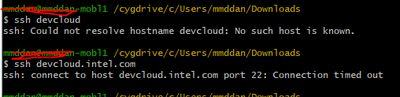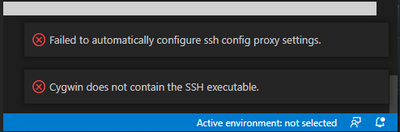- Mark as New
- Bookmark
- Subscribe
- Mute
- Subscribe to RSS Feed
- Permalink
- Report Inappropriate Content
Hi Intel,
I tried to connect to devcloud from Window 10 PC with intel network using Cygwin
it turn out
also tried to connect thru VSCode
appear something like
Please help on thi s
Thanks
Link Copied
- Mark as New
- Bookmark
- Subscribe
- Mute
- Subscribe to RSS Feed
- Permalink
- Report Inappropriate Content
Hi,
Good day to you.
Thanks for posting in Intel Communities.
To connect to Intel DevCloud using Cygwin, make sure you have the "ssh" and "nc" packages installed in your Cygwin terminal. If it is not installed, re-run the Cygwin installer to install those packages.
Follow the procedure below to make sure that connection to Intel DevCloud is configured properly:
1. Open a Cygwin Terminal
2. Run the following command to rename and backup your original .ssh directory as .ssh_back
mv .ssh .ssh_back
3. Go to the Intel DevCloud website (https://devcloud.intel.com/oneapi/) and login to your Intel DevCloud account.
4. Then visit the link https://devcloud.intel.com/oneapi/documentation/connect-with-vscode/ to download the Intel DevCloud setup installer script as shown in the screenshot: "script_link.PNG".
5. Copy the installer script to the Cygwin installed home directory which is typically "C:\cygwin64\home\<username>\"
6. Once the above process is done, the installer script will be visible inside the Cygwin terminal
7. Execute the below command inside the Cygwin terminal to run the installer to set up the connection to Intel DevCloud
bash setup-devcloud-access-<devcloud_userID>.txt
8. Make sure you are not using any VPN or proxy and run the below command to evaluate the connection to Intel DevCloud by typing yes for the fingerprinting requests
ssh devcloud
To connect to Intel DevCloud using Visual Studio Code, follow the guide in the link https://devcloud.intel.com/oneapi/documentation/connect-with-vscode/ which lists all the required extensions and steps required once the above process is completed.
If this helps resolve your issue, do accept this as a solution as this will help others with a similar issue. If not, do get back to us.
Regards,
Jyothis V James
- Mark as New
- Bookmark
- Subscribe
- Mute
- Subscribe to RSS Feed
- Permalink
- Report Inappropriate Content
Hi,
Good day to you.
We have not heard back from you.
Is the issue resolved? If yes, make sure to accept this as a solution since that would help others with similar issues. If not, do let us know.
Thanks and Regards,
Jyothis V James
- Mark as New
- Bookmark
- Subscribe
- Mute
- Subscribe to RSS Feed
- Permalink
- Report Inappropriate Content
Hi,
Good day to you.
We have not heard back from you. Intel will no longer monitor this thread. If you need further assistance, please post a new question.
Thanks and Regards,
Jyothis V James
- Subscribe to RSS Feed
- Mark Topic as New
- Mark Topic as Read
- Float this Topic for Current User
- Bookmark
- Subscribe
- Printer Friendly Page